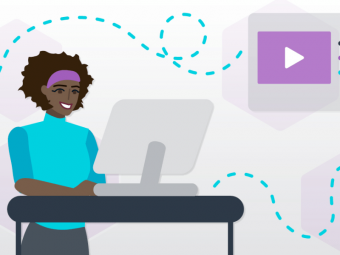Dashboard Design
Tags: Google Sheets
Creating a dynamic page with custom user input
Last updated 2022-01-10 | 4.6
- filter and sort data- Display charts based on selected data criteria
- Design clean
- user-friendly interfaces
What you'll learn
* Requirements
* Able to navigate the internet* Able to use a computer
Description
In this course, we will cover how to filter and sort information to build an easy summary page of data. You will have access to the same source file, and in 45 min, you will understand how to turn raw data into meaningful information. In the last lesson, we will explore how to build customizable, dynamic charts, build from user input.
We will explore this through building a dashboard from Google Sheets. In this course, you will learn to use the following functions pre-built into Google Sheets:
Unique()
Filter()
Sort()
array_constrain()
IsBlank()
Come and explore the wonderful world of spreadsheets as I guide you through the often murky waters of formulas and dynamic designs. No need to be intimidated any longer! Through these 5 formulas, you will have access to countless designs and applications and have powerful tools to create professional looking spreadsheets and dashboard!
Who this course is for:
- Anyone looking to streamline data analysis
Course content
5 sections • 6 lectures
Introduction Preview 01:22
In this course... learn to create Dashboard in google. Personally done for work functions saving countless hours of data analysis, understand and modify work-place practices, and helped pitch new ideas using data.
Filtering Data Preview 10:10
learn how to select only the data desired using Filter(). Also learn how to summarize data using Unique().
Try Your Hand at it
You will use a data-set of unemployment levels to filter and see the information desired.
Sorting Data Preview 03:06
Learn how to sort data using Sort(). Also learn how to restrict output using Array_Constrain()
User Interface Preview 12:56
Learn how to assemble the dashboard that offers a pleasant user experience and scalability. Learn how to input charts. Add isblank() statements.
Dynamic Charts Preview 14:17
Create dynamic data. Learn how to adjust code. Learn data validation.








 This course includes:
This course includes: