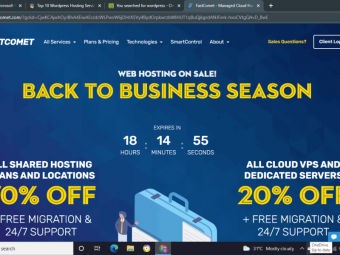Mac Productivity Masterclass Alfred
Tags: Mac Basics
A comprehensive course on using Alfred for Mac covering the Free and Powerpack Versions
Last updated 2022-01-10 | 4.5
- Why Alfred is a top productivity app on the Mac- The benefits of the Free version of Alfred
- The fastest way to launch Applications on the Mac
What you'll learn
* Requirements
* A Mac running a recent version of OS X or macOS* Basic working knowledge of the Mac
* The Free version of Alfred
* Half of the course is based on the Alfred PowerPack
* A 1 Password subscription is optional
Description
If I could only have one productivity app on the Mac, it would be Alfred. Alfred seems like a Spotlight replacement, and it is. But it does so much more. We'll look at all the features of the Free version of Alfred. Then we will dive into the PowerPack and get the most out of every feature that Alfred offers. Finally we'll learn how to customize and extend Alfred with. Workflows. This course will cover basically every feature of Alfred.
Who this course is for:
- Beginning Mac users looking to learn how to use the Mac more efficiently
- Novice Mac users who are looking for a simple way to boost productivity
- Mac users who want to master some keyboard shortcuts
- Mac App Enthusiasts
Course content
3 sections • 16 lectures
Introduction Preview 01:43
Here's what we'll cover in this Alfred masterclass:
Searching for Apps, Files, Websites, & More
Other Free Features
Working with Contacts
Clipboard Manager
Text expansion
File Actions and the Buffer
Mini Music Player
1Password Integration
Terminal Integration
Getting started with Custom Workflows
Customizing Alfred with Themes
Setting up Alfred and Launching Apps Preview 04:30
In this lesson, we will setup Alfred and see it's most used feature, launching applications.
Working with Files Part 1 Preview 01:43
In this lesson, we will learn how Alfred searches for files, how to use quicklook with Alfred, and how to open files faster than lightning.
Searching the Web Preview 07:01
In this lesson, we will:
See how Alfred can search websites
Find all the built in web searches
Create your own custom web searches
Backup and Share your custom web searches
More Free Features Preview 02:50
In this lesson we will look at a number of smaller features included in the Free version of Alfred:
Making Calculations
Launching your web browser's bookmarks
Looking up words in the Dictionary
Quick System Functions
Installing the PowerPack and Working with Contacts Preview 03:57
In this lesson we will:
Activate the PowerPack
Learn how to work with Contacts
Learn how to display text in large type
Send an email with just a few keys
Copy information from our contact cards efficiently
Using the Clipboard Manager Preview 06:57
In this lesson we will:
Learn the basics of a clipboard manager
Configure Alfred to manage our clippings
Review the shortcuts for getting clippings
Add to the clipboard with the Merge feature
Setup privacy settings for apps we don't want to be a part of the clipboard manager
Text Expansion with Snippets Preview 08:35
In this lesson we will:
Consider the benefits of Text Expansion
Download ready made packs of Snippets
Run through examples of commonly used snippets
Customize a Rich Text snippet
Experience placeholders in an Email template
See how to do Text Manipulation with some clipboard snippets
My Demo Snippets are included in the external resources section of this lesson.
Creating a snippet from scratch Preview 01:11
A Quick lesson on creating a snippet from scratch.
Working with Files Part 2 Preview 03:51
In this lesson we will:
Explore the PowerPack's upgrade to files searching
Customize the File Actions you can use with files
Learn the keyboard shortcuts to add files to the File Buffer
Additional Features of the PowerPack Preview 03:30
In this lesson we will:
Explore the mini media player
Setup 1Password to work with Alfred
Login to websites using 1Password and Alfred
Quickly run shell commands in the Terminal through Alfred
Installing Custom Workflows Preview 03:07
In this lesson we will:
Are introduced to Custom Workflows
Explore the Alfred Forums, Packal, and Pacmax as websites with Workflows
Install a downloaded workflow
Refer to screencastsonline.com for a full treatment of creating workflows
Question- Do you want a lesson on creating custom workflows from scratch?
Creating a Workflow from scratch Preview 02:04
A quick example on creating a workflow from scratch.
Creating (slightly) more advanced workflows Preview 12:35
Ideas to create more powerful workflows.
Final Lesson: Customizing Alfred with Themes Preview 04:22
In this lesson we will:
Take a look at the built in themes Alfred comes with
Duplicate a theme
Customize a theme from scratch
Export the Theme to a file for backup purposes
Upload the Theme to Alfredapp.com to share with the community
Thanks for joining me for this Masterclass. Join me in the next one...
Downloading a Theme from Alfred's Website Preview 00:46
A Quick add-on lesson on how to download and install a theme from Alfred's website.








 This course includes:
This course includes: