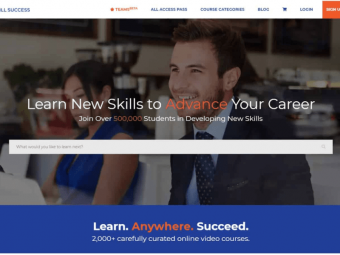Microsoft Word 2013 C
Tags: Microsoft Word
Learn the essential as well as the advanced features in Microsoft Word 2013 in an easy and compelling way.
Last updated 2022-01-10 | 4
- Make an efficient use of MS word software saving a lot of time as well as getting well versed with one of the most widely used software.What you'll learn
* Requirements
* Just open MS word and leave the rest to usDescription
Are you a beginner trying to come to grip with this amazing tool or are you an everyday user who wants to learn to use this tool effectively and efficiently to save time?
If your answer is yes to either of the questions then this course is what you have been looking for!
What will you learn
Microsoft word 2013 is a powerful application which allows you to make impressive documents using its various features which are thoroughly explained in the course, giving you a very clear understanding of its use and implementations.
Some of the features covered in the course are:
- Applying style
- Creating tables in word
- Creating Hyperlinks
- Inserting Smart Art
- Applying themes for a document
- Adding cover-page
- Password protection
- Applying watermark
The course is covered in an easy and lucid language, making it easier to understand the concepts, at the same time the exercise links are attached with the course which will allow you to go in tandem with the instructor and making sure that the topic is understood thoroughly.
So what are you waiting for take this course and see yourself work more efficiently than ever!
Who this course is for:
- Students
Course content
11 sections • 59 lectures








 This course includes:
This course includes:
![Flutter & Dart - The Complete Guide [2022 Edition]](https://img-c.udemycdn.com/course/100x100/1708340_7108_5.jpg)