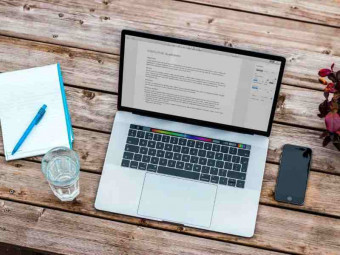Excel With Excel Pivot Tables Free Tutorial
Tags: Pivot Tables
Excel with Microsoft Excel Pivot Tables & Data Analysis - Excel 2010, Excel 2013, Excel 2016, Excel 2019, Office 365
Last updated 2022-01-10 | 4.6
- Increase your Excel & Pivot Table SKILLS and KNOWLEDGE within 1 HOUR which will GET YOU NOTICED by Top Management & prospective Employers!- Become more PRODUCTIVE at using Excel which will SAVE YOU HOURS per day & ELIMINATE STRESS at work!
- We teach you how to use Excel Pivot Tables with CONFIDENCE that will lead to greater opportunities like a HIGHER SALARY and PROMOTIONS!
What you'll learn
* Requirements
* Excel for Windows 2007* 2010
* 2013
* 2016
* 2019
* Office 365 and Excel for Mac 2011 and 2016
* This course is for Excel Beginners
* Intermediates or Advanced Users
* No prior Excel or Pivot Table knowledge is required
Description
You’re Just Seconds Away From Leveraging Excel & Pivot Tables That Will Make It Possible For YOU To:
Increase your Excel & Pivot Table SKILLS and KNOWLEDGE within HOURS which will GET YOU NOTICED by Top Management & prospective Employers!
Become more PRODUCTIVE at using Excel which will SAVE YOU HOURS each Day & ELIMINATE STRESS at work!
Use Excel Pivot Tables with CONFIDENCE that will lead to greater opportunities like a HIGHER SALARY and PROMOTIONS!
----------------------------------------
**** ADDED BONUS: This entire courses can be DOWNLOADED for offline viewing on the Udemy mobile app (Android & iOS)! ****
>> UPDATED APRIL 2020 with several Homework practice activities to increase your skills and an Assignment!
----------------------------------------
What some of the thousands of students who have viewed this tutorial have said...
"The course was fantastic! I had quite a few jaw-dropping moments!!" - Tan - Livingston
"I am one of the more advanced users in our organization but I have realized that I knew next to nothing" Jocelyn - Melbourne
"Not a question but just wanted to say in the space of 9 minutes I've learnt a lot." Richard - London
"Wow! No question, just wow! Amazing!" John - Hamburg
"Simply awesome, with in an hour I found myself a Pivot expert" - Natalie - Boston
----------------------------------------
No matter if you are a Beginner or an Advanced user of Excel, you are sure to benefit from this quick course which goes through the most important tools that are available in an Excel Pivot Table. The course is designed for Excel 2007, Excel 2010, Excel 2013, Excel 2016, Excel 2019 and Office 365.
In no time you will be able to analyze lots of data and tell a story in a quick and interactive way, learn how to build stunning Dashboards and get noticed by top management & prospective employers.
What you will learn?
How to set up your data and create an Excel Pivot Table in less than 3 minutes which will increase your efficiency!
How to put your key business metrics like Year to Date Sales, Monthly Variations and Top 10 Customers in an interactive Excel Pivot Table, taking your analytical skills to another level!
How to create an Interactive Excel Dashboard with Slicers & Pivot Charts that will WOW your boss and get you noticed by top Management!
Pivot Table tips & special Bonus material that you can keep and use to become better at Excel straight away which will skyrocket your personal development!
Scroll down this page to view the full Course Curriculum...
Look, if you are really serious about GETTING BETTER at excel and ADVANCING your Microsoft Excel level & skills...
…saving HOURS each day, DAYS each week and WEEKS each year and eliminating STRESS at work...
...If you want to improve your PROFESSIONAL DEVELOPMENT to achieve greater opportunities like PROMOTIONS, a HIGHER salary and KNOWLEDGE that you can take to another job…
...All whilst impressing your boss and STANDING OUT from your colleagues and peers...
...THEN THIS COURSE IS FOR YOU!
Now you have the opportunity to join your fellow professionals who are taking this course and enhancing their Microsoft Excel skills!
To enroll, click the ENROLL NOW button (risk-free for 30 days or your money back), because every hour you delay only delays your personal and professional progress...
----------------------------------------
>> Get LIFETIME Course access including downloadable Excel workbooks, Quizzes, 1-on-1 instructor SUPPORT and a 100% money-back guarantee! ***
>> Watch our PROMO VIDEO above and a few of our FREE VIDEO TUTORIALS to see for yourself just how beneficial this course is and how you too can become better at Excel ***
Who this course is for:
- People who are in: Accounting, Finance, Management, Auditing, Admin & Support, Sales, IT, Consulting, Banking, Marketing, Business Owners, Engineering, Project Management, Students, Teachers plus MORE!
- People who want to change career and apply for a new job
- If you want to leverage Excel to stand out from the crowd, save hours each day, eliminate stress & get a promotion or pay-rise, then you are invited to join this course!
Course content
6 sections • 46 lectures
Downloadable Excel Workbooks Preview 00:20
There are two Excel workbooks for you when you download using the Resources button.
One is in a "Start" format so you can follow along and create the Pivot Tables as I teach you in each video.
The other one is in a "Finished" format so you can see how each Pivot Table looks in its final format. This way you can play around and see how the Pivot Table was created.
Thanks,
John
MyExcelOnline.com
BONUS INFOGRAPHIC: 5 Speedy Steps To Creating a Pivot Table Preview 00:00
BONUS CHEAT SHEET: Excel Pivot Tables Preview 00:00
BONUS EXCEL RESOURCES! Preview 00:08
Introduction Preview 01:25
Why Most People Don´t Know How To Use Excel Pivot Tables? Preview 06:20
Tabular Format & Excel Tables Preview 05:57
How to clean up your data set so you can create a flawless Pivot Table plus I show you why you should always convert your data in to an Excel Table.
Creating an Excel Pivot Table Preview 06:04
Insert your first Pivot Table and explain the different Fields that you should put in the Row Labels, Column Labels, Report Filter and Values area.
Formatting an Excel Pivot Table Preview 03:58
How to Refresh a Pivot Table when you add more information in your data source;
Number formatting a Pivot Table;
Pivot Table Design: Styles, Grand Totals & Report Layout, Repeat All Items when in Outline Form layout.
Summarize Values By Preview 02:32
How to add different calculations in your Pivot Table like Sum, Count and Average.
Show Values As Preview 07:16
How to show your Sales Field as $ of Running Total In or YTD and the $ Difference from Previous Month.
Grouping Preview 07:02
How to Group by Sales numbers, Weeks and Text.
Slicers Preview 03:57
How to insert a Slicer and the different ways you can style & format a Slicer.
Excel Pivot Charts Preview 02:20
How to insert a Pivot Chart from a Pivot Table or a Slicer.
Creating an Interactive Excel Dashboard with Slicers & Pivot Charts Preview 04:12
How to use a Slicer & a Pivot Chart to create an Interactive Dashboard by using Pivot Table Connections
BONUS: Pivot Table Tips & Tricks! Preview 09:40
Several time saving tips & tricks that will WOW YOU!
Course Review Preview 00:47
I really hope you found this course valuable, but either way, please leave a review and share your experience.
Tell me what you think! Write a review when you can. I’m also available for questions - send me a direct message anytime.
Cheers,
JOHN MICHALOUDIS
DOWNLOADABLE EXCEL WORKBOOKS Preview 00:22
Dear Student,
I have included the Excel workbooks for Lectures 19-29 which you can download and keep on your desktop to practice forever!
This workbook is in a "Finished" form with the Pivot Table already created for you, as I show you during the video.
You can follow along by creating a NEW Pivot Table simply by clicking in the data within the Data_Table worksheet of each workbook and going to Insert > Pivot Table.
You can then follow along as I go through the instructions in each tutorial.
Thanks, John
Show the Classic Pivot Table Layout Preview 01:00
Show various Grand Totals Preview 02:28
Actual v Plan Variance Report Preview 04:36
Group two pivot tables independently Preview 03:45
Sort manually Preview 01:53
Filter by Text wildcards * and ? Preview 03:19
Different ways to filter a Slicer Preview 01:14
Excel formulas & Calculated Fields Preview 03:00
Data Bars, Color Scales & Icon Sets Preview 05:42
Create a custom report with GETPIVOTDATA Preview 05:17
Different pivot table views macro Preview 04:34
CASE STUDY #1: Sales Actuals v Plan with Calculated Fields Preview 06:29
Dear Student,
I have included the Excel workbook for this tutorial which you can download and keep on your desktop to practice forever!
This workbook is in a "Finished" form with the Pivot Table already created for you, as I
show you during the video.
You can follow along by creating a NEW Pivot Table simply by clicking in the data within the
Data_Table worksheet of each workbook and going to Insert > Pivot Table.
You can then follow along as I go through the instructions in each tutorial.
Thanks,
John
CASE STUDY #2: Slicer & Pivot Chart Excel DASHBOARD Preview 15:47
Dear Student,
I have included the Excel workbook for this tutorial which you can download and keep on your desktop to practice forever!
This workbook is in a "Finished" form with the Pivot Table already created for you, as I
show you during the video.
You can follow along by creating a NEW Pivot Table simply by clicking in the data within the
Data_Table worksheet of each workbook and going to Insert > Pivot Table.
You can then follow along as I go through the instructions in each tutorial.
Thanks,
John
CASE STUDY #3: Interactive Balance Sheet Excel Pivot Table Preview 12:13
Dear Student,
I have included the Excel workbook for this tutorial which you can download and keep on your desktop to practice forever!
This workbook is in a "Finished" form with the Pivot Table already created for you, as I
show you during the video.
You can follow along by creating a NEW Pivot Table simply by clicking in the data within the
Data_Table worksheet of each workbook and going to Insert > Pivot Table.
You can then follow along as I go through the instructions in each tutorial.
Thanks,
John
Recognize which button is used to update a Pivot Table
Recall the way to change a "Count Of" to a "Sum Of"
Identify the steps to showing the values as a Year to Date
State which command is used to group a PivotTable report by weeks
Recall the way to connect a Slicers to Pivot Tables
HOMEWORK: CREATE A PIVOT TABLE Preview 00:14
HOMEWORK: SUMMARIZE VALUES BY Preview 00:14
HOMEWORK: SHOW VALUES AS Preview 00:14
HOMEWORK: GROUPING Preview 00:14
HOMEWORK: SLICERS Preview 00:14
Create a Pivot Table Dashboard
Dear Awesome Student, With the skills that you have learned so far in this course and in particular in this Pivot Chart module, I want you to create your own Pivot Table & Pivot Chart Dashboard. Get creative with the charts and layout, there are no wrong answers.
Thank You & Course Review! Preview 00:47
I really hope you found this course valuable, but either way, please leave a review and share your experience.
Tell me what you think! Write a review when you can. I’m also available for questions - send me a direct message anytime.
Cheers,
JOHN MICHALOUDIS








 This course includes:
This course includes:









![MERN Stack E-Commerce Mobile App with React Native [2021]](https://img-c.udemycdn.com/course/100x100/3655146_832c_3.jpg)