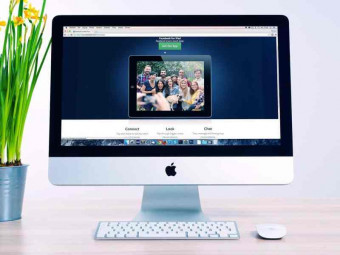Ms Office Efficiency
Tags: Microsoft Office
Learn the most important shortcuts and time saving tools in Outlook, Excel, Word and PowerPoint. WIN at Office!
Last updated 2022-01-10 | 4.5
-What you'll learn
* Requirements
* Basic MS Office ExperienceDescription
In this Microsoft Office Tutorial you will learn the most important time saving tools and shortcuts in Outlook, Excel, Word and PowerPoint. You will learn how to modify the programs to fit your needs, and discover key tools and Microsoft Office Shortcuts that will make your life easier, no matter what your work requires.
Course content
1 sections • 10 lectures
Shortcut Techniques Preview 04:41
The top short cuts, both basic and hidden, that work all the way across Office.
Navigation & Selection Shortcuts Preview 19:18
Handy shortcuts specific to navigation and selecting.
Ribbon & Quick Access Toolbar Preview 17:36
Customize the Ribbon & Quick Access Toolbar across Office.
Creating and Using Templates Preview 06:11
Save time and work by leveraging templates already created for you. Then, save your new template. Create your own templates to save even more time.
Outlook Search Folders Preview 09:30
Sorting your email in smarter ways in Outlook. Create automatic searches that run by themselves.
Outlook Rules and Quicksteps Preview 24:08
Manage your email by setting special rules and by applying Quick-Step common organizing rules to already received email.
Creating a Chart Template Preview 11:50
Create a special kind of chart that is inserted based on your data. Then insert the chart whenever it makes sense with one key-stroke!
Inserting Subtotals in Excel Preview 18:07
Recording and Macros Preview 22:40
Record long or complicated multi-step processes, and perform them with one keystroke!
Slide Masters Preview 10:49
Learn how to control and configure PowerPoint's most advanced feature, Slide Masters!








 This course includes:
This course includes: