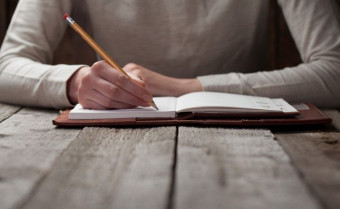Database Management Systems Mysql
Tags: Database Management
Database Management Systems - MySQL
Last updated 2022-01-10 | 4.5
- Before you start proceeding with this DBMS course- it is recommended that you have a good understanding of basic computer concepts such as primary memory
- secondary memory
- and data structures and algorithms.
What you'll learn
* Requirements
* Before you start proceeding with this DBMS course* it is recommended that you have a good understanding of basic computer concepts such as primary memory
* secondary memory
* and data structures and algorithms.
* Basic Mathematics is enough to learn DBMS course.
Description
The course reviews topics such as introduction to DBMS, structured query language, installation of MySQL, Normalization, data definition language commands, data manipulation language commands, sub queries and constraints, aggregate functions, clauses and views, conceptual data modelling, relational data model, relational query languages, relational database design and transaction processing and current technologies.
Who this course is for:
- This course will especially help computer science graduates in understanding the basic-to-advanced concepts related to Database Management Systems.
Course content
1 sections • 6 lectures
Introduction to DBMS Preview 50:22
Data:
Data is a raw fact (collection of characters, numeric values, special characters etc)
Whatever we input from the keyboard is known as data.
Data will not provide any meaningful statements to the user.
Ex:- ec@mw2lo1e3
Information:
Processing the data is called as information.
Information always provides meaningful statements to the user.
Ex:- welcome@123
Database:
Database is a collection of information that can be written in predetermined manner and saved at a particular location is called database.
Database Management System (DBMS):
DBMS is a tool which can be used to maintain & manage the data with in the database.
DBMS is used for storing the information, accessing the information, sharing the information and providing security to the information.
Models of DBMS:
DBMS contains 6 models:
File management system (FMS)
Hierarchy management system (HMS)
Network database management system (NDBMS)
Relational database management system (RDBMS)
Object relational database management system (ORDBMS)
Object oriented relational database management system (OORDBMS)
File Management System:
FMS is a first model of DBMS which was designed & developed in 1950's.
In this model, the data will be stored into sequential manner or continuous stream of a character manner.
Drawbacks:
Costly in maintenance
Required more man power
Accessing the data in time taken process or time consume method
It is difficult to maintain large amount of data
There is no security
It is not possible to share the information to the multiple programmers
Programmer will get delay response.
Hierarchy Management System:
HMS is a second model of DBMS which was designed & developed by IBM company when they are developing a project called as IMS (Information Management System) in 1960's.
In this model the data will be stored in the form of tree structure or level manner.
In tree structure the user has to maintain the following levels those are
Root level will represent Database Name,
Parent level will represent Table's Name,
Child level will represent Column names of a table,
Leaf level will represent Additional columns.
The main advantage of HMS model is to access the data from the location without taking much time.
Drawbacks:
In this model only one programmer can interact with the data simultaneously.
There is no security for database information
It is not possible to share the database to multiple programmers or location.
Network Database Management System:
NDBMS is the third model of DBMS which was designed & developed by IBM company when they are enhancing the features in IBM project in 1969
In this model the data will be stored in the form of tree structure and located with in networks environment.
The main advantage of NDBMS is to shared the required database to the multiple programmers at a time and communicate with same database.
Drawbacks:
There is no proper security for centralized database system
Database redundency will be increased (duplicate values)
It occupies more memory
Application performance will be reduced
User will get delay responses
NOTE: The above 3 models are outdated.
Relational Database Management System:
RDBMS is a 4th model of DBMS which was designed & developed by German scientist E.F Codd in 1970.
E.F Codd defined 12 Codd Rules
Rule 0: Foundation rule
Rule 1: Information rule
Rule 2: Guaranteed access rule
Rule 3: Systematic treatment of null values
Rule 4: Active online catalog
Rule 5: Comprehensive data sub-language rule
Rule 6: View updating rule
Rule 7: High-level insert, update and delete
Rule 8: Physical data independence
Rule 9: Logical data independence
Rule 10: Integrity independence
Rule 11: Distribution independence
Rule 12: Non-subversion rule
If any database satisfy at least 6 codd rules then the DBMS is called RDBMS product.
Here relation can be defined as a commonness between the objects
Relations again classified into 3 types
1. one to one relation
2. one to many relation
3. many to many relation
A object can have a relationship with an other object is known as one to one relation.
Ex:- student <-> sid
A object can have a relationship with an other many object is known as one to many relation
Ex:- student <-> C, C++, Java
Many objects can have a relationship with an other many objects is known as many to many relation.
Ex:- vendor 1, vendor 2, vendor 3 <-> product 1, product 2, product 3
E.F Codd was designed the above relations based on mathematical concept is called as "Relational Algebra".
The above 3 relations are called as Degree of Relationship.
Features of RDBMS:
In RDBMS model the data should be stored in the format of table.
Table is a collection of rows and columns.
The vertical lines is called as column or field or attribute and the horizontal lines is called as row or record or tuple.
The intersection between row & column is called CELL / ATOMIC
RDBMS will provide pure security to the database information
Accessing the data is very easy and user friendly
RDBMS will provide sharing the database from one location to another location without loosing the data facility.
It is easy to perform manipulations on tables data.
RDBMS will improved application performance and avoid database redundancy problems.
Structured Query Language, MySQL Installation & Normalization Preview 41:36
E-R Diagrams:
Before going to develop original database, first the DBA developer will analyze manual database information and later he converted into "pictorial" representation is known as Entity-Relationship diagrams.
When we design E-R diagram, use the following symbols
rectangle:- will represent table name or entity name
oval:- column names of a table
diamond:- the relationship between tables
------->:- connecting to the tables
Introduction to SQL:
Structured Query Language is used to communicate with any database such as SQL Server, MySQL, Oracle, DB2 etc.
SQL was designed & developed by the German scientist E.F.Codd in 1970 & released in 1972 with ANSI approved.
SQL will pronounce as "SEQUAL" (Structure English Query Language)
SQL will provide common user interface (CUI) facility i.e, this is the only one language which can communicate with any type of database's in realtime.
SQL contains the following sub languages:
Data Definition Language (DDL)
Data Manipulation Language (DML)
Data Query/Retrival Language (DQL/DRL)
Transaction Control Language (TCL)
Data Control Language (DCL)
Commands of sub languages are:
DDL:- create, alter, rename, drop, trancate
DML:- insert, update, delete
DQL:- select
TCL:- commit, rollback, savepoint
DCL:- grant, revoke
MySQL:
MySQL is an open-source relational database management system.
Its name is a combination of "My", the name of co-founder Michael Widenius's daughter, and "SQL", the abbreviation for Structured Query Language.
License: GPL (version 2)
Developed by: Oracle Corporation
Stable release: 8.0.12 / 27 July 2018; 2 months ago
Original author: MySQL AB
Initial release date: 23 May 1995
Written in: C, C++
MySQL is a fast, easy-to-use RDBMS being used for many small and big businesses.
MySQL works on many operating systems and with many languages including C, C++, JAVA, R, Python etc.
MySQL works very quickly and works well even with large data sets.
MySQL is very friendly to R and Python.
MySQL Workbench:
MySQL Workbench is a visual database design tool that integrates SQL development, administration, database design, creation and maintenance into a single integrated development environment for the MySQL database system.
License: Community ed.: GPL;
Standard ed.: Commercial software
Developed by: Oracle Corporation
Stable release: 8.0.12 / July 27, 2018
Operating system: Windows, OS X and Linux
Written in: C++, C#, Objective-C
MySQL Installation:
Follow the steps to install MySQL in Windows (refer PDF resource file)
Normalization:
What is normalization & normal forms (refer PDF resource file)








 This course includes:
This course includes:






![Complete SQL and Databases Bootcamp: Zero to Mastery [2022]](https://img-c.udemycdn.com/course/100x100/2851942_0cb0_3.jpg)