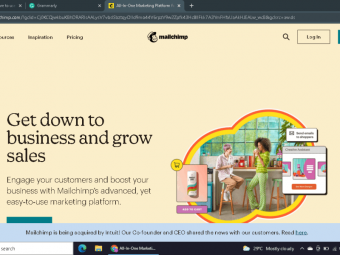Automation With Ansible
Tags: Ansible
This course introduces Ansible to the absolute beginners & System Admins to enhance skills towards Ansible.
Last updated 2022-01-10 | 4.4
- Introducing Ansible-Overview of Ansible Architecture- Implementation of Ansible Playbooks
- Automate Linux Patching using Ansible
What you'll learn
* Requirements
* PC or Laptop with internet Connection* There is no formal prerequisites for this course; however
* previous system administrator experience on other operating system would be very beneficial.
Description
- Introducing Ansible-Overview of Ansible Architecture
- Implementation of Ansible Playbooks
- Automate Linux Patching using Ansible
- Various Labs to understand the Ansible Playbook for Linux Servers Patching
- Managing Variables & Inclusions
- Various Labs on Implementing Playbooks from real IT Industry Environment
- Gain sufficient skills to perform core system administration Automation
- Implementing Tasks Controls
- Overview of Ansible Installation
- Online/Offline Ansible installation
- Ansible Conditionals
- Ansible Modules
- Industrial Live overview of Automation tool using Ansible with Shell Scripting
- Ansible Handlers
- Ansible Loops
- Deploying Ansible
- Writing YAML Files
- Ansible Roles
- How do we create Ansible Roles
- Industrial project of stop/start control m appl/db
Course content
14 sections • 95 lectures
Introduction Ansible Preview 04:48
What is Ansible Preview 03:03
Ansible limitations Preview 01:36
Ansible Architecture Preview 04:37
Ansible Setup Preview 01:59
Lab Practice Session Preview 07:17
Recap Preview 01:08
Ansible Control Node Components Preview 03:08
Control & Managed Node Preview 03:06
Ansible Inventories Preview 08:33
Ansible Installation - Lab 1 Preview 05:35
Ansible Installation - Lab 2 Preview 07:35
Ansible Installation - Lab 3 Preview 09:34
Ansible Installation - Lab 4 Preview 03:13
Customize Ansible behaviour Preview 04:30
Lab Session on Privilege Escalations Preview 08:09
Practice Lab Session - 1 Preview 09:04
Practice Lab Session - 2 Preview 07:56
Practice Lab Session - 3 Preview 04:08
Command & Shell Module Differences Preview 02:54
Implementing Playbooks Preview 05:58
Lab-Implementing Playbooks Preview 06:19
Playbook for copying a file Preview 05:21
Lab on copy a file with conditions Preview 05:39
Introduction of Modules in Ansible Preview 06:22
Lab-Invoking Modules Preview 08:44
Idempotent Behaviour of Modules Preview 03:13
Lab-Idempotent Behaviour of Modules Preview 08:13
Multiple tasks in Ansible Playbook Preview 13:22
Lab - Multi task Playbook - 1 Preview 07:04
Lab - Multi task Playbook - 2 Preview 04:54
Syntax Verification & Dry Check for Ansible Playbook Preview 04:14
Apache Web Server Installation - 1 Preview 04:00
Apache Web Server Installation - 2 Preview 11:49
Apache Web Server Installation - 3 Preview 07:19
Managing Variables in Ansible Preview 04:42
Lab-Managing Variables Preview 07:14
Hosts & Group variables Preview 03:39
Lab on Host & Group Variables Preview 06:30
Lab on Variables Preview 07:22
Ansible Facts Preview 08:25
Conditionals in Ansible Preview 04:04
Lab on Conditionals in Ansible Preview 08:38
Ansible loops - when, when_items etc Preview 08:19
Examples of Ansible Loops Preview 02:57
Ansible Handlers Preview 02:23
Lab on Ansible Handlers Preview 02:32
About Ansible Roles Preview 04:48
Create Ansible Roles Preview 05:20
Lab - 1 Preview 12:46
Lab - 2 Preview 04:29
Overview about Patching on Linux Server Preview 03:03
Lab 1 - Patching using Ansible playbook Preview 08:35
Lab 2 - Patching using Ansible playbook Preview 03:38
Lab 3 - Patching using Ansible playbook Preview 02:50
Lab 4 - Patching using Ansible playbook Preview 03:50
Lab 5 - Patching using Ansible playbook Preview 07:38
Lab 6 - Patching using Ansible playbook Preview 07:30
Lab 7 - Patching using Ansible playbook Preview 06:34
Lec - 1 Preview 04:20
Lec - 2 Preview 05:31
Lec - 3 Preview 10:56
Lec - 4 Preview 08:17
Lec - 5 Preview 02:41
Lec - 6 Preview 10:12
Lec - 7 Preview 06:11
Introudction Preview 05:13
Concept of Automation tool Preview 05:41
Front Look of Automation tool Preview 05:24
Setup Environment Preview 04:25
User Administration Tasks Using Ansible & Shell Preview 03:25
What would be achieving from this Automation tool
Health Check Statistics Preview 03:37
Requirement for the Automation Tool Preview 04:40
Shell Scripting
if..else..elif Statement
Loops
Sed
Awk
The Case Esac Statement
Design Front Look of Automation Tool using case statement Preview 08:50
Practice Lab Session on Case Statement - 1 Preview 03:21
Practice Lab Session on Case Statement - 2 Preview 06:00
Color Fonts in Designing the look of Automation tool Preview 02:56
Headline & Selecting target servers Preview 05:57
Select target servers from Automation tool Preview 06:44
Practice Lab Session Preview 02:29
User Creation via Ansible Playbook & Shell Preview 06:12
Ansible Playbook & Shell Scripting
python to create encrypted password Preview 03:24
If you getting any issue then use the below command,
python -c 'import crypt; print crypt.crypt("test", "$6$random_salt")'
Python 3.3+ includes mksalt in crypt, which makes it much easier (and more secure) to use:
python3 -c 'import crypt; print(crypt.crypt("test", crypt.mksalt(crypt.METHOD_SHA512)))'
If you don't provide an argument to crypt.mksalt (it could accept crypt.METHOD_CRYPT, ...MD5, SHA256, and SHA512), it will use the strongest available.
The ID of the hash (number after the first $) is related to the method used:
1 -> MD5
2a -> Blowfish (not in mainline glibc; added in some Linux distributions)
5 -> SHA-256 (since glibc 2.7)
6 -> SHA-512 (since glibc 2.7)
[root@server2 ~]# python -c 'import crypt; print crypt.crypt("test12", "$6$random_salt")'
$6$random_salt$t8LiR3.EzU2uWk6MIGRGcnbk6Sq3XxkkJ/kUHgTMXgghCQ8KdGU2JmSikIPRUKvExzOhcHhb.L/EpQlCNWscT0
[root@server2 ~]#
Lab Session on User Creation Preview 08:23
User Removal using Automation tool Preview 12:08
Password Reset using Automation tool Preview 09:53
Group Add using Automation Tool Preview 05:11
Pre-validation Configuration Preview 10:41
Health Check Status - Memory Utilization using Automation Tool Preview 07:25
CPU Utilization using Automation tool Preview 03:41
Disk IO Utilzation using Automation Tool Preview 04:53
Run queue & Average Load using Automation tool Preview 05:19
Top CPU/Mem Utilization using Automation Tool Preview 05:30
Shared Memory Preview 02:09
Check Service Status, Start, Stop & Enabled Using tool Preview 06:22
Last lecture Preview 02:09
Please make sure to use the below coupon to enroll into my courses "REDHATLNX99".
1. Red Hat Linux System Administration I (RH124)
https://www.udemy.com/linux-startup-red-hat-certified-systems-administrator ==> REDHATLNX99 (Discounted Coupon)
2. Red Hat Linux System Administration II (RH134)
https://www.udemy.com/red-hat-system-administration-rh134 ==> REDHATLNX99 (Discounted Coupon)
3. Red Hat System Administration III (RH254)
https://www.udemy.com/red-hat-linux-system-administration-iii-rh254 ==> REDHATLNX99 (Discounted Coupon)
4. For complete Linux Administration, I have one course modules named as "Linux Administration with Advance troubleshooting skills" with almost 180 lectures and very demanding course.
https://www.udemy.com/red-hat-linux-administration-advance-level-troubleshooting ==> REDHATLNX99 (Discounted Coupon)
5. For Automation with Ansible based on Red Hat training
https://www.udemy.com/automation-with-ansible ==> ANSIBLEAUTO99 (Discounted Coupon)








 This course includes:
This course includes:








![MERN Stack E-Commerce Mobile App with React Native [2021]](https://img-c.udemycdn.com/course/100x100/3655146_832c_3.jpg)