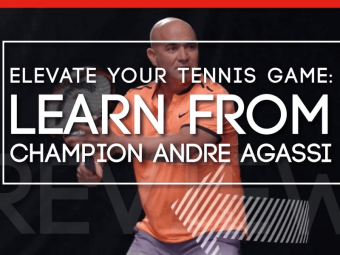Powershell Training
Tags: PowerShell
Learn PowerShell scripting from the ground up. You will write PowerShell scripts like a pro upon completion.
Last updated 2022-01-10 | 4.7
- Understand and recognize common PowerShell terms- Design and implement basic automation scripts that will increase productivity
- Understand basic PowerShell syntax
What you'll learn
* Requirements
* The willingness to explore a new language and a desire to automate administration tasks using PowerShell.Description
The PowerShell Boot Camp was designed with all skill levels in mind. We take the basic of PowerShell, expose you to a few simple commandlets and build on that. You will become familiar with the terminology but also develop the skills to write PowerShell scripts that can automate administration tasks. We take a look at advanced functions and show you the ropes how to invoke Active Directory administration with PowerShell.
In this PowerShell training you will learn the following:
- Introduction to PowerShell
- Introduction to PowerShell Scripting
- Remote Administration using PowerShell
- Intermediate PowerShell Skills
- Script Development using PSSession
- Building scripts for Automating Administration Tasks
- Advanced PowerShell Functions
- Administrating Active Directory using PowerShell
- And much more...
Who this course is for:
- This class teaches not only the introduction-level skills of PowerShell, but gradually develops intermediate and move advanced PowerShell functions from the ground up. It is ideal for beginners as well as more advanced engineers. No prior knowledge of PowerShell is required.
Course content
4 sections • 30 lectures








 This course includes:
This course includes: