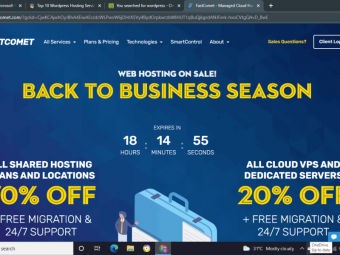Cypress Hands On Training Step By Step For Beginners
Tags: Cypress.io
learn CYPRESS Step by Step from scratch with real examples and Demo
Last updated 2022-01-10 | 4.6
- This is a complete Cypress Course for Beginners- By the end of this course you will have practical hands-on knowledge on working with Cypress
- You will be able to create Testing projects with CYPRESS
What you'll learn
* Requirements
* ***** No prior specialised knowledge is required ****** Every lecture will start from scratch
* There will be real world examples and demo
Description
This course is created for complete beginners.
Get started with CYPRESS step by step
If you are a complete beginner at Cypress, this course is for you. Very basic step-by-step videos to guide you from scratch.
In this session, we will learn
What is Cypress
Features of Cypress
How to setup Cypress project from scratch
Elements and Assertions
Cypress with JavaScript and TypeScript
Page Object Model
CLI
File Handling
Reporting
API Testing
Custom Commands
Cypress Dashboard
Cypress Studio
Git
Jenkins
Cypress is a next-generation front end testing tool built for the modern web
Cypress is most often compared to Selenium; however, Cypress is both fundamentally and architecturally different. Cypress is not constrained by the same restrictions as Selenium.
This enables you to write faster, easier, and more reliable tests
You will be learning everything from scratch. You do not need any existing knowledge to start on this course. Wherever required, I will give you examples and will show you with a hands-on demo
By the end of this course, you will have good hands-on knowledge of working with Cypress
Understanding of all features and settings of Cypress
You will be able to create Cypress tests and projects
There will be real-world examples and practical demonstrations
Do not worry if you have never done programming or automation testing, I will start from scratch and go up step-by-step with hands-on
I will be guiding you with demo and examples
Let's Get Started...
Raghav Pal
Who this course is for:
- Anyone who wants to learn CYPRESS from scratch
- If you want to create Automation Testing projects with Cypress
- Beginners in Cypress Automation Testing
- If you want to learn Cypress step-by-step, this course is for you
Course content
18 sections • 25 lectures
What is Cypress Preview 03:40
Features of Cypress Preview 03:56
Prerequisites & Environment Setup Preview 05:07
Project Setup Preview 20:03
1st Cypress Test Preview 19:07
How to access elements in Cypress Preview 15:46
A demo login test Preview 16:07
Cypress project with Typescript - HandsOn Demo Preview 19:53
Assertions in Cypress Preview 22:36
Page Object Model Demo Preview 19:16
Grouping Tests in Cypress Preview 12:49
How to run from Command Line Preview 09:40
How to read write files in Cypress Preview 14:13
How to do File Upload in Cypress Preview 08:51
How to do File Download in Cypress Preview 07:03
Updated video - How to create reports in Cypress Preview 37:18
This is an updated video and the next video is the older one. There were some issues and breaks in the libraries and so I created this new video to address the issues.








 This course includes:
This course includes:
![Flutter & Dart - The Complete Guide [2022 Edition]](https://img-c.udemycdn.com/course/100x100/1708340_7108_5.jpg)