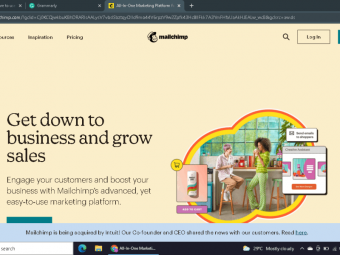Automation Using Windows Powershell
Tags: PowerShell , Automation
PowerShell guide to introduce you with PowerShell scripting and use PowerShell ISE & PowerShell cmdlets for automations
Last updated 2022-01-10 | 3.8
- Full of hands-on instructions- interesting and illustrative examples
- clear explanations
- Learn an important and mandatory skill for Windows Server Administration
- Learn Windows PowerShell scripting
What you'll learn
* Requirements
* Desire to Automate manual tasks* PC/Laptop installed with Windows OS. You should be able to use PC/laptop comfortably.
* Some basic understanding of command line (Win CMD/Unix Shell) will help quickly picking up
Description
THIS COURSE IS FREQUENTLY UPDATED. LAST UPDATED IN NOVEMBER 2020
*** This Course purchase includes video lectures, practice files, quizzes, & assignments, 1-on-1 instructor support, LIFETIME access and a 100%MONEY-BACK GUARANTEE***
Please note that this course will be continuously getting updated with more videos to keep you up to date on Windows PowerShell. You may see here a lot of production ready automation scripts very soon. Please encourage by enrolling and providing your honest reviews & ratings. You can also demand a lecture on a specific topic of PowerShell which comes under scope of this course.
The course is designed to help IT Professionals in starting with Windows PowerShell scripting. You might not find an extremely advanced PowerShell topic in the lectures. Here, prime focus is on the IT professionals who want to learn PowerShell scripting but are hesitating due to less or no knowledge of programming. Topics which may not be Windows PowerShell concepts but are important for developing PowerShell understanding are included which comes as bonus.
The course is intend to make people think in terms of automating small daily tasks using PowerShell and improve work efficiency and then gradually move towards complex logical tasks. Once you have completed this course, you will be should be able to fully control even the modules which are not part of our discussion.
Important Content:
PowerShell Automation Solution for File Purging
PowerShell Automation for Scheduled Service restarts
Windows Task Scheduler and scheduling PowerShell scripts to run
PowerShell Basic Fundamentals
PowerShell Programming basics for Absolute Beginners
File Handling in PowerShell Scripting
PowerShell for Daily life Automation
All of the basic concepts of PowerShell have been explained in simple terminology. You will start falling for PowerShell, that is a promise. so Lets start this scripting journey :)
Who this course is for:
- Students/IT Professionals who desire to automate their or team's day to day life manual work
- System Administrator (Beginners )
- Aspirants seeking carrier in IT Automation
- Anyone who want to get basic understanding of coding/scripting
Course content
7 sections • 49 lectures
Introduction Preview 01:32
What is PowerShell and Why PowerShell Preview 06:05
Frequently Asked Questions Preview 00:23
Getting PowerShell Preview 01:45
Microsoft website WMF (PowerShell) download URL: https://www.microsoft.com/en-us/download/details.aspx?id=50395
PowerShell Console & ISE Preview 03:25
Few basic commands for Navigation in console Preview 03:05
Session1 Refresher Quiz
This quiz is designed on the basis of topics discussed in section 1
PsversionTable & Introduction to Objects Preview 06:13
PowerShell Help Preview 05:18
Update-Help and Save-Help Preview 01:54
Getting PowerShell Concept based help Preview 00:10
How to get the PowerShell's concept based help
Intellisense Preview 01:30
PowerShell Aliases Preview 04:28
Session 2 Refresher Quiz
Variable & constants Preview 07:25
Write-Host & Write-Output Preview 04:48
If, If-Else Condition Preview 03:54
Comparison Operators Preview 02:03
Error Handling - Try & Catch Preview 05:05
Arrays Preview 05:52
Iterations (While Loop & For Loop) Preview 07:35
Session 3 Refresher Quiz
Please try the commands yourself in ISE in case of any confusion. and then retry taking this quiz.
Some Basic Programming Practice
Apply your knowledge of Array, For Loop and If-Else
Check a file's existence and read Preview 04:59
Mini Exercise Preview 01:41
XML File Handling Preview 05:01
Create a new file and write content Preview 02:35
Create a structured Log File Preview 04:05
File Operation and data manipulation
Apply File Handling and basic programming concepts
Prepare Employee benefit's eligibility status
This is an interesting problem where you will get to apply following: 1.) File Handling 2.) Regular Expression(basic) 3.) Comparison 4.) Typecasting
What is a windows process Preview 04:33
What is a windows service Preview 02:13
Get-Process Preview 10:05
Get-Services Preview 06:04
What exactly is PowerShell Pipeline Preview 02:00
Format-List, Format-Table and ConvertTo cmdlets Preview 04:58
Practice of Get-Process, Get-Service and ConvertTo cmdlets
To apply Processes and Services Knowledge
Logical Thinking(Theory based)
Knowing the PowerShell Objects
System Administartion
Apply your Windows Services & Process knowledge to solve a problem
What is a task Scheduler Preview 04:19
Automation 1 : File Purging -Draft Preview 15:46
Purge Automation Enhancements Preview 06:55
Automation 2 Scheduled Services Restart (Production Ready) Preview 12:33
Mini Project : Arrange My Music Library
Apply your knowledge of -Logging,-Moving Files,-Get-ChildItem,-For Loop,-If-Else Loop,-Comparison Statement
Thinking Ability
Thinking Ability Open ended question








 This course includes:
This course includes:










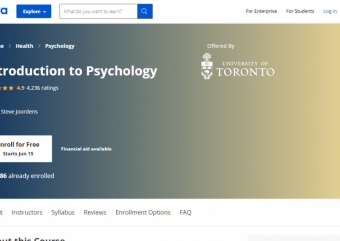
![Chatbot online courses [for freshers and experienced] Chatbot online courses [for freshers and experienced]](https://www.courses-for-you.com/images/uploads/thumbs/11-23.jpeg)