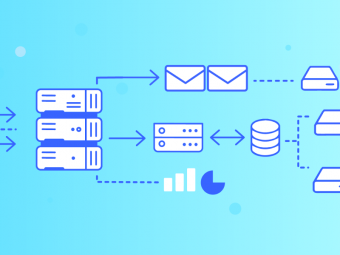Powershell 51 And 6
Tags: PowerShell
Exactly what you need to know to use PowerShell effectively
Last updated 2022-01-10 | 4.5
- Understand PowerShell principles and tools- Manage processes and services using PowerShell
- Manage scripts using PowerShell ISE
What you'll learn
* Requirements
* A basic understanding of Windows client and server Operating SystemsDescription
- Understand PowerShell principles and tools
- Manage processes and services using PowerShell
- Manage scripts using PowerShell ISE
- Using different versions of PowerShell
- How to use PowerShell Help
- Automate tasks
- Use of the Pipeline
- How to create transcripts
- Work with Object Members
- Create hash tables
- create arrays
- Use operators and parameters
- Use WMI and CIM commands
- Proper use of variables
- Understand execution policy levels
- Create scripts based on ForEach and ElseIf constructs
- Use PowerShell remoting
- How to use Aliases
Course content
26 sections • 54 lectures
Course Introduction Preview 03:18
PowerShell course introduction
IMPORTANT: Udemy Player Settings Preview 01:12
Udemy has had issues with some videos having moments of blurred screens. The cause of this is the Auto (1080p) setting in the Udemy player that dynamically changes at times. The recommendation is to change the Udemy player setting to 720p- that will stop all blurriness in Udemy videos.
Playback Speed Preview 00:28
Wishlist Preview 00:27
Lab Setup Preview 01:17
PowerShell course lab setup for students that want to complete tasks within the course
Host Applications Preview 03:18
Understand the powershell console and the powershell ISE
Understanding Console Settings Preview 03:13
Manage powershell console settings
Determining PowerShell versions Preview 05:18
Determine what version of powershell you are running on your personal or lab computer
CHALLENGE EXERCISE Preview 00:45
Use powershell to complete this exercise on your personal computer
Exploring the features of PowerShell version 6 Preview 03:06
Explore features included in powershell version 6
Download and Install PowerShell Version 6 Preview 07:24
Learn how to download and install powershell version 6 to your personal or lab computer
PowerShell vs. Command Prompt Preview 07:11
Compare powershell to the windows command line utility
Understanding Parameters Preview 05:09
Understand how to determine and use available powershell parameters
Demonstration of using Parameters Preview 10:34
Powershell parameter demonstration
The benefits of tab completion Preview 04:43
Understand the use of tab completion within powershell
Using Get-Help Preview 19:34
Using powershell help to assist in understanding powershell commands and parameters
Using About and Update-Help Preview 10:06
Update powershell help to have access to the most current help information
CHALLENGE EXERCISE Preview 00:43
Complete this powershell exercise
Using the Get-Command Preview 10:06
Use the get command to determine powershell cmdlet names
Using the Find Command Preview 06:59
Using the find command in powershell to locate unknown commands
Alias use in PowerShell Preview 01:41
Understand the use or aliases in powershell and learn to locate the default aliases
Create new Aliases in PowerShell Preview 01:20
Learn to create new, custom powershell aliases for use
Syntax to run unsupported commands in PowerShell Preview 07:18
Use powershell to run commands that are not natively available in powershell
Show command and Out-Grid View (OGV) Preview 07:33
Use powershell commands to alter the output format of results
Pipeline syntax Preview 02:00
Understand the powershell pipeline and its use
Demonstration of the Pipeline Preview 20:15
Use the powershell pipeline to combine multiple commands together. For example, use a powershell GET command to locate an object, then use the powershell SET command to modify the properties of the object
Managing Transcription Settings Preview 04:29
Use transcription to have a record of all powershell commands typed within a powershell session
Object Members Preview 07:48
Use powershell to obtain all the properties of objects, processes and services
Format table types Preview 04:39
Use powershell to display output in table, wide or list formats
Object Sorting Preview 09:25
Use powershell to sort objects for custom filtered results
Selecting Objects Preview 03:33
Use powershell to select specific objects for filtered results
Creating a Hash Table Preview 22:13
Create powershell hash tables
Arrays and Array Lists Preview 14:09
Use powershell to create arrays and array lists. Compare the differences between arrays and array lists
Using Operators Preview 10:21
Understand the operators within powershell. Operators include greater than, less than, equal to, not equal to, like and more
Exporting Commands Preview 11:15
Use powershell to export results to various types of file and web formats
CIM Overview Preview 03:39
Understand how to retrieve hardware and software information from local and remote computers and servers using CIM within powershell
CIM Driver Check Preview 04:07
Use CIM to list local or remote drivers installed on computers and/or servers using powershell
Using CIM with BIOS Preview 02:05
Use CIM to obtain BIOS information using powershell
CIM to manage Hard Drives Preview 02:11
Use CIM to manage hard drives within powershell
Terminating CIM Processes Preview 05:25
Learn to end processes using CIM within powershell
Using Variables Preview 08:06
Understand the use of variables within powershell. Retrieve default variables stored within powershell
CHALLENGE EXERCISE Preview 01:00
Powershell variable challenge exercise
Profile Scripts Preview 14:52
Managing Execution Levels Preview 12:57
Manage script execution level in powershell to control which scripts are able to run and which will be blocked
ForEach script construct Preview 09:00
Use powershell ForEach constructs
ElseIf script construct Preview 08:02
Use powershell ElseIf script constructs
Try and Catch Preview 11:38
Use Try and Catch within powershell scripts to customize error messages that are displayed on screen when scripts execute
Creating a Function Preview 12:47
How to create a custom PowerShell module Preview 05:27
Read-Host and Start-Sleep for improved script execution Preview 04:18
Pause powershell scripts so execution can be delayed of specific portions of the script
Using Script Parameters Preview 10:14
Add parameters to powershell scripst to avoid frequent script modifications
Understanding $Error Preview 04:02
Learn how to understand powershell error messages and how to retrieve earlier powershell error message that are no loner on screen
PowerShell Remoting part 1 Preview 03:28
Understand how to use powershell to establish a remote connection to a client or server
PowerShell Remoting part 2 Preview 07:45
Understand how to use powershell to establish a remote connection to a client or server








 This course includes:
This course includes: