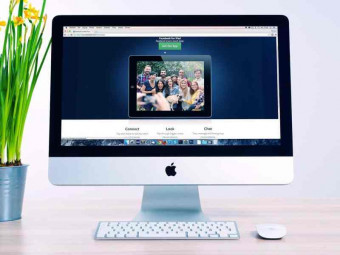3 Mcsa Windows Server 2019 Active Directory
Tags: Active Directory
Integration of Microsoft Azure and Office 365, Academic & Industry course, get hands-on experience with endless LABS.
Last updated 2022-01-10 | 4.5
- Prepare for MCSA certification exams.- Will be able to manage the Windows server 2019 Active directory like a PRO.
- Get ready to crack any interview and apply for jobs in this domain as an Admin "Study the entire series".
What you'll learn
Prepare for MCSA certification exams.
Will be able to manage the Windows server 2019 Active directory like a PRO.
Get ready to crack any interview and apply for jobs in this domain as an Admin "Study the entire series".
Install and configure domain controllers.
Manage objects in AD DS by using graphical tools and Windows PowerShell.
Implement AD DS in complex environments.
Implement AD DS sites
and configure and manage replication.
Implement and manage Group Policy Objects (GPOs).
Manage user settings by using GPOs.
Secure AD DS and user accounts.
Implement and manage a certificate authority (CA) hierarchy with AD CS.
Deploy and manage certificates.
Implement and administer Active Directory Federation Services(AD FS)
Implement and administer Active Directory Rights Management Services (AD RMS).
Implement synchronization between AD DS and Azure AD.
Monitor
troubleshoot
and establish business continuity for AD DS services.
* Requirements
* It is highly advisable to attend Course 1 and Course 2 from this series to prepare your Lab/network infrastructure as this course will focus more on intermediate to Advance level topics using those Lab machines. I will try my best to cover Basics.* Have a PC or laptop with 8 - 16 GB Ram to perform Labs smoothly
* i5 or i7 CPU support
* SSD
* 64-bit OS.
* You need to have basic knowledge about PCs and networks.
Description
- Prepare for MCSA certification exams.
- Will be able to manage the Windows server 2019 Active directory like a PRO.
- Get ready to crack any interview and apply for jobs in this domain as an Admin "Study the entire series".
- Install and configure domain controllers.
- Manage objects in AD DS by using graphical tools and Windows PowerShell.
- Implement AD DS in complex environments.
- Implement AD DS sites, and configure and manage replication.
- Implement and manage Group Policy Objects (GPOs).
- Manage user settings by using GPOs.
- Secure AD DS and user accounts.
- Implement and manage a certificate authority (CA) hierarchy with AD CS.
- Deploy and manage certificates.
- Implement and administer Active Directory Federation Services(AD FS)
- Implement and administer Active Directory Rights Management Services (AD RMS).
- Implement synchronization between AD DS and Azure AD.
- Monitor, troubleshoot, and establish business continuity for AD DS services.
Course content
17 sections • 95 lectures








 This course includes:
This course includes:
![Flutter & Dart - The Complete Guide [2022 Edition]](https://img-c.udemycdn.com/course/100x100/1708340_7108_5.jpg)