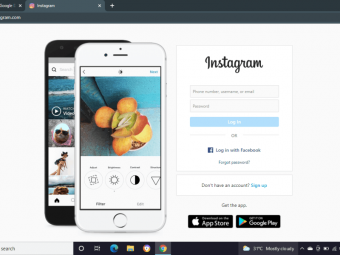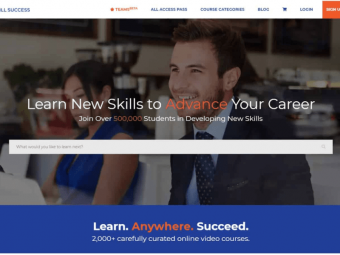Scripting For Beginner
Tags: Shell Scripting
Cover real time project and test data generation
Last updated 2022-01-10 | 4
- Start work on realtime project- Ready to face scripting interviews
- Ready to jump into automation using scripting language
What you'll learn
* Requirements
* No Prerequisite* Need only windows machine
Description
A scripting or script language is a programming language that supports scripts, programs written for a special run-time environment that automate the execution of tasks that could alternatively be executed one-by-one by a human operator. Scripting languages are often interpreted (rather than compiled).
This course is specially designed for newbies and going to cover following scripting language
Python
Python is a great flexible programming language that can be used in many situations. In this tutorial, we will focus primarily on it's ability to enhance the Unix/Linux shell environment. Typically in Unix you will create "bash" shell scripts, but you can also create shell scripts using python, and it's really simple! You can even name your shell scripts with the .sh extension and run them as you would run any bash shell script
Ruby
Ruby is a great flexible object-oriented and functional programming language that can be used in many situations. In this tutorial, we will focus primarily on it's ability to enhance the Unix/Linux shell environment. Typically in Unix you will create "bash" shell scripts, but you can also create shell scripts using ruby, and it's really simple! You can even name your shell scripts with the .sh extension and run them as you would run any bash shell script
Unix and Shell Scripting
Who this course is for:
- Looking for opportunity in automation testing
- Looking opportunity in development
Course content
11 sections • 72 lectures








![Scripting for Beginner [Python, Ruby, Shell] Scripting for Beginner [Python, Ruby, Shell]](https://img-c.udemycdn.com/course/100x100/910006_d37c_2.jpg) This course includes:
This course includes: