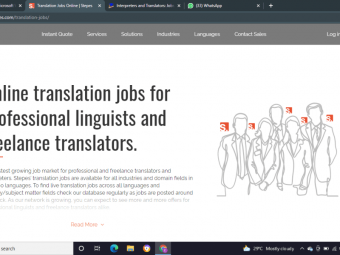Linux Basic Tutorials And Shell Scripting
Tags: Shell Scripting
Learn the Linux 101 and get started with shell scripting. Zoom on timing will help you to learn on the go.
Last updated 2022-01-10 | 4.2
- Basics of Linux will be clear up- Shell scripting basics
- Understanding of linux file system
What you'll learn
* Requirements
* Virtual box/VMplayer (free)* Ubuntu (free)
* installation will be covered in lectures
Description
Linux is a very powerful operating system and has become a must mention on resume to get a successful job.
In this course we will take things from the scratch. We will first have a detailed look in various questions that a Linux beginner always face before getting started. After that we will learn to install Linux in virtual box or VMplayer so that your windows or MAC remains still available for you. Unfortunately, if anything goes wrong, you can just uninstall the software and reinstall it.
Further, we will then explore basics of Linux like file system, basic commands and permissions. Linux file system is bit different than windows, so a Linux user must understand about file structure and permissions to execute the scripts that we will learn to create in this course.
Further we will move to shell scripting part and explore the basics like variable declaration, basic operation and conditionals. In the latter part of the course, we will learn about various loops and loop control keywords.
Linux is very easy to use operating system but the reason it sounds bit intimidating is that you have to learn few basic commands. But things have changed now, Linux can also run completely on the Graphical User interface too. The cool visual effects in Ubuntu and fedora have become a reason for many kinds to get started with linux.
Here are some facts about linux:
·Linux nominated as world’s second most secure operating system after OpenBSD, which is UNIX based. For eg. The super computer takes about 5 years to break the password of the root user.
·Linux distributions have become increasingly popular on mainframes in the last decade due to pricing.
·Some 95% of the servers used by Hollywood's large animation studios are powered by Linux.
·Google runs its web servers on Linux.
So, lets get started with your first linux class.
Who this course is for:
- NOT for the masters of Linux
- For the absolute beginners of linux
- First time linux users
- students who wants to learn Linux Basics
- Students interested in shell scripting
Course content
6 sections • 34 lectures
Why should I start with Linux Preview 06:04
A lot of linux classes says that you should stop using windows because linux is more powerful. But I would say that if you like you windows then use it, but get some basic stuff of linux too. Basic knowledge of linux will add extra star in your resume and once when you are comfortable with linux then judge it yourself.
What exactly is a Linux Preview 03:05
A lot of times many people ask me this question. Answer is very simple. Linux is an operating system. It is just bit different than windows or MAC. It come with drivers and lots of useful application. Also it come for free and with lots of community support.
What is a kernel Preview 02:20
In computing, the kernel is a computer program that manages input/output requests from software, and translates them into data processing instructions for the central processing unit and other electronic components of a computer. The kernel is a fundamental part of a modern computer's operating system
Who invented Linux Preview 02:16
Linus Benedict Torvalds born December 28, 1969) is a Finnish American software engineer, who was the principal force behind the development of the Linux kernel that became the most popular kernel for operating systems. He later became the chief architect of the Linux kernel and now acts as the project's coordinator.
Available flavours of Linux Preview 08:54
In this movie we will look at various option that we have to get started with linux. Linux come with a variety of flavours like mint, fedora and Kali. each linux is specially designed for some professional use. In this entire course we will use Ubuntu as a virtual machine for further study.
Installing Ubuntu on a virtual machine Preview 04:06
In this movie, we will explore the installation of Ubuntu over the Virtual player. You can use virtual box or any other software too. This entire course is on Ubuntu but any other operating system (Linux ony) like fedora of mint will also work. In fact, I would recommend to try out other flavors of linux.
History of linux - optional reading Preview 15 pages
The history of computer operating systems starts in the 1950s, with simple schemes for running batch programs efficiently, minimizing idle time between programs. A batch program is one that does not interact with the user at all. It reads all its input from a file (possibly a stack of punch cards) and outputs all its output to another file (possibly to a printer). This is how all computers used to work.
Basic command for user and passwd and mkdir Preview 08:01
In this movie we will look at the very first look of linux. We will explore to open terminal and listening of directory contents. Further we will learn to create new directories and files. We will create file using vi editor and explore its content using cat command.
File system in linux Preview 24 pages
This statement is true because there are special files that are more than just files (named pipes and sockets, for instance), but to keep things simple, saying that everything is a file is an acceptable generalization. A Linux system, just like UNIX, makes no difference between a file and a directory, since a directory is just a file containing names of other files. Programs, services, texts, images, and so forth, are all files.
Files in depth in linux environment Preview 12:21
In this movie we will about the file management in detail. We will explore that linux only have files and directories in file management. We will learn to copy the files and well as to move the files. Further we will explore to delete files and problems in deleting directories. A brief tour to ifconfig is also given.
Directories and path in linux Preview 07:21
In this movie we will explore the concept of directory traversing. Giving the relative and absolute path in linux is a simple and easy concept. Further we will explore the meaning of dot and dot dot while doing an long listening of directories. We will also take a look on errors while creating the directories.
Permissions on linux files Preview 08:46
For a shell scripter, Linux permission is very important topic. In linux, unlike windows exe extension doesn't really matters. So one should understand the topic of permissions. This movie will talk in detail about the root, group and others as well as about the permissions like read, write and execute.
permissions in depth Preview 13 pages
Every directory or file in the Linux file system contains settings for who can read, write or execute the file. These settings are called permissions. Each file or directory is assigned to a specific user and group.
pipes and first script in linux Preview 08:43
We can connect 2 commands together using pipes. The output of one command can be fed as input to another command using pipes. We will also take a quick look at grep for searching a particular file. Further we will create our first script. Our script will be able to display time and date.
Running programs in linux Preview 12:12
To create a process is very easy in linux. In this movie we will explore about the process in linux. There are some foreground process in linux and some background process in linux. We will learn to start foreground as well as background process in linux. Further we will explore the top command about the process in linux
Environment in linux shell Preview 04:51
Linux environment is a bit tricky. There are a few variables that you cannot use in linux because those variables are used as some default values for linux system. We will take a look at almost all of them and their meaning so that when we code, it keeps us away from unnecessary errors.
Vim editor in depth Preview 24 pages
Vim is a text editor released by Bram Moolenaar in 1991 for the Amiga computer. The name "Vim" is an acronym for "Vi IMproved" because Vim was created as an extended version of the vi editor, with many additional features designed to be helpful in editing program source code.
Understanding the shell Preview 08:51
In this movie we will learn what exactly is a shell. There are a variety of shells available for a linux user. There is a bourne shell, Korn shell and many more. We will also create our first sample script that just display date and current files in the directory. In our second shell, we will create a user interactive shell that asks what is your favourite colour.
Variables in shell scripting Preview 08:08
Variables in shell scripting are bit tricky. Consider them as only of 2 types, 1. That you can use and 2. that you cannot use. There are also a few rules about creating variables like you can use alphabets, numbers and underscore but you cannot start with a number.
more about variables in shell scripting Preview 08:29
There are few predefined system variables that you cannot use for general purpose. For example $0 is used to get the file name and $1 for getting the first argument passed via command line. Learn more about all those pre defined varialbes in this movie.
arithmetic operation in shell scripting Preview 07:30
Linux basic shell is not capable of doing basic operations like addition, subtraction and multiplication. Linux uses awk or expr to perform these operations. Further spaces and back quotes matters a lot in these operations. Small mistake can lead to failure of the operation
relational operation in shell scripting Preview 05:33
In shell scripting, we need to perform various check between 2 values. We have to check things like value a is greater than value a or might be chances that both values are equal. Shell scripting uses -lt for less than and -gt for greater than.
boolean operation in shell scripting Preview 06:06
In the shell scripting, we can check for logical OR and logical AND. Also we can reverse the value i.e from TRUE, we can make it FALSE. Shell uses -o for OR operation and -a for AND operation. In this movie, we will take a close look on logical OR and logical AND.
common operations with files in shell scripting Preview 07:27
A Linux administrator has to deal with lots of operations on files. He has to check if the file is present or not, what are the associated permissions on the file. Sometimes he needs to check if there is a file or directory. In this movie we will learn for the automation of these things.
if and else in shell scripting Preview 04:43
Conditionals are very important part of programming. In this movie, we will explore about if and else structure in shell scripting. Important part about shell scripting is spaces. One wrong space can learn to failure of entire script. Also, if block is ended with fi in shell scripts
switch case in shell scripting Preview 09:57
We can use nested if and else to check various condition but a smart choice would be to use switch and case. In shell scripting, switch and case is bit different in syntax. Case should always be close by esac. In this movie, we will explore the syntax further by an example.
while loop in shell scripting Preview 04:43
Shell scripting supports many looping statements. While is one the mostly used loop syntax in shell scripting. In this movie we will take an example to understand while loop syntax by printing number from 0 to 10. This loop should be closed by done as the statements are written after do.
for loop in shell scripting Preview 03:30
Shell scripting supports many looping statements. For is one the mostly used loop syntax in shell scripting. In this movie we will take an example to understand for loop syntax by printing number from 0 to 10.
until loop in shell scripting Preview 03:54
All of the loops in shell scripting works till the condition is true and ends up if the condition is false. This until loop works just the opposite of other loops. It works till the logic is false and as soon as it get the true logic, it stops the flow of execution.
break and continue keyword in shell scripting Preview 04:28
Looping has got some loop control keywords. In shell scripting, we have break and continue as loop control keywords. When we want to exit the loop for a one particular condition then we can use break keyword and break keyword will exit the loop. And if we want to skip just one flow of the loop for one particular condition, then we can use continue keyword.
Array in shell scripting Preview 07:12
Array is a important concept of shell scripting. If we want to declare 100 variables, the it would be rather good to declare array. Array get the contiguous memory allocation while the variables are scattered in the memory.
Escape sequence and commands in shell Preview 06:17
Executing a command from shell is bit tricky but mostly used. We have to use back quotes to execute the system command. We can store the output of that command in any variable and can modify it further. Also, we will explore escape sequence in this movie.
Farewell and conclusion Preview 01:01
Few final words before ending the course. Linux is always a journey where you keep learning new things, even a 10 year experienced linux user will say the same words to you. Please visit linux forums to get more information and use the discussion. We will be adding more videos to this course in near future.








 This course includes:
This course includes: