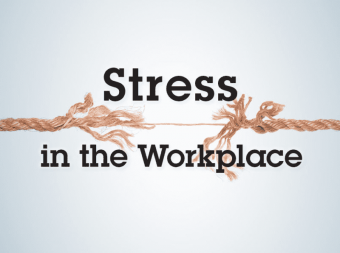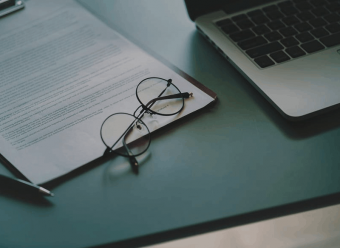Chef Linux
Tags: Linux Administration
Learn Chef from OpsCode, Step-By-Step from Scratch
Last updated 2022-01-10 | 4.4
- Learn Step-by-Step on- how to Automate
- Managing of your LINUX Servers using Chef.
- Understand All the Concepts and Terminologies Associated with Chef.
- Learn how to Setup and Configure your Infrastructure as Code
- on Hosted Chef.
What you'll learn
* Requirements
* No Prior Knowledge of using Chef Software required.* Basic Knowledge of IT infrastructure and LINUX.
Description
Are you a LINUX ADMIN looking for Automating, Managing of your Linux Servers? But not sure what tool to use?
Are you Looking to elevate your Career as LINUX ADMIN? But not sure what tool to Learn?
Then this course is for you !
In this course, you would be learning how to Automate, Managing of your Linux Servers using Chef Step-By-Step from Scratch.
Chef is used by some of the most reputed companies that includes, Facebook, Target, Yahoo, MSN, Etsy, GE Capital to name a few.
100% Satisfaction Guaranteed | RISK FREE INVESTMENT - 30 DAYS NO QUESTIONS ASKED MONEY BACK GUARANTEE (We are confident that you wouldn't need this).
**** NO PRIOR KNOWLEDGE OF CHEF REQUIRED FOR THIS COURSE ****
Course Overview:
- Most demanding and sought after skill for SYSTEM / LINUX ADMINS.
- Secure and give a boost to your career by learning Chef from OpsCode.
- Course taught using a most innovative and simplified method of teaching.
- Course covers all the topics on, how to manage LINUX Servers using Chef.
Course Description:
You would begin this course, by understanding what is Chef, what are the core components of Chef EcoSystem, then you would take a Deep Dive to understand, that functionality offered by each of these components. We would also discuss about the different flavors that Chef offers and the pros and cons attached to each of the flavor. We would also try to understand how the traditional terminologies of IT are mapped within Chef.
You would also get step-by-step walk through from scratch on how to install and configure Chef on their proprietary cloud platform and bootstrap the nodes.
Later in the course, you would understand what are cookbooks, recipes, resources and attributes in Chef, you would also learn to how to create cookbooks and write recipes.
In short, this course would teach you everything, that you would require to automate your Linux Servers running within your infrastructure using Chef from OpsCode.
Thanks for stopping by, see you inside the course.
Who this course is for:
- A must course for SYSTEM or LINUX Admins.
- Anyone who is keenly interested in Automating, Management of LINUX Servers.
Course content
7 sections • 30 lectures
Introduction to the Course. Preview 02:04
What is Chef ? Preview 01:43
Understanding Different Flavors of Chef. Preview 02:43
An Overview of the Chef EcoSystem. Preview 01:54
A Deep Dive of the Chef EcoSystem. Preview 09:59
How the Traditional Terminologies are Mapped on Chef. Preview 04:04
Understanding Chef.
This is quite a lengthy quiz, the main objective of this quiz, is to make sure you have completely understood all the concepts related to Chef.
Understanding our Lab Setup. Preview 01:14
Downloading and Installing Chef on Workstation. Preview 03:18
Setting Up Chef Server on Hosted Chef. Preview 03:32
Configuring Chef on Workstation. Preview 02:59
Pre-Requisites for Bootstrapping the Node. Preview 04:46
Understanding the Bootstrap Process. Preview 02:23
Bootstrapping our First Node. Preview 04:45
Installing and Configuring Chef
The main objective of this quiz, is to make sure you have completely understood the Installation and Configuration of Chef.








 This course includes:
This course includes: