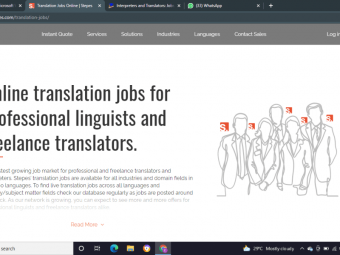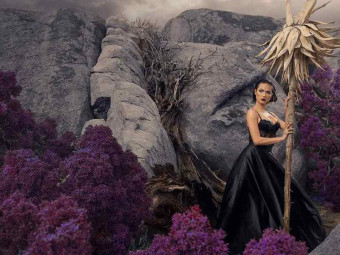Learn Linux Administration And Linux Command Line Skills
Learn Linux administration and Linux command Line skills from scratch. Great for both beginners and Advanced Learners.
Last updated 2022-01-10 | 4.6
- Become a professional Linux administrator and be able to apply for Linux jobs- Gain advance Linux systems administration skills and have deep understanding of Linux fundamentals and concepts
- Be able to create
- support and manage Linux servers in a Corporate environment
What you'll learn
* Requirements
* Desire to LearnDescription
My name is Kashif Ali and I have worked as a Linux administrator, IT Manager, infrastructure and security consultant for many Fortune 500 companies in the the toughest market in the world ...... New York. It's often quoted that if you can survive as an IT professional in New York and the Wall street - You can survive any IT environment in the world.
So Learn from my experience/expertise and take your career to the next level.
-----------------------------------------------------------------------------------------
Learn Linux administration | Linux command Line skills
------------------------------------------------------------------------------------------
Learn Red Hat Linux & CentOS: Use the in-demand skills to start a career as a Linux Server Admin or Linux Administrator!
After taking this course you will fully understand the most important and fundamental concepts of Linux server administration and Linux command Line. More importantly, you will be able to put those concepts to use in practical real-world situations. You'll be able to configure, maintain, and support a variety of Linux systems. You can even use the skills you learned to become a Linux System Engineer or Linux System Administrator.
A career in Linux is one of the top 5 highest paid in the IT industry. Linux is the number ONE operating system for the fortune 500 companies and even the startups.
If you want to start your career in Linux, and have little or no knowledge of Linux then this course can help. In this course you will learn Linux installation, configuration, administration, troubleshooting, command line, OS tools and much more...
I have also included Job Technical Interview questions and answers that will definitely help achieving your Career goals.
All hands on exercises that I have covered are downloadable as text files so you can download and practice all lectures easily.
I have also created quizzes for you to go through and test your knowledge.
Learning Linux can be daunting - I have designed this course keeping in mind the most important things I would need to know if I was starting my Career in Linux today.
Following is the list of topics I have covered in this course:
Section 1 - Course Overview
Course Overview
Section 2 - Installing and accessing a Linux system
Install VirtualBox
Download CentOS Linux
Install CentOS Linux
Download, Install and connect through putty
Install Red Hat 8 with Custom Partitioning on VirtualBox
Download SUSE LINUX Enterprise Server
Install SLES 15 (SuSE Linux Enterprise Server)
Install SLES 12 SP3 with expert partitioning on VirtualBox
Different ways of accessing your Linux server
Section 3 - Linux Fundamentals
The Linux Directory Structure
The Shell
Basic Linux Commands cd, ls, cat, pwd, and more
Listing Files and Understanding LS Output
Changing Password
Absolute vs relative Path
Finding help at the command line
Creating Files and Directories
Understanding the Basic File and Directory Permissions
Changing File Permissions
Modify File Ownership for user and group
Finding Files in your system
Introduction to vi editor
Copying Directories and Files
Removing Directories and Files
Moving and renaming Directories and Files
Quiz (22 questions)
Section 4 - Intermediate Linux Skills
more and less command
head and tail commands
Tab Completion
Command History
Wild Cards
Soft and Hard Links
Input, Output and Error Redirection
grep
pipe
Shell Aliases
echo command
Environment Variables
Connecting from one server to another
Transferring and Copying Files over the Network
Counting Words, Lines and Characters
Viewing and Monitoring Processes
Schedule and automate tasks with Cron
User and group administration
Switching Users
The sudo utility
Compressing and archiving files tar, gzip
Displaying and Setting the Hostname
Find you IP address
tr, sort, diff and uniq command - Text File Manipulation
cut and sort command - Text File Manipulation
32-bit vs 64-bit operating systems
Finding system information (uname, dmidecode)
Root Password recovery
sosreport for Redhat troubleshooting
Monitor Users (who, last w, id)
Message of the day (motd) and wall
Quiz
Section 5 - Software installation - Redhat/CentOS, SUSE, Fedora and UBUNTU
Red-hat/CentOS/Fedora software installation using YUM
Package management using RPM
Introduction to Repositories
Create a Local Repository
System updates and preparation (version lock)
Roll back patches and updates
Installing Software in SUSE Linux using Zypper
Installing software in Ubuntu
Quiz
Section 6 - Managing Users and Groups
User and group administration
Create a User account with No Login Access
The passwd command
Password Aging on User accounts
Create, Modify and Delete Group Accounts
Activating and Deactivating Shadow Password Mechanism
User Authentication Files
The passwd File
The shadow File
The group File
The gshadow File
Switching Users
The sudo utility
Section 7 - Disk and Volume Management (LVM, parted)
Introduction to partitioning and file system
Introduction to LVM - The Logical Volume Manager
Add a new disk through Oracle Virtual Box
Managing Storage with parted
Creating Physical Volumes (PVs), Volume Groups (VGs) and Logical Volumes (LVs)
Extending Volume group (VG) and Logical Volumes (LV)
Mirroring Logical Volumes
Moving Volumes (Data) from one storage to another
Removing Logical Volumes (LVs), Volume Groups (VGs) and Physical Volumes (PVs)
Section 8 - Linux Networking
Network Components
Network Classes
TCP and UDP Protocols
The OSI model
Ping Command
Network Interfaces, configuration files and commands
Find your IP address
Add a Network Adapter through Oracle VM Virtual Box
NIC Bonding
Section 9 - Servers and Services
Apache Web Server
LAMP Server
Section 10 - Linux Security
Firewall and iptables
Linux Server Security
Section 11 - Managing Processes
Understanding processes
Viewing and Monitoring Processes
Listing a Specific Process
View Processes by User and Group Ownership
Process States
What is Process Niceness?
Viewing and Changing Process Niceness
Renicing a Running Process
Control Processes with Signals
Section 12 - Linux Technical Interview Prep
Linux Basic Technical questions
Who this course is for:
- Anyone with the desire to learn Linux from Scratch
- Anyone who wants to start or advance a career as a Linux Professional
- If you have Basic Linux skills but want to level up your career
- Already working in IT and want a Career change supporting Linux
- Learn Linux to host your personal or business servers
- IT professionals that need to acquire higher Linux skills to move up in their career
- Anyone planning to become a Linux system administrator or a Linux systems engineer
- Recent graduates who want to pursue Linux as a Career
Course content
14 sections • 238 lectures








 This course includes:
This course includes: