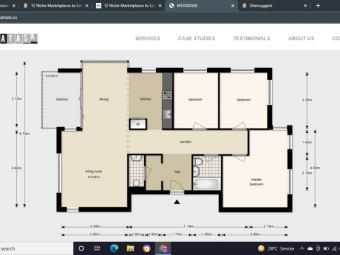Oscilloscopes For Beginners
Tags: Electronics
With this course, you will learn how to use the oscilloscope through a series of experiments
Last updated 2022-01-10 | 4.6
- Understand the purpose of the oscilloscope.- Understand the basic controls of the oscilloscope.
- Learn how to calibrate and use the probes so that a signal is transmitted to the oscilloscope with minimal distortion.
What you'll learn
Understand the purpose of the oscilloscope.
Understand the basic controls of the oscilloscope.
Learn how to calibrate and use the probes so that a signal is transmitted to the oscilloscope with minimal distortion.
Learn how to use the automatic and manual trigger function to capture a variety of signal types.
Understand the differences and similarities between bench-top
portable and PC/USB oscilloscopes.
Understand what you can and cannot do with an oscilloscope.
Become familiar with the various kinds of waveforms that are typical in electronic circuits.
Understand how to keep your oscilloscope and yourself safe.
Learn how to use the oscilloscope automatic measurement and statistics functions.
Learn how to take manual measurements using the cursors.
Learn how to use cursors in manual
tracking and automatic mode.
Build-up your skill and confidence through a series of experimentations.
* Requirements
* Basic electronics* i.e. able to use simple passive components like resistors and capacitors in a breadboard circuit
* and understand the meaning of units like Volt
* Amperes
* and Hz.
* A working understanding of the Arduino Uno and the ESP32 as low-cost test signal generators
* you should also be familiar with these platforms. We provide all circuit schematics and sketches in the course.
* You will need an oscilloscope. If you already have one
* you can use it to practice the course experiments. If you don’t
* you can purchase an inexpensive PC/USB oscilloscope for less than $100.
* To generate the test signals
* we use an Arduino Uno and an ESP32
* plus a few simple components like buttons
* resistors
* capacitors and a potentiometer. If you have completed Arduino Step by Step Getting Started and ESP32 For Busy People
* you already have everything you need.
Description
- Understand the purpose of the oscilloscope.
- Understand the basic controls of the oscilloscope.
- Learn how to calibrate and use the probes so that a signal is transmitted to the oscilloscope with minimal distortion.
- Learn how to use the automatic and manual trigger function to capture a variety of signal types.
- Understand the differences and similarities between bench-top, portable and PC/USB oscilloscopes.
- Understand what you can and cannot do with an oscilloscope.
- Become familiar with the various kinds of waveforms that are typical in electronic circuits.
- Understand how to keep your oscilloscope and yourself safe.
- Learn how to use the oscilloscope automatic measurement and statistics functions.
- Learn how to take manual measurements using the cursors.
- Learn how to use cursors in manual, tracking and automatic mode.
- Build-up your skill and confidence through a series of experimentations.
Course content
10 sections • 60 lectures








 This course includes:
This course includes: