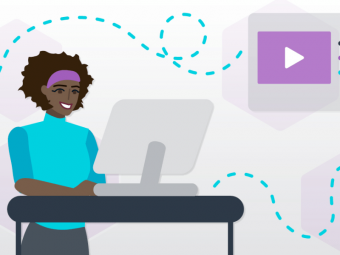Super Way To Learn Arduino Creative
Tags: Arduino
From Zero To Hero | Thinking Out Of Box
Last updated 2022-01-10 | 4.5
- Program in Arduino- Use Arduino board and sensors
- Solid background about electronics
- arduino and programming
What you'll learn
* Requirements
* basics of how to use computer and browserDescription
Updated: July 26th, 2021| Monday
_______________________________________
About this course: The Arduino is an open-source computer hardware/software platform for building digital devices and interactive objects that can sense and control the physical world around them. In this class, you will learn how the Arduino platform works in terms of the physical board and libraries and the IDE (integrated development environment). You will also learn about shields, which are smaller boards that plug into the main Arduino board to perform other functions such as sensing light, heat, GPS tracking, or providing a user interface display. The course will also cover programming the Arduino using C code and accessing the pins on the board via the software to control external devices.
Upon completing this course, you will be able to:
1. Outline the composition of the Arduino development board
2. Describe what it means to program the board
3. All of the Arduino Uno components
4. Install Arduino IDE
5. Describe what "shields" are and how they are used
6. Specify the role of libraries in the use of shields
7. Compile and run a program
8. Name C Variables and Types
9. Name common C operators
10. Use conditionals and loops
11. Explain functions, their definition, and invocation
12. Explain the implications of global variables
13. Undertake the Arduino build process
14. Describe the role of the tools behind the IDE
15. Describe how to invoke functions in classes
16. Explain the structure of an Arduino sketch
17. Access the pins of the Arduino
18. Differentiate between digital and analog pin
19. Hands-on experience and create innovative projects.
and all of it through a very creative learning way, I am sure that it is going to be a short and sweet learning process for you.
If you would love to start making what you have in your mind of creative ideas, enroll, and best of luck.
Best Wishes to all of you ; ).
- Instructor
Who this course is for:
- Anyone interested in Robots
- Anyone interested in Programming
- Anyone interested in making new things
- Anyone want to make a product
- Serious coders & hobbyists
- Students & teenagers
Course content
5 sections • 45 lectures
Course Overview Preview 01:56
Hello students,
In this lecture, we will learn an overview of the course, its content, and how it is designed.
Wishing you all a very exciting and successful journey in the fascinating world of Arduino and Electronics.
Innovation guaranteed.
Instructor Introduction Preview 01:47
Hello students,
In this lecture, we will learn an overview about the instructor ;), his background, experiences, and his admiration of teaching his area of expertise in Arduino and the Internet of Things.
Wishing you all a very exciting and successful journey in the fascinating world of Arduino and Electronics.
Innovation guaranteed.
Course Introduction Preview 03:38
Hello students,
In this lecture, we will learn more about the course, what are you going to learn and how, as well as the Next you can do once you complete the course.
Wishing you all a very exciting and successful journey in the fascinating world of Arduino and Electronics.
Innovation guaranteed.
Message Preview 00:44
Learning Log: Your information and background Preview 00:31
What is Arduino? Preview 06:30
Hello students,
This is the very first informative lecture, I feel your excitement and enthusiasm for learning!
In this lecture, we will learn about Arduino, what it is, how it works, how it communicates, its applications and so more.
Keep in mind that you can review the lecture as many times as you want to help the knowledge stick to your mind.
Wishing you all a very exciting and successful journey in the fascinating world of Arduino and Electronics.
- Innovation guaranteed.
What is Arduino Uno? Preview 09:04
Hello students,
In this lecture, we will learn what is Arduino Uno? Why it is the most popular among other Arduino boards?
Keep in mind that you can review the lecture as many times as you want to help the knowledge stick to your mind.
Wishing you all a very exciting and successful journey in the fascinating world of Arduino and Electronics.
- Innovation guaranteed.
What is Arduino IDE? Preview 05:56
Hello students,
In this lecture, we will learn about Arduino IDE, what it is, how it works, and more.
Keep in mind that you can review the lecture as many times as you want to help the knowledge stick to your mind.
Wishing you all a very exciting and successful journey in the fascinating world of Arduino and Electronics.
- Innovation guaranteed.
What is Programming? Preview 07:09
Hello students,
In this lecture, we will learn the answer to an exciting question! What is programming? how it works and how we are going to use in learning the Arduino.
Keep in mind that you can review the lecture as many times as you want to help the knowledge stick to your mind.
Wishing you all a very exciting and successful journey in the fascinating world of Arduino and Electronics.
- Innovation guaranteed.
Why Arduino? Preview 03:14
Hello students,
In this lecture, we will learn why Arduino? what makes it unique more than other boards?
Keep in mind that you can review the lecture as many times as you want to help the knowledge stick to your mind.
Wishing you all a very exciting and successful journey in the fascinating world of Arduino and Electronics.
- Innovation guaranteed.
How to download the sketch Preview 00:28
Our Plan & Projects Preview 00:36
Quiz - You Are Here
Hello students,
To solidify your learnings and knowledge, go through this quiz, and if successful; Keep going!
Wishing you all a very exciting and successful journey in the fascinating world of Arduino and Electronics.
Innovation guaranteed.
More into Programming Preview 02:53
Hello students,
In this lecture, we will learn more about programming and its main concepts especially reflecting on Arduino Sketch (code)
Keep in mind that you can review the lecture as many times as you want to help the knowledge stick to your mind.
Wishing you all a very exciting and successful journey in the fascinating world of Arduino and Electronics.
- Innovation guaranteed.
Variables Preview 04:43
Hello students,
In this lecture, we will learn more about the concept of variables in the programming world. what does it mean and how it works.
Keep in mind that you can review the lecture as many times as you want to help the knowledge stick to your mind.
Wishing you all a very exciting and successful journey in the fascinating world of Arduino and Electronics.
- Innovation guaranteed.
Conditions Preview 02:49
Hello students,
In this lecture, we will learn more about the concept of conditions in the programming world. what does it mean and how it works.
Keep in mind that you can review the lecture as many times as you want to help the knowledge stick to your mind.
Wishing you all a very exciting and successful journey in the fascinating world of Arduino and Electronics.
- Innovation guaranteed.
Functions Preview 05:04
Hello students,
In this lecture, we will learn more about the concept of Functions in the programming world. what does it mean and how it works.
Keep in mind that you can review the lecture as many times as you want to help the knowledge stick to your mind.
Wishing you all a very exciting and successful journey in the fascinating world of Arduino and Electronics.
- Innovation guaranteed.
Loops Preview 02:34
Hello students,
In this lecture, we will learn more about the concept of Loops in the programming world. what does it mean and how it works.
Keep in mind that you can review the lecture as many times as you want to help the knowledge stick to your mind.
Wishing you all a very exciting and successful journey in the fascinating world of Arduino and Electronics.
- Innovation guaranteed.
Void Setup Preview 03:37
Hello students,
In this lecture, we will learn more about Void setup, how it works and why it is essential?
Keep in mind that you can review the lecture as many times as you want to help the knowledge stick to your mind.
Wishing you all a very exciting and successful journey in the fascinating world of Arduino and Electronics.
- Innovation guaranteed.
Void Loop Preview 04:18
Hello students,
In this lecture, we will learn more about the Void loop, how it works and why it is essential?
Keep in mind that you can review the lecture as many times as you want to help the knowledge stick to your mind.
Wishing you all a very exciting and successful journey in the fascinating world of Arduino and Electronics.
- Innovation guaranteed.
Serial Monitor Preview 03:27
Hello students,
In this lecture, we will learn more about the Serial monitor, how it works, and the help it provides when testing projects and in the development process?
Keep in mind that you can review the lecture as many times as you want to help the knowledge stick to your mind.
Wishing you all a very exciting and successful journey in the fascinating world of Arduino and Electronics.
- Innovation guaranteed.
Arduino Inputs Preview 03:04
Hello students,
In this lecture, we will learn more about Arduino Inputs, how it works, and more.
Keep in mind that you can review the lecture as many times as you want to help the knowledge stick to your mind.
Wishing you all a very exciting and successful journey in the fascinating world of Arduino and Electronics.
- Innovation guaranteed.
Arduino Outputs Preview 03:31
Hello students,
In this lecture, we will learn more about Arduino Outputs, how it works, and more.
Keep in mind that you can review the lecture as many times as you want to help the knowledge stick to your mind.
Wishing you all a very exciting and successful journey in the fascinating world of Arduino and Electronics.
- Innovation guaranteed.
LED Blinking Project Preview 11:27
Hello students,
This is a very exciting lecture!!! the hands-on and practical experiences. We will go through a set of different projects to help you spark innovation in your mind and explore how much you can do with Arduino.
Keep in mind that you can review the lecture as many times as you want to help the knowledge stick to your mind.
Wishing you all a very exciting and successful journey in the fascinating world of Arduino and Electronics.
- Innovation guaranteed.
Traffic Lights Project Preview 09:53
Creative Project with our skills Preview 00:21
Buzzer & LEDs Project Preview 09:05
Hello students,
In the hands-on and practical experiences. We will go through a set of different projects to help you spark innovation in your mind and explore how much you can do with Arduino.
Keep in mind that you can review the lecture as many times as you want to help the knowledge stick to your mind.
Wishing you all a very exciting and successful journey in the fascinating world of Arduino and Electronics.
- Innovation guaranteed.
Servo Motor Project Preview 09:10
Servo Motor Project - New Preview 09:33
Code:
// Include the Servo library
#include <Servo.h>
// Create a servo object
Servo Servo1;
void setup() {
// We need to attach the servo to the used pin number
Servo1.attach(6);
}
void loop(){
// Make servo go to 0 degrees
Servo1.write(0);
delay(1000);
// Make servo go to 90 degrees
Servo1.write(90);
delay(1000);
// Make servo go to 180 degrees
Servo1.write(180);
delay(1000);
}
Creative Project with our skills Preview 00:23
LDR Project Preview 01:40
LCD Project Preview 01:33
Manually - LED and Button Preview 10:12
Explanation :
- Button
Pushbuttons or switches connect two points in a circuit when you press them.
When the pushbutton is open (unpressed) there is no connection between the two legs of the pushbutton, so the pin is connected to ground (through the pull-down resistor) and we read a LOW. When the button is closed (pressed), it makes a connection between its two legs, connecting the pin to 5 volts, so that we read a HIGH.
- Resistors
Each color has a number, as follows:
- Black 0
- Brown 1
- Red 2
- Orange 3
- Yellow 4
- Green 5
- Blue 6
- Purple 7
- Gray 8
- White 9
The first two striped are the first two digits of the value, so red, purple means 2, 7. The next stripe is the number of zeros that need to come after the first two digits, so if the third stripe is brown, as it is in the photograph above, then there will be one zero and so the resistor is 270Ω.

Creative Project + New skills Preview 00:23
Ultrasonic Project Preview 01:15
Ultrasonic Sensor Project Preview 12:27
Code:
long duration, distance;
const int echoPin = 5;
const int trigPin = 6;
void setup() {
// put your setup code here, to run once:
pinMode(trigPin, OUTPUT);
pinMode(echoPin, INPUT);
}
void loop() {
// put your main code here, to run repeatedly:
digitalWrite(trigPin, LOW);
delayMicroseconds(2);
digitalWrite(trigPin, HIGH);
delayMicroseconds(10);
digitalWrite(trigPin, LOW);
duration = pulseIn(echoPin, HIGH);
distance = duration/57.8;
Serial.begin(9600);
Serial.println(distance);
delay(500);
}
Motion Sensor Project - New Preview 08:55
Code:
int pir = 2;
int value;
void setup() {
// put your setup code here, to run once:
pinMode(pir, INPUT);
Serial.begin(9600);
}
void loop() {
// put your main code here, to run repeatedly:
value = digitalRead(pir);
Serial.println(value);
delay(500);
}
Innovation in Health - Part One Preview 00:02
What is next - introduction Preview 02:13
It is never too late to innovate and do good in the world of technology and the internet of things. This What is next part of the course is there just to inspire you and give you ideas of how far you can go with the skills you learned, and keep in mind that Arduino is used beyond prototyping purposes.
The technology is there, innovate in how it is used & connected.
Don't hesitate to reach out if you need help or support.
Good Luck & Thanks
What is next - Health Preview 03:48
It is never too late to innovate and do good in the world of technology and the internet of things. This What is next part of the course is there just to inspire you and give you ideas of how far you can go with the skills you learned, and keep in mind that Arduino is used beyond prototyping purposes.
The technology is there, innovate in how it is used & connected.
Don't hesitate to reach out if you need help or support.
Good Luck & Thanks
What is next - Transportation Preview 06:44
It is never too late to innovate and do good in the world of technology and the internet of things. This What is next part of the course is there just to inspire you and give you ideas of how far you can go with the skills you learned, and keep in mind that Arduino is used beyond prototyping purposes.
The technology is there, innovate in how it is used & connected.
Don't hesitate to reach out if you need help or support.
Good Luck & Thanks
What is next - Security Preview 07:41
It is never too late to innovate and do good in the world of technology and the internet of things. This What is next part of the course is there just to inspire you and give you ideas of how far you can go with the skills you learned, and keep in mind that Arduino is used beyond prototyping purposes.
The technology is there, innovate in how it is used & connected.
Don't hesitate to reach out if you need help or support.
Good Luck & Thanks
What is next - Innovation for Humanity Preview 07:23
It is never too late to innovate and do good in the world of technology and the internet of things. This What is next part of the course is there just to inspire you and give you ideas of how far you can go with the skills you learned, and keep in mind that Arduino is used beyond prototyping purposes.
The technology is there, innovate in how it is used & connected.
Don't hesitate to reach out if you need help or support.
Good Luck & Thanks
Arduino Projects Ideas - Resources Preview 00:34
The End Lecture Preview 02:48
Hello students,
Thank you so much for your passion and interest in learning the power and knowledge of the soon future!. it is already the force of the present. I had so much joy passing my experience and knowledge to you and feel free to reach out at any time via Udemy direct - LinkedIn or my email [email protected]
I'd love to help and assist you in your next endeavors in the world of electronics and Arduino. I can't wait to see how much creativity will bring to the world.
Keep in mind that you can review the lecture as many times as you want to help the knowledge stick to your mind.
Congratulations : ), feel free to check my other courses and chat with me if you have any questions.
___________________
I would love to see your feedback and review about the course :)
___________________
Wishing you all a very exciting and successful journey in the fascinating world of Arduino and Electronics.
- Innovation guaranteed.








 This course includes:
This course includes: