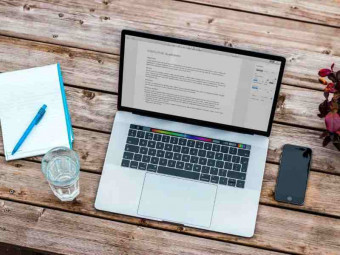Comptia Network Cert N10 007 The Total
Tags: CompTIA Network+
Everything you need to pass the CompTIA Network+ Exam (N10-007) from Mike Meyers, CompTIA expert and bestselling author.
Last updated 2022-01-10 | 4.7
- You will learn the knowledge and gain the confidence to pass the CompTIA Network+ Certification (N10-007) exam AND the skills to be a great network tech.- Your new skills and the CompTIA Network+ Certification will help you land a network tech job or get that raise or advancement you are seeking.
- This course is ideal as both a study tool and an on-the-job reference.
What you'll learn
* Requirements
* Basic familiarity with networks.* There are no specific prerequisites as the course covers all the topics in detail. However
* it’s a good idea to have an understanding of CompTIA A+ Certification topics or to be A+ Certified. You can learn more about A+ Certification topics from our Mike Meyers – Total Seminars CompTIA A+ Certification course on Udemy.
Description
Welcome to the TOTAL: CompTIA Network+ Certification (N10-007). course from Mike Meyers and Total Seminars. Mike is a CompTIA expert and best selling author with over 25 years experience teaching and creating certification prep materials. He is the author of the #1 selling CompTIA Network+ Certification All-in-One Exam Guide. Mike has sold over 1 million CompTIA certification prep books.
This course is over 24 hours in length and covers everything you need to know to pass your CompTIA Network+ Certification (N10-007) Exam. The first goal of the course is to make you a good Network Tech and, in the process, make sure you are ready to pass the CompTIA exam.
You'll love Mike's fun and engaging style as he walks you through all the Network+ topics. This is not a boring voice over PowerPoint lecture. Mike uses props and illustrations to make learning fun.
WHAT OUR STUDENTS ARE SAYING:
"I used these courses to pass the A+, Security+, and Network+ in a span of 2.5 months. I had no IT experience 4 months ago. Now I am a network engineer at a managed service provider with a great salary and solid upward mobility." - Ryan D.
The course covers all the exam topics including:
Network architectures
Cabling and topology
Ethernet basics
Network Installation
TCP/IP applications and network protocols
Routing
Network naming
Advanced networking devices
IPv6
Remote connectivity
Wireless networking
Virtualization and cloud computing
Network operations
Managing risk
The Network+ N10-007 exam covers these objectives:
DOMAIN PERCENTAGE OF EXAMINATION
1.0 Networking Concepts 23%
2.0 Infrastructure 18%
3.0 Network Operations 17%
4.0 Network Security 20%
5.0 Network Troubleshooting and Tools 22%
TEST DETAILS
Required exam CompTIA Network+ N10-007
Number of questions Maximum of 90
Types of questions: Multiple choice and performance-based
Length of test: 90 minutes
Recommended experience:
• CompTIA A+ Certified, or equivalent
• Minimum of 9 months of experience in network support or academic training
Passing score 720 (on a scale of 100—900)
This is a Total Network+ Course and covers everything a good tech needs to know and prepares you to pass the CompTIA Network+ Certification exam.
Who this course is for:
- This course is intended for anyone that is preparing for a network technician position or looking to improve their skills and become CompTIA Network+ Certified. However, it goes beyond that and will give you the skills you need to be a better network tech on the job.
- This is a complete and comprehensive CompTIA Network+ Certification (N10-007) course. It is designed to prepare the student to be able to take and pass the certification exam needed to become CompTIA Network+ Certified.
Course content
22 sections • 193 lectures
Introduction Preview 03:14
What is a Model? Preview 02:07
In this episode, Mike presents the concept of network models.
OSI vs. TCP/IP Model Preview 07:02
This episode introduces the two models used to describe and troubleshoot networks.
Walking Through OSI and TCP/IP Preview 12:08
In this episode, Mike takes an Ethernet frame through the incoming and outgoing processes, using both the OSI and TCP/IP models for reference.
Meet the Frame Preview 05:52
In this episode, Mike introduces the primary data encapsulation unit, the frame.
The MAC Address Preview 07:20
In this episode, Mike discusses the basic addressing used for frames: the MAC address. Computers receiving a frame use the destination MAC address to determine whether or not to process the frame.
Broadcast vs. Unicast Preview 04:19
What is the difference between broadcast and unicast in a network? In this episode, Mike describes the typical unicast frame that uses destination and source MAC addresses for sending communication to a specific host in the network. He also shows the broadcast MAC address that all hosts connected to the network will receive.
Introduction to IP Addressing Preview 07:41
In this episode, Mikes introduces logical addressing to enable communication between groups of computers within networks.
Packets and Ports Preview 04:57
In this episode, Mike discusses how TCP/IP networks use port numbers to keep track of multiple connections between computers.
Network Models
Network Topologies Preview 10:14
In this episode, Mike explains the concepts used in wired network topologies and describes logical flow of data.
Coaxial Cabling Preview 05:23
In the episode, learn the specifications and connector types associated with coaxial cable.
Twisted Pair Cabling Preview 06:24
Mike covers the 568A/568B wiring schema using twisted pair cable.
Cat Ratings Preview 06:05
Mike describes and shows the various Cat cables and details their speed and distance specifications.
Fiber Optic Cabling Preview 08:41
In this episode, Mike discusses the different types of fiber used in modern networks and includes references to connector types you'll see as a network technician.
Fire Ratings Preview 05:21
In this episode, Mike describes the various fire ratings of cable and explains their intended site usage.
Legacy Network Connections Preview 07:04
Find out about legacy connections, and their usefulness in today’s network environments.
Cabling and Topology
What is Ethernet? Preview 06:31
Mike discusses the core technologies of Ethernet.
Ethernet Frames Preview 06:43
Understand the Ethernet frame, its components, and how they are used by the various devices to route data traffic.
Early Ethernet Preview 07:40
Mike looks at the bad old days of coax-based Ethernet.
The Daddy of Ethernet, 10BaseT Preview 03:23
Mike looks at how coax-based Ethernet transformed into Ethernet of Unshielded Twisted Pair
Terminating Twisted Pair Preview 14:25
In this episode, Mike will terminate a cable to the 568A specification, showing the preparation, and crimping process.
Hubs vs. Switches Preview 12:38
Mike explains the difference of traffic patterns between hubs and switches, and how the MAC address is used by switches.
Ethernet Basics
100BaseT Preview 05:24
In this episode, various 100Base specifications are defined for speed and distance.
Connecting Switches Preview 05:15
Mike discusses how switches are connected together to expand a network.
Gigabit Ethernet and 10-Gigabit Ethernet Preview 05:19
Mike wraps up the Ethernet standards in this episode, covering 1000Base and 10GBase.
Transceivers Preview 07:10
Learn about the various types of transceivers and how they are specified as vendor-neutral devices.
Connecting Ethernet Scenarios Preview 13:54
Learn about different cabling or switch configuration issues that can be difficult to diagnose.
Modern Ethernet
Introduction to Structured Cabling Preview 04:16
In this episode, Mike examines the basic component of structured cabling, such as an equipment room, horizontal runs, and the work area.
Terminating Structured Cabling Preview 07:54
In this episode, Mike explores punchdown blocks, one of the key elements in structured cabling.
Equipment Room Preview 07:18
Mike takes you on a tour of a typical SOHO infrastructure, from the equipment room to the demarc and back again.
Alternative Distribution Panels Preview 03:49
Mike hangs out in the equipment room to show the distribution panels.
Testing Cable Preview 08:52
In this episode, Mike explores cable testing, covering wire maps, continuity, and TDRs.
Troubleshooting Structured Cabling, Part 1 Preview 05:05
In this episode, Mike shows how to test for problems with structured cabling and explains what types of problems to look out for.
Troubleshooting Structured Cabling, Part 2 Preview 05:27
Mike continues his discussion of structured cabling by examining how to use voltage monitors, environmental/temperature monitors, and TDRs to troubleshoot a cabling installation.
Using a Toner and Probe Preview 02:45
Mike demonstrates using a tone generator and tone probe to locate cables and connectors.
Wired Connection Scenarios Preview 10:30
Wired connections can have issues that lead to slow or poor performance and Mike talks through some common areas to consider.
Installing a Physical Network
Introduction to IP Addressing and Binary Preview 12:42
In this episode, Mike takes an in-depth look at how IP addresses are constructed.
Introduction to ARP Preview 03:45
In this episode, Mike explores the address resolution protocol, which is used to resolve IP addresses.
Classful Addressing Preview 10:23
In this episode, Mike explains the concept of classful addressing, which separates IP addresses into five classes.
Subnet Masks Preview 12:11
In this episode, Mike introduces the concept of subnet masks, which are used to determine if a packet is coming from inside or outside a network.
Subnetting with CIDR Preview 09:48
In this episode, Mike demonstrates how to subnet in binary.
More CIDR Subnetting Practice Preview 10:01
In this episode, Mike offers more instruction for subnetting.
Dynamic and Static IP Addressing Preview 17:44
This episode examines the difference between assigning IP addresses manually and using DHCP to pass out addresses automatically.
Rogue DHCP Servers Preview 06:29
In this episode, Mike shows how to check to make sure that your DHCP server is working, as well as how to check that you're not connecting to a rogue DHCP server.
Special IP Addresses Preview 07:01
Learn about special IP addresses, which ones are reserved, and what the 169.254.x.x address is.
IP Addressing Scenarios Preview 14:50
Mike walks through some issues in IP addressing, including when everything should be working, but connection issues are prevalent.
TCP/IP Basics
Introducing Routers Preview 15:18
In this episode, Mike explains how routers work to get packets from one network to another.
Understanding Ports Preview 05:25
In this episode, Mike describes the purposes of well-known ports and ephemeral ports.
Network Address Translation Preview 06:24
In this episode, Mike explains NAT, including how it works and why we need it.
Implementing NAT Preview 02:36
Mike demonstrates how to enable and configure NAT within a router.
Forwarding Ports Preview 17:38
Learn about port forwarding, its usage, and how to create ranges and triggers to allow external devices to have internal communication.
Tour of a SOHO Router Preview 12:02
In this episode, Mike walks you through setting up a SOHO router. He's like a talking user's manual.
SOHO vs. Enterprise Preview 08:41
In this episode, learn the major differences between and SOHO and enterprise routers.
Static Routes Preview 12:39
In this episode, Mike discusses static routes and explains their usage and the routing tables that use them.
Dynamic Routing Preview 10:35
Mike introduces you to routing concepts such as metrics and latency. The episode also discusses types of routing protocols, such as distance vector and link state.
RIP Preview 04:26
In this episode, Mike discusses the distance vector routing protocol called Routing Information Protocol.
OSPF Preview 03:33
Continuing with the routing protocol discussion, Mike describes the most common IGP, OSPF.
BGP Preview 05:39
Mike explains the Border Gateway Protocol
Routing
TCP and UDP Preview 07:22
In this episode, Mike discusses TCP (connection-based) and UDP (connectionless) protocols.
ICMP and IGMP Preview 06:08
In this episode, Mike explains the importance of two of the fundamental protocols used in the Internet Protocol Suite, ICMP and IGMP.
Handy Tools Preview 06:43
Explore the various tools that can get quick answers when troubleshooting a network latency issue.
Introduction to Wireshark Preview 10:37
In this episode, Mike goes through a captured data stream using the Wireshark tool.
Introduction to netstat Preview 08:49
In this episode, Mike demonstrates uses for the powerful netstat command.
Web Servers Preview 11:52
In this episode, Mike discusses Web servers and some of the requirements and protocols used.
FTP Preview 11:48
In this episode, Mike discusses the venerable file transfer protocol.
E-mail Servers and Clients Preview 09:28
In this must-see episode for all aspiring spammers out there, Mike explains the various protocols used in sending and receiving e-mail.
Securing E-mail Preview 05:47
Historically, securing e-mail was a bit complicated. In this episode, Mike explains the various e-mail protocols and the evolution to STARTTLS.
Telnet and SSH Preview 09:16
In this episode, Mike looks at the remote connection protocol called telnet, as well as methods for encrypting telnet connections via SSH.
Network Time Protocol Preview 01:59
In this brief episode, Mike reveals the secret importance of NTP.
Network Service Scenarios Preview 09:33
In this episode, Mike works though some known issues for network service problems.
TCP/IP Applications
Understanding DNS Preview 12:10
This episode begins an overview of the DNS system, which resolves domain names to IP addresses.
Applying DNS Preview 18:56
In this episode, Mike works with DNS and discusses the various record types that are available, what their purpose is, and how they can be used.
The Hosts File Preview 03:45
Take a look back in time at the earliest method for resolving IP addresses: the HOSTS file.
Net Command Preview 08:12
In this episode, Mike explores the venerable and still very useful net command to show things such as user names, shared network resources, mapping network drives, and more.
Windows Name Resolution Preview 11:22
In this episode, Mike looks at ways Windows machines figure out names of other computers on the network, through processes like NetBIOS and LLMNR.
Dynamic DNS Preview 05:25
In this episode, Mike explains how dynamic DNS works.
DNS Troubleshooting Preview 13:13
In this video, Mike shows you what to do if you suspect you're having issues with DNS.
Network Naming
Making TCP/IP Secure Preview 04:25
Learn about the three core areas that provide security and access to TCP data to create a strong security program.
Symmetric Encryption Preview 05:32
In this episode, Mike explores the simplest type of encryption, symmetric encryption. Both parties have the same key to encrypt and decrypt.
Asymmetric Encryption Preview 03:19
In this episode, Mike describes encryption that uses public and private keys for encrypting and decrypting text.
Cryptographic Hashes Preview 04:56
In this episode, Mike demonstrates how hashes, such as MD5 and SHA-1, work.
Identification Preview 12:11
In this episode, Mike explains the issues of proving that you are who you are.
Access Control Preview 04:20
In this episode, Mike dives into access control lists, describing the three levels of control commonly used in computing.
AAA Preview 04:59
Mike describes the primary tools for providing network authentication, authorization, and accounting; notably RADIUS and TACACS+.
Kerberos/EAP Preview 07:33
In this episode, Mike discusses two commonly used authentication mechanisms for remote connectivity; Kerberos and EAP.
Single Sign-On Preview 10:09
In this episode, Mike describes how to log in to one computer and gain access to many.
Certificates and Trust Preview 13:51
In this episode, Mike explains certificates and how they are used to establish trust.
Certificate Error Scenarios Preview 08:06
In this episode, Mike looks at issues that can arise when using certificates.
Securing TCP/IP
Understanding IP Tunneling Preview 06:04
In this episode, Mike explores the process of making secure connections through tunnels.
Virtual Private Networks Preview 12:45
In this episode, Mike explains virtually everything about technology that enables remote clients to connect to a local network, also called a Virtual Private Network (VPN).
Introduction to VLANs Preview 11:52
In this episode, Mike explores the concepts and processes behind virtual LANs, including managed switches and trunking.
InterVLAN Routing Preview 03:09
In this episode, Mike shows how to network between virtual LANs.
Interfacing with Managed Switches Preview 11:02
In this episode, Mike explains how to connect to and configure managed switches.
Switch Port Protection Preview 06:41
Mike discusses the various switch port mitigation techniques and how they are used in a working network environment.
Port Bonding Preview 07:15
Mike looks at how to improve network throughput from a router by combining traffic onto multiple router ports.
Port Mirroring Preview 03:32
Here, Mike talks about how to duplicate the traffic from one router port to another port.
Quality of Service Preview 05:10
Mike shows how traffic is prioritized to maximize efficiency of communication.
IDS vs. IPS Preview 04:29
In this episode, Mike looks at intrusion detection systems and intrusion protection systems.
Proxy Servers Preview 12:44
In this episode, Mike discusses the different types of proxy servers and their purpose.
Load Balancing Preview 08:32
In this episode, Mike explores the concepts of load balancing, as well as why and how to implement this type of configuration.
Device Placement Scenarios Preview 12:59
Mike explores the different types of devices and locations for network security, as well as best performance outcomes. Learn the fundamentals of configuring certain devices either in-band or out-of-band.
Advanced Networking Devices
Introduction to IPv6 Preview 12:52
Mike walks through routing and switching concepts using IPv6. Learn to understand the simplicity of this protocol and how it allows for easy deployment in ever-changing environments.
IPv6 Addressing Preview 15:09
Learn how to handle IPv6 addressing, learn addressing shortcuts, and how special addressing components are handled.
IPv6 In Action Preview 13:13
Mike discusses IPv6 configurations, how IPv6 is handled by routers, and how it’s detected in a network and on the Internet.
IPv4 and IPv6 Tunneling Preview 05:20
Because most ISPs don't provide IPv6 access, you need to use a tunneling protocol to get to the IPv6 Internet. Mike goes through the processes required.
IPv6
Telephony Technologies Preview 08:59
In this episode, Mike takes you on a tour of telephony technologies that paved the way for modern remote connectivity.
Optical Carriers Preview 03:08
In this episode, Mike explores the backbone connections of the Internet.
Packet Switching Preview 04:56
Mike discusses several monster technologies of packet switching, such as frame relay, ATM, and MPLS.
Connecting with Dial-up Preview 04:53
In this episode, Mike walks down memory lane, explaining how modems and PPP enable dial-up connectivity.
Digital Subscriber Line (DSL) Preview 04:32
Mike talks about DSL, how it’s used, and some of the characteristics that have been applied to access the Internet.
Connecting with Cable Modems Preview 04:16
In this episode, Mike explores cable modems, one of the most common high-speed connection types.
Connecting with Satellites Preview 02:30
In this exciting episode, Mike talks about connecting to the Internet from outer space!
ISDN and BPL Preview 04:01
In this episode, Mike looks at two more methods for connecting the Internet, ISDN and BPL.
Remote Desktop Connectivity Preview 04:49
In this episode, Mike shows how you can work on computers remotely through the Internet using tools like Tight VNC, Microsoft's RDP, and remote help.
Advanced Remote Control Systems Preview 08:42
Mike looks at Industrial Control Systems and the broader scale Supervisory Control and Data Acquisition technologies.
Remote Connectivity
Introduction to 802.11 Preview 11:38
Mikes reviews the 802.11 wireless standards and how it works with wireless network traffic.
802.11 Standards Preview 12:17
This episode covers the various wireless networking standards and examines their relative merits.
Power over Ethernet (PoE) Preview 03:43
In this episode, Mike reviews the PoE WAP configurations, where these are used, and the requirements needed to be able to implement this type of device.
Antennas Preview 08:38
Mike discusses the antenna concepts used in wireless 802.11 devices.
Wireless Security Standards Preview 15:46
Mikes walks through all the 802.11 standards and the authentication and encryption methodology which has developed over time.
Implementing Wireless Security Preview 06:56
What good is unimplemented security? In this episode, Mike demonstrates how to secure your wireless network so that your neighbors will stop hogging all your bandwidth.
Threats to Your Wireless Network Preview 07:01
In this episode, Mike covers war driving, war chalking, rogue WAPs, evil twins, and how to protect against them.
Retro Threats Preview 05:05
Mike and Logan time travel back to the days of war driving and war chalking.
Wi-Fi Protected Setup (WPS) Preview 05:21
In this episode, Mike explains the technology behind WPS, a method for easily connecting to a secure wireless network.
Enterprise Wireless Preview 06:07
In this episode, Mike introduces the enterprise wireless configuration and management tools.
Installing a Wireless Network Preview 14:44
Mike discusses topics that should be addressed when installing a wireless network and looks at interference, layout, and quality of signal.
Wireless Scenarios Preview 07:02
Mike looks at some of the issues that can arise to topple your wireless network, with a special focus on wireless interference.
More Wireless Scenarios Preview 08:50
Mike looks at real-world issues that can take down a wireless network, with a special focus on wireless devices.
Wireless Networking
Virtualization Basics Preview 07:15
In this episode, Mike introduces virtualization and discusses the benefits of the various types you'll see.
Cloud Ownership Preview 02:41
In this episode, Mike discusses the difference between public and private clouds.
Cloud Implementation Preview 11:36
Mike creates a cloud service using AWS to demonstrate the ease of implementation of cloud infrastructure and service.
Your First Virtual Machine Preview 09:15
Mike creates a cloud service using AWS to demonstrate the ease of implementation of cloud infrastructure and service.
NAS and SAN Preview 16:23
In this episode, Mike discusses secure methods to save and access data on a network device.
Platform as a Service (PaaS) Preview 08:54
Mike shows us the Heroku PaaS.
Software as a Service (SaaS) Preview 02:39
Mike shows us that Software as a Service is all around us with DropBox and others.
Infrastructure as a Service (IaaS) Preview 09:32
Here, Mike looks at Infrastructure as a Service via Amazon Web Services.
Virtualization and Cloud Computing
Cellular Technologies Preview 05:13
In this episode, Mike discusses WiMax and other cellular networking options, such as HSPA+ and LTE.
Mobile Connectivity Preview 07:12
Mikes walks through the various alternative mobile device connection types, looking at the specifications and how they are applied.
Deploying Mobile Devices Preview 05:16
In this episode, Mike delves into the opposing forces of corporate and personal use of mobile devices.
Mobile Access Control Preview 06:26
In this episode, Mike talks about the access and security consideration of BYOD mobile devices.
Mobile Networking
Network Types Preview 04:08
Mike looks at the scope of different scales of networking.
Network Design Preview 09:46
Mike brings in some help to discuss network design aspects.
Power Management Preview 05:59
In this episode, Mike talks about how creating a power management and continuity plan is critical to good network design.
Unified Communications Preview 11:10
Mike introduces us to the conglomerated world of Unified Communications.
Network Documentation Preview 06:31
Mike walks through some of internal types of documentation needed for a network.
Contingency Planning Preview 10:10
In this episode, Mike explains the thought processes necessary to create an effective contingency plan.
Predicting Hardware Failure Preview 04:31
In this episode, Mike discusses equipment life cycles, expected failures, and repair or replacement downtimes.
Backups Preview 07:43
In this episode, Mike describes the when, why, and how of backups.
Building a Real-World Network
What is Risk Management? Preview 06:03
Mike talks about the Zen of risk management.
Security Policies Preview 08:28
In this episode, Mike reviews the types of policies to have in place for the IT department.
Change Management Preview 06:41
Mike shows us how the process of managing change to the network works.
User Training Preview 02:56
In this episode, Mike shows the how, why and when of training users.
Standard Business Documentation Preview 05:08
Mike reminds us that the world of IT is rife with paper.
Mitigating Network Threats Preview 04:53
In this episode, Mike examines the methods that an organization can use to protect its network from both external and internal threats.
High Availability Preview 04:39
Mike discusses the methods that can be considered to try to maintain 99.99% uptime for critical resources.
Managing Risk
Denial of Service Preview 08:33
In this episode, Mike discusses attacks that prevent servers from providing their essential services.
Malware Preview 10:11
In this episode, Mike talks about types of malware and what they do.
Social Engineering Preview 03:55
In this episode, Mike explores social engineering attacks such as dumpster diving, shoulder surfing, and phishing.
Access Control Preview 08:05
In this episode, Mike discusses techniques for keeping unwanted users out of your network, focusing on effectively using firewalls.
Man-in-the-Middle Preview 22:07
In this episode, Mike shows attacks where bad actors function between encrypting hosts.
Introduction to Firewalls Preview 04:30
Mike shows us how to keep bad guys from getting into your network from the outside.
Firewalls Preview 10:12
Mike shows us techniques to use and configure firewalls.
DMZ Preview 05:30
In the episode, Mike reminds us that there is more than one way to do a DMZ.
Hardening Devices Preview 13:49
In this episode, Mike discuss how to control device access on a network.
Physical Security Controls Preview 08:44
In this episode, Mike explores preventative controls, such as guards and fences.
Testing Network Security Preview 07:57
Learn to scan your network for potential weaknesses in this action-packed episode.
Network Protection Scenarios Preview 14:18
Mike walks through several scenarios to consider when protecting a network, including how they could block access to services.
Protecting your Network
SNMP Preview 15:08
Mike demonstrates a simple but fully functional SNMP network.
Documenting Logs Preview 09:15
In this episode, Mike examines the various log files that techs can use to troubleshoot networks. Botanists and woodworkers may be disappointed by this episode's misleading title.
System Monitoring Preview 08:01
In this episode, Mike explores the type of information we will want to consider when doing network monitoring.
SIEM (Security Information and Event Management) Preview 07:07
In this episode, Mike reveals the purpose of security information and event management (SIEM) tools.
Network Monitoring
Network Troubleshooting Theory Preview 05:12
Mike closes the series with a review of the troubleshooting steps, and how to create a good troubleshooting program.








 This course includes:
This course includes:
![Flutter & Dart - The Complete Guide [2022 Edition]](https://img-c.udemycdn.com/course/100x100/1708340_7108_5.jpg)