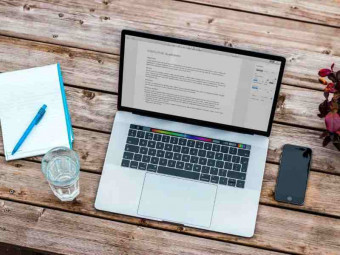Cisco Ccna
Tags: Cisco CCNA
Learn how to pass the CCNA 200-301 exam. All of the new CCNA 200-301 exam topics covered plus networking for beginners
Last updated 2022-01-10 | 4.7
- How to pass the CCNA exam- All of the CCNA exam topics
- How to configure Cisco routers and switches
What you'll learn
* Requirements
* Review the CCNA exam topicsDescription
This course has all of the material you'll need to pass the CCNA 200-301 exam. I know because I was able to pass the exam on my first try with a score of 957 out of 1000, and I've made sure to include all my CCNA relevant experience and knowledge into this course.
Master all of the CCNA exam topics
Network Fundamentals
Network Access
IP Connectivity
IP Services
Security Fundamentals
Automation and Programmability
Content and Overview
In this course you'll learn all of the CCNA networking fundamentals. Each section includes easy to understand diagrams and configuration examples.
Starting with an introduction to networking, this course will take you through each fundamental.
After you master the basics, the course will take you through actual device configurations and troubleshooting techniques teaching you how to network with the best of them.
Test your knowledge with practice exam questions and lab assignments.
I use Packet Tracer for all of my demos. So you can follow along with every configuration example right from your computer.
You will have instant access to the course material. All of the course videos can be streamed at any time.
At any time during the course if you want to ask me a question you can direct message me.
Plus weekly CCNA Tips right to your inbox!
Student Reviews
Karolina Ercegovac - "Matt, I corrected my rating. I just passed my CCNA with 900+ mark yesterday. I also wanted to let you know that your "Fix my lab challenge" is awesome. I really enjoy it."
Ave G. Bengdaen - "The topics are on point and catered to passing the new CCNA"
Abdirahman - "Matt has been like no other I really enjoyed throughout the course and ordered his book CCNA quick guide reference, and I will say it is been a pleasure to have you as an instructor."
Dean Smith - "The instructor is very engaging and interesting. I have watched multiple videos on CCNA courses via youtube or online or other udemy courses BUT this course is just brilliant, explained back to basics networking and as i, just like many other people, absolutley love explanations/diagrams or animation type presentations. Its sooooo easy to absorb this information as its taught so well! HIGHLY RECOMMEND!!"
Timothy Keith - "Hands down, this is the best CCNA course I've taken thus far. The use of packet tracer to build out the network while walking through the lecture is genius! Not only do I greater understanding of the physical and logical networks, I can now deploy packet tracer devices I was unfamiliar with. Thank you!"
Who this course is for:
- This course is a prefect fit for beginners and test ready students
- Anyone that wants to start a career in networking
Course content
12 sections • 135 lectures
Course Introduction Preview 01:27
How to Download Packet Tracer Preview 02:44
What is a Network? Preview 02:18
Network Models and Protocols Preview 05:03
Encapsulation Process Preview 05:06
Introduction to Networking
Endpoints & Servers Preview 03:01
Switches Preview 02:29
Physical Interface and Cabling Types Preview 16:47
Network Topology Architectures Preview 07:32
Network Addressing (IPv4 Addresses) Preview 19:35
Network Testing with ICMP (PING) Preview 03:59
ARP and Ethernet Frame Forwarding Preview 07:44
VLANs + CLI Tutorial Preview 20:47
CCNA Reddit Preview 00:10
VTP Preview 00:16
Access VLAN and Trunk Ports Preview 19:06
Dynamic Trunking Protocol (DTP) Preview 00:00
Routing Preview 30:11
Advanced Network Testing with TCP & UDP Preview 12:29
Wireless Access Points and Controllers (WLC) Preview 14:08
Next-Generation Firewalls & IPS Preview 16:28
IPv6 Addressing Preview 16:49
Virtualization Fundamentals (Virtual Machines) Preview 07:43
Cloud Services Preview 00:11
Network Fundamentals
More on Trunk Ports Preview 08:37
Layer 2 Discovery Protocols (Cisco Discovery Protocol and LLDP) Preview 05:40
EtherChannel (LACP) Preview 12:55
Introduction to the Rapid PVST+ Spanning Tree Protocol Preview 12:04
Configure and Verify the Rapid PVST+ Spanning Tree Protocol Preview 19:03
More on Wireless Preview 17:36
Network Access
Interpret the Components of Routing Tables Preview 02:33
Router Forwarding Decisions Preview 07:59
IPv4 Static Routing Preview 14:40
Introduction to Dynamic Routing Preview 02:43
Dynamic Routing with OSPFv2 Preview 25:41
OSPF Default Route Advertisements Preview 00:27
EIGRP Overview Preview 00:27
IPv6 Static Routing Preview 11:21
First Hop Redundancy Protocols Preview 14:52
Routing Table Tips and Tricks Preview 08:25
IP Connectivity
NAT Preview 23:55
NTP Preview 08:17
NTP uses UDP port 123
DHCP Preview 10:46
DHCP uses UDP ports 67 and 68
DNS Preview 04:09
DNS primarily uses UDP port 53
SNMP Preview 04:12
SNMP uses UDP port 161 for GET requests and 162 for TRAPS
Logging Preview 07:21
QoS Preview 21:38
SSH Preview 09:45
SSH uses TCP port 22
TFTP/FTP Preview 06:39
IP Services
Key Security Concepts Preview 05:43
Security Program Elements Preview 02:38
Password Best Practices Preview 08:17
Remote Access VPN Preview 07:40
Site to Site VPN Preview 04:53
Access Control Lists Preview 16:45
DHCP Snooping Preview 04:55
Dynamic ARP Inspection Preview 03:15
Port-Security Preview 14:02
Authentication, Authorization, and Accounting (AAA) Concepts Preview 10:14
Security Fundamentals
Automation and Network Management Preview 03:57
Cisco DNA Center (DNAC) Preview 09:05
APIs Preview 04:34
Interpret JSON Encoded Data Preview 01:15
Configuration Management Mechanisms Preview 08:23
Automation and Programmability
Final Topology Preview 00:06
Scheduling your exam Preview 00:42
CLI Basics Preview 14:55
Device Management Part 1 Preview 20:47
Device Management Part 2 Preview 12:10
CLI Debugging Preview 08:48
What is an IP Network? Preview 00:58
Subnet Masks Preview 01:51
Network Classes Preview 00:53
Subnetting Preview 19:06
Magic Number Method Preview 10:36
VLSM Preview 11:20
IPv4 Address Types Preview 01:20
IPv6 Addressing Preview 19:13
Troubleshooting Interface and Cable Issues Preview 07:10
VLANs Preview 04:34
Access VLAN Configuration Preview 13:24
Trunk Configuration Preview 16:57
Trunk Pruning Preview 08:33
VTP Basics Preview 07:18
VTP Versions Preview 04:52
VTP Configurations Preview 07:56
VTP Gotchas Preview 04:25
STP Basics Preview 01:47
STP Elections Preview 20:36
STP Modes Preview 14:18
STP Features Preview 06:47
Default Gateway Preview 03:01
Routing Basics Preview 16:24
In this lesson will learn about routing basics that you'll need to be familiar with for the CCNA certification exam
Routing Decisions Preview 14:25
Routing Default Routes Preview 04:22
Route Summarization Preview 05:43
Interface Basics Preview 13:38
Inter-VLAN Routing Preview 02:33
Router on a Stick Preview 04:04
Dynamic Routing Protocols Preview 02:14
EIGRP for IPv4 Overview Preview 09:58
EIGRP for IPv4 Configurations Preview 19:11
EIGRP for IPv4 Troubleshooting Preview 06:16
EIGRP for IPv6 Configurations Preview 04:25
Restrictions for Implementing EIGRP for IPv6
- An EIGRP for IPv6 protocol instance requires a router ID before it can start running.
- EIGRP for IPv6 has a shutdown feature. The routing process should be in "no shut" mode in order to start running.
- When a user uses a passive-interface configuration, EIGRP for IPv6 need not be configured on the interface that is made passive.
- EIGRP for IPv6 provides route filtering using the distribute-list prefix-list command. Use of the route-map command is not supported for route filtering with a distribute list.








 This course includes:
This course includes:
![Flutter & Dart - The Complete Guide [2022 Edition]](https://img-c.udemycdn.com/course/100x100/1708340_7108_5.jpg)