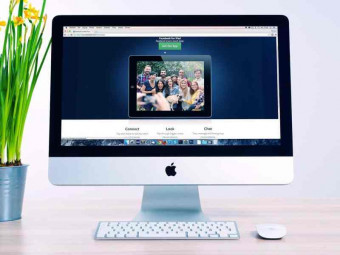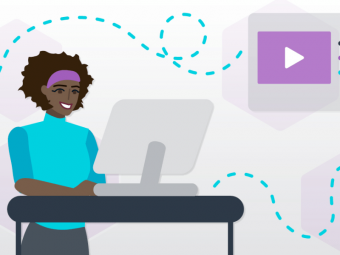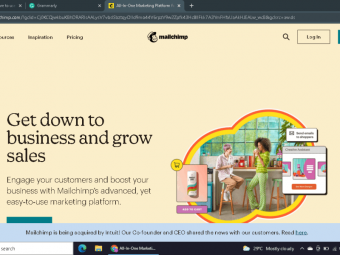Aws Serverless A Complete Introduction
Tags: Amazon AWS
Get into serverless computing with API Gateway, AWS Lambda and other Amazon Web Services! Zero server config APIs & SPAs
Last updated 2022-01-10 | 4.7
- Build- secure and run APIs without managing any servers using AWS API Gateway and Lambda
- Host SPAs without managing any servers
- Add user authentication to serverless applications
What you'll learn
* Requirements
* You should have a basic understanding about what AWS (Amazon Web Services) is or bring the willingness to learn more about them alongside taking this course* You will need a credit card to create an AWS account
* You should have a basic understanding about what APIs and SPAs (Single-Page-Applications) are and what role they play in modern web development
* You don't need to be anything close to an AWS expert!
* You don't need to have advanced API/ SPA knowledge!
Description
Serverless computing will shape the future of web development since it allows you to get rid of many issues "traditional" web hosting poses.
Now's the time to dive into this exciting new technology!
Unlike in traditional web hosting, where you spin up servers, configure them and then deploy your code, in serverless applications, you don't manage any servers! Instead, you only provide your code and define when it should get executed. Done!
Without managing any servers, you typically pay way less (since you got no overhead capacity), can react much better to incoming traffic spikes and don't have to worry about server security!
For these very reasons, it's no wonder that serverless computing is on the rise, with more and more companies adopting it! Learn it now to gain an edge and either use it for your own projects or apply for high-paid jobs!
What does this course offer then?
This course will introduce you to serverless computing and then quickly dive into how to build serverless apps with Amazon Web Services (AWS).
Specifically, you will learn:
how you can build a REST API without worrying about servers, using AWS API Gateway
to set up your on-demand code via AWS Lambda
how to execute that Lambda code whenever incoming requests reach your defined REST endpoints
how you can store data in a database - naturally without managing any database servers!
We won't stop there though! Instead, you'll then dive even deeper into serverless computing and learn:
how you can add user authentication to your existing frontend apps and how you can then also protect your REST API against unauthenticated access with ease!
how you can easily integrate a complete user sign up & sign in flow (including user confirmation) into ANY app (web app, iOS or Android app!) with AWS Cognito
how to deploy your web app in a serverless manner
how to speed up the delivery of your static web app assets
how to secure your serverless app
what else you can build with the services covered in this course and which other services might be interesting to you
where to dive deeper regarding advanced development workflows
and much more!
Is this course for you?
Now that you know what this course offers, is it the right choice for you? Which skills should you bring?
This course is absolutely the right choice for you if you're interested in providing great web applications without worrying about the provisioning of servers.
It's also the right choice if you already got experience as a system administrator but are interested in keeping up with the latest developments and the many new possibilities serverless computing offers.
You will need some basic AWS knowledge, or the willingness to dive deeper into AWS alongside taking this course. Additionally, a credit card is required for signing up to AWS.
Finally, you should be familiar with APIs and SPAs (Single-Page-Applications) and which role they play in today's web development environment. You don't need to know how to create them though.
I'd be very happy to welcome you on board!
Who this course is for:
- Anyone who's interested in focusing on the core business logic instead of the infrastructure needed to run an API and/ or SPA
- Anyone who wants to use modern techniques to create highly scalable and extremely cost-efficient web apps
- Anyone who works with APIs and/ or SPAs on a regular basis and wants to learn how to create flexible and cost-effective web apps
- Every developer who loves the "Dev" in "DevOps" but would be happy to make the "Ops" part easier
Course content
8 sections • 145 lectures
Introduction Preview 02:44
Let me introduce you to this course, its goals and what you're going to learn!
What is AWS? Preview 01:51
We learned what Serverless Computing is - but what's AWS?
AWS - A Closer Look (Optional) Preview 00:46
Join our Online Learning Community Preview 00:21
Learning alone is absolutely fine but finding learning partners might be a nice thing, too. Our learning community is a great place to learn and grow together - of course it's 100% free and optional!
What is Serverless Development? Preview 05:36
This course is about serverless computing. But what does that actually mean? This lecture takes a closer look.
Does AWS Cost Money? Preview 00:39
Let's clarify one important question right at the start!
AWS Signup & First Serverless API Preview 08:46
With the theory out of the way, let's build our first serverless API. For that, we'll need an account though - time to create one!
Why AWS? Preview 01:01
This course covers AWS - are there no alternatives? Yes there are, this lecture outlines why AWS is chosen amongst them.
Course Structure Preview 03:22
This lecture will walk you through the structure of the course and show what you can expect from it.
How to get the Most out of this Course Preview 02:21
Obviously, you want to get the most out of this course. In this lecture, I'll share some extremely important guidelines on how to achieve that.
How to use the File Downloads Preview 00:38
In this course, I provide a couple of files for download (e.g. lambda code files). Learn how to use these files in this lecture.
Module Introduction Preview 00:43
Let me introduce you to this course module and what we're going to cover in it.
An Overview over the Core Serverless Services Preview 05:31
Which AWS services are actually involved when creating a serverless app? This lecture dives into that question.
More Info about the Core Services Preview 00:23
You got the bigger picture and we'll dive into the services in detail throughout the course. In case you don't want to wait that long, you can check out this lecture though.
The Course Project Preview 02:50
Theory is nice but it's extremely important to also see how the things come together in practice. That's why we'll build a complete project in this course. Learn more about it in this lecture.
Module Introduction Preview 00:55
Let me introduce you to this course module and its content.
What is API Gateway? Preview 02:17
Let's dive into the first service we'll cover in this course: AWS API Gateway. What is it and which roles does it play in a serverless app?
API Gateway: Useful Resources & Links Preview 00:26
We're going to dive into API Gateway, no worries. Still, it's never too early to share some useful links!
Accessing the API Gateway Console Preview 01:03
This lecture teaches you how to access the API Gateway console, the main tool we're going to work with in this course.
General API Gateway Features Preview 04:46
Let's dive into API Gateway and take a closer look at its general features in this lecture!
Understanding AWS Permissions (IAM) Preview 00:17
AWS by default doesn't grant any service any permissions. This is news to you? Have a look at this article then!
API-specific Features & Options Preview 04:50
After having a look at the general API features and options, let's now examine what we can configure for the individual APIs we create.
Introducing the Request-Response Cycle Preview 04:38
Each request which reaches API Gateway follows a certain cycle. Learn more about this cycle in this lecture.
Understanding the Request-Response Cycle Preview 06:12
We got started with the Request-Response-Cycle in the last lecture, let's now dive deeper into it!
Creating a New API Preview 03:19
Enough about the theory, it's time to create our first API. Learn how that works in this lecture.
Creating a Resource (= URL Path) Preview 03:15
Having an API is nice but we also need resources (paths). This lecture shows how you can quickly create and configure such resources.
Handling CORS and the OPTIONS Preflight Request Preview 04:11
When creating resources, we also have to keep CORS in mind, otherwise our frontend (web) apps won't be able to connect. Learn more about this matter in this lecture.
Creating a (HTTP) Method Preview 04:11
With a resource created and CORS configured, it's time to handle Http methods. Learn how to register a method handler in this lecture.
What is AWS Lambda? Preview 02:45
We finished our first steps in API Gateway. Thus far, we only mock data - time to change that and create our first lambda function!
AWS Lambda: Useful Resources & Links Preview 00:21
Just as with API Gateway, here's a little collection of helpful links in case you want to dive into more details or plan on playing around with Lambda on your own.
Improved Lambda Console Preview 00:50
AWS enhanced the Lambda console - learn what's new!
Creating a Lambda Function Preview 11:12
Lambda Pricing & Uploading Code Preview 00:55
We created a basic Lambda function but what, if you don't want to use the In-line code editor? You can simply upload a ZIP file!
Connecting Lambda Functions to API Gateway Endpoints Preview 01:27
We got a Lambda function and we got API endpoints. Time to connect both!
Accessing the API from the Web & Fixing CORS Issues Preview 07:24
Let's few our progress by accessing our API from the web. We'll also have another look at CORS for that.
Time to Practice - API Gateway + Lambda Basics
Time to practice the basics of API Gateway and Lambda we learned thus far. You'll practice how to create an API with API endpoints (resources + methods) and how to mix Lambda into that.
Understanding "event" in Lambda Functions Preview 01:59
We got a working Lambda function - but what is this event object actually all about?
Forwarding Requests with "Proxy Integration" Preview 03:52
This lecture explores an alternative way of getting your requests to lambda: Directly forwarding them.
Accessing Lambda Logs Preview 02:50
How can we find out what's happening inside our function? By checking its logs! Learn how to do this in this lecture.
Getting Started with Body Mapping Templates Preview 04:44
We learned how we can forward requests to Lambda. There's a better way of getting data into Lambda though. Learn more about that way in this lecture.
Extracting Request Data with Body Mapping Templates Preview 04:08
We learned about Body Mapping Templates. This lectures takes a closer look at how we actually extract request data with them.
What's the Idea behind Body Mappings? Preview 02:09
We took a closer look at Body Mapping templates. What's the core idea behind them?
Understanding Body Mapping Templates Preview 00:59
Body Mapping Templates can be confusing but in the end, you often can stick to very simple ones. Let's take a closer look in this article.
Mapping Response Data Preview 02:41
We're not limited to mapping request data - we can also map the response as this lecture shows.
Using Models & Validating Requests Preview 03:14
With mapping templates covered, let's turn to "Models". What are these about? This lecture sheds some light on them.
Understanding JSON Schemas Preview 00:12
We use JSON Schema Language to create a model schema in API Gateway. What's this language all about? Learn more in this article.
Models & Mappings Preview 06:42
Models can be combined with mapping templates. This lecture explores how that works.
Time to Practice - Models and Mappings
We learned quite a lot about Body Mapping Templates and Models. Time to put the things you learned into practice and use both features on your own!
Next Steps Preview 01:24
Time to take a quick break and plan the next steps.
Adding a DELETE Method Endpoint to the API Preview 02:24
Let's get back to adding resources and methods - time to add a DELETE method to our API!
Using Path Parameters Preview 08:42
So far, we only considered static paths. You can also use dynamic ones though. This lecture shows how to get started with dynamic paths.
What about Query Parameters? Preview 00:17
If we're talking about Path Parameters, we also have to take a look at Query Parameters, don't we? This lectures dives into them.
Accessing the API from the Web - The Right Way Preview 07:11
The API is taking shape! Time to again test it from the web - with the correct data being passed to it.
Wrap Up Preview 02:43
Let me wrap this module up and summarize it for you!
Module Introduction Preview 00:44
Let me introduce you to this module.
What is DynamoDB? Preview 02:50
In this module, we're going to have a look at a database solution so that we're able to store some data. DynamoDB is going to be a good choice but what is it actually?
AWS: DynamoDB Useful Resources & Links Preview 00:17
As always, don't miss your chance to dive into the official docs and learn more about DynamoDB.
How DynamoDB Organizes Data Preview 04:58
We got a first impression of DynamoDB, this lecture will now dive deeper into that service and explain how data is organized in DynamoDB.
NoSQL vs SQL Preview 02:51
DynamoDB is a NoSQL database. Is that better or worse than SQL? What's the difference? Let's take a closer look in this lecture.
Using DynamoDB with Lambda Preview 00:52
DynamoDB is more fun if we use it together with other services - like Lambda! This lecture explores how the two services may work together.
Creating a Table in DynamoDB Preview 02:40
Enough about the theory, let's see how that all works in practice. What better way to start than to create a new table?
Understanding Read & Write Capacity Preview 04:11
DynamoDB uses Read & Write Capacity to charge you. What does that mean and how does that work? This lecture takes a closer look.
On-Demand Capacity Preview 00:18
Creating and Scanning Items Preview 02:16
We got a table, we need items! This lecture will explore how you may add items to your DynamoDB table and how you can then scan them.
What about multiple Databases? Preview 01:20
DynamoDB uses multiple tables, we got that. But can you also use multiple databases?
Accessing DynamoDB from Lambda Preview 04:36
Time to use our table from our Lambda function. This lecture teaches you how you may easily access DynamoDB from Lambda!
DynamoDB Concepts
Did you understand the basic concepts of DynamoDB? Do you know how to work with it? Let's find out!
Sidenote: How Lambda works behind the Scenes Preview 01:42
To understand the code we wrote in the last lecture, we also need to understand how Lambda works behind the scenes. This lecture explores that question.
Putting Items into a DynamoDB Table from Lambda Preview 06:14
We're already accessing DynamoDB from Lambda, time to make the next step and actually put an item there!
Setting Permissions Right Preview 02:18
In order to access DynamoDB from Lambda, we need to set the right permissions. And we can do better than we did thus far. Time to improve our permission settings.
Using API Gateway (Request) Data for Item Creation Preview 06:29
Let's connect it all! Time to use the data from API Gateway in Lambda to finally create an item in DynamoDB fueled by that request data.
Mapping the Response & Web Testing Preview 03:05
We put data into our DynamoDB, let's no work on the response Lambda returns. It's also time to see how that all works in a web app.
Scanning Data in DynamoDB from Lambda Preview 07:52
Adding data is nice but of course we also want to get that data back. Nothing easier than that! In this lecture, you'll learn how to scan your DynamoDB tables from Lambda.
Improving the IAM Permissions Preview 04:30
We already made sure that Lambda has the right permissions to access DynamoDB, but we can do far better and only provide the permissions Lambda actually needs. Time to do that!
Restructuring Fetched Data in Lambda Preview 03:00
We're scanning a DynamoDB table - the yielded data can now be restructured inside of Lambda. This lecture explores how we may do that.
Getting a Single Item from DynamoDB via Lambda Preview 05:38
Scanning gives us ALL items. What if we only want one specific item? This lecture shows how that works.
Testing it from the Web & Passing Correct Data Preview 01:37
With all Lambda functions finished, it's now time to test it all from the web and see if it all works as expected. We'll also take a look at how the request needs to be sent.
Preparing "Delete" Permissions Preview 02:48
Adding and getting data is nice but ultimately, we also want to be able to delete data. In this lecture, we'll prepare the permissions for that!
Giving Lambda Logging Rights Preview 00:25
We improved the permissions but Lambda now is not able to create logs. If you do want it to do so, have a look at this article.
Deleting Items in DynamoDB via Lambda Preview 04:41
We added and retrieved data, now it's time to also delete data which is stored in DynamoDB.
Mapping DynamoDB Responses Preview 06:45
With all methods implemented, it's time to do some polishing and map some DynamoDB responses into "better" ones.
Wrap Up Preview 01:50
Let me wrap this module up and summarize what we learned.
Module Introduction Preview 01:32
Let me introduce you to this module.
How to add Authorization to API Gateway Preview 02:12
This lecture dives into how we may add authorization to API Gateway endpoints.
Understanding Custom Authorizers (API Gateway) Preview 04:01
When we talk about protecting API Gateway Endpoints, we of course have to look at the features it offers us. Custom Authorizers are one of these features. Let's learn what these are about!
Creating a Custom Authorizer Function Preview 10:12
Now that we learned what custom authorizers are, it's time to dive into building our first custom authorizer function.
Custom Authorizers: Provided Input & Expected Output Preview 00:42
When creating custom authorizers, there is a set of input data you will receive and a certain format of output data you should provide. Learn more about that in this lecture.
MUST READ: New UI for setting up Custom Authorizers Preview 00:08
Make sure to read this lecture to avoid errors when setting up the cognito authorizer.
Using Custom Authorizers Preview 05:50
We got our own authorizer function finished, with that, it's time to use it!
Retrieving Users from Custom Authorizers Preview 06:09
It's great that we can control who's allowed to access our resources and who's not. But it would be even better if we could also retrieve the user who was granted access!
What is AWS Cognito? Preview 02:27
With the basics about authorization explained, it's time to do the next step and see how we can also add a complete auth (sign up + sign in) flow to our existing apps. Learn how AWS Cognito helps you with that!
AWS Cognito: Useful Resources & Links Preview 00:11
We're using AWS Cognito in this module - time to share some useful links.
Cognito User Pools and Federated Identities Preview 01:31
AWS Cognito actually consists of two parts. Learn more about these parts in this lecture!
Creating a Cognito User Pool Preview 08:13
With the basics about Cognito (and Cognito User Pools) set, let's now dive into creating our first User Pool!
Understanding the Cognito Auth Flow Preview 03:19
AWS Cognito handles a lot of things for your, it's key to understand what it does though! This lecture explores the Cognito Auth Flow.
The Example Web App, Angular and TypeScript Preview 00:21
We're going to add Cognito to an example web app in this course. The app is built with Angular. No worries, you don't need to know Angular!
Adding Cognito to a Frontend App - Getting Started Preview 05:28
Time to add Cognito to a frontend app! This lecture gets you started with that step.
Using Cognito in iOS or Android Apps Preview 00:11
Don't plan on building a web app? No problem at all, AWS Cognito also offers comparable SDKs for iOS and Android apps!
Adding Signup to the Frontend App Preview 12:00
Before users can sign in, they of course need to be able to sign up. Let's add such a functionality in this lecture.
Adding User Confirmation to a Frontend App Preview 04:08
It's great that users can sign up, but we probably want to verify their email address. Learn how to easily add user confirmation in this lecture.
Adding Signin to a Frontend App Preview 05:50
Users are able to sign up and confirm their mail addresses, time to provide a login functionality!
Managing User State with Cognito Preview 03:48
We also want to manage the user state (e.g. "Is the user logged in?"). Learn how to easily implement that via Cognito.
Using a Cognito Authorizer with API Gateway Preview 02:46
Now that Cognito handles the full authentication flow, it's time to also use it to authorize incoming requests on API Gateway. Learn more about that in this lecture.
Passing the right User ID to Lambda Preview 06:43
With the change from a custom authorizer to a Cognito authorizer, we also need to adjust the way we pass the ID on to Lambda.
Using Query Params & Cognito from Lambda Preview 07:59
We could almost finish the app now but let's also learn how to use Cognito from within a lambda function and how to pass query params to an API endpoint.
More on the Cognito Identity Service Provider Preview 00:10
In the last lecture, we used the Cognito Identity Service Provider. Want to learn more about the methods we used? This lecture helps you!
Passing Query Params from the Frontend Preview 03:50
We expect to get query params on the backend, we should therefore probably pass them from the frontend. Let's do so now!
Passing the User Id to the DELETE Endpoint Preview 05:05
We're almost done with this module, let's now also pass the user id to the DELETE API endpoint.
Wrap Up Preview 01:46
Let me wrap this module up and summarize what we learned!
Module Introduction Preview 02:00
Let me introduce you to this module and what you're going to learn in it!
What is S3? Preview 02:32
For hosting a serverless SPA, we're going to use S3. Learn more about that service in this lecture.
AWS S3: Useful Resources & Links Preview 00:14
Want to dive deeper into AWS S3? This lecture provides some useful resources!
Creating a S3 Bucket Preview 04:30
We learned what AWS S3 is, let's now use this knowledge to create a S3 bucket!
Uploading the Web App to the Bucket Preview 02:47
We got a bucket and ultimately, we'll use this bucket to host our web app. Time to learn how to get the web app into the bucket!
Using S3 for Hosting Preview 00:27
Turning a S3 Bucket into a Static Webserver Preview 03:39
Turns out that we can use a S3 Bucket as a static web server. Learn how that works in this lecture.
Setting up Logging Preview 01:53
Would be nice to also know who visits our page, wouldn't it? Learn more about how to set up logging in this lecture.
Optimizing Content Delivery: What is AWS CloudFront? Preview 02:28
Our web page is getting served by S3 but we can actually improve the way we deliver our content. Learn how and with which service in this lecture.
AWS CloudFront: Useful Resources & Links Preview 00:11
Want to dive deeper into AWS Cloudfront? Have a look at this lecture!
Setting up a CloudFront Distribution Preview 04:39
When working with CloudFront, we work with "Distributions". Learn more about how to set up such a distribution in this lecture!
Finishing the CloudFront Setup Preview 01:08
Let's apply some finishing touches and re-visit our web app, now served via CloudFront.
Using a Custom Domain: What is Route53? Preview 01:15
To wrap this module up, it would be nice to use our own custom domain. Learn how Route53 helps you with that in this lecture.
AWS Route53: Useful Resources & Links Preview 00:11
As always, if you want to dive deeper into Route53, these resources and links should be helpful!
Registering a Domain Preview 01:52
Time to register our own domain! This lecture will walk you through the required steps!
Connecting a Domain to a CloudFront Distribution Preview 07:01
With the Domain registered, it's time to connect it to a CloudFront distribution. This lecture explains and hows how that works.
Wrap Up Preview 01:15
Let me wrap this module up and summarize it for you.
Module Introduction Preview 03:13
Let me introduce you to this course module.
Documenting an API Preview 02:10
If you plan to publish your API, you should also ensure that it's well-documented. Learn how to do this in this lecture.
Other AWS Lambda Triggers Preview 08:00
Going Serverless with a Node/ Express App (Non-API!) Preview 01:58
For the entire course, we had a look at serverless APIs (and SPAs). However, you can also host a Node/Express MPA serverless. Learn how that works in this lecture.
Running Node/ Express Apps via Lambda + API Gateway Preview 09:24
Let's take a closer look at how we may actually get our app to run serverless via Lambda + API Gateway.
Pros and Cons of Serverless Node/Express MPA Preview 03:08
Now that we had a look at how to set a serverless MPA with Node/Express up, let's also examine the pros and cons of this approach.
Learn more about AWS Serverless + Express Apps Preview 00:07
Do you want to dive deeper into serverless MPAs powered by express? Check this article!
Serverless Apps and Security Preview 12:04
Security matters! Always! Learn which potential security issues you need to care about and what AWS does for you when it comes to security.
A Case of a Better Development Workflow Preview 01:03
Thus far, we mostly worked in the Lambda inline editor or uploaded ZIP files. For bigger apps, that might not be the approach you want to use though.
Getting to know the Serverless Framework Preview 06:02
If you want to work with a better, more streamlined development workflow, the Serverless Framework might be what you're looking for. In this lecture, we'll take a closer look.
More about the Serverless Framework Preview 00:09
Want to dive deeper into the serverless framework? Here you go!
Getting to know SAM (Serverless Application Model) by AWS Preview 03:40
We learned about the Serverless Framework - AWS also has its own alternative. Well, kind of an alternative. Learn more about the Serverless Application Model in this lecture.
More about the Serverless Application Model (SAM) Preview 00:07
SAM is your thing? Have a look at this lecture for more useful resources!
Testing Serverless Apps with localstack Preview 03:18
What about testing? So far, we mostly had a look at CloudWatch logs. There's nothing wrong about that, but there also are better solutions. Learn more, in this lecture!
Other useful AWS Services Preview 05:38
AWS offers a lot of services and there are some services, which might particularly interesting to you. This lecture takes a closer look.
Wrap Up Preview 01:11
Let me wrap this module up and summarize it for you!
Useful Resources & Links Preview 00:09
Besides the already linked pages about SAM etc, here are some other useful links regarding localstack and the presented AWS services.
Roundup Preview 01:00
Let me round this course up and give you an overview over what you learned!








 This course includes:
This course includes:
![Flutter & Dart - The Complete Guide [2022 Edition]](https://img-c.udemycdn.com/course/100x100/1708340_7108_5.jpg)