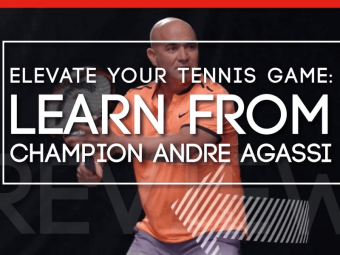Comptia Aplus Certification Prep
Tags: CompTIA A+
Prepare and pass the CompTIA A+ certification with Cyber Training 365, leader in CompTIA preparation courses.
Last updated 2022-01-10 | 4.5
- Review the components of personal computers- laptops
- and portable devices
- Understand operating systems
- networks
- and security
- Get up to speed on safety and environmental issues
What you'll learn
* Requirements
* Basic Computer OperationsDescription
CompTIA’s A+ certification training will validate an understanding of the most common hardware and software technologies in business as well as the skills necessary to support complex IT infrastructures. The A+ certification by CompTIA is a powerful credential helping IT professionals- worldwide- ignite their careers by proving knowledge needed to assemble elements based on install, customer requirements, configuration and maintenance of software, PCs and devices for end users, understand the basics of security, forensics and networking, safely and properly diagnose, document and resolve common software and hardware issues while applying troubleshooting expertise. These courses prepare the student for the CompTIA A+ Certification Exams 220-802 and 220-801.
What You Will Learn
The curriculum for CompTIA’s A+ Certification Course begins with a brief history of the Development of the Computer and the basics of Computer Communication. After this common language has been learned the courses follow with The Three Stages of Computing, Microprocessors and Power Supplies. Then we look at the computer more in depth with classes on Computer Cases, ROM and RAM, Expansion Buses, Disk Drives, and CD-ROM and DVD Drives. Once an understanding of computer fundamentals has developed we focus on Printer Basics, Types of Portable Computers, Networking Requirements, Modems, Operating System Basics, and The Windows Family. After delving into Windows 98 and acquiring The Right Tools for the Job, we cover Computer Disassembly and Reassembly and Basic Troubleshooting Techniques. At the end of this course, a student walks away having had practical experience and comprehensive knowledge allowing confident execution of the CompTIA A+ 220-802 and 220-801 exams.
Who this course is for:
- students or workers new to IT
- Aspiring computer technicians
Course content
22 sections • 101 lectures
The Development of the Computer Preview 06:13
The Role of a Computer Service Professional Preview 04:15
Computer Communication Part 1 Preview 04:56
Computer Communication Part 2 Preview 04:15
The Three Stages of Computing Preview 06:40
Microprocessors Part 1 Preview 04:53
Microprocessors Part 2 Preview 06:02
Microprocessors Part 3 Preview 06:09
Power Supplies Part 1 Preview 05:32
Power Supplies Part 2 Preview 07:11
Computer Cases Part 1 Preview 06:28
Computer Cases Part 2 Preview 06:29
Computer Cases Part 3 Preview 06:00
Understanding Expansion Buses Part 1 Preview 06:50
Understanding Expansion Buses Part 2 Preview 07:49
Understanding Expansion Buses Part 3 Preview 06:21
Understanding Expansion Buses Part 4 Preview 07:17
Understanding Expansion Buses Part 5 Preview 08:06
CD-ROM and DVD Drives Part 1 Preview 06:03
CD-ROM and DVD Drives Part 2 Preview 06:36
CD-ROM and DVD Drives Part 3 Preview 06:10
CD-ROM and DVD Drives Part 4 Preview 07:35
Traditional cathode-ray tube (CRT) monitors Part 1 Preview 07:15
Traditional cathode-ray tube (CRT) monitors Part 2 Preview 06:43
Traditional cathode-ray tube (CRT) monitors Part 3 Preview 08:40
Traditional cathode-ray tube (CRT) monitors Part 4 Preview 03:33
Printer Basics Part 1 Preview 06:19
This class covers Printer Basics, Common Printer Terms, and Printer Ports.
Printer Basics Part 2 Preview 05:58
This class covers Dot-Matrix Printers, Maintaining a Dot-Matrix Printer, and Troubleshooting Dot-Matrix Printers.
Printer Basics Part 3 Preview 05:38
This class covers Ink-Jet Printers, Maintaining an Ink-Jet Printer, Troubleshooting Ink-Jet Printers, Laser Printers, Laser Printer Components, Computer-to-Printer Communication, The Laser Printing Process, Laser Printer Resolution, Troubleshooting Laser Printers, and Hardware Problems.
Portable Computers Part 1 Preview 06:15
This class covers Types of portable computers, and Computer Cards.
Portable Computers Part 2 Preview 05:41
This class covers Portable Computer Hardware, USB Ports, Batteries, and Power Management.
Networking Requirements Part 1 Preview 04:57
This class covers Basic Requirements of a Network, Local Area Networks, Wide Area Networks, and Types of Networks.
Networking Requirements Part 2 Preview 08:29
This class covers Star Topology, Bus Topology, Ring Topology, and Network Operating System.
Networking Requirements Part 3 Preview 05:03
This class covers Network Interface Cards (NICs).
Networking Requirements Part 4 Preview 05:22
Networking Requirements Part 5 Preview 05:40
This class continues covering Network Interface Cards (NICs).
Networking Requirements Part 6 Preview 06:07
Modems Parts 1 Preview 06:01
This class covers Modem Basics, and Communication.
Modems Parts 2 Preview 05:26
This class covers Digital Communication, How Communication Protocols Work, Hardware, ISDN Terminal Adapters, The RS-232 Port, and Telephone-Line Basics for Modems.
Modems Parts 3 Preview 06:10
This class continues covering Telephone-Line Basics for Modems.
Modems Parts 4 Preview 07:34
This class covers Modem Installation, Modem Speeds, Fax Speeds, Information Transfer Protocols, and Handshaking.
Modems Parts 5 Preview 06:50
This class covers Modem Standards, Modem Commands, Troubleshooting, and The Internet.
Modems Parts 6 Preview 05:29
This class covers Electronic Mail, Internet Protocols and Services, Getting Connected, and Using the PING Command.
Modems Parts 7 Preview 06:32
This class continues covering Getting Connected, and Using the PING Command.
Operating System Basics Part 1 Preview 06:10
This class covers The Software Core, A Short History of MS-DOS, Understanding DOS, and DOS Boot Sequence and Files.
Operating System Basics Part 2 Preview 06:39
This class covers Summary of Steps in Booting the System, The DOS File System, The Evolution of Microsoft Windows, Operating Modes, Windows Resource Management, and Memory Paging and Virtual Machines.
Operating System Basics Part 3 Preview 06:35
This class covers Windows Operating Systems, The COMMAND Command, Working with the Prompt, Internal and External Commands, DOS Mode Navigation and File Management, The PATH Command, Creating a Batch File, Renaming a File, and Using Edit.
Operating System Basics Part 4 Preview 07:03
This class covers Summary of DOS Terminology, CONFIG.SYS Commands, AUTOEXEC.BAT Commands, File System Basics, Key File System Terms, Comparing and Choosing File Systems, and FAT-Based File Systems.
Operating System Basics Part 5 Preview 05:16
This class covers FAT16 and FAT32 Compared and Contrasted, FAT16 and FAT32 Compared and Contrasted, and Advantages and Disadvantages of NTFS.
Operating System Basics Part 6 Preview 03:17
This class covers File System Size Limitations and File System Security.
The Windows Family Part 1 Preview 05:26
This class covers The Expanding Windows Family, Microsoft Windows 95, Microsoft Windows 98, Microsoft Windows Millennium Edition (Me), Microsoft Windows NT, Microsoft Windows 2000,
The Windows Family Part 2 Preview 06:47
This class covers System Requirements Compared, and System Configuration Considerations.
The Windows Family Part 3 Preview 06:27
This class covers Plan the Installation.
The Windows Family Part 4 Preview 06:25
This class covers Installation Planning Overview.
The Windows Family Part 5 Preview 07:31
This class covers Decide on the Boot Methods, Windows 2000 Dual Boot Considerations, Windows 98 Dual Boot Considerations.
The Windows Family Part 6 Preview 06:51
This class covers Confirm Hardware Requirements and Compatibility, Update Firmware or Components, Choose Between an Upgrade or a Clean Install, and Record Information and Back Up Data/Key Files.
The Windows Family Part 7 Preview 06:12
This class covers Remove or Disable Conflicts and Verify Existing Settings, Prepare the Hard Disk Drive and File System, and Partition the Hard Disk Drive with Fdisk.
The Windows Family Part 8 Preview 05:04
This class covers Using Fdisk—Step-By-Step, Performing a Windows 98 Setup, Considerations for the Windows 98 Setup, Windows 98 Setup’s Command-Line Switches, and The Actual Windows 98 Installation Process.
The Windows Family Part 9 Preview 58:28
Collect Computer and Setup Information, Choose the Type of Installation to Perform, Create a Startup Disk and Complete the File Copy, Tune the Configuration, Troubleshooting a Windows 98 Installation and Using Safe Recovery, Beyond Safe Recovery, The Hardware Detection Process, Setup Log Files,
The Windows Family Part 10 Preview 08:17
This class covers Performing a Windows 2000 Installation, Preparation and Planning, Upgrades and Updates, Gathering Information, Upgrade or Clean Install?, CD-ROM, Floppy Disk, or Network Installation, Creating Windows 2000 Setup Disks, Starting Setup and Using Setup Options, The Step-By-Step Installation Process, Postinstallation Tasks, Troubleshooting a Windows 2000 Installation.
How Windows 98 Works Part 1 Preview 05:19
This class covers Basic Functions and Features, Windows 98 Core Components, and Windows 98 Ancillary Systems.
How Windows 98 Works Part 2 Preview 05:59
This class covers The Windows 98 Virtual Memory Model and the Virtual Memory Swap File System.
How Windows 98 Works Part 3 Preview 05:34
This class covers the Windows Driver Model, 32-Bit VFAT, Long Filename Support, The Windows 98 Boot Process, and The BIOS Initialization Phase.
How Windows 98 Works Part 4 Preview 07:02
This class covers Hardware Profile and Real-Mode Driver Loading Phase, Considerations for Using CONFIG.SYS and AUTOEXEC.BAT, Protected-Mode Initialization Phase, Alternate Startup Methods and Resources, The WIN.COM Command, The BOOTLOG.TXT File, and The Windows 2000 System Design: Advanced Features.
How Windows 98 Works Part 5 Preview 05:17
This class covers Kernel Mode, The Hardware Abstraction Layer, The Windows 2000 Executive, Kernel Mode Drivers, User Mode, The Windows 2000 Boot Process, Introducing the Windows Registry, and A Major Change in Approach.
The Right Tools for the Job Part 1 Preview 05:58
This class covers Assembling a Complete Toolkit, Hardware Toolkit, Software Toolkit, Spare Parts, Technical Library, and Outside Resources.
The Right Tools for the Job Part 2 Preview 06:54
Technical Support, Working Safely, Power and Safety, Guidelines when Working with Computer Equipment, Fire,
The Right Tools for the Job Part 3 Preview 05:58
Environmental Issues, Developing Maintenance Plans and Procedures, Cleaning, Monitors, Hard Disk Drives,
The Right Tools for the Job Part 4 Preview 05:55
Floppy Disk Drives, Keyboards and Pointing Devices, Dot-Matrix Printers, Ink-Jet Printers, Laser Printers, Preventive Maintenance Schedule,
The Right Tools for the Job Part 5 Preview 07:36
Types of Viruses, Guidelines for Antivirus Programs, Disk Cleanup, Using Scandisk for Drive Integrity, Organizing Files with Disk Defragmenter, File Backups, Backup Types,
Computer Disassembly and Reassembly Part 1 Preview 05:52
This class covers Preparing to Work on a Computer, Questions to Ask Before Starting a Job, Tools and Components, and Disassembling a Computer.
Computer Disassembly and Reassembly Part 2 Preview 06:27
This class covers Procedures for Disassembling a Computer.
Computer Disassembly and Reassembly Part 3 Preview 06:12
This class continues covering Procedures for Disassembling a Computer.
Computer Disassembly and Reassembly Part 4 Preview 03:55
This class continues covering Procedures for Disassembling a Computer, Reassembling a Computer, Preparing to Upgrade: the Configuration Sheet,
Computer Disassembly and Reassembly Part 5 Preview 05:34
This class covers Memory and SIMM Formats.
Computer Disassembly and Reassembly Part 6 Preview 03:21
This class covers DIMM Formats, Memory Considerations, and EDO RAM.
Computer Disassembly and Reassembly Part 7 Preview 07:30
Parity, Cache Memory, Installing a SIMM, Installing a SIMM, General Procedure for Installing a CPU, Additional Considerations for Installing a New CPU, Expansion Cards, Considerations for Installing Hard Disk Drives, Preparing to Install an Integrated Device Electronics (IDE) Drive, Installing an IDE Drive, Additional IDE Drive Installation Considerations, Additional Steps After the Physical Installation, Operating System Driver Installation, Using the Add/Remove Hardware Wizard, Motherboard Installation Considerations, and Replacing a Motherboard.
Basic Troubleshooting Techniques Part 1 Preview 05:01
This class covers Troubleshooting, The Five Phases of Troubleshooting, Basic Windows Troubleshooting Approach, and Performing a Differential Diagnosis.
Basic Troubleshooting Techniques Part 2 Preview 05:01
This class covers Three Components of the Operational Cycle, Experience Is Key, Startup Issues, Operational Issues, Shutdown Issues, and Working Through the Phases.
Basic Troubleshooting Techniques Part 3 Preview 08:31
This class covers System Startup in Safe Mode and Command Mode, and Operating System Management Tools.
Basic Troubleshooting Techniques Part 4 Preview 05:33
This class covers The Windows 2000 Computer Management Snap-In, The Windows 98 MSI Tool, Using the Windows 98 System Configuration Utility, Using Device Manager to Troubleshoot Windows, Shutdown and Related Problems, Using Task Manager, The Performance Tab, The Windows 98 System Monitor, The Windows 98 Resource Meter, Registry Recovery, and Troubleshooting the Windows 9x Registry Startup.
Basic Troubleshooting Techniques Part 5 Preview 05:08
This class covers Restoring the Windows 9x Registry from a Backup, Using the Windows 2000 Recovery Console, Recovery Console Procedure, MS-DOS Application Incompatibilities, Supporting MS-DOS Legacy Applications, Supporting Legacy Windows 3.x Applications, Other MS-DOS Workarounds, and Advanced Options for MS-DOS Workarounds.
Basic Troubleshooting Techniques Part 6 Preview 05:06
This class covers Printing Problems, If the Printer Does Not Print, If the Printer Takes Too Long to Print, If Printouts Contain Random Characters, Other Printing Troubleshooting Tips, Getting Organized and Keeping Records.
Basic Troubleshooting Techniques Part 7 Preview 05:19
This class covers Suggested Types of Information to Document, Levels of Support, Level 1: Designated, On-Site User, Level 2: Telephone Support, Level 3: On-Site Service, Spare Parts, and Standardization.
Basic Troubleshooting Techniques Part 8 Preview 04:21
This class covers Customer Service, Handling a Support Call, Reports and Logs, Difficult Clients and Coworkers, and Escalating Problems and Documenting the Closure.
Electrical Power Part 1 Preview 05:47
This class covers Understanding Electricity/Electrical Energy, and Terminology.
Electrical Power Part 2 Preview 06:26
This class continues covering Terminology, Ohm’s Law, Personal Computers, and Electrical Power.
Electrical Power Part 3 Preview 05:03
This class covers Alternating Current (AC), AC Power Uses Three Wires, and Direct Current (DC).
Electrical Power Part 4 Preview 04:58
This class covers Measuring Electricity, Testing AC Power, Setting Up a Multimeter, Testing AC Outlets with a Multimeter, and Using AC Testers.
Electrical Power Part 5 Preview 05:18
This class covers AC Ripple, Testing for AC Ripple, and Testing Resistance.
Electrical Power Part 6 Preview 06:04
This class covers Testing Continuity, Testing DC Voltage, Testing a Power Supply, Symptoms of a Bad Power Supply, Two Types of Tests for Power Supplies, and Basic Power Supply Voltage Test.
Electrical Power Part 7 Preview 05:47
This class covers Preparing the Meter and Testing the Voltages, Isolating the Problem, Power Supply Operation, Fuse, and Capacitors.
Electrical Power Part 8 Preview 05:19
This class covers Rectifiers and Diodes, Transistors, Transformers, Testing a Transformer, and Inductors (Coils).
Electrical Power Part 9 Preview 06:01
This class covers Testing a Coil, Electrostatic Discharge, ESD Damage, Preventing ESD, Antistatic Devices, and Electrical Safety Is Your Responsibility.
Electrical Power Part 10 Preview 05:24
This class covers Safety Guidelines, and Common AC Wiring Color Codes in the United States.








 This course includes:
This course includes: