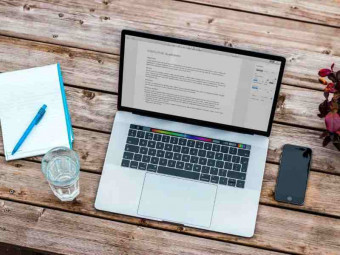Xero Australia Accounting Bookkeeping Online Training
Tags: Xero
Get to grips with Xero Australia in just a few hours with our Bookkeeping Essentials training course
Last updated 2022-01-10 | 4.6
- Get up and running quickly and seamlessly with Xero Australia- Set up bank accounts
- send invoices
- pay bills and more
- Pay your employees’ wages with ease directly from Xero
What you'll learn
* Requirements
* Access to Xero's demo companyDescription
** Please note that this course uses the Australian version of Xero **
Are you a small business owner in Australia who wants to use Xero to do your business’ books?
Or, are you a bookkeeper who has Australian clients that use Xero for their accounts?
Whatever your situation, if you want to get going with Xero as quickly as possible, this course is for you!
In just a few hours, our Xero Australia - Bookkeeping Essentials Course will run through everything you need to know to set up and start using Xero for your accounts.
---------------------
What is the course structure?
The course begins by showing you how to get started with Xero by signing up with a fake Australian company.
For the rest of the course, we use both the fake company and Xero’s built-in demo company to complete each of the lessons.
This means you put can into practice everything you learn as we go along in the course.
---------------------
What will I learn from this course?
First, we sign up to Xero Australia and open a Xero file in the name of a fake business.
Using the fake company, we run through the initial settings you will need to set up such as GST tax rates, users, email settings and more.
We then spend some time covering contacts, the chart of accounts, and tracking categories in case you want to set these up from the beginning.
We then switch to the demo company and spend a few hours learning about how to set up and manage:
Invoices and sales
Bills and purchases
Bank Accounts
Products and Services (Inventory)
Fixed assets
Next, we will dive into the payroll section of Xero and learn how to pay your employees without having to use a separate payroll system. You will learn many things such as how to add employees and how to pay wages directly from Xero.
Finally, you will learn how to prepare and check your Activity Statements (BAS and IAS) in Xero. You will also learn how to lodge your returns directly from Xero to the ATO, which makes the process a lot easier!
Once you have finished this course, you should be able to manage the accounts in Xero Australia for your business or for your clients’ business with ease.
---------------------
So what are you waiting for? Sign up today and learn how to get up and running with Xero in just a few hours.
See you on the course!
Who this course is for:
- Bookkeepers with Australian clients
- Business owners using Xero Australia for their books
Course content
9 sections • 65 lectures








 This course includes:
This course includes:
![Flutter & Dart - The Complete Guide [2022 Edition]](https://img-c.udemycdn.com/course/100x100/1708340_7108_5.jpg)