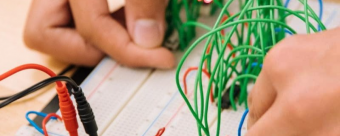Xero Accounting And Bookkeeping Complete
Tags: Xero
Everything from A-Z is covered in this complete course, indefinite access. Xero advanced user in 6 hours!
Last updated 2022-01-10 | 4.2
- The goal for this course is achieve a full understanding from beginner to advanced user based on a case study- How to set up business
- enter financial information
- add or import contacts
- migrate from another software
- How to enter sales quotes
- sales
- set auto reminders
- run aged receivables report
What you'll learn
* Requirements
* None* Best to register for a trial version with Xero (it is free
* valid for 30 days
* I will show you how to register)
Description
Are you looking for a Xero complete training?
Are you looking for a job as a Xero bookkeeper or accountant?
Looking to gain more clients as an independent contractor in Xero?
Want to get certified as a Xero advisor a worldwide recognized certification?
Then my course is something you are looking for!
Whatever your goal is I am here to help, being Xero partner and having gone through each step of the way while running my own accounting practice in the UK since 2012.
Welcome to Complete Xero accounting and bookkeeping online course
Xero accounting and bookkeeping program knowledge is vital to becoming competitive professionals and securing more jobs. As accounting is shifting rapidly into the digital, including tax submissions directly to your tax office, Xero is one of the leading software to offer a reliable accounting package for all requirements.
By studying at your own pace, whenever you are based, this Xero accounting software course is an ideal starting point.
The lifetime access to this course and no pressuring deadlines allow you to take it at your own pace.
Course based on the UK demo company and covers:
How to register for a test free version of Xero;
The navigation panel, featuring files and folders, dashboard edit for quick access;
Organization settings, including changes in business, financial settings for year-end, locking period, etc;
Chart of accounts and learning about the nominal codes, why we need those, what are those, how to import or edit the codes on Xero;
The contact list and how to add client or supplier, featuring quick edit option;
Inventory and how to manage stock on Xero;
The sales process in details from raising a quote to raising sales invoices, sending statements, chasing debts, featuring repetitive invoices set up;
Fixed assets and learning about types of depreciation, how to adjust each asset we add or how to import existing;
Purchases process in details: from raising a purchase order, converting PO to invoices on Xero, or simply entering the invoice directly from supplier, features uploading files for a quick view, quick payment addition;
How to upload receipts into folders on Xero and process receipts step by step guide;
Thorough explanation on banking: from how to add various bank accounts (PayPal, everyday, credit cards, etc), how to set up online payments for clients to pay for the invoice, how to manually import statements to full bank reconciliation process guide with bank rules, short cuts and learning about what to do when errors occur.
Finally - reporting, featuring bank reconciliation reporting, aged payable, profit and loss, balance sheet.
BONUS- VAT/GST/Sales tax video and resources to help with returns on Xero and a general understanding of indirect taxation.
How to import transactions right from the first time without errors
How to get Xero advisor certification! and much more!
About Xero:
Founded in 2006 in New Zealand, Xero is one of the fastest-growing software as a service companies globally. We lead New Zealand, Australian, and United Kingdom cloud accounting markets, employing a world-class team of more than
3,000+ people. Forbes identified Xero as the World’s Most Innovative Growth Company in 2014 and 2015. (source Xero website)
About me:
Fully qualified by ACCA Chartered Certified Accountant in the UK.
After graduation with a Finance and Accounting degree from the University of Westminster and 4 years working for City of London Corporation Chamberlain's office, I have worked for my own bookkeeping business until 2019.
Since 2019 I work for the largest commodity British-Swiss company as a VAT specialist.
Teaching still is my biggest passion and I have taught students since 2017 both on Udemy and through Reed Recruitment.
I feel happy when students get jobs or open their own successful businesses after completing my course. I am grateful to have an opportunity to teach online.
I wish you best wishes on your journey and I hope to see you on my course!
Who this course is for:
- You are looking for gain more clients who use Xero already or migrate clients to Xero
- You want to learn Xero step by step from Basic to Advisor knowledge
- You are looking for extra income and Xero bookkeeper can be a great option for a flexible work on a side
- You are running your own business and Xero is one of the top software as it is tax compliant and digital!
- Anyone who has an interest in bookkeeping, accounting career
Course content
15 sections • 86 lectures
Meet you tutor Preview 00:48
Hello and I am pleased, that you have chosen my course, thank you!
I will be using a case demo UK limited company to show you the examples of entering sales, purchases, importing bank, reconciliation - please download this case study pdf file in Lecture 7.
I have also prepared free materials for you to download in the next lecture to ensure you have all you need to become a confident user of Xero software.
How to study Preview 00:48
Free Resources with a course Preview 00:16
In this section, you will find complimentary materials for your course.
1. Ebook "Learn Xero in six hours"
2. Australian tax guide
3. Overview and comparison of the UK and Australian Xero versions
4. Import excel files with comments on what information to use (bills, sales, bank, contact, manual journal, inventory, fixed assets) with comments on what to put in each column (in excel, so you need to save as csv)
5. Social links - blog and Youtube channel.
Final Test and Certification by Rosenberg Chartered Certified Accountants Preview 00:04
Why not use this opportunity to gain a free certificate of achievement in Xero after completing this final test?
Certified by UK-based Certified Accounting Firm, established in 2012.
The link is in the section.
Yet another bit of extra motivation to finish the course and go back to this section.
Only 1 attempt allowed.
How to register for Xero Online free trial step by step Preview 02:58
How to register for a trial version.
Where to register: xero.com
30 days from registration and it is free.
Do un-tick send the marketing materials during registration.
Resources section
Check out in the resources below how to reset (delete data, start again and also change the country) on Xero in two easy steps.
Any questions at any point, send me a message.
Navigation Panel Introduction Preview 00:45
Navigation Panel Preview 08:43
In this video, you will learn about navigation panel in Xero.
Dashboard Quiz
Navigation potential problems and how to solve Preview 00:53
How to set up an organization Preview 08:06
You will learn how to set up and change information about the business. I will be also explaining the differences in user role settings (check out the guide in the materials for detailed information on settings)
Resources
During your course I will be using the demo UK scenario, please find the case study attached in the resource section.
Download the user permission guide to see what you can access on Xero.
Any questions at any point, send me a message.
Organization settings features Preview 08:49
In the second part of the business setting video, you will learn how to amend Sales, Quotes, and Bills payment terms, send reminders, and most importantly use these tools to streamline the processes.
Any questions at any point, send me a message.
Chart of Accounts - Nominal Codes Preview 08:01
Chart of Accounts already exists on the accounting software. Avoid creating too many codes unnecessarily as this will affect your reports., making those too complicated and even costly during accounts production.
Company House is a government organization in the UK, where you can register a business.
Resources
Find the task called "Note from a manager exercise".
Find an example of Chart of accounts file.
Any questions at any point, send me a message.
Chart of Accounts Quiz
Try Chart of accounts quiz
How to apply user roles Preview 13:13
In this tutorial, we go ahead and explore more in details:
- Advanced options for setting user roles
- Inviting users and restricting their access
- Adding other currencies
- Market app
- Accessing subscription
Invoice Template settings Preview 02:46
In this tutorial, we go ahead and make changes to the existing standard template and I will show you how to export and import the word files into Xero.
Financial Settings, including locking period Preview 07:20
You will learn about financial settings and how to amend your business financial year-end, lock the period to prevent changes to the past information, and how to set up inclusive, exclusive tax.
Tax rates settings Preview 06:21
Every country has its own tax system and in addition, there are flat-rate schemes, depending on the business.
Learn how to amend tax rates in this video.
Conversion Balances Preview 05:21
Xero will offer to transfer your balances from another system automatically.
In this video, I will show you where to find information and how to amend it manually.
Tracking Category Preview 01:32
If you need to split revenue or expenses by group, we can use the tracking category.
Introduction to Contact Preview 00:30
Contact - How to add a new contact for Customer and Supplier Preview 05:16
In this video, we will go through setting up a customer in the contact section. The process for setting up a supplier is identical.
I also show how to add the group for easier access and billing.
In the resource section, I have included step by step guide, if you felt lost during the video.
I have mentioned VAT and Company Registration, both apply to the UK only. VAT -value-added tax, known as GST (AUS) or sales tax (HK, USA). Check the manual on VAT attached. Company registration is a number of a company, provided during the incorporation.
Tax-inclusive - the system will calculate as tax already included within a fee (unit number x per unit price).
Tax exclusive -the system will calculate as tax should be added on top of the fee (unit number x per unit price).
Task 1.
Try adding the details for the following customer:
Sainsbury's 33 Holborn Road, London EC1N 2HT
FAO Tom
Email: [email protected]
Task 2.
After you have set this up, try changing the Contact person's name to Nina.
Any questions at any point, send me a message.
How to import contacts with csv file, watch the video Preview 06:46
If you need to import the contact list, use the CSV format spreadsheet to import the contacts.
In this video, you will see an example.
Contact Quiz
Try sales contact quiz.
Contact information sections Preview 00:46
This comes as one of the questions in the certification test.
Potential problems with contact and how to solve Preview 00:45
Introduction to Inventory Preview 00:34
Stock and services (Inventory) - how to enter on Xero Preview 07:13
The video starts with a brief overview of what has been learned so far, to skip go to 1:17
In this lecture, we will go through setting up one service and inventory.
We also find out how to use the tracked inventory option.
Resources
Find a task called "Note from a Manager - products and services" attached in this section to try adding the item by yourself.
Any questions at any point, send me a message.
Import inventory in a few easy steps Preview 03:03
In this video, you will learn how to import inventory in CSV format in a few easy steps.
Inventory Quiz
Check out inventory quiz
Solving most common errors in inventory Preview 00:17
Introduction to Sales Preview 00:33
Sales - How to raise a Quote and raise an invoice based on the quote Preview 06:32
In this video, we will raise a sales quote together, and then I will explain the options to send and approve the quote.
We also go through the process of creating a sales invoice, based on the quote, we have created.
Any questions at any point, send me a message.
Sales - How to raise invoice Preview 09:21
In this video, you will learn how to add new sales invoices.
The notes from a Manager contains examples used in a video.
Resources
Find a task "Note from a Manager sales invoices" and try entering sales on Xero trial version.
Any questions at any point, send me a message.
How to raise the repeating sales invoices Preview 03:14
In this video, you will learn about repeating invoices, which can be sent on a regular weekly/monthly basis automatically by Xero.
Any questions at any point, send me a message.
Placeholders Preview 02:27
How to raise the credit notes Preview 04:43
In this course, we will learn how to issue a credit note for sales invoices we raised.
It is important to ensure:
1. Once you sent the invoice to the client and you need to amend it, you raise a credit note for that invoice and re-issue a new one.
2. Once the period is closed, for example, a tax report is filed, you cannot issue a credit note with backdated information, it must be in a new period same as a new invoice.
3. Always send a copy of the credit note to your customer.
Any questions at any point, send me a message.
Assignment Sales Invoices and how to find Receivables Report Preview 10:53
In this section, we will go through solving the assignment for sales invoices as well as going through the Aged Debtors / Receivables Report. The Receivables report is an important element of the budget and cash flow forecasting as it shows the money coming in and when.
Another importance of using the receivables report is chasing the debts and overdue amounts from clients, based on how long these are outstanding.
Remember, the long-standing debts above 6 months could be considered as write-offs.
Resources
Find the "Note from a Manager sales invoices" task and try entering on Xero trial version.
Any questions at any point, send me a message.
Online payment option on invoices Preview 08:28
In this tutorial, we go ahead and add PayPal, stripe account. I will explain how easy is to add it.
PayPal and Stripe are 3rd party software, which means you need to register separately and connect with Xero.
Sales Quiz
Try quiz how well you understand about sales
Introduction to Fixed Assets Preview 00:30
Fixed Assets and Types of Depreciation plus Assignment Preview 08:53
Fixed assets.
Learn about depreciation and the most commonly used methods: straight line and reduced balance.
Learn how to add fixed assets on Xero and maintain a register.
Resources:
The examples of depreciation are in the resource material.
Find a "Note from a Manager Fixed Assets" ask on adding a fixed asset and try on Xero trial version.
Any questions at any point, send me a message.
Fixed asset register, gain / loss on disposal entry Preview 02:53
You will learn how to amend the fixed asset register and add gain or loss on disposal.
Import fixed assets directly Preview 06:28
In this video, I will show you how to manually import the existing list of the fixed assets in CSV format.
Fixed Assets Quiz
Check some quesitons about fixed assets
Introduction to Purchases Preview 00:33
Purchase Orders - How to enter invoice from supplier Preview 10:23
You will learn in this video how to raise a purchase order, based on the example attached in this unit.
Any questions at any point, send me a message.
Converting Purchase Order into the Purchase Invoice Preview 05:34
In this video, you will learn how to convert the purchase order into the invoice, as well as other features during the process.
Any questions at any point, send me a message.
How to add supplier and enter a purchase invoice directly Preview 04:25
During this tutorial, you will learn how to add suppliers to the contact list and also how to enter bill/purchase invoice directly without a purchase order.
Any questions at any point, send me a message.
How to make multiple payments to suppliers with batch payments Preview 03:07
Batch payments can be used not only to create a batch file in CSV or BACS format, which can be easily loaded into the bank for payment to suppliers. It can also be a great tool to schedule upcoming payments, regulate the cash flow, and show a true cash position on the dashboard.
How to see if purchase order sent Preview 00:38
Purchase order Quiz
Answer a few questions about using purchase orders on Xero
Introduction to Expenses Preview 00:37
Expenses - How to enter receipts Preview 08:09
Use Xero software and login details provided to enter each receipt under the Expenses section.
Assignment receipts: Hounslow, Ryman, Ryman2
Any questions at any point, send me a message.
Expenses - Answer to assignment Preview 04:00
How to add mileage receipt or re-bill client Preview 05:57
In this video, you will learn how to add mileage receipts or re-bill clients.
Setting up Hubdoc Preview 03:05
In this video, you will learn about expenses on file and we go through setting up Hubdoc.
How to upload receipts with Hubdoc Preview 08:07
We will upload a receipt in Hubdoc and then process it. YOu will also learn how to integrate with Xero.
Expenses Quiz
See how well you remember about entering a new expense
Introduction to Bank and reconciliation Preview 00:48
Bank part 1 - Adding a bank account Preview 08:45
In this tutorial, you will learn in detail about various bank types (credit card, savings, every day) and how to add those and sync with Xero. I will also mention the important tasks for bookkeepers to look at with bank transactions.
I will explain the streamlined bank process through bank rules.
How to add payment services, such as PayPal, etc.
Assignment:
Try adding PayPal account on Xero. In part 2 we add it together.
Any questions at any point, send me a message.
Bank part 2 - How to add PayPal account Preview 01:26
In this video, you will learn how to add the PayPal account to Xero software.
Any questions at any point, send me a message.
Bank part 3 - How to add bank statement manually on Xero Preview 10:30
In this tutorial, we go ahead and add the bank transaction manually through various types of files, we can use to upload.
Assignment:
File for import attached.
Any questions at any point, send me a message.
Bank reconciliation Process Preview 14:07
This video is based on a thorough explanation of the bank reconciliation not only from a point of Xero but also from the point of a bookkeeper with tips on processing transactions.
I will explain the allocation of transactions, split payments, and receipts, option to discuss with an accountant, and much more!
Any questions at any point, send me a message.
Bank Quiz
Answer a few questions on bank and reconciliation process.
Bank Reconciliation Report plus Aged Payable Report plus Payroll overview Preview 06:18
In this tutorial, I will show how to run the bank reconciliation report, which I advise to do after each period closure, ie monthly. This helps to find any errors and solve them before year-end.
We look at the Aged payable report to find out the monies owed to us.
Any questions at any point, send me a message.
Find and Recode Preview 03:27
The below transactions cannot be used for search and recode on Xero.
Fixed assets
Manual journals
Purchase orders or quotes
Bank transfers or overpayments
Payroll transactions (including wages, payable bills, payslips, and PDs)
Voided transactions
Any line of a purchase transaction that contains tracked inventory (account type = inventory)
The manual journal creates a draft and you would see an original posting and with the source, it will show the correct code on the transaction.
Cash Coding Preview 04:15
Cash coding is a quick and easy tool to reconcile multiple items. This is especially valuable with bank rules automation.
You can simply select all of the parking expenses as an example and reconcile them in minutes.
Select non-cash to show all of the items, where you do not need to match to invoices.
Manual Journal Preview 02:32
Posting manual journals on Xero for items, like depreciation is found under the Advanced tab.
For the auto reversal journal, you can set up accrued expenses in the current month, that will be billed in the next month. So Xero will automatically reverse it in the next month, and you raise an invoice, that is to avoid duplication.
An accrued expense is an expense that has occurred but has not yet been paid. These are required to show a true company's profit and before accounts are prepared, there must be a journal to show these transactions.
Articles to read - Why reconciliation is important? Preview 01:58
This section contains the general articles on the subject of bookkeeping, that I have published, based on the experience in the field.
Introduction to Projects Preview 00:20
Projects, how to set one and how to record time Preview 13:36
During this video lecture, you will learn about Xero project feature.
Introduction to Payroll Preview 00:31
Payroll part 1 - Learn about payroll Preview 14:50
In this video, we go through the stages of setting up and running the payroll.
Including setting up a payment calendar, adding employees, setting up a holiday.
Payroll part 2 - How to complete, revert and do ad-hoc payrun Preview 13:25
In this video, you will learn everything you need to ensure you are capable to do the pay run, including ad-hoc.
I have also attached the payslip templates for everyone who does not have a payroll unit and needs to do this manually.
Introduction to Sales tax Preview 00:31
What is sales tax - VAT - GST? Preview 08:17
Value-added tax is quite a complex subject.
For this practice, assume that we are a standard VAT registered business and trade only within the UK.
If the business is not VAT registered we will use zero-rated VAT rate, unless specified other rate.
Always refer to the invoice to check for the VAT amount, net, and gross totals.
How to submit VAT step by step Preview 14:41
In this section, I will show how I used to run VAT/GST returns for my clients step by step.
Introduction to Reporting Preview 00:22
Final : Financial Reporting Preview 10:14
Learn about financial reporting, we look into profit and loss and balance sheet; how to prepare the reports, including comparative periods.
Any questions at any point, send me a message.
Assurance Report - a great tool for audit trail Preview 01:24
An assurance dashboard is a great way to track which transactions were changed and by which users and when.
Xero Final Assessment and Templates for the case Preview 05:05
In this section, you will find the Memo with tasks to try and complete in your own time.
Check the solutions in later videos.








 This course includes:
This course includes:
![Flutter & Dart - The Complete Guide [2022 Edition]](https://img-c.udemycdn.com/course/100x100/1708340_7108_5.jpg)