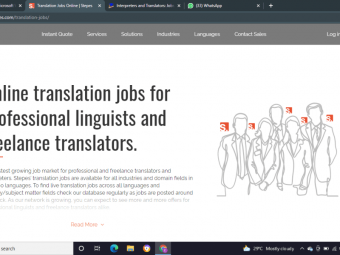Applemotion5 Gf
Tags: Motion Graphics
Taking Your Apple Motion 5 skills to the NEXT level, continue your training here - Pro Certified Trainer
Last updated 2022-01-10 | 4.3
- Create 2D Graphic Billboards- Using Green Screen footage
- Using Audio as a Motion Graphic
What you'll learn
* Requirements
* A Mac* Motion 5 (from Apple)
Description
Motion 5
I have been training Apple customers Motion 5 for over 12 years at Apple stores in the UK and around the world.
Now it's your chance to join me in learning "Going further in Apple Motion 5'
So here it is!
This course includes lots of great examples of motion graphics 2D & 3D used in real world scenarios.
Ideally you will have already watched my previous course in 'Getting Started in Motion 5'
Lets Get started
James Rickards - Apple Pro Certified in Motion 5 and Final Cut X
Who this course is for:
- Beginners / Intermediate
Course content
1 sections • 13 lectures








 This course includes:
This course includes: