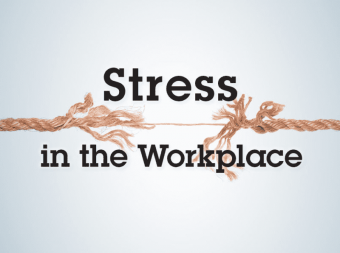Learn Citizen Journalism Be A Digital Soldier Step By Step
Tags: Journalism
Learn the proven formula that has created over a million YouTube views and 20,000 subscribers. No experience required.
Last updated 2022-01-10 | 4.4
- You will learn the finer points of Citizen journalism and how to make Top Quality Internet Videos - on any subject of your choice - and become a trusted Internet reporter.What you'll learn
* Requirements
* Aside from your computer/laptop* you'll only need a word processor
* and some free or low-cost software and hardware.
Description
How To Become A Respected Citizen Journalist On The Internet (or a "digital soldier" as Gen. Flynn has said).
Other than a desire to create your own Internet channel and create videos on any subject or category of your choice, you do not need past experience in any media to become a Citizen Journalist.
Age is not a factor either.
If you have a PC or laptop and are somewhat savvy on the Internet, you can do this.
You can work from home and choose your own hours.
It's very simple. If you want to stand out as an objective provider of information coupled with exceptional videos, this course will guide you through all the necessary steps to achieving that goal.
About The Instructor and The Step-By-Step Course :-
Having worked in all news media, starting in 1960, over 10 years ago I began specializing in Internet journalism.
In particular, since 2017 I have focused on creating news video's as what is now known as a Citizen Journalist.
This then is a step-by-step course teaching you the unique formula I developed and used on my YouTube channel.
Over time, those videos generated more than a million views, and as many as 20,000 subscribers.
But I have never forgotten that I knew nothing about journalism when I first started in the trade.
It was only through following the guidance of older reporters that I eventually discovered that there is a formula involved in creating a finished product in any branch of the media (and I have worked in many).
In newspapers, the first and last paragraphs are key (and often the last paragraph is the most significant).
As a photo-journalist I learned that images are crucial in order to fully illustrate a written article.
As a news cameraman I learned first-hand how important the framing of a shot can be.
In radio, there were things like sentence structure, "voice inflection" and "pausation" to master in order to keep the listener engaged.
And in television - whether it was news or documentaries - images, both still and moving, tell the story and keep the viewer's attention far better than just a "talking head."
I had all that in mind when I started making my own reports on the Internet, and over the past four years I have refined the way I build a new video report so that there is now a step-by-step formula that saves as much time as possible, but delivers the best possible finished product to my audience.
In structuring this course, I have started from the perspective of being a beginner myself - doing my best to see things from your point of view and then creating each of the many elements you will learn, step-by-step, so each is but one step to be mastered, and then another and another.
How Long Will It Take?
Today's mainstream media reporters have to spend several years getting a degree in journalism before they can even begin looking for a job.
Keeping that in mind -how long will it take to "graduate" from this course?
Well, you do have lifetime access to the course. But let's hope it doesn't take that long:-)
The truth is, you will need to have time to study and practice and build your skills and confidence.
This is certainly not an overnight quick-fix course at all. And because circumstances vary from one person to another, how long it will take to become truly proficient depends entirely on those circumstances - and your commitment to getting it done.
Depending on your circumstances, you may be able to study several hours a day - or perhaps only at weekends.
However, while you are mulling that over, if you do have a real desire to develop these skills, but you may be thinking you "don't really have time," you should consider enrolling in this course, and in the first 30 days you will have time to look through all its components, see how it fits with your available time schedule, figure out what you need to adjust so you do have time to study and build your own channel - or, if you decide (on day 29) that it is not a real fit for you, you can get an immediate refund. Guaranteed.
What You Will Learn
There are at least 2 1/2 hours of video lessons in this course, divided into articles and video tutorials that show you exactly what is involved with each new element of this unique video production formula.
You will learn
What free software is recommended.
What microphones and headphones are necessary.
What video editing software is required.
How to structure a news (or product) video report.
How to find essential supporting images and videos on the Internet.
How to recraft and edit those images and videos.
Creating overlays, montages and picture-in-picture stills and videos.
How to record and edit voice reports for your videos.
The use of teleprompter software (if you choose).
The use of video capture software.
Multiple tutorials on using the essential Filmora video editing software.
How to create an opening Title for your personal channel.
How to enhance your video with "lower thirds" (text bottom of screen).
How to save your work in a format suitable for uploading to any Internet channel.
How to safeguard your work by creating multiple channels on the Internet.
What hosting services and options are available for monetizing your work.
The potential for an ongoing passive income.
And much more ....
Unsolicited Testimonials
These testimonials are not about this course. They are unsolicited testimonials from viewers and subscribers who have seen my work in the past.
You can expect similar accolades from your own future viewers and subscribers to your channel/s.
"I’m loving your posts and thank you for all the research and investigating that you do." -Nevada Brown.
"This is journalism the old school way – truth spoken with integrity." -"DisclosureNow"
With what you will learn in this course, you will be fully equipped to build your own video news channel based around any subject of your personal interest and choice. You will gradually build an audience of subscribers, and they will keep coming back, which has the potential to pay off quite handsomely if you choose to monetize your channel.
Have you checked out the free previews of some of the lessons? They are structured using what this course teaches, and as examples of what you too will be able to learn and do when you enroll in this course.
Best wishes.
Michael Knight.
Who this course is for:
- Anyone with a desire to be an ethical Internet reporter/citizen journalist, or what Gen Flynn calls a "digital soldier." Or anyone who simply wants to build a quality Internet Video Channel.
Course content
9 sections • 49 lectures
Bonus Workbook and Course Details Preview 03:07
Course Instructor Michael Knight touches on his credentials and what you'll gain from this course.
What Will You Need? Not Much. Preview 04:47
A preview of the free software and other items you will need for the course.
What Will It Cost? Very Little. Preview 01:37
What it will cost as a minimum to complete this course. You will be pleasantly surprised.
Introducing The Essentials Preview 00:28
Instructor Michael Knight introduces the section in which suggested and recommended software and hardware is explained as to its purpose within your "toolkit." There is a pdf at the end of this section (Lesson 16) which includes associated links so you can start your Course Workbook. But please watch all these first.
Freemind Mind Mapping Software Preview 02:48
Learn how mind mapping software can assist and enhance your video productions.
Word Processors / Libre Office Preview 05:54
Be it Libre Office or any other word processing software, this is an essential element in Video news production.
Teleprompter Pro Preview 03:02
While not absolutely essential for this course, a teleprompter that works on your PC or Laptop can help smooth out voice-over delivery.
Website and/or Newsletter? Preview 03:14
A look at the benefits of having a website and/or newsletter in conjunction with your video channel.
All About Microphones Preview 08:35
An in-depth appraisal of microphones, cardioid and dynamic, recording acoustics and purchase choices.
Headphone Essentials Preview 02:11
This lesson explains why certain headphones are recommended for this work, while others simply do not make the cut.
Audio Software - Audacity Preview 00:59
Audacity is free software, quick and easy to learn, and especially suited to voice-over work.
Snip and Sketch in Brief Preview 01:09
Snip and Sketch is an invaluable utility when it comes to harvesting images from the Internet for use in video reports.
Introducing Paint.Net Preview 02:27
Paint.Net is free image editing software, every bit as good as others that are very expensive.
Video Downloading Software Preview 03:20
Two versions of video downloading software, each having distinct advantages. Downloaded videos are an essential component of video news construction.
Filmora - Course Backbone Preview 04:15
A close-up review of the Filmora video editing software which is the foundation of this course.
Workbook PDFs and Filing Suggestions Preview 01:51
Start your Course Workbook by downloading these PDF files, check out the links to suggested and essential software and hardware, and start a filing system if you wish that will keep things in order as you go on to establish and add to your own Internet channel/s.
Introducing Hunting On Social Media Preview 00:24
Michael introduces this section on Social media, which he calls the happy hunting grounds.
Hunting On Twitter Preview 03:56
This lesson demonstrates how you will be able to capture and download clips from Twitter. The process is the same for all social media sites.
Editing Social Media Clips Preview 03:39
Learn How to capture, frame, edit and credit social media clips
Facebook Pros and Cons Preview 02:05
The bad and the good about Facebook
Introduction Preview 00:18
Michael introduces this lesson on how to create a filing system to store your work.
Create Your Filing System Preview 03:37
These are suggestions, and a template, for a dedicated filing system, with a complementary pdf for your workbook.
Introduction Preview 00:28
Michael Knight introduces the benefits and use of Audacity for recording and editing scripts.
Recording with Audacity Preview 04:46
This lesson teaches the basics of recording with the Audacity software.
Editing with Audacity Preview 02:55
Once you have practiced recording, this lesson delves into editing with Audacity.
Introduction Preview 00:26
Michael Introduces the section on using image software and explains what you will learn.
Paint.Net Basics Preview 04:50
This video demonstrates how to copy images from the Internet and how to add text, underlines, and outline shapes, with a mirror Workbook PDF to assist your essential practice.
Creating a Montage (Pictures in Picture) Preview 03:49
Practice this and you will be able to quickly create a picture-in-picture or a montage of several images. The downloadable Workbook pdf shows how step-by-step, but review this video often to see it demonstrated as well.
Using Snip and Sketch Preview 03:05
This lesson continues the use of Paint.Net, but in conjunction with Snip and Sketch which enables copying of text as an image.
Resizing The Canvas Preview 02:31
There are times when you want to change canvas size to add images above, below, or beside the original. This lesson shows you how to do that.
Filmora - The Backbone Preview 00:49
Michael introduces all things Filmora – the course "backbone."
Filmora Workspace and Importing Media Preview 03:02
Becoming familiar with the Filmora workspace, and how to import media files, with associated Resources pdf.
Editing Basics Preview 03:42
Learn the basics of editing in Filmora, how to open, edit and save, with associated pdf for your workbook.
Voice Over Images Real-time Demonstration Preview 06:25
Watch in real time as Michael demonstrates how to add images to a pre-recorded voice-over, a simple but very effective way to create a quality news report.
How To Add A Video Clip Preview 03:03
See how to add a video clip to a voice-over with a smooth snapshot transition.
Superimpose Images Over Video Preview 03:01
See how to Superimpose images on video clips with a voice-over in this real-time demonstration.
Setting Up Your Workspace Preview 07:00
Tips and tricks on how to set up your workspace in Filmora
Creating Titles and Lower Thirds Preview 04:41
This lesson demonstrates the creation of Titles (and why) with a complementary pdf which illustrates how to create Titles, save as a Custom item, and follow the same procedure to create Lower Thirds.
How To Create An Opener Preview 05:06
This can be used to create a "Brand" opener for your channel. This example shows how it can also be animated.
Using Transitions Preview 05:36
The use of transitions is very important in fine tuning your finished video. You'll have many choices.
Recording A Voice-over in Filmora Preview 01:31
Record a Voice-over in Filmora associated with still images - the "bug" mentioned in this lesson has been fixed in later versions of Filmora.
Screen Capture in Filmora Preview 02:54
Using screen capture to cycle through pre-selected Internet tabs to create a quick news video.
Exporting Your Video Preview 01:39
How to always save your video locally as an MP4 before uploading to the Internet.
Introduction Preview 00:43
Michael previews what you will learn about Internet Hosts and Monetization.
YouTube Preview 01:47
YouTube offers a Partner Program to monetize your videos. Terms and conditions change from time to time. They can also shut down channels without detailing specific reasons for doing so.
Rumble Preview 02:29
Rumble offers monetizing options.
Bitchute Preview 02:01
Bitchute overview - categories, monetization, donations.
Brighteon Preview 02:52
What Brighteon has to offer as a channel and monetization and how you can benefit by checking out many options.
Some closing thoughts by Instructor Michael Knight Preview 04:22
Some thoughts about your future as a Citizen Journalist - doing better than the mainstream media. And a parting gift - a complete and indexed workbook in PDF format; perfect for ready reference as you practice and progress.








 This course includes:
This course includes:
![Flutter & Dart - The Complete Guide [2022 Edition]](https://img-c.udemycdn.com/course/100x100/1708340_7108_5.jpg)