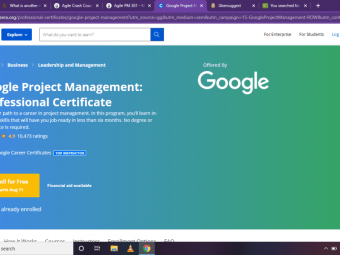Advanced Particle Vfx In Unity And After Effects
Learn advanced texture creation and particle behaviors by creating your own custom AAA quality particle effects
Last updated 2022-01-10 | 4.6
- Create practical- real world particle effects for use in your games
- Learn the techniques for creating your own complex AAA quality effects with leading game development and motion graphics software
- Understand how to break down complicated effects into simpler components
- allowing you to adapt these techniques to any effect imaginable
What you'll learn
* Requirements
* You should be able to use a computer* including file explorer navigation and common shortcuts like copy/paste
* You should have a computer capable of running Unity and After Effects
* To follow along
* it is recommended that you have Unity 2017.2
* After Effects CC 2017
* and Texture Packer 4.4
* You should be familiar with the basic operation of Unity (how to create Game Objects
* and a basic understanding of the interface)
Description
Get up to speed with the techniques and pipelines for creating complex, high quality, AAA ready particle effects for your games!
This course will teach you how to create advanced particle systems using PRACTICAL REAL WORLD projects!
Particle systems and visual effects for games is a deep and complicated subject, and once you learn the fundamentals of the tools, it can be hard and frustrating to take your effects up that extra level to something that looks like it belongs in a new best selling game.
This course will teach you that extra step.
Good particle systems are not just derived from the behavior of the particles themselves. Their look comes primarily from their textures. Being able to create high quality, believable textures is a vital skill for creating effects, and this course will teach you how to do just that.
Learn by DOING
This course is divided into 4 projects, each intended to cover a different key facet of creating particle systems. In addition to this, we will have a final project that will combine all of these lessons into one complex, unique, and truly impression effect that YOU will make! For each project, we'll go step by step over not only the particle behavior, but creating their textures as well.
Downloadable project files to help you follow along and learn!
This course includes several .zip files that contain the Unity project for you to use, After Effects project files, and the finished textures so you can follow along with any portion of the curriculum!
This course will cover:
- The fundamentals of Unity's particle system
- The fundamentals of using After Effects
- How to combine custom made textures and particle behavior
- How to animate in After Effects to create more advanced textures
- How to animate in Unity to change our particle effects over time and add more depth
Get a Certificate of Completion when you finish the course!
30-Day 100% money back guarantee means there's no reason to hesitate!
ENROLL NOW!
Who this course is for:
- Anyone who is interested in Visual Effects for Games, no matter their experience level
- People looking for tips and techniques to bring their particle effects to AAA levels of quality
- People who want to learn how to use After Effects to create realistic textures for effects not only in games, but other animation needs as well
Course content
8 sections • 60 lectures
Course Overview Preview 02:58
What are Particle Effects? Preview 01:24
In this video, you'll learn what particle systems are, and what they can be used for.
Particle Materials Preview 06:41
In this lesson on Particle Effects, you'll learn what different particle shaders are available in Unity, and the difference between Additive, Multiplicative, and Alpha Blended materials.
Particle Initial Values Preview 07:17
In this lesson on Particle Effects, you'll learn how to set the start values of your particles including size, speed, rotation, and more. You'll also learn how to change the shape of your particle emitter and how to control the number of particles produced.
Lifetime Parameters Preview 06:02
In this lesson on Particle Effects, you'll learn about the different parameters of a particle you can control over its lifespan, including color, rotation, and size, allowing you to change the look of each particle over time.
Particle Rendering Preview 04:51
In this lesson on Particle Effects, you'll learn about the Rendering module for Unity particle systems. You'll learn about the different types of particles including Billboard and Mesh rendering setups, as well as how to change your particle material and maximum scale.
Physical Behaviors Preview 06:31
In this lesson on Particle Effects, you'll learn about more advanced behaviors of particles. You'll be introduced to concepts like applying force to the particles over time, damping their movement, and using procedural noise for turbulent effects.
Project Goal Preview 00:36
Creating the Magic Torch (Part 1) Preview 08:20
Create a constantly emitting magical torch with some provided textures! Learn how to combine random rotation with the lifetime scale of each particle to create an organic looking flame.
Creating the Magic Torch (Part 2) Preview 10:35
Finish creating the torch! In this guide, you'll learn how to control particle properties with custom curves to create some pulsating rings and spinning light flares. You'll also learn how to control specific particle rendering types with the behavioral parameters to make some realistic looking sparks.
Creating the Magic Burst (Part 1) Preview 07:49
Instead of emitting our particles continuously, learn how to emit them in a burst to make an effect more akin to an explosion.
Creating the Magic Burst (Part 2) Preview 06:23
Finish up the Magic Burst by creating some star flares and a burst of smoke. You'll learn how to combine continuous effects with burst effects for more realistic behaviors.
Understanding the Interface Preview 04:29
In this lesson on After Effects, get familiar with the interface, learn how projects in After Effects are organized, and what compositions are and how they are different from After Effects projects.
Layers Preview 03:48
In this lesson on After Effects, learn what layers are and the basics of how to manipulate them. You'll learn how to trim layers to fit specific time frames and how to edit parameters like their position, rotation, and opacity.
Blending Modes Preview 05:48
In this lesson on After Effects, you'll learn what Blending Modes are. You'll be introduced to modes like Add and Multiply and you'll learn how these can drastically change the look of your composition.
Masks Preview 07:20
In this lesson on After Effects, you'll learn how to use the Masking system. Masks are immensely powerful and you'll learn how to quickly create simple masks and how you can use the Pen Tool to create your own complex custom masks.
Effects Preview 05:33
In this lesson on After Effects, you'll be introduced to Effects. Learn how to use the Effects Controls panel and how effects can be stacked and combined to create very complex looks.
Making Our Own Particle Textures Preview 09:11
Get started making your own custom particle textures. In this lesson, we'll get familiar with the versatile Fractal Noise effect and use it to create a cloud of smoke.
Creating the Spinning Smoke Preview 08:14
Dive a bit farther into texture creation and learn how to combine Fractal Noise with other effects to create an arc of smoke.
Creating the Rings Preview 10:19
In this After Effects lesson, you'll learn about Adjustment Layers and how they can let us combine Masks with Effects.
Creating the Sparks and Light Rays Preview 09:38
Learn more about the uses of Fractal Noise as we combine it with other effects to create some vertical rays of light.
Building the Effect (Part 1) Preview 11:16
In this Particle Effects lesson, we'll start creating the Pillar of Light. In doing so, we'll learn about the uses of Horizontal Billboards and Verticle Billboards for controlling our particles as well as the importance of the maximum particle scale.
Building the Effect (Part 2) Preview 08:06
In this Particle Effects lesson, we'll learn how to apply the collision module so our smoke slides along the ground, giving the illusion of dense fog.
Project Overview Preview 00:36
Animating in After Effects Preview 05:38
In this After Effects lesson, you'll learn how to animate in the software. You'll learn what keyframes are and how to manipulate them as well as edit the length of your composition so that you have just the right number of frames.
Creating the Muzzle Flash Textures Preview 09:24
In this lesson, we'll cover how to create specific shapes with fractal noise, and how to animate it so it can realistically decay.
Creating the Smoke Preview 08:10
In this lesson, you'll learn how to combine multiple noise and distortion effects to create a realistic turbulent smoke animation.
Building Sprite Sheets Preview 05:23
In this lesson, we'll learn about Texture Packer, a very useful standalone utility for quickly packing the frames from our animations into texture sheets that our particle systems can read.
Building the Effect Preview 13:01
In this Particle guide, you'll learn how to use our texture sheets to create particles with animated textures.
Using Mesh Particles Preview 05:57
To create a more stylized particle system, we go over the Mesh particle rendering mode so our particle system can emit solid spheres.
Creating the Sphere Texture Preview 04:23
In this lesson, we'll animate masks to create a texture for our sphere particles.
Creating the Smoke Puffs Preview 05:34
After Effects has it's own particle based effects. In this lesson, we'll learn the basics of how to use it to create a stylized smoke texture.
Building the Effect Preview 06:44
In this Particle Effects guide, we'll combine our 3d mesh particles with the textures we've made to create the final smoke puff effect.
Other Useful Effects Preview 02:49
Project Goals Preview 00:48
Creating the Tornado Texture Preview 04:24
In this After Effects lesson, we'll create the texture for the debris flying around in a tornado-like pattern. In doing so, we'll learn about Layer Styles, which will help us add a sense of depth to the texture.
Understanding Mesh Particles and Texture Placement Preview 01:16
Building the Tornado Preview 05:21
In this Particle Effects lesson, we'll create the tornado at the center of the effect, and learn about how we can efficiently reuse textures in order to make our workflow more efficient, and take up less memory within our project.
Creating the Ground Shock-wave (Part 1) Preview 04:30
For much of this course, we've been creating cloudy/atmospheric textures for our particles. In this lesson, we'll learn about how we can use the tools in After Effects to create crisper images like shards of glass.
Creating the Ground Shock-wave (Part 2) Preview 04:13
In this After Effects lesson, we'll cover how to create the plumes of dust that emit from the shockwave and learn how to manipulate the Fractal Noise to emulate real world effects.
Creating the Ground Shock-wave (Part 3) Preview 05:49
Now we'll create the individual plumes of dirt and debris for the shockwave. You'll learn how we can use texture sheet animation to randomize a particle's texture selection to make our effects look more organic.
Creating the Ground Shock-wave (Part 4) Preview 05:06
In this Particle FX lesson, we'll learn what sub emitters are and how we can use them to instantiate many copies of our dirt plume effect for the shockwave.
Creating the Ground Shock-wave (Part 5) Preview 09:06
As we finish our initial shockwave, we'll add a burst of light to kick it off. To do this, we'll create some radial light flare textures and learn how we can use adjustment layers to ensure that our particle textures aren't spilling out beyond the bounds of our composition.
Creating the Glowing Orb (Part 1) Preview 04:02
In this After Effects lesson, we'll learn how to change the length of our composition after it has already been made and how we can combine the evolution parameters of multiple effects to give our effects a more liquid feel.
Creating the Glowing Orb (Part 2) Preview 10:15
Now it's time to create some lightning! In this After Effects lesson, we'll learn about two different ways of creating lightning in After Effects: The Advanced Lightning effect, and combining the stroke effect with a mask and some turbulent displacement.
Creating the Glowing Orb (Part 3) Preview 07:34
It's time to assemble the glowing orb at the heart of the effect. We'll combine the textures we made in the previous couple of videos along with some older ones to complete the orb.
Unity Animations Preview 08:55
In this Unity lesson, we'll learn about Unity's built in Animation window and Animator component, and how we can use it to animate various properties of our objects.
Animating the Orb Preview 07:27
In this Particle FX lesson, we'll learn about how to animate many objects at once with a single anim file in order to control all the movement and particle properties of our orb.
Animating Particle Properties Preview 09:41
In this video, we'll cover how to animate various properties of our particle systems like the emission rate and start size to make our orb decay over time.
Building the Aerial Shock-wave (Part 1) Preview 08:40
Combine many of the effects we've covered in order to make a high resolution, organic looking ring for the aerial shock-wave.
Building the Aerial Shock-wave (Part 2) Preview 07:43
To build the shock-wave itself, we'll use the texture we made in the previous video as well as combine some of our older textures with 3d sphere particles.
Particle Trails Preview 04:44
In this Particle FX lesson, we'll cover what particle trails are and how we can use them to create some energy tendrils that emit from our aerial shock-wave.
Modifying the Tendril Behavior Preview 07:42
Now the the trials have been made, let's learn about how we can use curves to control physical properties like force over lifetime and drag in order to manipulate the behavior of our tendril particles.








 This course includes:
This course includes: