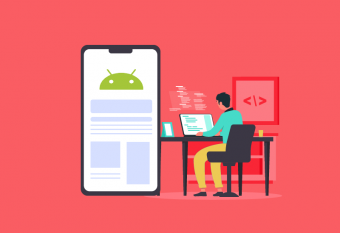Ultimate Podcast
Tags: Podcasting
The Complete Podcaster's Guide Taught By World Renowned Audio Engineer/Producer Clarian
Last updated 2022-01-10 | 4.8
- How to make a professional podcast and successfully launch it- Editing podcasts in Adobe Audition
- Audacity
- and Ableton for high quality results
- How to set up a podcast studio
What you'll learn
* Requirements
* Friendly for all levelsDescription
If you're looking to start and launch a Podcast and learn the entire process from a seasoned professional and head audio engineer -
Then this is the only course you need.
I’ve put together this course so that you can have a complete and professional guide that will show you everything to make a podcast, while saving you precious time, from choosing the right equipment, recording, editing, hosting, launching, growing your audience, and making money from your podcast and brand right now.
Learn Professional Podcasting in 2020 by mastering the most modern and updated skills from a world renowned Producer/ Audio Engineer. I have generated millions of streams from my own personal homemade projects and will reveal some of my secret weapons in this course. My students have gone on to working and contributing to some of the biggest and most reputable Audio Production Companies and Platforms in the world like Universal, Warner, The BBC, Spotify, Landr, Splice etc…
This new course was born out of a necessity to demonstrate the power of podcasting and why it's such a no-brainer opportunity to grow audiences right now and start making money from your brand without having to spend or work on expensive studio equipment or buy expensive software programs or marketing teams to master and understand these tools and your future.
Join a live online school and community mentored by industry producers and engineers, with monthly challenges and opportunities to get your podcasts played for thousands of listeners worldwide. Level up with a curriculum by an instructor who has worked in audio production for majors, international publishing houses, has tens of millions of streams on multiple platforms grown organically and independently, and has collaborated with Grammy nominated and Award Winning Production teams.
THIS COURSE COVERS EVERYTHING IN ORDER TO BUILD AND LAUNCH A PROFESSIONAL PODCAST FROM THE GROUND UP
This course takes a smart and direct focus on the tools and technologies available from little to no starting budget to full blown pro studio set ups so that you can decide for yourself what works be as you learn the actual key tools and skills required to succeed.
HIGHLIGHTS:
• Refresh on the current state of podcasting and why it’s an incredible medium to grow an audience today
• Focus on the most effective and quality modern equipment
• Build professional podcast arrangements, artwork, and themes
• Learn the proper way to record and set up your studio
• Schedule interviews and record guests on Zoom
• Professionally edit your podcasts on multiple advanced and beginner applications
• Tag your podcasts for proper media output and learn about SEO
• Publish your podcast on key directories like Apple, Spotify, IHeartRadio
• Host and upload your podcast for free or professionally
• Prepare and launch your podcast successfully with powerful marketing strategies
• Develop your podcast audience
• Monetize your podcast through advertisements
• Monetize your podcast with awesome simple add-on applications
EXTRA FEATURES:
• Join an online school and ask me directly or our online mentors and industry professionals your questions
• Submit your podcast to our Student Directory and get feedback as you grow your audience
• Real examples from viral experience and success models and templates you can reference
MAKE A SUCCESSFUL PODCAST REGARDLESS BUDGET
These days there are so many technologies out there and opinions on how to produce and podcast, and learning just one software or thinking that it automatically takes expensive equipment can limit your ability to progress. Learning the lessons like the ones above are what it’s going to take to truly level you up so that you’re well ahead of the game in 2020 when it comes to modern audio podcasting.
WHY LEARN FROM ME?
I’m the instructor with recognized industry certification and the resume to back it. I’ve worked as a head engineer (mixing and mastering) and co-producer (writing and producing) for majors, indies, and international publishing houses including working with Grammy nominated and Award Winning Productions. I’m also a very passionate teacher and have put out one of the highest rated award and bestselling courses on Udemy on Modern Audio Production.
Being a self taught producer, I’ve gained success with zero budget or studio to begin with, and spent years on my own interning and moonlighting at top world class studios, going through the grind of frustrations struggling to obtain the quality of production on my own as well as building my own audience until eventually gaining international notoriety for projects made on with nothing but a computer and headphones.
This is the actual affordable and accessible online course you need to succeed in podcasting. Learn the best technologies and techniques with or without spending money on software or hardware (we cover both success models) for writing and arranging podcasts, recording, editing and producing them, with zero starting experience in sound design or digital marketing needed.
My teaching approach is clear, direct, and to the point (including industry secrets and tips I’ve picked up over the years all over the world) and I also promise we'll have some fun along the way too!
I am so confident you’ll be satisfied with this course that there is a 30-day 100% money-back guarantee. Now is the time to jump in and start making things happen. So join now and get enrolled and let’s start podcasting today!
See you in the lessons!
Clarian
Who this course is for:
- You're curious, interested, or passionate about making a podcast
- Anyone who wants to grow and develop their audience, business or brand
- You want to learn the ACTUAL modern and up to date skills required to produce high quality projects in 2020 to pursue your own projects
- You want to stream your productions to a large audience and receive feedback
- You want to learn how to make money from podcasting
Course content
18 sections • 96 lectures
Course Introduction Preview 02:38
Welcome to the Ultimate Podcast Course! This lesson will cover an overview of the course and how to succeed with the lessons!
Join Our Online School Preview 01:04
Here is our online school and podcast directory where you can join in and listen to student's podcasts and projects where you can find podcasts launched by your fellow students!
Join Our Online School
We would like to invite you to join our online classroom of fellow producers, sound engineers, and students alike in order to help you succeed throughout taking this course. It’s a place where we can have wide ranging discussions, as well as
ask questions related to the course and audio production in general.
Join by clicking here: https://discord.gg/GADMry6
Many companies in the entertainment and technology industry work with Discord for communicating updates on group projects.
It’s a great skill to build on and application to learn and work with. As well, to help facilitate freelance and professional employment through this course in the Discord Channel you will be able to:
- Meet Other Community Members
- Ask Questions
- Work In Group Projects
- Discuss & Learn About Latest Technologies
- Receive Help With Exercises
- Share Projects & Solutions
Being a part of an online classroom with a community working in a similar area of discipline and being able to receive more immediate responses for your questions can be very beneficial for your learning curve. Advancing studies at a comfortable rate can be challenging especially with a flood of information online and this can be a great place to post about what your learning and get that support.
You can simply join with this link. After joining go ahead and sign up and check out the different topics and channels.
See you there!
Why Podcasts Are A No-Brainer Preview 01:50
Welcome to the very first lesson! I'd like to start things up quickly by going over some essential reasons why in 2020 starting a podcast is an excellent and strategic move for promoting your brand, business, artist portfolio, and growing an engaged and truly direct audience.
There are of course other mediums out there such as blogging and making videos, but in terms of fresh opportunity and growth, little to no overhead and time well spent let's go over the key reasons why this is the right move.
What Makes A Podcast Successful Preview 03:13
In this lecture I want to highlight a focus on the important tools, things to look out for, and techniques for putting together a podcast that can go beyond your expectations. Podcasting has become an undeniably pivotal force for communicating and growing your audience and creating your own successful world. We go over facts that you can back check on your own which further demonstrates the current and past trends and what we need to do check mark the standards. So let's dive in.
Modern Statistics & Time Investment Preview 01:35
In this lesson we dive even further into podcasting and media statistics highlighting the benefits of starting a podcast and how to use your time the most efficiently and get the most out of technology today to reach your goals for your business or your personal aspirations.
4 Key Reasons To Start A Podcast Preview 05:17
In this lesson and the next one we review 4 main reasons as to the benefits of starting a podcast now and what you can get out of it once you have a successful launch. I think this is really important and can't stress it enough because it's a medium all too easily overlooked when in fact it's clearly a game changer for so many people.
The Quality Of Care Preview 02:09
A very quick and poignant refresher on how quality work and exponential success is absolutely directly related to your motivation when your end goal is something you're actually excited about and put pride and determination into each step of the way.
Podcast Tools & Equipment Introduction Preview 01:25
In this quick lecture we go over why it's super important and can save you so much time to learn what are the best and most useful tools out there (free and otherwise) to get you podcasting and how to use set these tools up the right way.
Podcast Equipment & Basic Essentials Preview 02:21
This lesson looks at the most important basic equipment we need to cover and make available and the dos and don'ts to get going.
Podcast Recording Software (DAWs) Preview 02:54
An important lesson which reviews the recording and editing software available both free and different tiers to produce podcasts which we will go over in detail in our course and just for your general reference.
Podcast Microphones Preview 04:45
Microphones are a super important (if not the most) aspect to the recording process of a podcast. Whether you're using your computer built in microphone, or looking at buying a cost effective podcasting USB microphone or a high level XLR microphone, we breakdown and do over what these things means and what to look for depending on your budget and desired studio set up.
Headphones (Overview & Recommendations) Preview 02:52
There are many headphones out there and it's important to find and be aware of the great and popular selections out there as well as the quality headphones that work best for you depending on your budget. We go over these key options and let you know what's important to consider when making this important choices whether you'd rather spend 20$, 200$ or +++ !
Audio Interfaces & Consoles Preview 02:23
In this lesson we go over what are Audio Interfaces and Consoles and how they can benefit and help your podcasts in terms of recording and setting up a studio. We look at standard and the options out there to explore and what to think about and why these are helpful equipment items for many depending on your set up.
Boom Arms & Microphone Stands Preview 01:33
Boom Arms and Microphone Stands are great and valuable added extensions for your microphones to give you flexibility and provide support. They also can make your overall recording experience much more comfortable and when you're more comfortable things can feel much more natural :) We go over the differences and take a look at what's out there.
Podcast Studio & Set Up Preview 01:50
In this lesson we take a look at a typical podcast set up and examine the studio environment and how to create a conducive and functional studio environment so you can feel comfortable and produce quality results.
Podcast Equipment List & Recap Preview 00:41
A very quick review of this section on podcast equipment and set up.
Audio Producer Monthly Preview 00:27
Quality Selections Preview 01:26
Whether you already know exactly what you want your podcast to be about, or you're still working on figuring and narrowing in on the exact topic and it's an exciting work in progress, or you're not sure yet except that you really want to start one, it's really helpful to go over quickly how to make the best choices for your podcast topics and themes based on what you're about and what you'd like to present to the world.
Defining Your Topic & Style (Exercise) Preview 01:37
In this exercise we first review a process to outline and review your interests and focus them on building and how to choose your podcast topic.
Identifying Your Podcast Strengths Preview 04:42
In this lesson we review why focusing in on a topic and going through the process outlined in this section is very helpful to honing in on your passions, interests, and hobbies, and translating them to your podcast and how this is an important key for success.
Good Ideas For Podcasts Preview 01:51
A quick recap and brainstorming activity to bring all the core concepts of choosing your podcast theme together and get you started on an exciting podcasting path ahead!
Exercise: Get Familiar With Podcast Jargon Preview 01:02
Understanding Graphic Design Preview 03:13
Welcome to this lesson where we cover the role of Graphic Design & Artwork in Podcasts and branding products. We break down a graphic art model and outline the key go tos to look for when it comes to artwork and your brand.
Planet Money Artwork (Podcast Case Study) Preview 01:33
In this lecture we take an even deeper dive into the essentials of what makes eye catching podcast artwork which showcases your vision and podcast by going through the key elements of one of the most famous podcasts in the world and its iconic artwork.
Podcasts Fonts, Colors, & Artwork Preview 04:11
In this lesson we outline and define the key Podcast Artwork fundamentals which make great quality and professional looking podcasts. This includes, fonts, colors, tone, logo, and the vibe of the artwork. All very important when it comes to potential audiences scrolling through other podcasts and grabbing their attention as well as exemplifying your vision and brand.
Testing and Referencing Your Podcast Artwork Preview 04:36
Once we have a version of the podcast artwork that is up to par with what we're aiming for it's important to test and reference the artwork to ensure that it's ticking all the boxes in terms of requirements and specifications both technical related to technology and the artwork elements themselves.
Outsourcing Podcast Artwork Preview 03:51
There are many alternative sources available online for finding professionals and freelancers to make amazing artwork for you with your vision in mind. We cover two of the most popular applications for outsourcing and finding freelancers for our brands and podcasts with different formats of engagement depending on how to better serve your goals with Upwork and Fivver.
Podcast Episode Outline & Template Preview 01:12
An introduction to templating and understanding the basic podcast flow and arrangements in this very important section! We also make another fun little cosmic reference ;)
The Hourglass Podcast Template Preview 01:49
In this lesson we outline what the basic arrangement essentials a podcast should incorporate including introduction, talking points, and conclusion. Now, although this is a basic model, it doesn't necessitate that all podcast models should follow this standard approach,however it's helpful and appropriate to at least familiarize ourselves with basic expectations and how a typical layout may look.
The Podcast Introduction Preview 02:49
There are important details to include in a podcast introduction including introducing talking points, panelists, intro podcast music, and other details. Understanding how to include these elements and what to be mindful can help us nail an awesome introduction.
Podcast Talking Points Preview 01:50
In this lecture, we review what to add to the main body of our podcast including talking points, cited facts, and working through transitions.
Concluding The Podcast Episode Preview 02:02
In this lesson we cover ways to wrap up your podcast episode and conclude the content, thanking the audience, and leaving your listeners wanting more!
Adding Advertisements To Your Podcast Episode Preview 03:03
In this lesson we look at where to add advertisements including the midroll into our podcast episode. There is also a very special cameo at the end and a brief recap of key podcast arrangement details.
Podcast Studio Setup Preview 06:44
A deeper and detailed breakdown of a podcast studio set up including equipment and how it's connected depending on your budget and goals. We also look at setting up your preferences on your for computer recordings and get the podcasting ball rolling!
Podcast Studio Gear Recommendations Preview 00:44
Recording Podcasts & DAWs Preview 01:59
In this lesson we introduce 3 different popular approaches to recording podcasts into our computers before diving into each separately. We are careful to measure key differences and ask important questions before jumping into the recording process itself.
Recording With QuickTime Preview 04:17
A step by step tutorial for recording with QuickTime, listening to playback, and exporting our recordings to a data file we can listen back to.
Recording With Audacity Preview 05:56
A step by step tutorial for recording with Audactiy. We look at reading DAW grids, the editing bar and playback menu. It includes recording, playback, and exporting to a data file to listen to as well as a brief introduction into podcasting metadata.
Recording With Ableton Preview 07:27
A step by step tutorial for recording with Ableton. We look at getting a free 90 days trial set up. Reading the DAW and the grid, the editing bar and playback menu. We differentiate between MIDI and audio tracks and set up our recording and playback preferences according. It includes recording, playback, console mode versus editor mode and multi tracking, and exporting to a data file for external playback.
How Long Should Your Podcast Be Preview 04:20
In this lesson we take a look at how deciding long your podcast should be depending on many important factors, including your content, your goals, and your audience. We also compare average times of popular podcasts and let experts weigh on as well so that you have multiple sources of knowledge to pool from.
How To Find Podcast Guests Preview 06:04
In this lesson we take our time to give you a step by step process for finding awesome guests to interview for your podcast and take things to the next level. We cover scoping your own network, searching for online bloggers, going the old school media route, asking your guests and audiences, and working with online social networking tools.
Recording Panelists With Zoom Preview 07:06
In this step by step tutorial, we go over setting up Zoom and recording with zoom. We look at setting up a meeting for our panelists to join and formally inviting them to our podcast episode. Finally we look at how to get the recordings of our meetings and Zoom's available options.
Schedule Calendar Meetings Preview 05:13
In this lesson, we go through step by step the process to setting up and schedule meetings in advance for our podcast episodes including inviting guests to our upcoming schedules and adding them to google calendar.
Introduction To Audacity Preview 03:55
In this lesson we look at importing podcast episodes into Audacity and basic editing features. We also take care to examine project rate hertz and protecting the integrity quality of our recordings.
Editing Podcasts With Audacity Preview 03:30
This lesson covers fixing mistakes in our podcasts with popular tools and techniques such as normalization and cutting. We look at WAV amplification and peaks and valleys.
Noise Cancellation in Audacity Preview 03:52
In this tutorial, we cover noise cancellation in Audacity. This is a very important tool when it comes to reducing distracting ambience in recordings which naturally occur. While we can stress how important it is to do our best to prevent these manifestations from ever happening in the first case, this is still a very useful tool which can come in handy in more than one occasion. It includes getting noise profile, capturing sections, and inputting sensitivity parameters.
Editing Podcasts with Ableton Preview 04:45
In this lesson we look at importing podcast episodes into Ableton and basic editing features. We also take care to examine project rate hertz and protecting the integrity quality of our recordings. This lesson also covers fixing mistakes in our podcasts with popular tools and techniques such as normalization and cutting. We look at WAV amplification and peaks and valleys.
Noise Cancellation & Equalization With Ableton Preview 04:16
In this tutorial, we cover noise cancellation in Ableton. This is a very important tool when it comes to reducing distracting ambience in recordings which naturally occur. While we can stress how important it is to do our best to prevent these manifestations from ever happening in the first case, this is still a very useful tool which can come in handy in more than one occasion. It includes with briefly outlining multi dynamics and compression, but without getting too deep we just look at the relevant auto preset for reducing noise ambience available to us from Ableton.
OPTIONAL Clarian's Step By Step Editing Process Preview 24:09
In this step by step uncut and detailed tutorial, we go through my entire process of editing a podcast including importing files, noise cancellation, normalization, cutting, pop corrections, adding music, and multi tracking and mixing. We also bring in music for the intro and outro and add the appropriate cuts. Finally, we record in Ableton a midroll advertisement. In order to save time from going through editing an entire podcast, we focus on a small audio clip and go over the key techniques and tools along the way. You can use this to get an idea of the workflow and steps involved in the process from start to completion with editing, as well as a referencing guide for your own process and hopefully it's helpful! Of course, this is purely optional and up to you, but if you're interested, I recommend you check it out!
Quick Note Preview 00:28
How To Use Adobe Audition Preview 02:54
In this lecture, we cover working with Adobe Audition. We look at loading and dragging in audio clips and podcast episodes and playback. We also look at getting acquainted with the overall design of Adobe Audition moving forward.
Editing Podcasts With Adobe Audition Preview 01:53
In this lesson we look at basic podcast editing in Adobe Audition. We take care to look at working with the wavform view mode and how it affects multi track mode and differentiating our view modes for overall better workflow.
Setting Up Preferences in Audition Preview 00:39
This is a super quick video to go over the basic audio preferences in Adobe Audition to make sure you're connected to the right devices input and output for recording and playback. I don't know how many times I've gotten the question why isn't anything playing and it being directly related to preferences so please make sure to check everything is up and running correctly! :)
Noise Cancellation In Adobe Audition Preview 02:15
In this tutorial we go step by step working with noise cancellation in Adobe Audition with a podcast episode. We look at the amount parameter and then take a look at building a chain with an EQ and Noise Canceller plugin combination.
Recording & Post FX in Adobe Audition Preview 02:53
In this tutorial we go over how to set up recording in Adobe Audition and adding post fx with a reverb plugin. We leverage multi track mode in our podcast project and add a recording of our voice on top of a podcast episode and reposition the audio clips so that they fit in with each other.
Exporting Podcasts In Adobe Audition Preview 02:15
In this tutorial we go step by step exporting our podcast project to a wav file in multi track mixdown mode as well as exporting by section.
What Are ID3 Tags Preview 03:38
Welcome to the metadata section of the course and congratulations getting to this point! Now this is a section that's really important and should definitely not be overlooked! In this video we define what podcast ID3 Tags are and why they're really important to ensuring our data is read correctly by media players and apps to get the proper visibility our podcasts deserve.
Setting Up ID3 Editor Preview 01:39
In this tutorial we take a look at downloading and installing ID3 Editor (free software for Mac and Windows) to add the appropriate tags to your podcast episodes.
Adding ID3 Tags to Podcast Files Preview 03:34
In this lecture we go look at filling in our podcast data to our episodes with ID3 Editor including artwork, RSS feed, url, and all the relevant episode information from the title to the description.
Hosting Your Podcast For Free On Podcast Preview 01:09
In this quick lesson we introduce the Buzzsprout platform and what podcast hosting is and the free available option for hosting with Buzzsprout.
Hosting Your Podcast On Buzzsprout Preview 04:35
In this step by step tutorial, we go through all the main podcast hosting features offered by Buzzsprout. We cover how to upload your podcasts to Buzzsprout and edit details, artwork and more. We also cover scheduling the podcast online for publishing.
Hosting Your Podcast On Libsyn Preview 00:18
Podcast Directories Submission List Preview 00:19
Publish Your Podcast on Spotify Preview 01:28
A step by step guide to publish your podcast on Spotify. It includes creating a Spotify Account, adding your RSS feed, entering data for validation and your podcast specifications.
Publish Your Podcast on Google Play Preview 01:22
A step by step guide to publish your podcast on Google Play. It includes adding your RSS feed and a verification process and it's as simple as that!
Publish Your Podcast on IHeartRadio Preview 00:35
Another super fast and painless step by step guide to publishing your podcast with another very popular directory, IHeartRadio!
Validating Independantly Hosted Podcasts Preview 00:54
This optional lesson is for podcasters who are more tech savvy and are independently hosting their own podcasts. In order to validate their RSS feeds they can leverage a website like validator.w3.org since it's done automatically as it would be hosting a podcast on a podcast site like podcast.co or buzzsprout.com.
Improving Podcast Ratings Preview 04:15
Recording and editing an awesome podcast is just part of what it takes to have a successful podcast. It's really important to ensure that we're doing everything we can to ensure your podcast is able to make it to the top and shine through by taking care to take a few extra small steps so that we've prepared our podcast to get high rankings and grow your audience more.
Improving Podcast Reviews Preview 03:44
In this lesson we cover more fundamentals on how to improve your overall podcast review visibility and rankings by including smart strategic moves such as creative incentives, going back to basics like artwork, and leveraging social media.
Podcast Launch Overview Preview 01:40
A quick lesson on timing the release of your podcast so appropriately so that it's up on all the right directories before the launch and good to go to maximize your launch time and take advantage of editorials such as Apple's New & Noteworthy.
Podcast Launch Checklist Preview 01:27
In this lesson we go through a checklist of making sure everything is prepared and optimized for a successful launch for your podcast on your end. We go through the hosting website and ensure all the details are updated and go to go. We overview the pre-launch promotion strategy to see everything is in place and tailored from media files, to their guided requirements depending on Social Media outlets.
Podcast Promotion Stratgies Preview 02:32
Having an overall strategy in place for your podcast launch can greatly enhance your overall success rate from views and visibility that can directly grow your audience through ratings and reviews. A smart and strategic way to succeed here and use your time efficiently is to pivot your already existing content towards outreaching and growing audience feedback. Great ways to do this is by leveraging your emails newsletters, the biographies available on your social media pages, as well as on the podcast itself!
Consistent Podcast Content Preview 01:06
A brief and succinct focus on the importance of building an arsenal of exciting and awesome content and positioning yourself so that after your podcast is launched and growing you can maintain your success and grab it by the reins by riding the wave for months to come with consistent content for your audience.
Buzzsprout Podcast Data Preview 01:52
One of your most powerful tools we have available to monitor your growth and make positive changes to improve your audience and get your podcast out there is learning to read the statistics of your podcast streaming data and understanding some of the options available. from there you can grow and expand on the results, make tweaks, and reposition your strengths based on the data. In this lesson we begin by reviewing a graph result of stream downloads from a brand new podcast episode I just released in real time.
Reading Podcast Data Preview 01:39
In this lesson we take a deeper dive into more podcast analytics from current metrics with a focus on streaming directories and geo global data growth rates.
Leveraging Metrics & Podcast Data Preview 01:46
Once we know what to look for and how to access your podcast data and what to keep track of, we can now look at leveraging that data in order to better positions ourselves. This is a really important method to improving and growing your audience with the times while staying present and aware as to the changes and how your podcast is being received. Using geo global data, we are able to deduce smarter targeted marketing approaches and future potential pools of audience opportunities.
SEO Optimizing Your Podcast Preview 02:38
Writing podcast show notes can seem like a pain especially after editing and recording and hosting and all the other things you are doing to keep your podcast vibrant and working. However, it really is important to keep up with your podcast show notes and likely more than you think. By writing out your show notes, not only can you keep your audience informed and up to do date with each episode including key points, it also helps to further optimize your SEO performance by sprinkling in key industry words relatable to your podcast niche.
Podcast Show Notes Quick Recap Preview 00:55
In this quick recap, we review the fundamental and key takeaways for podcast show notes and maximizing your podcast reach performance.
Online Communities To Grow Your Fanbase Preview 02:59
In this lesson we introduce working with Social Media and online communities to grow your fanbase. We introduce the potential pathways to and how to search for communities related to your niche and make ourselves aware to the real and often missed power here that can be a game changer for podcasters, especially ones who are starting from scratch and looking to more quickly level up and advance.
Grow Your Podcast Audience With Facebook Vs. Quora Preview 03:25
In this lesson we go through step by step a case study of how to approach reaching out to communities similar to your niche, making an imprint, and showcasing your brand and podcast through the podcast. This may seem to be a very 'old school' and 'manual' approach to building an audience, but don't underestimate the power of potential reach here. I know personally very successful entrepreneurs who have manages to amass thousands of conversions to their applications, courses, and podcasts by being engaging, supportive, and helpful to relevant online communities and letting people know what they're up to and working on. This is a highly recommended approach for newcomers and podcasters with already an audience looking to expand. We look at both Facebook and Quora and some key differences.
Uploading Your Podcast To Youtube Preview 01:11
In this brief and to the point step by step video, we look at how to upload your podcasts to Youtube and increasing your digital visibility on multiple platforms.
Branding Your Podcast Preview 02:23
In this lesson we go over branding techniques to help establish and name stay your podcast so that it becomes something that you can both merchandise and monetize as well as imprint with a unique style and approach for your audience in an identifiable capacity.
A Circle Of Content Preview 03:21
Creating a podcast for people to enjoy as a whole also means creating a wealth of micro content which can be extracted and then positioned to further grow your podcast by shedding light on its qualities while providing your audience with more snippets to engage in and focus on. The Circle Of Content is a very powerful marketing tool which can propel your podcast into a brand by becoming aware of your resources, your databases, and leveraging a fluid world for your audience to jump from one piece of content to the next one.
Advertising & Podcast Sponsors Preview 02:55
In this lesson we introduce the thriving world around podcasting and making money with advertisements and sponsorships and how this relationship is clear as day with common example cases.
Calculate CPM for Podcasts Preview 02:30
In this lesson we cover what CPM is and how it is calculated as well as examples. We also look into the market language and what companies are looking for when you're in the market to negotiate and discuss advertisements of products for your podcasts.
Calculating CPA For Podcasts Preview 01:11
In this lesson we cover what CPA is and how it is calculated as well as examples and why this is my preferred choice when working with companies. We also look into the market language and what companies are looking for when you're in the market to negotiate and discuss advertisements of products for your podcasts.
How To Find Podcast Sponsors Preview 03:30
Sponsors and Companies looking to advertise their products can't pay you to promote their products if they don't know you exist. It's important to understand your niche and the power of your engaged audience holds and how this can be very beneficial to businesses of all sizes that may very useful services and products to suit your audience. Let's take a look at how what to focus on and put your podcast on the business map.
Podcast Deck Template (Case Study) Preview 06:09
In this lesson, we breakdown, page by page, an awesome podcast deck template for approaching companies for advertisement pricing and brand awareness created by Amanda McLoughlin and made available for public use. We start by looking at setting up the cover art page and creating our digital business card. From there we move onto creating a succinct about page, our page on our audience with pertinent data positioned for brand awareness and relatable growth. After that we go into the details of creating packages details and pricing your advertising for companies out and increasing flexibility, offers and special loyalty rewards and incentives.
Podcast Sponsor Email Template Preview 05:39
In this lesson, we walk through writing out a podcast email to a potential business and company for introducing your brand and reaching out as an excellent source for monetizing your podcast and growing your audience.
Selling On Your Podcast Preview 03:46
Besides getting paid to advertise useful services and products on your podcast, another smart and great way to monetize your podcast is to sell your own products and services, brands, businesses in your podcast episodes! We take a look at how to go about setting up our podcasts so that we can channel our own products and services to work in our favor and compliment the Circle Of Content. This is particularly an important awareness for the entrepreneurial focused approach.
Podcast Income Calculator Preview 00:10
Paypal Tips & Donations Preview 03:53
In this step by step guide, we go through a very clever and super easy and effective way of monetizing our podcast by adding a Paypal donation button. People want to support quality and what they appreciate, and it's really just a question of setting this up correctly and then ensuring you're taking all the steps necessary so that your audience knows this is an available option and great way to support!
Thank You & Happy Podcasting Preview 00:58
A short congratulations for going through the course and learning with us as well as a quick review on the importance and key elements to monetization and marketing with our podcasts. All the best moving forward with your endeavors and awesome job getting this far!








 This course includes:
This course includes:
![Flutter & Dart - The Complete Guide [2022 Edition]](https://img-c.udemycdn.com/course/100x100/1708340_7108_5.jpg)