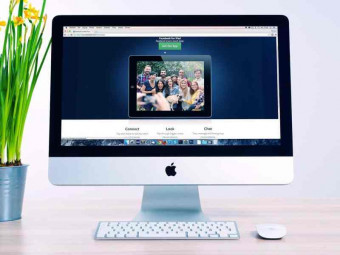Self Publishing Amazon Kindle Ebooks Free With Word And Kdp
Self-publishing Amazon Kindle eBooks free: Format your manuscript with Microsoft Word: Publish your book via Amazon KDP
Last updated 2022-01-10 | 4.5
- Correctly format an ebook using Microsoft Word- Publish your ebook on Amazon using the KDP web interface
What you'll learn
* Requirements
* A PC or a Mac* Microsoft Word
* A Working Knowledge of Microsoft Word
Description
This course was recently updated with 23 new lectures adding 2 hours of content explaining how to fill in every Kindle Direct Publishing (KDP) field while publishing your content in order to optimize your sales on Amazon. This new content takes the course well beyond simply filling in some fields on a web form by explaining how I publish books to maximize profits. Marketing your book should begin well before you publish it, but how you fill in the KDP fields to define your book's Amazon product page will determine whether your book blossoms or withers on the vine.
More content to follow soon.
Want to Become a Published Author Today?
eBook sales represent a $3+ billion dollar yearly industry waiting to be tapped by you. The Amazon Kindle eReader dominates the reading world accounting for nearly 2/3 of all eBooks sold. Isn't it time to get your piece of the pie? Isn't it time that you were published?
4 Hours of High Quality Online Video Training!
Over 8,000 Students Currently Enrolled!!
Over 120 Reviews Averaging 4.68 Stars!!!
Learn How to Self-publish on Amazon
In this course I'll teach you how to format a novel, novella, or short story using Microsoft Word and then how to publish the output of that process for sale on the Amazon website, the world's largest bookstore, right alongside the big boys in the industry (King, Grisham, ...).
Clear and Precise Brian, thank you for showing ALL the steps to publish thru KDP using WORD. What a treasure! Each step enlightened, clearly explained, and brought the whole picture into focus. From Centering, to Formatting Characters, you made it easy to follow and apply. This is the best on-line course available for KDP Publishing instructions. Thank you. ---Cherri Gabbie Galbiati (5 Stars)
View the Entire Process Over My Shoulder
I know what you're thinking... Brian, self-publishing on Amazon is so easy that anyone can do it without a training video. Well, that's true, however some of us like a little guidance along the way. I'm ready to provide that guidance via screen captures of me formatting and publishing an eBook on Amazon. We'll even spend a chapter outlining how to create a simple book cover using the online KDP interface.
In this course you'll learn to use Word to:
Format you document for publication
Include a title page
Add a table of contents
Review and save your work
Excellent course! Easy to follow, well explained, step-by-step course on how to format and upload a kindle ebook, together with template. ---Bronwyn Wilson (5 Stars)
Be a Self-published Author By the End of the Day
After a few introductory slides, this course is meant to remain open while you jump back and forth between the live screen capture demonstrations and either Microsoft Word or your browser. In other words, plan on publishing your first book within a few hours of viewing this video.
In this course you'll learn to use KDP to:
Publish your book
Provide a book description to be displayed on Amazon
Monitor sales
But wait, there's more...
Great Clear and concise course with useful tips, thanks Brian. ---Anthea P (5 Stars)
Three Complete Sections Crammed Full of Lesson Material
The course is divided into three parts: an introduction, a section on formatting your book using Microsoft Word, and a section on using the KDP web interface to submit your book for eBook publication on Amazon. The course material is presented through slide presentations and live screen capture.
Don't forget the standard Udemy 30 return policy, no questions asked! This should make your decision a no-brainer ;-)
Have Something to Say to the World?
So, if you have something you'd like to share with the world and you'd like to make a buck or two along the way, check out my training course to simplify your first KDP submission.
Best of luck with your new eBook!
---Brian
Who this course is for:
- Anyone who would like to self-publish an ebook
Course content
8 sections • 57 lectures
Why Self-publish? Preview 04:30
A review of traditional publishing vs self-publishing shows that there are advantages and disadvantages to both approaches but that self-publishing wins out in the end when compared with it's older sibling.
An Overview of the Self-Publishing Process Preview 02:38
An overview of the self-publishing process from the writing of the manuscript through the money generated through sales on Amazon
Where to Self-publish Preview 04:17
Where to self-publish? KDP, Nook Press, Smashwords, CreateSpace, and ACX, in that order.
-or-
Join the Kindle Select program and publish only through KDP, CreateSpace, and ACX.
What this Course Covers Preview 02:06
A brief description of the course contents.
Why Use Microsoft Word? Preview 01:55
A discussion about why I recommend using Microsoft Word to format your documents and a quick aside look at the Navigation Bar and how to display it.
Displaying Formatting Characters Preview 01:05
A brief overview of displaying formatting characters.
Replacing Invalid Characters Preview 02:12
Getting rid of tabs and replacing the -- with an em dash.
Formatting the Document Pt. 1: Modifying the Normal and Header 1 Styles Preview 05:12
A discussion of how to set styles for the body of your text, chapter headers, bold, italic, and underscored text.
Formatting the Document Pt. 2: Applying the Styles Preview 04:03
Learn how to apply our style formatting to the document.
Formatting the Document Pt. 3: Page Layout Preview 02:41
Although it's probably trivial, we address the page layout, and although it's definitely not trivial, we focus on page separators.
Formatting the Document Pt 4: Title Pages and Author Notes Preview 07:14
An example of using a well formatted document to cut & paste a title page and about the author page into your manuscript (see the Microsoft Word template at the end of this document for an example).
Adding a Table of Contents Preview 02:36
Add a Table of Contents to your manuscript.
Some Formatting Tricks Preview 05:56
How to format the title page and chapter titles.
Reviewing and Saving Your Work Preview 02:55
We review the manuscript formatting process and then save our work for publication.
Preface to the 2015 Update Preview 00:26
Using KDP to Create a New Title Preview 04:26
In this lecture I introduce the Kindle Direct Publishing (KDP) interface where we'll select "Create a New Title" to begin publishing our book on Amazon.
Enter the KDP Select Program Preview 05:06
In this lecture I describe the pros and cons of entering the KDP Select program and conclude with the recommendation that you conduct your own 90 day experiment with the program.
More on KDP Select Preview 06:55
In this lecture I provide up-to-date information on my own research and experience regarding the KDP Select Program
KDP Select Status Update: 6/12/2015 Preview 05:25
KDP Select Status Update: 9/20/2015 Preview 06:24
Choose a Title People Can Find Preview 09:30
In this lecture I describe techniques that can be used to define a book title that people are actually searching for.
Where to get Kindle Spy Preview 00:53
Instructions for purchasing and installing the Kindle Spy plug-in for the Chrome and Firefox browsers.
Always Specify a Subtitle Preview 02:46
In this lecture I explain why you should always consider using a subtitle on your book and further discuss techniques for identifying applicable search keywords.
Always Write a Series Preview 04:42
In this lecture I explain why it's preferable to always write short books in a series.
Maintain Your Edition Number Preview 01:18
In this lecture I explain how to set your edition number and when and why you should increment it.
Specify an Impressive Publisher Preview 03:23
In this lecture I discuss the creation of appropriate fictional publisher names to include on your book description page.
Copywrite Your Book Description Preview 08:32
Use tried and true ad copy writing techniques to write a book description that grabs attention, develops first interest then desire and concludes with a call to action.
Enhance Your Book Description with HTML Markup Preview 07:48
In this lecture I discuss punching up your book description using HTML markup to include bold and italic text and other formatting elements to make you book description more interesting and effective.
Only Use One Book Contributor: You Preview 01:25
In this lecture I explain why it's best to only have one book contributor, which would be you.
Why You Should Write Your Book in English Preview 03:04
In this lecture I point out that the majority of the Kindle books sold are in English.
Never Specify an ISBN Number Preview 02:02
In this lecture I explain why ISBN numbers just don't matter any more and why you shouldn't waste time or money trying to get one for you eBook.
Enhance Public Domain Work Preview 04:06
The work you're publishing is probably not in the public domain, but here I provide a few pointers for those publishing public domain work.
Choose Categories to Become a Bestseller Preview 09:34
Specify Age and Grade Ranges for Children's Books Preview 02:12
In this lecture I explain the benefits of specifying Age and Grade Ranges for books targeting readers age 18 and below.
When to Release for Preorder Preview 01:36
In this lecture I explain why, as a new author, releasing for preorder is a waste of time.
What to Do for a Book Cover Preview 04:46
In this lecture I present 3 options for obtaining a book cover: 1) Use the online book creator, 2) Use the GIMP to create a book cover, 3) Purchase a book cover off Fiverr or Elance.
Using the Online Book Cover Creator Preview 03:56
Uploading and Reviewing Your Book Interior Preview 04:49
In this lecture I explain how to upload your previously formatting book interior and some section you might want to include at the end of your book.
Why You Should Not Enable Digital Rights Management Preview 03:03
Selecting Your Publishing Territories Preview 00:12
I don't have a lot to say here except that you'll probably be specifying All Territories.
Price Your Book to Optimize Revenue Preview 18:19
In this lecture I explain why you should set your royalties rate to the maximum of 70% and set your book price to $2.99.
Always Enter the Kindle MatchBook Program Preview 01:33
You Have Little Choice But to Allow Lending of Your Book Preview 01:36
Publishing and Modifying a Book Preview 02:57
CreateSpace, Reviews, Free Promotions and Your Next Book Preview 09:28
Monitoring Sales in KDP Preview 02:16
Final Steps Preview 01:18
Some closing words pointing to your next hurdle; namely, promoting your book.
Downloading the Word Template Preview 00:07
Publishing a Book Via KDP Pt. 1: General Information Preview 09:08
A review of the initial steps involved in publishing via the KDP web interface.
Using the Book Cover Editor Preview 03:56
How to use the Amazon online book cover creator to produce your book cover.
Publishing a Book Via KDP Pt. 2: Uploading and Reviewing Preview 04:49
Information on uploading your well formatting Microsoft Word document for publiscation.
Publishing a Book Via KDP Pt. 3: Setting Price, Etc. Preview 04:38
A discussion of pricing and the $2.99 sweet spot is provided.
The Description Revisited Preview 04:28
Writing your description and formatting it for added impact using HTML markup.
Category and Keywords Revisited Preview 04:12
A review chapter in which we emphasize the importance of providing good categories and keywords for your book.
Publishing and Modifying a Book Preview 02:57
Waiting through review to be published and modifying a published book.
Monitoring Sales in KDP Preview 02:16
Show me the money... Show me the money...
Kindle Select Program Preview 04:54
A discussion of the pros and cons of entering the Kindle Select Program.








 This course includes:
This course includes: