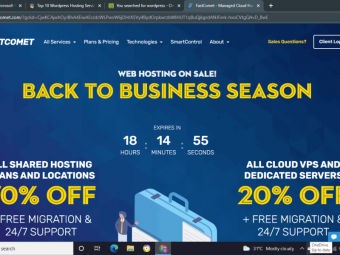Audiobook Creation Audacity Masterclass And Acx Approval
Tags: Audiobook Creation
Record and edit professional quality audiobooks in Audacity and get ACX/Audible approval
Last updated 2022-01-10 | 4.1
- Professionally record and edit Audiobooks using Audacity and pass ACX check- Proper usage of room tone and how to use it inside the audiobook
- Understanding EQ and compressions and how and where to use them
What you'll learn
* Requirements
* Be able to spend on recording setups such as mics and recording space.Description
What is this course about?
This course is going to show you how to create fantastic sounding audiobooks using the free Audacity software. This course shows you how to build a home studio on a budget for audiobook creation, how to choose the perfect microphone suitable for your voice and your budget and also how to record audiobooks into Audacity with the perfect metering levels and then finally how to master and export your audiobook file after adding compression, EQ and breath removal effects.
Who is this course for?
This course is for anyone and everyone who wants to create fantastic sounding audiobooks using the free Audacity software. This is going to help you sound professional and take your audiobook sound to the next level using only the free Audacity software and nothing else.
If you are trying to sound better in your audiobooks, or looking to add that extra polish in your audiobooks, this course is going to help you achieve that using the free Audacity software.
You are going to learn professional editing techniques, professional punch and roll techniques, optimum use of a audacity plug-ins and mastering your file so it sounds like it's been recorded in an expensive studio and these audiobooks will also meet ACX/audible requirements.
Audacity is a very simple piece of recording software but if you know what you are doing it is really possible to sound like an expensive studio using the software and in this tutorial I am going to help you achieve just that with you audiobooks.
Who should not take this course?
If you are looking to use the Audacity free software for recording and editing music then this course is not for you because here we are only going to be talking about how to use the free Audacity software for recording and editing audiobooks.
Who this course is for:
- Audiobook producers looking to create awesome quality audio through audacity and pass ACX
- Voice-over artists looking to sound awesome without using any expensive DAW.
- Authors looking to create audiobooks using free audacity software
- Recording artists looking to edit and master audiobooks using Audacity
Course content
4 sections • 13 lectures
Sound like this in your audiobooks with free Audacity Software Preview 03:16
Sound "AWESOME" in your audiobooks with professional editing in free Audacity Software and also pass ACX check.
The Correct Setup Preview 11:33
Proper setup for recording audiobooks
Audacity Plugins For AudioBooks Preview 03:23
The must have free audacity plugins for audiobook creation.
Metering,Recording Levels Preview 01:38
How loud should you set your microphone at during audiobook recording.
Dog Trainer Trick Preview 03:23
The simple trick to remove mistakes from your audiobook creation process.
Breath Removal - Live Editing Preview 08:00
Removing breathings sounds and mouth clicks from your audiobooks
EQ And Compression Preview 02:42
Understanding EQ and compression and where to use them and by how much in the context of audiobook creation.
Live Editing - My Workflow Preview 10:54
Live editing and recording audiobooks in audacity.
Room Tone Preview 02:29
How 4to add room tone to your finished work.
Live Editing - Adding EQ Preview 06:30
Meeting ACX Specs - Live Editing Preview 09:11
Getting audiobook approved by ACX audible - bringing the file up to specs.
Exporting Individual Chapters to ACX specs Preview 02:51
ACX/Audible approval -proper way to export the audiobook chapter wise from audacity.








 This course includes:
This course includes: