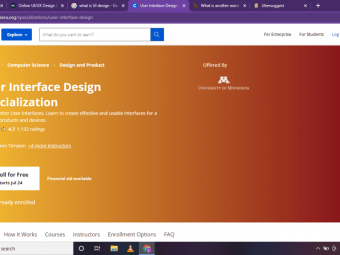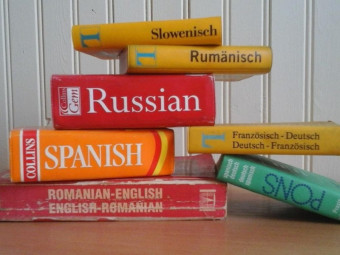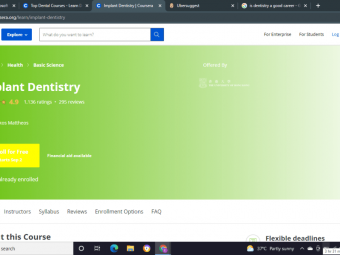How To Self Publish An Audio Book
Tags: Audiobook Creation
Would You Like Your Audio Book on Audible, Amazon and Apple Books?
Last updated 2022-01-10 | 4.2
- Understand how to use Amazon's ACX site to get your audio book on Audible- Amazon and Apple Books (iTunes)
- Know how to convert and self publish your existing print or eBook content into audio format… yourself!
- Understand how to use basic functions of the free
- open source Audacity audio editing software
What you'll learn
* Requirements
* Comfortable with using basic computer software programs* Windows PC or Apple Mac computer
* USB microphone and earphones (course will discuss how to select)
Description
Audio content is growing in popularity every year! That's why self published authors need to consider offering audio editions of their existing books and eBooks. And it can be done more inexpensively and efficiently than ever before... even for free!
We will be focusing specifically on self publishing audio books through Amazon and Audible's ACX (Audiobook Creation Exchange) platform. Here are some of the major topics we'll discuss:
Using the FREE Audacity open source software to record, edit, and export your audio book.
How to use the ACX platform to get your audio book on Audible, Amazon and Apple Books (iTunes).
Selecting a good, but inexpensive, microphone for recording yourself reading your book.
Tips for controlling your voice when narrating your book.
I'm Dr. Heidi Thorne, MBA/DBA, a nonfiction book editor and author of over 20 self published print books and eBooks on the topics of business, marketing, and self publishing. I have 9 audio books available for sale on Audible, Amazon and Apple Books. And I did them all myself!
The lectures show PC instructions, special instructions for Mac users are provided as needed throughout the course.
Note that ACX audio book publishing may not be available in all countries; check with ACX to see if it is available for your country prior to enrolling.
Of course, I have to disclose that while I will be sharing what I've learned from working with the Amazon/Audible ACX platform, I am not affiliated with, hired, endorsed, or approved by Amazon, ACX, Audible, or Apple/Apple Books. However, I do receive associate advertising compensation and/or royalties from Amazon, Audible, ACX and Apple/Apple Books as part of my normal course of business. Also, any products or services mentioned or featured in the course are there because I have personally used them in preparing my audio books; I am not compensated for including them. No assurances of acceptance of your audio book by ACX, Amazon, or Apple/Apple Books is offered. This course should not be used as a substitute for your own due diligence and research.
Ready to jump on the audio content revolution? Sign up and let's get started!
Who this course is for:
- Self published authors who already have a print book or eBook completed and want to publish it as an audio book
Course content
6 sections • 39 lectures
Why You Should Consider Self Publishing Audio Books... and Doing It Yourself Preview 07:32
Audio content is growing in popularity. This lecture will discuss trends that make audio books a viable book content format for the future. Also discussed are benefits to self published authors who choose to produce audio books by themselves.
What is an Audio Book? Preview 06:34
Before you can create an audio book, you need to understand exactly what it is. Lecture includes a brief history of the modern audio book, plus reasons why people want audio books.
Do You Have Audio Rights to YOUR Book? Preview 01:44
Traditional book publishers and some self publishing platforms may prohibit their authors from self publishing their audio editions. The question deals with exclusivity. Popular platforms such as Kindle Direct Publishing are non-exclusive, but others may not be. You need to check!
How to Make Your Book Audio-Friendly Before You Write It Preview 09:19
Some books are just not audio-friendly, especially nonfiction that more technical. Discover what types of book material would not be good for an audio edition. Also, learn how to write your manuscript with an audio book edition in mind.
What is ACX? Preview 07:15
ACX (Audiobook Creation Exchange) is an audio book publishing platform owned by Amazon and Audible. This lecture will discuss what ACX does and opportunities it offers to publishers and authors.
Understanding Audible Preview 10:20
Understanding how the Audible audio book listening program works is key to understanding your audio book sales on ACX. I explain the numbers you'll see on your ACX Sales Dashboard, how pricing of audio books works, and why you shouldn't be overly concerned if you see audio book returns.
What About Audio Books on CD? Preview 06:54
Does ACX help you self publish audio books on CD? Short answer, no. I discuss why electronic delivery of audio books is the new standard, as well as some tips for those who do want to offer a physical audio book on CD.
Just Checking In On Your Progress Preview 01:06
Audacity Audio Editing Software Preview 03:22
An introduction to the free, open source Audacity audio editing software, as well as an important free Audacity plugin to facilitate in the audio book production process. Links to the software and plugin downloads are provided in Resources.
Updating Your Audacity Software Preview 00:22
Tip for checking to see if you have the latest version of Audacity.
Microphones for Audio Book Recording Preview 07:56
A review of an inexpensive USB microphone and accessories that I have used for my own audio book recording. (I was not compensated for any recommendation and I genuinely like using these mic options.)
Reducing Ambient Noise for Audio Book Recording Preview 07:45
The environment in which you record your audio book can affect the audio quality and how your voice sounds. I share some ways to reduce environmental issues that can show up on your audio recordings.
Recording and Controlling Your Voice Preview 07:37
Learning how to use your voice is a new skill for many authors! It takes practice. From my years as a public speaker and teacher, I offer my tips for developing your vocal skills for narrating and recording your book.
Audio Book Recording Tips for Reading What's There Preview 04:19
One of the toughest things to do when recording an audio book is actually reading what's there! I offer tips for improving your reading and narration skills in this video.
Tips for Reading Web Addresses in Audio Books Preview 03:37
As an author, you likely want to direct your readers to your website to learn more about you and your books. But how you handle web addresses in audio books is very different than print books or eBooks. Here are some audio-friendly tips for web addresses.
Handling Subheadings in Audio Books Preview 02:11
Especially if you publish nonfiction, you probably have lots of subheadings within chapters. How should you handle them when narrating and producing your audio book? I share my tips.
Should You Self Publish Your Kindle eBook or Audio Book First? Preview 03:01
Should you self publish your Kindle eBook edition or audio book edition first? In this lecture, I share a publishing sequence that can improve both your eBook and audio book editions.
Should Your Audio Book Have Background Music? Preview 04:59
While background music and sounds seem like a nice idea for audio books, it actually can complicate the project dramatically. Considerations for background music are discussed.
Trigger Warnings for Audio Books Preview 04:14
Trigger warnings for content that may offend or disturb sensitive audiences are becoming more important for all books, including audio books. I explain what a trigger warning is, where to put them, and what types of content may require them.
ACX Audio Book Submission Requirements Preview 10:53
Though many of these requirements will be discussed in more detail throughout the course, you should be aware of file requirements for your audio book before you start recording.
Handling Front Matter and Back Matter for Your Audio Book Preview 03:51
Print books and eBooks have a LOT of extra material that would not be reader friendly in an audio edition, particularly front and back matter. I explain what front and back matter are and offer some suggestions for handling it in an audio book.
Including Go-To References in Audio Books Preview 03:29
In text-based books or eBooks, it's easy to tell readers to jump to a certain segment or page. But in audio books it's very difficult without disrupting the listening experience. I discuss how to handle suggestions for referencing previous, upcoming, or supplemental material in audio books. Also see the lecture, How to Add PDF Resources to Your Audio Book, for additional tips.
How to Handle Tables, Graphs & Visual Info in Audio Books Preview 03:01
Tables, graphs, and other visuals are sometimes important parts of books, especially for nonfiction. But they represent a huge challenge when converting the book to audio format. I discuss how to handle these situations.
How to Record Your Audio Book Using the Audacity Software Preview 04:46
In this demo video, I explain the basics for using the Audacity software to record your voice reading your book.
For Mac Users: Using Audacity version 2.4.2 should eliminate the the mic and recording issues you may encounter with earlier Audacity versions and the Mac iOS Catalina update. But if you are having issues, watch the "Mac Issues for Audacity" video in Resources for a workaround using the Apple GarageBand app.
Hiring Talent for Your Audio Book: What You Need to Know Preview 04:07
Though this course is geared for self published authors who are doing their audio DIY (do it yourself), if you ever get to a point where you feel you're incapable of doing it, you may consider hiring help. But you need to do it right so you don't lose your rights and royalties. Here are some cautions to be aware of.
Basic Audio Editing Functions in Audacity Preview 08:19
In this demo, I explain the basic audio editing tools available in the Audacity software.
For Mac users: In Resources is a video explaining a workaround for Mac if you are having difficulty with editing caused by the Mac iOS Catalina update. These issues appear to have been solved with Audacity update version 2.4.2 and the regular instructions in the regular lecture video can be followed. So only look at the Resources video if you are still having difficulties.
Importing Audio into Audacity Preview 00:43
If you want to record audio clips outside of Audacity, you'll need to import those clips in order to edit and prepare them for your ACX audio book project. Here's how to get them into Audacity.
How to Edit Bloopers and Mistakes from Your Audio Files Preview 09:02
Bloopers and mistakes are inevitable when recording audio! In the demo, I explain how to edit out mistakes and major extraneous noises.
Reducing Noise and Adding Room Tones to Your Audio Files Preview 07:06
Background noise can be very distracting for audio book listeners... and it can cause your files to be rejected by ACX. In this demo video, I explain techniques for reducing background noise from your computer, as well as how to add necessary silence at the beginning and end of each of your files.
Audio Quality Edits and the Nyquist ACX Check Plugin Preview 08:34
This demo will explain some of the final audio quality edits that will be necessary to make your audio files ready for submission to ACX. Doing a pre-submission file check using the Nyquist ACX Check plugin for Audacity will be reviewed, as well as dealing with challenges you may encounter during this phase.
Special instructions for using the Nyquist ACX Check Plugin for Mac users is included at the end of the video OR you can view them as the ACX Check for Mac video in this lecture's Resources.
Exporting Your Audio Files to MP3 Files Preview 02:05
This demo will show how to export your Audacity files to MP3 files for ACX submission.
ACX Audio Analysis Tool Preview 03:19
In early 2020, ACX introduced the ACX Audio Analysis Tool. Find out what it does and how it can help speed up your audio approval process.
Using ACX's Predefined Basic Audio Book Cover Tool Preview 01:09
No design skills? No cover artwork? No problem! ACX's Predefined Cover Tool has got your audio book covered. It's pretty basic, but it's serviceable if you don't have the skills or ambition to create an audio book cover yourself.
Creating Custom Audio Book Cover Art Using Canva Preview 05:49
If you want something more elaborate than what ACX's Predefined Cover Tool offers, you could use the free Canva graphic design layout program. Also discussed are ACX requirements for custom audio book covers.
How to Add PDF Resources to Your Audio Book Preview 01:16
Sometimes you might want to share additional information or resources with your reader listeners that just can't easily be done with audio, e.g., extensive footnotes, worksheets, etc. You can add PDF files to your audio books on ACX. Here's how to do that.
Making Changes to Your Published Audio Book on ACX Preview 01:20
Sometimes you'll have to make changes to your audio book after you've sent it off to ACX review or even have it fully published. Here's what you need to do if that happens.
Understanding Exclusive and Non-Exclusive Distribution for Audio Books Preview 03:29
Though this is really a marketing question, you'll be asked to choose between exclusive and non-exclusive distribution for your audio book that you self publish on ACX. I explain what each means so you choose which one is right for you.
ACX Promo Codes versus Bounty URLs Preview 06:41
ACX offers a couple of tools that help authors spread the word on their audio books and make some additional money. However, the promotional terminology used on ACX is different than for other online marketing. The differences and opportunities are explained in this video.
Closing Thoughts and Additional Resources Preview 01:11
Thank you and going forward thoughts from your instructor, Heidi Thorne. Plus, in the Resources are links to other courses Heidi offers that may interest you.








 This course includes:
This course includes: