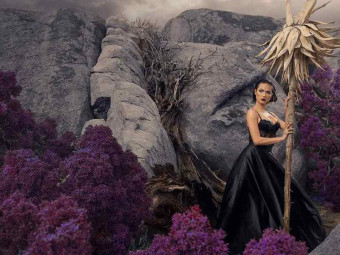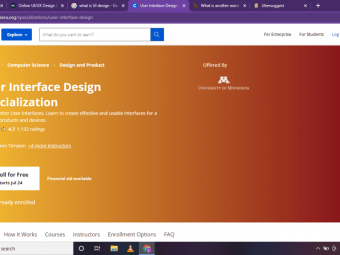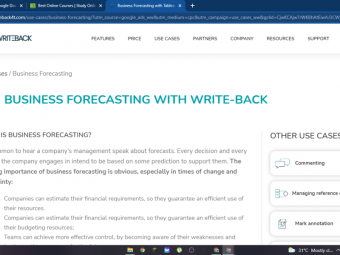Clickfunnels Ecommerce
Tags: Shopify Dropshipping
Complete eCommerce Training: Master Shopify, AliExpress Dropshipping, Facebook Advertising & Clickfunnels eCommerce
Last updated 2022-01-10 | 4.5
- Use Clickfunnels to create very high-profit sales funnels- How to set up and optimize your Shopify account
- and the best strategies to find winning products on AliExpress
- A complete understanding of how to run targeted and profitable Facebook Ad Campaings
What you'll learn
* Requirements
* No tools necessary - software discounts provided in the course!* You should have a computer and access to internet.
Description
- Use Clickfunnels to create very high-profit sales funnels
- How to set up and optimize your Shopify account, and the best strategies to find winning products on AliExpress
- A complete understanding of how to run targeted and profitable Facebook Ad Campaings
- How to scale Facebook Ads for maximum profit
- Exactly how to use Clickfunnels to sell products online
- How to engineer upsells downsells and one time offers for maximum profitability
- How to set up and connect Stripe to your Clickfunnels account
- How to use AliExpress
- How to use Oberlo and fulfill orders efficiently
- Use Facebook Pixel tracking in Clickfunnels to track and optimize conversions
- Create funnels using the Clickfunnel editor with sections, rows and elements
- How to Receive a Free Clickfunnels T-Shirt
- Free Done-for-you ECommerce sales funnels
- Integrate Clickfunnels and Shopify using Zapier
- Program you Zaps to integrate with Clickfunnels, Oberlo and Shopify
- How to do product research and choose profitable products to dropship
- How to collect emails in Clickfunnels
- Design and build your own sales funnels
Course content
26 sections • 81 lectures
Why You NEED Sales Funnels for eCommerce Preview 09:25
>>>Claim Your Clickfunnels Discount: http://bit.ly/ClickfunnelsStart14DayFreeTrial
Join Our Free, Private Facebook Community Preview 01:11
https://www.facebook.com/groups/FunnelMavericks
Claim Your FREE Funnels: https://fastfunnelformula.com/ecommerce Preview 04:10
Link to download free funnels: https://fastfunnelformula.com/ecommerce
>>>Claim Your Clickfunnels Discount: http://bit.ly/ClickfunnelsStart14DayFreeTrial
>>>Claim Your Shopify Discount: http://bit.ly/StartShopify14DayTrial
Claim Your #FunnelHacker T-Shirt! Preview 01:41
>>>Claim Your Clickfunnels Discount and your FREE TShirt: http://bit.ly/ClickfunnelsStart14DayFreeTrial
4 Week Structure & Week 1 Overview - Getting Set up with Shopify Preview 04:31
>>>Claim Your Clickfunnels Discount: http://bit.ly/ClickfunnelsStart14DayFreeTrial
Shopify Overview Preview 05:17
>>>Claim Your Shopify Discount: http://bit.ly/StartShopify14DayTrial
Shopify Special Offer: http://bit.ly/StartShopify14DayTrial Preview 02:18
Head over to fastfunnelformula.com/ecommerce to start your 14 day Free Shopify Trial!
>>>Claim Your Shopify Discount: http://bit.ly/StartShopify14DayTrial
Choose and Set up Your Domain Name Preview 06:34
>>>Claim Your Shopify Discount: http://bit.ly/StartShopify14DayTrial
Before moving on to the next video....
1. Choose and purchase your domain name through Shopify.
2. Verify email address and information to complete domain name registration.
Set up Email Account and Email Forwarding Preview 02:59
>>>Claim Your Shopify Discount: http://bit.ly/StartShopify14DayTrial
Before moving on to the next video....
1. Create business email account in Gmail.
2. Set up customer support email to forward to your gmail address.
Important Shopify Account Settings & Legal Pages Preview 09:02
>>>Claim Your Shopify Discount: http://bit.ly/StartShopify14DayTrial
Before moving on to the next video....
1. Update General Settings.
2. Update Legal settings.
3. Create pages for Refund Policy, Privacy Policy, Terms of Service, About Us, and FAQ.
Set Up Your Store Theme Preview 08:14
>>>Claim Your Shopify Discount: http://bit.ly/StartShopify14DayTrial
Before moving on to the next video....
1. Experiment with customizing your theme and familiarize yourself with the Shopify interface.
Customizing Store Menus & Customer Care Menu Preview 03:40
>>>Claim Your Shopify Discount: http://bit.ly/StartShopify14DayTrial
Before moving on to the next video....
1. Customize Footer Menu by adding pages.
2. Create Customer Care Menu on your store.
AliExpress Account Overview and Setup Preview 03:24
Before moving on to the next video....
1. Create your AliExpress account and verify email.
Install Oberlo App Preview 01:49
Before moving on to the next video....
1. Install Oberlo App in Shopify.
Importing Products to Your Store Preview 07:36
Before moving on to the next video....
1. Import a product from AliExpress to Shopify using the Oberlo App to familiarize yourself with the process.
Getting Verified with AliExpress Preview 02:14
Before moving on to the next video....
1. Prepare your documents for when you need to get verified. (Picture of you credit card, a recent credit card statement, and picture of your ID)
Choosing AliExpress Products Preview 12:45
2 Amazing Product Research Tools Preview 05:40
https://fancy.com/
https://thieve.co/
Using Google Trends for Product Research Preview 05:06
Using Pinterest for Product Research Preview 01:50
Etsy for Product Research Preview 01:41
Using Amazon for Product Research Preview 02:18
Secret Technique 1 Preview 06:03
Secret Technique 2 Preview 02:58
Secret Technique 3 Preview 03:37
Find Your First Product! Preview 00:55
Before moving on to the next video....
1. Use the product research tools we covered to find your first product.
2. Import your product to your Shopify store, including images and product description.
Print on Demand Dropshipping vs AliExpress Dropshipping Preview 04:12
Free POD Shopify Apps and Resources Preview 03:23
Free POD Apps:
Gooten
Art of Where
Printful
SKYOU
WC Fulfillment
Week 2 Objectives - Let's Learn Clickfunnels! Preview 00:31
>>>Claim Your Clickfunnels Discount: http://bit.ly/ClickfunnelsStart14DayFreeTrial
Clickfunnels Secret Discount: http://bit.ly/FunnelBuilderSecretsDiscount Preview 01:36
Claim Funnel Builder Secrets here:
http://bit.ly/FunnelBuilderSecretsDiscount
Clickfunnels Dashboard & Navigation Preview 04:16
>>>Claim Your Clickfunnels Discount: http://bit.ly/ClickfunnelsStart14DayFreeTrial
Payment Processing & Stripe Account Setup Preview 03:24
>>>Claim Your Clickfunnels Discount: http://bit.ly/ClickfunnelsStart14DayFreeTrial
Integrate Stripe with Clickfunnels Preview 01:47
>>>Claim Your Clickfunnels Discount: http://bit.ly/ClickfunnelsStart14DayFreeTrial
Before moving on to the next video....
1. Create a payment integration in Clickfunnels and connect/create Stripe account.
Connect Your Shopify Domain to Clickfunnels Preview 08:16
>>>Claim Your Clickfunnels Discount: http://bit.ly/ClickfunnelsStart14DayFreeTrial
Before moving on to the next video....
1. Update CNAME records in Shopify & add your Shopify domain to your Clickfunnels account.
The Importance of the Opt-In Page Preview 12:05
>>>Claim Your Clickfunnels Discount: http://bit.ly/ClickfunnelsStart14DayFreeTrial
Basic Editing in Clickfunnels -Sections, Rows, Elements Preview 08:25
>>>Claim Your Clickfunnels Discount: http://bit.ly/ClickfunnelsStart14DayFreeTrial
Before moving on to the next video....
1. Experiment and become familiar with the Clickfunnels editor.
Building Your First Product Funnel & Gathering Product Information Preview 03:02
>>>Claim Your Clickfunnels Discount: http://bit.ly/ClickfunnelsStart14DayFreeTrial
Before moving on to the next video....
1. Save all relevant images, text, videos & reviews for your product into a local folder on your computer.
Image Editor - Adding Your Logo and Splash Image Preview 09:05
Before moving on to the next video....
1. Create brand or logo and add to your sales funnel.
2. Create splash image and add to your sales funnel.
Free Alternatives to Photoshop for Editing Images:
https://www.canva.com/photo-editor/
https://pixlr.com/editor/
https://www.gimp.org/
Quick Copywriting Tips - Plus Adding and Editing Text Preview 07:27
Before moving on to the next video....
1. Create a tag headline and/or sub-headline for your splash image.
Content Building Tips for Your Funnel Preview 06:35
Before moving on to the next video....
1. Identify key features/benefits of your product.
2. Add images, video, text or other content that adds detailed information about your product.
Adding Call to Action Opt-In Button & Email Integrations Preview 11:17
Before moving on to the next video....
1. Create an email opt-in form in your sales funnel.
Adding A Footer and Page Links to Your Funnel Preview 06:34
Before moving on to the next video....
1. Create a footer section for your opt-in page, and add links to your Shopify pages.
Editing SEO Metadata Preview 02:25
Before moving on to the next video....
1. Add SEO Metadata to your funnel.
Adding a Favicon Preview 02:30
Before moving on to the next video....
1. Add Favicon to your funnel.
Create Your Order Form Page Preview 10:46
Before moving on to the next video....
1. Create your order form page for your funnel.
2. Configure as necessary to your product and shipping countries.
Adding Paid Products to Funnel Step Preview 07:50
Before moving on to the next video....
1. Create multiple product options for your Order Form funnel step.
BONUS - High Converting Order Forms Preview 11:07
Before moving on to the next video....
1. Customize your order form with highlight & autoselect features.
Choosing Your OTO Product Preview 04:20
Before moving on to the next video....
1. Choose your first upsell product
2. Import into your Shopify store
3. Save all images, videos, relevant text about the product to build your product page.
Building the OTO Page & Important Considerations Preview 07:28
Before moving on to the next video....
1. Build your OTO page including adding images, text and all sales content. Don't forget to update SEO page settings.
Setting Up Button Action Preview 04:42
Before moving on to the next video....
1. Configure your opt-in and opt-out buttons on your OTO page.
Building the Thank You Page & Creating Shopify Discount Codes Preview 07:02
Before moving on to the next video....
1. Build your Thank You/Order Confirmation page
2. Add a link to your store with a discount code, if you would like.
Enabling Test Mode for your Funnel & Bonus Funnel! Preview 02:32
Congratulations, you made it all the way to week three.
BONUS for my awesome action-taking students! Download the example funnel we created in this week's lessons into your Clickfunnels account! :)
https://app.clickfunnels.com/funnels/6754195/share/eltwauxbq3n2v998
Week 3 Objectives - Connecting Clickfunnels to Shopify with Zapier Preview 01:37
Zapier Overview & Creating Your Account Preview 02:03
Before moving on to the next video....
1. Create your Zapier account and start your 14 day Free Trial.
https://zapier.com/sign-up/
Setting up a Zap for each Product Quantity & Conditional Logic Preview 04:01
Step 1: Trigger in Clickfunnels - New Successful Purchase Preview 05:26
Before moving on to the next video....
1. Set up Trigger Step in your Zap.
Test Trigger Step Preview 04:22
Before moving on to the next video....
1. Create test order in your funnel, and pull in as sample to use in your Zap.
Step 2: Create Filter in Zapier Preview 03:56
Before moving on to the next video....
1. Set up a Filter Step to specify product quantity for your Zap.
Step 3: Create Order in Shopify Preview 17:15
Before moving on to the next video....
1. Add 'Create Order in Shopify' step in your Zap.
Test Your Zap and Create Order in Shopify Preview 06:35
Before moving on to the next video....
1. Turn on Zap.
2. Create new test order in your product funnel.
3. Verify that information is being passed correctly into your Shopify account.
Fulfilling Orders with Oberlo in AliExpress Preview 05:53
Before moving on to the next video....
1. Configure supplier settings in your Oberlo app.
2. Test product fulfillment process by using Oberlo Chrome extension.
Duplicate Zaps for Additional Purchase Options Preview 19:54
Before moving on to the next video....
1. Create Zaps for all purchase options & OTOs in your sales funnel.
Week 4 Objectives - Driving Traffic and Getting Your First Sales Preview 01:51
Importance of Facebook Advertising & Creating Your Facebook Business Account Preview 04:20
Before moving on to the next video....
1. Set up your Facebook Business Manager account.
Setting Up Your Facebook Business Page and Ad Account Preview 07:00
Before moving on to the next video....
1. Set up your Business Page.
2. Set up your Ad Account.
Setting up your Instagram Account & Connecting Your Instagram with Your Facebook Preview 03:29
Before moving on to the next video....
1. Create your Business Instagram account.
2. Link your Instagram with your Facebook Business page.
The Facebook Pixel & Creating Your Pixel Preview 05:15
Before moving on to the next video....
1. Create your Facebook Pixel for your ad account.
Setting up Pixel tracking for Each Funnel Step Preview 09:12
Before moving on to the next video....
1. Install Facebook Pixel code for each of your funnel steps.
Install Facebook Pixel Helper Preview 03:33
Before moving on to the next video....
1. Install Facebook Pixel helper.
Advertising Strategy Overview Preview 06:51
Knowing Your Numbers - How to Use the Ad Cost Calculator Preview 10:40
Before moving on to the next video....
1. Calculate your breakeven and profit margin for your sales funnel using the Ad Cost Calculator tool.
Creating Ad Content & Copy Preview 07:11
Before moving on to the next video....
1. Create your ad image or ad video.
2. Prepare your ad copy and title.
3. Make sure your Facebook brand page is configured.
Create Your Campaign and Ad Set Preview 09:47
Before moving on to the next video....
1. Follow steps to create your Campaign and first Ad Set.
Create Your Ad Creative Preview 05:08
Before moving on to the next video....
1. Follow steps to create your Ad.
Targeting Strategies, Duplicating Ad Sets, Start time, Existing Ad ID# Preview 11:54
Before moving on to the next video....
1. Follow steps to create multiple ad sets, each targeting a different interest.
Setting up Your PPE Ad Preview 06:32
Before moving on to the next video....
1. Follow steps to set up your PPE campaign.
Set Up Columns to Analyze Ad Sets Efficiently Preview 06:31
Before moving on to the next video....
1. Set up your custom columns in your ads manager.
Delivery
Budget
Impressions
Link Clicks
Website Adds to Cart
Website Purchases
Cost Per Link Click
Cost Per Purchase
Website Purchase ROAS
Relevance Score








 This course includes:
This course includes: