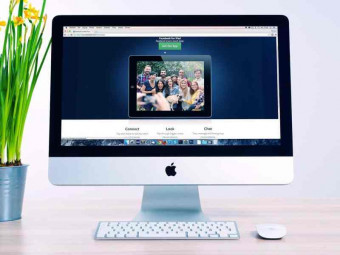Salesforcetraining Course
Tags: Salesforce
Salesforce Marketing, Sales and Service Cloud New User Training. Also includes Reports, Dashboards & Salesforce1 mobile!
Last updated 2022-01-10 | 4.2
- Close More Deals- Manage Accounts Effectively in Salesforce
- Market Efficiently and Measure Marketing Effectiveness in Salesforce
What you'll learn
* Requirements
* No prior Salesforce Experience is Required.* I will show you how to sign up for your own free Salesforce account that you can keep for life!
Description
After Thousands of Udemy Survey ratings for my courses, the students have spoken:
"Are you learning valuable information?" 99.6% answered YES
"Are the explanations of the concepts clear?" 99.8% answered YES
"Is the instructor knowledgeable about the topic?" 99.9% answered YES
If you are new to Salesforce and need a firm understanding of the platform, as a whole, this course is for you. Improve your performance on the Salesforce platform to be more productive, AND profitable. Acquire marketable skills in today’s marketplace, and close more deals along the way.
This course covers:
Core functionality and common tasks, such as searching, creating records, running reports, sending emails, logging calls.
Customer Relationship Management Fundamentals as specifically performed on the Salesforce Platform
Encompasses the entire lifecycle of the typical sales process from
Marketing (Attract Customers)
Sales (Attain Customers)
Service (Retain Customers)
In this course, I show you and walk you through customizing your own Salesforce instance to automate and optimize your Marketing efforts. We will cover Campaign Management and automation. We’ll cover lead-based marketing and discuss lead sources and how to track all of this in Salesforce. Track leads from various channels, such as Email, Web, Phone, Tradeshows, and Social.
I demonstrate key Sales Management and Enablement techniques around team-based selling, prospecting, and setting up multiple and varied Sales Processes.
Learn Salesforce analytics to measure user adoption, and key metrics for Marketing, Sales and Service through our Reports and Dashboards section.
The Salesforce1 Mobile interface is covered as well, once you understand the core concepts of the desktop experience. You'll also find helpful tips sprinkled in, all along the way. Go from Salesforce newbie to ninja in no time!
Who this course is for:
- This course is meant for new users of the Salesforce platform.
- This course is meant for users tasked with providing Marketing, Sales and/or Service functionality on the Salesforce Platform
- This course will be very helpful to Salesforce Administrators, Developers, Business Analysts, Consultants, and Project Managers who need a better understanding of how end-users actually use Salesforce in their day-to-day jobs.
Course content
9 sections • 56 lectures
Introduction and My Bio Preview 03:15
Here's where our journey begins. I discuss my background, experience, and my Salesforce certifications. From there, we get oriented to take this journey together in learning Salesforce.
Signing Up for a Free Salesforce Account Preview 04:38
Salesforce provides a free account for those looking to learn the platform. So you can sign up for your own Salesforce organization, complete with two Enterprise level user licenses. This is worth roughly $300/month in licensing fees, and enables you to follow along with the lectures of this course.
If you have your own Salesforce account at work, I recommend that you go ahead and take advantage of a free account of your own, that you can keep for life (since you may end up not retiring from the company you are currently with). Having a fresh, new instance of Salesforce also helps you to avoid messing up your Production work environment in Salesforce and to have your own instance more closely resemble what I walk you through.
Signing In to Salesforce and Touring the User Interface - Getting Oriented Preview 08:41
This lecture takes you through the Salesforce User Interface, at an introductory level. The initial screen to register your phone number with your Salesforce account is also shown. The Application Menu and Tabs are introduced and explained, along with a glimpse of your home page.
Using The Salesforce Home Page - Search, Create New, Recycle, Calendar & Tasks Preview 14:50
Now that we are signed up and logged in, it's time to get familiar with the Salesforce home page. We cover searching for Salesforce records, creating new records via the Quick Create menu found on the home page, accessing the Calendar, your Tasks, and your Recycle Bin.
It is in this lecture that we create our first record in Salesforce, which is an account record, via the Quick Create menu in the sidebar. We also cover how to find and restore records from your Recycle Bin.
We also cover creating new events and meeting requests from your Salesforce Calendar on the Home Page. We discuss your 'My Tasks' section on the Home Page and how to create new Tasks as well.
Salesforce Personalization Introduction Preview 00:38
In this lecture I introduce you to the Personalizing Salesforce section of the course and let you know what lies ahead. And then we jump in to setting up your My Profile page.
Setting Up Your 'My Profile' Page in Salesforce Preview 02:35
One of the first things you need to do as you get started as a legitimate Salesforce user is setting up your profile. We also upload a profile picture to put your face with your name in Salesforce.
Using the My Settings Menu & Modifying Your Personal Information in Salesforce Preview 12:09
This lecture covers how to modify your personal information in Salesforce, setting your Time Zone, resetting your password, and granting login access. Also covered is managing your Chatter email notifications, Chatter Digest settings, and how to set your default language in Salesforce.
Customizing Your Display and Layout Settings in Salesforce Preview 08:36
In this lecture we cover how to customize your tabs and page layouts. We also cover utilizing your Social Accounts in Salesforce, as well as Accessibility settings.
Introduction to Marketing Management, Automation, and Optimization Preview 01:06
This lecture sets the stage for the ATTRACT section of the course - Marketing. We will cover how to automate and optimize your lead management processes on the Salesforce platform.
Lead Management in Salesforce Preview 16:54
In this lecture we dive into where your marketing efforts begin in Salesforce, which is with the Lead object. We look at how to create and edit lead records, as well as how to associate them with a Campaign.
We then go through the Lead Conversion process in Salesforce, which results in a new Account, Contact and Opportunity record being created, along with a task being assigned.
Corresponding with Leads in Salesforce Preview 08:25
In this lecture we cover the different ways you can correspond with leads in Salesforce. We cover sending emails from Salesforce, and logging calls. These correspondence activities are in Activity Management in Salesforce. We also tour the WYSIWYG editor available while sending emails from Salesforce.
Lead Collaboration with Chatter Preview 14:04
You can collaborate on Leads in Salesforce by using Chatter. We go over the core collaboration features of Chatter, which enables you to discuss and strategize within an actual Lead record in Salesforce. We cover following records, liking posts, @ mentioning co-workers, creating groups, and even #hashtags, which are called Topics in Salesforce.
I also show you how to enable Chatter in your own Salesforce organization as well as how to set up your Chatter notifications.
Creating Campaigns in Salesforce Preview 06:03
Any effective marketer is well-versed in creating, coordinating, and executing campaigns. The core features and functions found in Campaign Management in Salesforce are covered in this lecture.
Creating Target Lists in Salesforce by Adding Leads to a Campaign Preview 15:07
This lecture covers the different ways you can add people to a Campaign. We cover adding leads to a Campaign individually. We also cover mass-adding campaign members via a .csv file, which is very helpful when you receive lead lists after hosting a booth at a conference or tradeshow, for example.
I also show you how to add a Lead to a Campaign when you first create the Lead record. This lecture also covers adding multiple Campaign Members via a List View. You can also add members to a campaign via a Lead Report, which is also demonstrated.
Check the Resources section of this lecture for the upload.csv file that I mention. You can use this file to upload sample lead records into your own Salesforce organization via the Data Import Wizard.
Executing Campaigns in Salesforce Preview 06:25
It's time to start executing campaigns. In this lecture we explore the lifecycle of campaigns and how to also add Contacts to Campaigns. Creating an Opportunity from a Campaign Member is also demonstrated.
Tracking Campaign Responses in Salesforce Preview 05:26
This lecture covers the various ways you can update Campaign Member responses in Salesforce. You can track responses manually, or in bulk.
Campaign Collaboration with Chatter Preview 08:04
This lecture shows you how to enable Feed Tracking for the Campaign object, and specify which fields you want to track updates on. From there, we go into how to collaborate on Campaigns using Chatter.
Sales Management, Automation, and Optimization Introduction Preview 01:03
This lecture sets the stage for the ATTAIN section of the course - Sales. We will cover how to automate and optimize your sales management processes on the Salesforce platform.
Introducing and Understanding the Account Record in Salesforce Preview 09:46
Accounts are the lifeblood of business. In this lecture, we go through the various aspects of the account object in Salesforce. We cover the types of accounts you will be working with, the account page layout, and also key fields that are vital in your understanding of the Salesforce Platform, as it relates to Sales and Account Management.
Team-based Selling with Account Teams in Salesforce Preview 07:41
In this lecture, we enable Account Teams. We then go through the process of adding team members to an account, as well as assigning their various roles.
Corresponding with Accounts in Salesforce for Effective Account Management Preview 08:10
Providing effective Account Management and delivering stellar Client Services are crucial for not only your success in Salesforce, but in business. This lecture walks you through various Activity Management functions for account records. We cover assigning tasks and scheduling events for accounts.
Account Collaboration with Chatter Preview 04:27
Chatter enables you to collaborate on accounts with team members to provide effective Account Management. In this lecture, we run through the common Chatter functions you can perform as it relates to Accounts in Salesforce.
The Contact Record - a.k.a. The Record Formerly Known as a Lead Preview 08:06
There are several ways that a new contact record can be created in Salesforce. We revisit the lead conversion process and how a new contact is created from this process, along with its associated account record, and the optional new opportunity that is also created during the lead conversion process. We also create new contact records from an account record, and from the Contacts tab.
We also spend time discussing and demonstrating the Reports To field on the Contact object. It is through this field that you can begin creating an org chart for your client accounts, reporting who your contacts report to, and even view the hierarchy of these accounts.
Corresponding with Contacts in Salesforce Preview 09:48
In this lecture we cover the various ways you can correspond with Contacts in Salesforce. These methods include logging calls, sending emails, and more.
Contact Collaboration with Chatter Preview 01:59
Chatter functionality to enable collaboration on contact records in Salesforce is covered.
Understanding The Opportunity Record in Salesforce and Your Sales Process Preview 15:49
The Sales Process in Salesforce dictates the various stages that an opportunity goes through in the lifecycle of a deal. This lecture covers the various stages that can be set for an Opportunity, and how the stage impacts your forecasted revenue, as you move closer to closing a deal. We also explore the scenarios of what happens when you close a deal as lost, as well as closing a deal as won.
I also show you how to perform mass edits from a list view as I update dozens of opportunities close dates all at once. It's a helpful tip that you will find yourself using more and more as you gain experience on the Salesforce platform.
Contact Roles on Opportunities - Decision Makers, Influencers Buyers, & More Preview 02:36
This lecture covers working with external people that belong to the company you are trying to win the business of. Contact Roles are where you assign contacts as Decision Makers, Influencers, Executive Sponsors, etc.
Team Based Selling with Opportunity Teams in Salesforce Preview 02:55
In this lecture we enable Team Based Selling in Salesforce. We then walk through how to add team members to an opportunity and assign them a role. Various sales roles are covered in this lecture. This lecture covers working with internal people to help close deals.
Using Salesforce Content to Equip Sales Reps Preview 07:59
In this lecture I show you how to use Salesforce Content and Libraries in order to equip your sales reps.
Assigning Influential Campaigns to Opportunities to Measure ROI Preview 07:44
The Enhanced Page Layout Editor is also demonstrated in this lecture, where we add the Campaign Influence related list. I also demonstrate how ROI is measured between campaigns and opportunities as we go through the Campaign ROI Analysis Report.
Spring '17 Update - Displaying Campaign Influence Related List on Opportunities Preview 01:02
Things have recently changed as far as setting up Campaign Influence. This text lecture provides further details.
Opportunity Collaboration with Chatter Preview 03:16
This lecture shows you how to collaborate on opportunities with Chatter. Beyond the basics of posting and performing @ mentions and # hashtag topics, we also discuss how to bookmark Chatter posts, follow opportunities, etc.
Introducing and Understanding the Case Record Preview 05:25
The Case record in Salesforce is explored. We cover key fields and the Case Detail screen.
Service Cloud Introduction Preview 01:22
In this introduction lecture, I discuss the Service Cloud related topics we will cover in this section.
Creating, Managing and Closing Cases in Salesforce Preview 13:07
In this lecture, we cover how to create cases, manage them, and close them.
Introducing the Salesforce Service Console Preview 08:50
The Salesforce Service Console gives you a more streamlined user experience for working cases. In this lecture, I show you how to enable the Sample Console in your own Salesforce org. I then run you through the interface of the Service Console. I show you how to create new cases, edit cases, close cases, and log calls on cases - all from within the Console.
This lecture also covers how to refresh Primary and Sub-Tabs, as well as how to access and use Keyboard Shortcuts within the Service Console.
Working in Queues Preview 11:18
I demonstrate how to set up various queues in order to work cases. I create a Tier 1 and a Tier 2 queue, and show you how to pull cases off of a queue and work them.
Case Automation in Salesforce Preview 13:45
You can collaborate with co-workers on cases in Chatter. This lecture shows you how.
Case Collaboration with Chatter Preview 06:08
In this lecture we explore how Chatter works with Cases inside the Service Console.
Salesforce Reports and Dashboards Introduction Preview 00:44
This introduction lecture sets the stage for the analytics section of this course, which covers reports and dashboards.
Common Types of Reports in Salesforce Preview 10:10
The lecture covers the different types of reports that you will likely encounter on the Salesforce platform. These include:
- Summary Reports
- Tabular Reports
- Matrix Reports
Creating Reports in Salesforce Preview 10:57
This lecture shows you how to create summary, tabular and matrix reports in Salesforce. You will also be introduced to filters, cross-filters, and various core functionalities in the report building process. I also demonstrate how to make the different types of reports in Salesforce, such as Summary, Tabular and Matrix reports.
Customizing Reports and Creating Reports Folders in Salesforce Preview 07:57
This lecture shows you how to customize reports in Salesforce. I also demonstrate bucket fields.
Salesforce Report Scheduling and Automation Preview 04:14
In this lecture, I cover how to schedule reports to be generated and sent to a distribution list. I also cover how to subscribe to a report, which entails setting conditions that once met, will send you an email of the report.
Common Types of Dashboards and Their Components in Salesforce Preview 06:48
This lecture covers common types of dashboards you will find in Salesforce. I also discuss and demo the various types of dashboard components that are available for use. You can go to appexchange.salesforce.com to search for and download various Dashboard apps to install in your own Salesforce organization.
Be sure to check the Resources section of this lecture, because I link to several apps that I demonstrate in this lecture. I also run you through the process of searching for apps in the AppExchange, and how to install an app into your own organization. This will give you a lot more reports and dashboards that you can work with in your own organization.
Creating Dashboards in Salesforce Preview 09:53
This lecture walks you through the steps involved in creating a dashboard. I start out by creating a new dashboard by cloning an existing one. I cover how to delete dashboard components and make edits, such as adjusting column widths. I walk you through how to create a new dashboard from scratch, as well. I demonstrate how to search, filter and select data sources for your various dashboard components. I also cover how to preview how different dashboard components will look and behave with a selected data source.
Customizing Dashboards in Salesforce Preview 04:13
Now that you are familiar with creating dashboards in Salesforce, it is time to learn how to customize them. In this lecture I run you through the Dashboard Properties window and how to change the fonts and colors, and even adding background fade effects to your Dashboards. We also discuss different types of dashboard components, and how to preview the look of those different components as you build out a dashboard.
Salesforce Dashboard Scheduling and Automation Preview 05:15
Dashboard scheduling is not supported in the free Salesforce account, so I demonstrate this functionality in a demo account. You can schedule refreshes of Dashboards in Salesforce and I run you through the process in this lecture.
The Saleforce Mobile App Introduction (formerly 'Salesforce1') Preview 01:18
This section sets the stage for what we will cover in this section related to the Salesforce1 mobile app, such as downloading and installing the app, navigation and UI, and global actions.
Touring the Salesforce Mobile User Interface, Navigation, and Global Actions Preview 06:41
In this lecture we tour the Salesforce1 interface. The Search functionality of Salesforce1 is shown. The Navigation menu is explored, along with Global Actions. I demonstrate performing a Chatter post in Salesforce1. I also show how to add a photo to a Chatter post, using the camera in your phone. Watch for my cameo appearance.
I also show you how to manage push notifications. I also cover how to adjust your settings for caching records for offline use and accessing alerts. I even show you how to create a poll in Salesforce1.
Performing Common Marketing Actions in Salesforce1 Preview 05:06
In this lecture I demonstrate how to access Lead records, as well as follow them in Chatter. I show you how to access the Lead's Feed, Details, and Related tabs. I also cover the object specific actions that can be performed on a Lead Record, such as logging a call, adding a new task, posting to Chatter, and also how to edit a lead record.
I demonstrate how various field types function on mobile, such as dropdown fields, etc.
I go through the process of making a call from a lead record and how the app can dial the phone number for you and log the call once you hang up from the call.
I also demonstrate how to access Campaigns in Salesforce1. I also cover the object-specific actions for Campaigns in Salesforce1. I demonstrate how to change owners on a campaign, as well as accessing the Feed, Details, and Related tabs for a campaign.
We access Campaign Members for a campaign and accessing individual campaign member cards.
Performing Common Sales Functions in Salesforce1 Preview 09:58
In this lecture I demonstrate how to access Accounts in Salesforce1. List views in Salesforce1 are also demonstrated. The Account object tabs for Feed, Details and Related are also demonstrated. We cover the object-specific actions available in Salesforce1 when dealing with accounts.
Other Sales related objects that we cover are Contacts and Opportunities. We cover the Feed, Details, and Related tabs for each of these objects. We also cover the object-specific actions and how they are performed for these objects as well.
I also show Sales Analytics features available in Salesforce1 for various Sales Dashboards and Reports.
Performing Common Service Functions in Salesforce1 Preview 04:42
In this lecture I demonstrate how to access Cases in Salesforce1. I demonstrate the functionality of the Feed, Details and Related tabs for cases. I cover object-specific actions for Cases in Salesforce1. I demonstrate creating a new case and following it in Chatter from my phone.
I also cover how to delete a case. Related cards for the Account and Contact on a Case is also covered. I also show you how to access Cases from an account, to give you a holistic view of your Case Management for an account from your phone.
I also demonstrate how to re-open a closed case.
This lecture is rounded out with Case Analytics by visiting various reports and dashboards related to Cases in Salesforce1. I demonstrate how to access the underlying report that a dashboard is deriving its data from, and data sorting.
Helpful Productivity Tips for Salesforce Users Preview 11:23
I demonstrate various advanced techniques you can utilize in Salesforce. Items covered include:
- Hover Links
- Related List Links
- Inline Editing
- List View Editing
- Selecting Multiple Rows in List Views
- Mass Editing from List Views
- Printable Views from List Views and Detail Records
- Chatter Feeds on List Views
- All Tabs
- Data.com
- Tab Home Page features for Filtering, and sections for Recent, Reports and Tools
- Recycle Bin
- Quick Create
- Customizing Pages to Rearrange List Views
- Editing Page Layout
In Conclusion ... Thank You and Here's What's Next! Preview 01:46
Bonus: Free Courses and Coupons and Podcast Preview 02:58
Promo codes and discounts to my courses and news related to my upcoming Salesforce courses.








 This course includes:
This course includes: