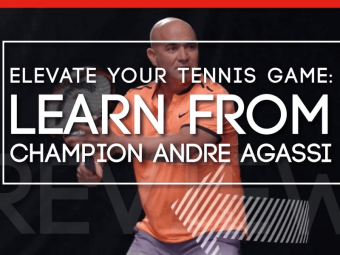Eplan P8 Student Version Full From Beginer To Advance
Tags: EPLAN Electric P8
Learn how to create electrical circuits and 3D mounting panel
Last updated 2022-01-10 | 4.1
- Students will learn about software Eplan- and how to create projects of Electrical circuits and theirs report.
- Project - create
- copy
- delete
- rename
- backup
- restore.
- Pages - type
- number
- structures Structure in EPLAN - how it works and why we need to understand it.
What you'll learn
* Requirements
* Every Student will be able to complete this course* and after that they will be able to create their own projects on Advanced level.
Description
- Students will learn about software Eplan, and how to create projects of Electrical circuits and theirs report.
- Project - create, copy, delete, rename, backup, restore.
- Pages - type, number, structures Structure in EPLAN - how it works and why we need to understand it.
- Page / Window macro - how and why to use it.
- The Plot frame, Plot form - how we can make it.
- Basic EPLAN circuit functions - insert symbol and create new symbol library, adjust, number.
- Reports (Title page, cable overview, terminal diagram, parts reports) Export EPLAN Project to PDF.
- Create 3D mounting panel and 3D macro.
- How to install Eplan software?
- How to numerise conductors?
- How to create 3D model views?
- You can download books and summaries and practice in your home.
- How to create PLC controller macro and device?
- How to create revision and project options?
- How to create PLC box and adress bits?
Course content
9 sections • 57 lectures
Introduction Preview 01:19
How to install student version of Eplan P8 2.73 Preview 09:38
How to solve problem with installation of Eplan
We have two main problem with installation of Eplan software: 1. During installation of ELM dongle driver your computer crash and restarting. (Dongle driver is missing). 2. We have installed sucessfuly ELM dongle driver but after installation our Eplan software still shows to us the same problem.
Basic structure of Eplan software Preview 10:38
How to create EPLAN Data Portal Account Preview 04:09
In this lecture students will learn how to create Account on Eplan Data Portal, and how to link that account to Eplan software.
How to create Epulse Account Preview 14:12
In this lecture students will learn how to create Epulse Account
Introduction QUIZ
This quiz is consisted of questions that covered main parts of this section.
How to create project and set basic parameters in settings Preview 05:34
How to create plot frame for pages Preview 10:41
How to create plot form for beginning of the project Preview 08:55
How to create schematic electrical symbols and library of symbols Preview 10:17
Exercise 1: How to create schematic of electrical circuits Preview 08:30
Exercise 2: How to create schematic of electrical circuits Preview 07:41
Exercise 3: How to create schematic of electrical circuits Preview 07:23
Exercise 4: How to create schematic of electrical circuits Preview 09:31
Exercise 5: How to create schematic of electrical circuits Preview 06:48
Exercise 6: How to create schematic of electrical circuits Preview 12:26
Exercise 7: How to organise schematic circuit in Eplan Preview 08:31
Exercise 8: How to add device for parts in Eplan Preview 10:52
Exercise 9: How to add device for parts in Eplan Preview 06:43
Exercise 10: How to create mounting panel layout Preview 05:44
Main parts of Projects QUIZ
This quiz is consisted of questions that covered main parts of this section.
How to create 3D mounting panel layout Preview 07:11
How to create new 3D part in Eplan Preview 06:30
How to import 3D mounting panel in enclosure Preview 12:43
How to add elements on enclosure door Preview 05:29
How to add model view on page Preview 05:34
Design 3D mounting panel and enclosure
How to create project reports Preview 07:28
How to create project reports Preview 09:13
How to use translate option Preview 04:07
How to create template for project Preview 03:40
Project Reports QUIZ
This quiz is consisted of questions that covered main parts of this section.








 This course includes:
This course includes: