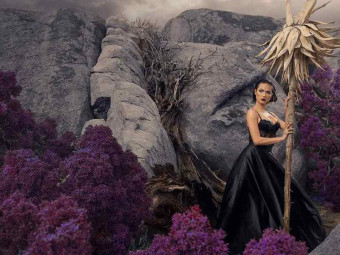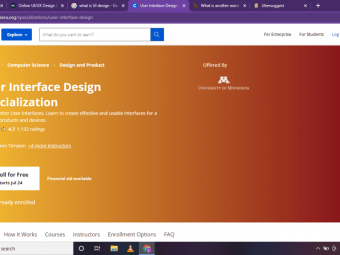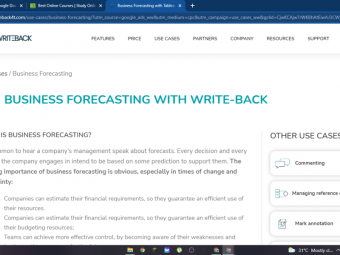Exam Da 100 A Complete Guide On Acing The Exam With Powerbi
Tags: Microsoft Power BI
Analyzing and Visualizing Data with Microsoft Power BI - Exam Guide. Get Microsoft Certification in 30 days.
Last updated 2022-01-10 | 4.3
- How to connect to data- How to transform data sources
- How to create a data model
What you'll learn
* Requirements
* Have a computer with an internet connectionDescription
The BI industry is booming, and every day, more hiring managers and recruiters are looking for professionals who not only know their way around BI tools, but have certifications to back their claims.
Knowing this, what are you doing to let everyone know you mean business?
Becoming Power BI certified is a must if you want to remain competitive in the analytics job market. Employers need to know that you can use their BI stack without training, and certifications do just that—they endorse the skills that can’t be measured on a resume, portfolio, or in an interview.
By mastering Power BI, you become more efficient at work and are able to communicate and uncover deeper insights than before. You also gain the confidence to lead more projects and solve complex business challenges.
And that's where this course comes into play.
The Microsoft Certified: Data Analyst Associate with Power BI course is modeled directly from the DA-100 exam structure, so you can rest assured that everything that you'll see in the Microsoft PowerBI exam, you'll also see it in the course, and in the same order!
So, get ready for your Power BI certification and master everything you need to know to pass the DA-100 exam. Learn to prepare, model, visualize, and analyze data; deploy and maintain deliverables in Power BI. Plus, DAX, advanced data visualization techniques, and more.
Who this course is for:
- Anyone interested in taking the Exam DA-100
- Those Looking to Build Their Power BI Knowledge
- Data Analysts
- Business Analysts
- Students Looking to Break into the Analytics Industry
Course content
8 sections • 142 lectures
Welcome! Course Overview Preview 02:10
A Note About the Course Structure Preview 01:43
Installing Power BI Desktop Preview 01:37
Setting Up Power BI Service Preview 02:27
Signing Up for Microsoft Trial Account Preview 00:06
Get the Materials Preview 00:18
Excel vs. Power BI Preview 02:22
Setting Expectations Preview 03:47
What is the Value of a Power BI Certification? Preview 04:27
Check out our Youtube channel here: https://www.youtube.com/channel/UCZ8UzvXx1bqdV9HInq1DM0A?sub_confirmation=1
How to Get an Analytics Job Podcast Preview 00:05
BONUS: Learning Path Preview 00:33
Section Introduction Preview 01:21
Business Challenge Blueprint Preview 02:02
Prepare the Data Preview 02:33
Model the Data Preview 02:46
Visualize the Data Preview 02:31
Analyze the Data Preview 02:23
Deploy and Maintain Deliverables Preview 01:54
Section Introduction Preview 00:25
Get Data from Different Sources Preview 00:48
Choosing the Correct Type of Query Preview 02:02
Data Source Settings Preview 01:22
Select a Shared Dataset or Create a Local Data Set Preview 01:11
Select a Storage Mode Preview 02:17
Identify Query Perfomance Issues Preview 03:46
Use Parameters Preview 04:49
Profile The Data Preview 00:34
Identify Data Anomalies Preview 03:38
Examine Data Structures Preview 01:49
Interrogate Column Properties and Statistics Preview 02:41
Clean, Transform and Load the Data Preview 00:53
Resolve Inconsistencies, Unexpected or Null Values, and Data Quality Issues Preview 05:21
Apply User Friendly Value Replacements Preview 02:01
Identify and Create Appropriate Keys for Joins Preview 03:23
Evaluate and Transform Column Data Types Preview 03:12
Apply Data Shape Transformations to Table Structures Preview 04:48
Combine Queries Through Merge Preview 03:23
Combine Queries Through Append Preview 02:22
Apply User-Friendly Naming Conventions to Columns and Queries Preview 04:24
Leverage Advanced Editor to Modify Power Query M Code Preview 03:13
Configure Data Loading Preview 01:42
Resolve Data Import Errors Preview 02:59
Additional Prepare the Data Lectures Preview 00:52
Query Editor Preview 03:45
Changing Locale Preview 01:36
Basic Transformations Preview 03:08
Text Transformations Preview 04:55
Date Transformations Preview 04:37
Creating a Calculated Column Preview 02:26
Creating Conditional Columns Preview 04:15
Understanding Pivoting and Unpivoting Preview 04:30
Connecting to a Folder Preview 03:06
Query Dependency View Preview 01:59
Case Study Introduction Preview 00:55
Case Study Part 1.1 Preview 06:53
Case Study Part 1.2 Preview 10:22
Section Introduction Preview 00:37
What is a data model? Preview 03:41
Design a Data Model Preview 00:46
Define the Tables Preview 02:03
Configure Table and Column Properties Preview 05:00
Define Quick Measures Preview 04:05
Flatten Out a Parent Child Hierarchy Preview 04:12
Design the Data Model to Meet Performance Requirements Preview 02:16
Resolve Many to Many Relationships Preview 02:22
Create a Common Date Table Preview 03:42
Define the Appropriate Level of Data Granularity Preview 03:05
Create Calculated Tables Preview 02:24
Create Hierarchies Preview 04:29
Implement Row-Level Security Roles Preview 04:16
Set Up the Q&A Feature Preview 03:45
Create Measures by Using DAX Preview 02:57
Use DAX to Build Complex Measures Preview 02:58
Use CALCULATE to Manipulate Filters Preview 03:09
Implement Time Intelligence Using DAX Preview 03:48
Replace Numeric Columns with Measures Preview 03:36
Remove Unnecessary Rows and Columns Preview 02:43
Additional Model the Data Lectures Preview 00:51
Understanding Cardinality Preview 03:35
Types of Tables Preview 02:15
Filter Direction Preview 03:14
Two Way Filtering Direction Preview 02:00
Manage Query Group Preview 02:08
Case Study Part 2 Preview 09:27
Section Introduction Preview 00:31
Create Reports Preview 00:59
Add Visualization Items to Reports Preview 02:41
Choose an Appropriate Visualization Type Preview 05:08
Format and Configure Visualizations Preview 03:11
Import a Custom Visual Preview 01:23
Apply Filtering Preview 05:41
Configure the Report Page Preview 03:35
Set Mobile View Preview 02:33
Use the Q&A Feature Preview 03:01
Create Custom Tooltips Preview 03:55
Edit and Configure Interactions Between Visuals Preview 01:54
Configure Sync Slicers Preview 01:47
Use the Selection Pane Preview 02:16
Drilldown into Data Using Interactive Visuals Preview 03:05
Export Report Data Preview 02:32
Additional Visualize the Data Lectures Preview 01:08
Use Drilldown Functionality within a Hierarchy Preview 03:06
Include and Exclude Data Preview 01:42
Creating Bar Charts Preview 07:25
Creating Line and Area Graphs Preview 03:57
Pie Charts, Donut Charts and Treemaps Preview 02:56
Focus Mode, See Data and Exporting Data Preview 02:02
Adding Shapes, Images and Textboxes Preview 02:16
Creating Maps Preview 03:22
Creating a Table and Matrix Preview 05:34
Case Study 3.1 Preview 07:27
Case Study 3.2 Preview 03:53
If you didn't save your work. Here's a link to the completed file from the previous section of the case study: https://drive.google.com/file/d/17KvnC_i2zdQUZsWuArmYsBeg4TV8mIM3/view?usp=sharing
Case Study 3.3 Preview 05:42
If you didn't save your work. Here's a link to the completed file from the previous section of the case study: https://drive.google.com/file/d/1YW5RND5lcFZZrPxnzi3AlWSThsogbYhD/view?usp=sharing








 This course includes:
This course includes:
![Flutter & Dart - The Complete Guide [2022 Edition]](https://img-c.udemycdn.com/course/100x100/1708340_7108_5.jpg)