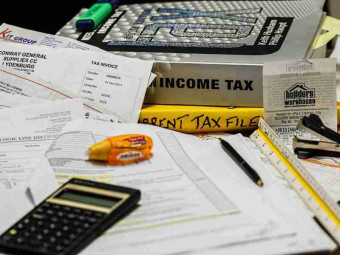Csmath Make Data Driven Decisions
Learn how to separate the signals from the noise!
Last updated 2022-01-10 | 3.8
- Learn and apply basic statistical tools to solve real-world Customer Success problems- Track churn accurately
- Measure and interpret NPS and CSAT in new ways
What you'll learn
* Requirements
* Basic knowledge of algebra (solving equations* order of operations
* exponents
* logs
* limits)
* Microsoft Excel for Office 365 (cannot substitute Google Sheets)
* Working knowledge of Excel (entering equations into cells
* plotting
* sorting
* filtering
* Pivot Tables)
* Experience working in a Customer Success environment
Description
"Be more data-driven!" That's the mantra from the senior bosses, but what does it mean?
Surprisingly, those same SaaS executives routinely make bad decisions simply because they misinterpret their data.
Becoming data-driven isn't about using data--it's about using data correctly.
This learning series helps Customer Success Operations, Customer Operations, Customer Success leaders, and business analysts learn and apply practical statistics in real-world Customer Success applications.
You'll learn how to:
Track churn accurately
Analyze NPS and CSAT in new ways
Construct predictive customer health dashboards
Forecast renewal revenue with precision
Improve your processes
As a result, you'll facilitate better decisions and improve operational performance.
This course features downloadable exercises in Excel to practice applying the concepts, quizzes to reinforce learning, and a valuable CSMath Handy Equations and Procedures Guide for using your new skills on the job.
Who this course is for:
- Customer Success Operations
- Customer Success leaders (CCOs, VPs, Directors)
- Customer Operations
Course content
1 sections • 28 lectures
Introduction Preview 10:40
This video introduces the CSMath learning series. It begins by introducing the Law of Large Numbers and describes how measuring churn is like flipping a coin. The video introduces the concepts of the Confidence Level and the Confidence Interval and shows how typical logo churn measurements are full of random errors. The exercises show how to install the Excel Data Analysis ToolPak and provides practice interpreting Confidence Intervals.
As a result of this module, students will:
Understand that a very large number of samples are required for resolving small differences in means
Learn most senior leaders make important decisions based on chance, rather than facts, and that these decisions impact people's lives
Appreciate that in order to become truly "data driven," it's essential to understand natural variation and account for it
See the value of completing the CSMath course
Set up Excel
In this exercise, you will install the free Excel Data Analysis ToolPak and practice charting an equation.
Sets and Populations Preview 13:13
This lecture describes data types, sets, samples and populations. The exercises provide practice defining sets using common Excel features.
As a result of this module, students will:
Understand the differences between a set, a population, and a sample
Be able to sort, filter, and use Pivot Tables to define sets
Describe different data types and which pertain to Customer Success
Identify methods to prepare sets for analysis
Practice defining sets using Excel
Using the Excel spreadsheet, follow the instructions in the Assignment tab.
Quiz: Sets and Populations
10 questions. Good luck! All quizzes are open book, open notes.
Distributions Preview 18:11
This lecture describes statistics and frequency distributions, paying particular attention to the Standard Normal.
As a result of this module, students will:
Be able to compute mean, median, mode, range and standard deviation for variable and categorical data using Excel functions
Describe the difference between parameters and statistics
Be able to construct a histogram
Use the Normal Deviate to estimate probabilities
Be able to determine if a distribution is normally distributed or skewed
NOTE: Be sure to download the CSMath Handy Equations and Procedures Guide for this lesson and for those that follow.
Practice summarizing data
In these exercises you'll practice using Excel functions to summarize statistics and construct a histogram.
Quiz: Distributions
Challenge yourself on what you've learned. All quizzes are open book, open notes.
Comparing Groups Preview 14:13
This lesson covers hypothesis testing and statistical errors.
As a result of this lesson, students will be able to:
Use a 5-step method to determine if chance can be ruled out when comparing means
Determine if an upper-tailed, lower-tailed, or two-tailed test is appropriate
Use the correct statistical tests given data types and distribution assumptions
Describe the differences between Type I and Type II errors, including which is generally more concerning
Practice using hypothesis testing
These exercises provide practice using Excel's statistical functions and Data Analysis ToolPak to compare means for variable and categorical data.
Quiz: Comparing Groups
Test your knowledge and skills comparing groups. All quizzes are open book, open notes.
Tracking Progress Preview 12:04
This lesson describes more sensitive and accurate methods to track logo churn, revenue churn, expansion revenue, and other key metrics.
As a result of this lesson, student will be able to:
Describe fundamental problems with how financial people measure churn
Describe the benefits of control charts
Select the appropriate control chart type
Use the procedure to set up and interpret control charts
Practice constructing and interpreting control charts
These exercises cover p, X-bar R, and X,mR control charts using real-life Customer Success applications.
Quiz: Tracking Progress
Challenge your knowledge about control charts and separating signals from noise. All quizzes are open book, open notes.
Analyzing Factors Preview 13:05
This lesson describes tools to study how factors relate to outcomes using correlation, contingency tables, and ANOVA.
As a result of the lesson, the student will be able to:
Use Excel statistical functions and the Data Analysis ToolPak to calculate correlation, chi-square, and one-way ANOVA
Describe the difference between correlation and causation
Apply hypothesis testing to rule out chance associations
Construct contrasts (test group vs. control group) and use ANOVA to analyze results
Practice discovering factors
This exercise gives you practice with Excel's CHISQ.TEST(), Correlation and ANOVA capabilities in the Data Analysis ToolPak.
Quiz: Analyzing Factors
See how you've absorbed hoe to use these three essential tools. Open book, open notes.
Predicting Outcomes Preview 14:37
This lesson gives an overview of regression analysis and mathematical modeling.
As a result of the lesson, students will be able to:
Use simple and multiple linear regression capabilities in Excel to screen factors and construct predictive models
Determine the quality of fit between the mathematical model and the data
Construct more predictive customer health dashboards
Identify situations when logistic regression or the Generalized Linear Model are better solutions
Practice using regression techniques
These exercises provide practice using and interpreting simple and multiple linear regression capabilities in Excel and the Data Analysis ToolPak.
Test your knowledge of regression
Open book, open notes.
Forecasting Preview 16:22
This module covers short-term and long-term forecasting methods.
As a result of this lesson, students will be able to:
Construct sales forecasts from regression models
Make a case for less tampering with the numbers
Fit an exponential model
Apply an Excel tool for classical forecasting
Practice forecasting
This exercise provides practice comparing forecasting methods, constructing an exponential curve to secular data, and using Excel's FORECAST.ETS() function.
Quiz: Forecasting
Test your knowledge of forecasting. Open book, open notes.
Making Improvements Preview 20:14
In this lesson, we describe how to use data-driven decision making within the context of continuous improvement.
As a result of this lesson, students will:
Challenge conventional wisdom using outcomes metrics to evaluate individual contributor performance
Examine the fundamental factors that affect all Customer Success processes
Be able to apply a very common process improvement framework
Beware the human proclivity to favor intuition over logic
Note: There are no exercises with this lesson. Proceed to the quiz after watching the video.
Quiz: Making Improvements
Review proven approaches for improving performance. Open book, open notes.
Advanced Topics Preview 13:35
In this lesson, we'll discuss Bayes' Theorem and give an overview of Predictive Analytics.
As a result of this final lesson in the series, students will be able to:
Update probabilistic forecasts with new information
Share the benefits of Predictive Analytics
Share the pitfalls that come with Predictive Analytics
Practice using Bayes' Theorem
These exercises give you a chance to revise estimates based on new information.
Quiz: Advanced Topics
Challenge your recall by taking the quiz. Open book, open notes.








 This course includes:
This course includes: