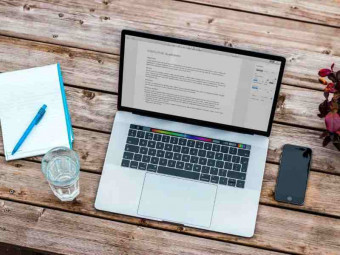Email Writing Business Communication
Tags: Email Etiquette
Learn to write clear and effective emails, gain more confidence, and grow your career!
Last updated 2022-01-10 | 4.4
- Gain the knowledge and confidence needed to master your email writing skills- Demonstrate your experience and professionalism through email communication
- Assure that your business emails receive the attention they deserve
What you'll learn
* Requirements
* Have access to a consistent internet connection* No prior experience required
Description
- Gain the knowledge and confidence needed to master your email writing skills
- Demonstrate your experience and professionalism through email communication
- Assure that your business emails receive the attention they deserve
- Compose clear emails for maximum readability, comprehension, and impact
- Build your professional reputation and enhance your career success using email communication
- Get ideas across quickly and with a minimum of effort for more efficient team collaboration
- Adapt emails to accommodate different audiences and work situations
- Become a faster and more efficient writer to boost productivity and save time
- Increase team collaboration through effective group-wide team updates
- Build new professional relationships and improve existing ones through email writing
- Plan, organize and format emails in a logical and reader-friendly structure
- Make long and complex emails simple and scannable for your recipients
- Proofread and edit your email to make it clear, concise and easy to understand
- Build credibility and trust in business emails when sharing confidential information
- Modify your emails to cope with cultural nuances
- Expand your knowledge of email communication across the generational gap
- Move beyond hierarchical restrictions to build rapport with managers and colleagues
- Adapt your writing style to reflect global English norms and internationally accepted formatting standards
- Understand how all email elements affect the recipient’s mindset and response
- Write effective subject lines, greetings, sign-offs and signatures
- Use the 'To', 'Cc', 'Bcc' and 'Reply all' fields correctly
- Learn the proper ways to forward emails without annoying the recipients
- Provide supporting information in the form of facts, documents, screenshots, and attachments
- Create effective email templates to manage repetitive emails and save on time
- Feel confident saying “No” via email without creating tension at work
- Write the perfect apology email for various challenging situations
- Write introduction emails to introduce yourself or a colleague to the team
- Learn how to follow up for information, clarification, feedback or approval
- Write effective appreciation or congratulations emails
- Learn how to reschedule, cancel or invite someone to a meeting via email
Course content
8 sections • 56 lectures
Course Overview Preview 04:47
Email writing skills are highly valued in business communication and play a significant role in your daily interactions with colleagues. By building and improving your email communication skills, you will gain more confidence, enhance your professional reputation, and grow your career. Watch the Course Overview to learn more about the course, your instructor, and what you are going to learn!
Introduction to Section 1 Preview 03:14
Watch this introductory video to learn what content will be covered in Section 1 of the Email Writing and Etiquette course.
Using Email to Build Your Reputation Preview 08:07
Professionalism at work translates directly to professionalism in email communication and vice versa. When an individual’s email is unprofessional, it can result in the recipient thinking that the sender is unprofessional which affects the sender’s reputation. To prevent a negative reputation, you need to write your emails well, and to do this, you need to know what professional emails look like. This lecture will help you with each of these aspects.
Covered in this Lecture:
The connection between email writing, professionalism, and reputation
Understanding your target audience
The relevance of cultural considerations in international business emails
The impact of email errors on your reputation
Using Email for Group Updates Preview 07:54
Emails can excel in various types of group-wide updates but the way they're used needs to be governed by a structure that individuals need to follow and managers need to establish. Putting such a structure in place will not only help managers create a coherent work culture, but it’ll also minimize confusion and help professionals ensure efficient communication at work. The goal is to create emails that are logical and easily understood. This lecture is designed to outline such a structure for both managers and employees.
Covered in this Lecture:
Three types of group-wide updates emails excel at
A step-by-step process for using emails for group-wide updates for managers and individual professionals
Creating relevant email groups
Learning or training the workforce on the email platform
Following or establishing email templates & guidelines
Using Email for Collaboration Preview 05:54
One of the easiest ways of maximizing the potential of email in business communication is to focus on collaboration. The benefits of focusing on email collaboration between individual employees, departments, and teams are vast. They affect every aspect of business and business communication. In this lecture, we will explore how email collaboration is vital to the email platform as well as how it can prove to be a gamechanger for a business.
Covered in this Lecture:
Using email collaboration to maximize the potential of the email platform
How email collaboration boosts productivity
Avoiding confusion within a team through better email collaboration
Creating a common identity and community through email collaboration
Using Email for Recordkeeping Preview 05:09
While they weren’t initially built that way, emails have evolved to become inherently perfect for record-keeping. They're now almost tailor-made to make record keeping easier, faster, cheaper, and more intuitive. Even though most elements that make emails perfect for record-keeping are not hidden, it still takes a perspective shift to view them in that light. In this lecture, we will look at the nuances of those elements that make email such a great tool for archiving, filing, and categorizing information.
Covered in this Lecture:
How emails are suited to record-keeping
Storage concerns in using emails for record-keeping
Archiving, filing, and categorizing information in emails
Accessibility of archived information in emails
Quiz - Section 1
Introduction to Section 2 Preview 03:28
Watch this introductory video to learn what content will be covered in Section 2 of the Email Writing and Etiquette course.
Building and Improving Relationships Through Emails Preview 08:42
Email is an important channel of communication. Like all types of communication, it is possible to use email to create new relationships and improve existing ones through emails. It is all about knowing how to add personality and balancing the divide between formality and casualness. In this lecture, I will explain exactly how you can go about doing this.
Covered in this Lecture:
Using email to build business relationships
How the tone of your emails can affect your professional relationships
Why providing context is critical in emails
Learning how to move beyond hierarchical restrictions
Using Humor in Business Emails Preview 04:48
Is it acceptable to use humor in business emails or should you avoid it altogether? Humor in emails can help greatly when it comes to creating relationships or strengthening existing bonds but it is also capable of ruining them. To get the most out of humor in emails, you need to know what to do and not do while using it. In this lecture, I explain the best ways of using humor in business emails while avoiding the common pitfalls.
Covered in this lecture:
Why use humor in business emails
The importance of knowing the recipient
Avoiding the most dangerous subjects
Situational humor and its benefits
Joking about people
Building Credibility In Business Emails Preview 05:58
To form a lasting and fruitful business relationship, you need to build your credibility with your business contacts because credibility implies trust and belief between professionals. While building credibility using business emails is not an easy task, it is very much possible with the right knowledge. And that’s exactly what we are going to cover in this lecture.
Covered in this lecture:
What is credibility in business
Why is it important
How to protect recipients’ identity
Importance of honoring commitments
Using attachments to build credibility
Disclaimers, email privacy policies, and your credibility
Modifying Emails to Cope with Cultural Nuances Preview 06:13
When trying to build a relationship or strengthen an existing one through business emails, cultural nuances can get in the way by causing miscommunication and resentment. The only way to prevent this from happening is to be aware of this possibility, and modify emails to reflect the relevant cultural differences. This lecture aims to help professionals identify cultural nuances that may affect their business relationship and prevent misunderstandings by changing their emails.
Covered in this lecture:
How cultural nuances affect business email communications
Changing writing style to reflect global English norms
Conforming to internationally accepted formatting standards
Being mindful of cultural differences and coping with them appropriately
Email Communication Across the Generational Gap Preview 06:10
Quiz - Section 2
Introduction Preview 03:57
Watch this introductory video to learn what content will be covered in Section 3 of the Email Writing and Etiquette course.
How to Write Effective Subject Lines Preview 05:43
The subject line is one of the most important elements of every email that you send. This means two things. First, it cannot be misleading in any way, even by mistake. And second, it needs to be true to the main purpose behind the email. While you’ll get better at writing your subject lines with some practice, it won’t happen if you don’t know the fundamentals. In this lecture, we are going to discuss those fundamentals.
Covered in this lecture:
Why subject lines are important and how they affect the reader.
The relationship between subject lines and emails.
The proper length and format of email subject lines.
How to make subject lines more urgent and ensure a quick response.
Why Should You Focus On Your Greetings Preview 06:12
Email greetings seem simple and routine but that’s not always the case. They affect how the receivers perceive you, whether they open the email or not, and even how they respond to it. Next to the subject lines, the emails’ greetings or openings are their most important elements. This is why it is so important that you pay special attention to your email greetings instead of taking them lightly. As to how you should direct that special focus, the answer is in this lecture.
Covered in this lecture:
How email greetings affect the recipient’s mindset and response to the email message
Which two tones can be used while writing email greetings
How to use the recipient’s name in emails greetings, and
Should context affect email greetings?
Writing the Main Content Preview 05:00
The main body of your email will provide the most information to the receiver. This information needs to not only be provided in the most logical way possible but also in a way that makes it easy to understand. If the main body of your email is incoherent and confusing, then this can either result in your email getting ignored or leading to a lot of back and forth for clarifications. This lecture will teach you how to keep that from happening.
Covered in this lecture:
Writing the opening sequence with the Inverted Pyramid technique
Working backward from the opening sentences
Finishing off by sharing what the receiver is expected to do
Providing Supporting Information Preview 07:00
When you need to send complex messages in emails, you need to back up your primary message with supporting information. It’s vital that this supporting information is provided in the right way, so you don’t confuse the recipient. The three main ways of providing supporting information are within the email text, as attachments, and through annotated screenshots. This lecture will teach you how to provide supporting information in your emails, so the recipient can easily understand your message.
Covered in this lecture:
Using facts, documents, or other resources as supporting information
Using simple supporting information in the email text.
Multiple things to consider when appending attachments.
Adding screenshots to share complex instructions.
Using the Right Sign-offs And Signatures Preview 05:20
Like all other elements of a good email, the sign-off and signatures have specific purposes. This is why it is important to ensure that they are consistent with the main purpose of the email, the overall context of the message, and your specific relationship with the reader. If they are inconsistent or even missing, your email will not only be misunderstood but can end up looking odd to the recipient. You can use this lecture on the intricacies of sign-offs and signatures to keep this from happening to you.
Covered in this lecture:
Understanding what sign-offs are
The most commonly used types of sign-offs
Understanding what signatures are
Various components of email signatures
Formatting the signatures in the right way
Quiz - Section 3
Introduction Preview 04:12
Watch this introductory video to learn what content will be covered in Section 4 of the Email Writing and Etiquette course.
How to Compose Clear Email Messages Preview 06:24
If the recipient of an email message doesn’t understand what the sender is trying to say then there is an issue with the message. But this will only happen if the email is not written clearly. This is why it is extremely important for there to be clarity in an email. This lecture is designed to teach professionals how to write their email messages as clearly as possible.
Covered in this lecture:
The importance of clarity in email messages
Knowing what you want to say and to whom before writing the email
How to write shorter and simpler sentences
Using nouns with pronouns to get clarity
Avoiding complicated words and being specific
Writing and Organizing Long Emails Preview 07:45
Most long emails are complicated and difficult to follow. This prevents the recipients from understanding the message that the sender is trying to convey. Simplifying these types of emails and making them scannable can help the recipient understand the message. The best way to do this is through the structure and outline of the email message, which means manipulating the formatting. This lecture is designed to help professionals learn various formatting tricks that will help them simplify and organize long and complicated emails.
Covered in this lecture:
How making formatting changes can make emails easier to understand
Importance of subheadings and how they help
The right way to list things and use bullet points
Typographical modifications for emphasizing specific elements
Using visuals to shorten and simplify emails
Proofreading and Editing Your Work Preview 05:47
Before sending an email, you need to review it for inconsistencies and errors of various types. While inconsistencies create confusion, mistakes in your email will affect your reputation in the workplace. This is why it is so important to proofread and edit your email message before pressing the send button. This lecture focuses on the best ways of proofreading and editing your email.
Covered in this lecture:
Why proofreading and editing emails is important
Separating writing from reviewing
What to check with recipients’ addresses
The importance of checking attachments
Why you should check the structure of your email
Reviewing language, facts, punctuation, and spellings
Making technology work for you
Common Grammar Mistakes in Business Emails Preview 07:42
The quality of your email communication can have a significant impact on your success at work, relationships with colleagues, and career growth. Grammar matters because when you use words correctly, you project a professional image. However, it is very common for grammatical errors to creep into business emails. Even with all your experience and skills, it’s still possible to make mistakes. With that in mind, we will cover a list of 10 commonly made grammatical errors along with suggestions on how to correct them.
Covered in this lecture:
Common grammatical mistakes in business emails
How to fix these mistakes
Examples and explanations
Common Punctuation Mistakes Preview 06:10
You already know that email is an essential part of business communication. A crucial part of writing a correct and easy-to-understand email is using punctuation accurately. Using a punctuation mark incorrectly can completely change the meaning of your sentence. This is why it’s important to recognize and fix the most commonly made punctuation mistakes in email writing.
Covered in this lecture:
Common punctuation mistakes in business emails
How to fix these mistakes
Explained with the help of examples
Tools for Checking Grammar and Punctuation Preview 05:33
Online grammar checker tools are useful for decreasing errors in your emails, reports, and presentations, and can greatly enhance business communication. After all the effort you put into your work, you don’t want a simple grammar or spelling mistake to undermine it all. And although both Microsoft Word and Google Docs have grammar checking features built into them, they don’t offer advanced grammar or style checks like some online tools we’ll be covering in this lecture. Keeping that in mind, this lecture will walk you through the recommended tools that you can use to check your email writing and correct your grammar and spelling mistakes.
Covered in this lecture:
Top 5 grammar checker tools
Features of each tool
Pros and cons of each tool
Quiz - Section 4
Introduction Preview 03:15
Watch this introductory video to learn what content will be covered in Section 5 of the Email Writing and Etiquette course.
When to Use 'To', 'Cc', 'Bcc' and 'Reply All' Preview 06:01
Hook: Email fields like ‘To’, ‘CC’, and ‘BCC’ can be very confusing for people. Similarly, a lot of people are unsure of when to use ‘Reply’ and ‘Reply All’ features. Naturally, this leads to annoying email threads and several irrelevant email notifications. Additionally, it makes the person making the mistake look silly and unprofessional. This lecture will teach you how to not be “that” person.
Covered in this lecture:
Different sender fields and response features of emails
The purpose of the ‘To’ field
Differentiating between the uses of the ‘CC’ field and the ‘BCC’ field
When to use the ‘Reply’ and ‘Reply All’ features
Best Practices for Forwarding Emails Preview 05:51
Forwarded emails can be seen as a nuisance. Some people might automatically discount their importance when forwards appear in their inboxes. But these emails can be important in business communication too especially to further cases, responsibilities, and information. But for them to be useful, they need to be used in the right way. This lecture focuses on what you can do to make your email forwards seem relevant and important in the eyes of the recipient.
Covered in this lecture:
How and why forwarded emails are important
Changing subject lines to make forwarded emails more effective
How introductions make forwarded emails more professional
Privacy concerns and forwarding emails
Email Attachment Etiquettes Preview 06:45
Attachments are a major component of business emails these days because they allow complex and large ideas, information, and instructions to be conveyed easily and quickly. But because they're external files outside the traditional bounds of email messages, most professionals don’t realize that email etiquettes apply to attachments too. In this lecture, my goal is to help you understand how attachments work and apply email attachment etiquettes to improve your email communication.
Covered in this lecture:
The importance of attachments in modern business emails
Why attachments should be attached before writing emails
Why it is important to mention the presence of attachments within the email body
Which aspects should be reviewed before attaching files in an email
Using Templates for Repetitive Emails Preview 07:55
Many of the emails that business professionals send are repetitive in nature. So not only are these professionals spending time writing the same emails again and again but they're also increasing their chance of making mistakes. One of the ways you can save time and minimize your chance of making mistakes is through email templates. This lecture focuses on the email etiquettes you need to keep in mind while writing those templates.
Covered in this lecture:
Benefits of using email templates to deal with repetitive emails
Different types of email templates used in business communication
What to keep in mind while writing email templates
Quiz - Section 5
Introduction Preview 03:25
Watch this introductory video to learn what content will be covered in Section 6 of the Email Writing and Etiquette course.
Getting Colleagues to Respond to Your Emails Preview 08:16
Most professionals struggle to get their colleagues to respond to their emails on time. But it is possible to improve the chances of your emails getting replies by making them stand out in the right way. Numerous things can be done to make an email stand out in a way that the recipient responds to it as soon as possible. Many of these tactics are backed by studies too. Join me in this lecture as we explore what these tactics are and how they affect the probability of your email getting a response.
Covered in this lecture:
Why it is difficult to get your colleagues to respond to your emails
Changing the time when you send the email
Modifying subject lines to boost replies
Penning the right opening for your email
Simplifying your language to get a reply
Shortening the email length
Adding emotions to your email
Getting the superior involved
How to Say No via Email Preview 08:42
People feel hurt when someone says no to them. This is why it is so difficult for professionals to say no to their colleagues and bosses. But a professional who doesn’t know how to say no will always be under pressure trying to cope with heavy workloads. Fortunately, saying no without hurting the feelings of the colleague is something that can be learned, especially since there are so many different available techniques. In this lecture, I will talk about all the various techniques of saying no.
Covered in this lecture:
Why saying no is so difficult at work
Various techniques to say no
Saying no with a reason
Apologizing for being unable to help
Complimenting while saying no
Solving the problem with a negative
Saying not now instead of saying no
Returning the problem to the sender
How to Respond to Confusing Emails Preview 05:34
Confusing emails are challenging because you're never sure whether you need to prioritize the information they contain not. The only way to deal with these types of emails is to ask for clarification. But asking for clarification can also be uncomfortable because it can sound rude and question the abilities of the sender. Clarification emails are indeed a challenge but they're essential to preventing confusion. In this lecture, I focus on the best ways of responding to confusing emails.
Covered in this lecture:
Why confusing emails are so challenging
The quick-fire response to confusing emails
Breaking confusing emails down before responding
Turning the problem back to the sender of confusing emails
How to Respond to Rude Emails Preview 05:34
Rude emails can be quite a challenge for any professional especially since they aren't all that uncommon. They are a fact of life that every good professional needs to learn to deal with. Dealing with such emails, though, is all about knowing what you can't do, what you can do, and how to go about doing it. In this lecture, I give a step by step strategy you can follow while dealing with rude emails.
Covered in this Lecture:
Why rude emails are difficult to deal with
Separating yourself from an emotional response
Figuring out the intention of the sender
Writing neutrally and professionally
Reviewing the response multiple times
Taking the entire conflict offline
Quiz - Section 6
Introduction Preview 00:46
Watch this introductory video to learn what content will be covered in Section 7 of the Email Writing and Etiquette course.
How to Write Introduction Emails Preview 06:58
There is no arguing the fact that networking and meeting new people is one of the main aspects of business communication. While professionals use various ways to connect with new people, one effective way to do so is through introduction emails. Reaching out to your colleagues via a professional introduction email is a great way to make connections in your new workplace. Knowing how to write and what to include in an introduction email is essential to developing your overall email writing skills, which is what we will be covering in this lecture.
Covered in this lecture:
Why are introduction emails important?
How to write a great introduction email
Introducing yourself to the team in an email
Introducing a new team member in an email
Introducing yourself when you’ve been referred to by a mutual connection
How to Write Follow-up Emails Preview 06:58
Sending follow up emails is not something all professionals practise because they underestimate its importance or simply don’t have time to do so. But the importance of follow-up emails, as a powerful business communication tool that helps establish a closer relationship with your email-recipients, shouldn’t be ignored. Not only are follow up emails really helpful in getting feedback or simply request the information you require, but they are also an essential part of building long-term relationships with your colleagues. Knowing how to write effective follow-up emails is an important part of developing your overall email writing skills and this lecture will help you in doing just that!
Covered in this lecture:
Why is it important to follow up?
Best practices for following up via email
Following up for information
Following up for clarification
Following up for feedback
Following up for approval
Managing Projects Using Email Preview 05:26
Managing projects is a crucial part of any business and successful project management comes down to one key factor- good communication. This is where email comes into play. Email is a powerful communication tool that is convenient and widely used in businesses. From the assignment of a project to its completion and then feedback, emails play an important role. It is essential to effectively communicate in your projects and this lecture will help you learn how to write emails that help you do so.
Covered in this lecture:
How to assign a project via email
How to write a follow-up email to check progress
How to provide feedback on a project
Discussing Meetings and Events via Email Preview 06:18
Meetings and events form a significant part of almost all businesses. Sending event invitations and emails to set up, reschedule or cancel meetings is very common in business communication. The ability to write these emails clearly and correctly is therefore a very important email communication skill that will help you throughout your career. This lecture will help you learn, with the help of examples, how to write emails in common scenarios pertaining to meetings and events.
Covered in this lecture:
How to request and schedule a meeting via email
How to write an email to reschedule a meeting
How to write an email cancelling a meeting
How to write an email inviting someone to an event
Praise and Congratulations Preview 06:00
When a colleague achieves success on a project or gets promoted, it is important to congratulate them on their success. Sending simple appreciation emails like this to your colleagues is an underrated tool in business communications. It is an important part of building healthy relationships at work. This lecture will help improve your overall email writing skills by teaching you, with the help of examples, how to write appreciation emails for your colleagues and team members.
Covered in this lecture:
When to send an appreciation or congratulations email
How to congratulate a team member on a new job or promotion
How to express appreciation or congratulate a team member on an achievement
How to thank a team member for their help
Delivering Good News Preview 03:54
Management, HR professionals, and team leaders often dedicate time to plan and prepare for the delivery of bad news to employees. Although delivering positive news in your workplace should be easy, not communicating it the right way will limit its impact. And since it’s common to deliver good company news via email, knowing how to write these is an essential part of business email writing. This lecture will help you learn, with the help of examples, how to deliver good news via email.
Covered in this lecture:
How to announce good company news
Example of an email announcing good company news
How to announce a colleague’s promotion
Delivering Bad News Preview 06:11
Being part of a team at your workplace comes with a responsibility to communicate openly and truthfully with your team members. This means that you get to enjoy telling them the good news, but you also have to bear the responsibility of delivering the bad news. And since it is common practice to deliver most company news by email, knowing how to write these is an essential email writing skill to possess.
Covered in this lecture:
How to deliver bad news to colleagues
How to write a resignation letter with advance notice
How to write an employee termination letter
Vacations, Absences and Sick Leaves Preview 05:53
There are going to be times in your job when you need to take a break from the daily grind, or you have to miss a day of work because you’re just not feeling well. It is common practice to request vacation leaves and sick days via email. Because verbal approvals can be forgotten and might cause issues later on, it is always best to put these requests in writing. You’ll probably have to write a lot of these emails throughout your career, so it’s an important email communication skill to have.
Covered in this lecture:
How to write a vacation request email
How to write a professional sick day email
Examples of out-of-office autoresponder emails
Reporting Issues and Discussing Solutions Preview 05:36
When you are working in an organization, it is bound to happen that at some point, people or situations won’t meet your expectations. When you encounter a problem at work, your first approach should always be to find a solution to that problem. However, certain situations may demand that the issue be reported to a superior at work. In such situations, knowing how to communicate a problem or report an issue is a crucial part of business communications.
Covered in this lecture:
How to communicate about an issue at work
Examples: filing a complaint at work
How to offer solutions at work
How to Write Business Apology Emails Preview 06:53
Making mistakes in the workplace is common and inevitable. It often lands you in an uncomfortable situation of having to apologize. Apologising can feel awkward and some people might even think that an apology is a sign of weakness or an admission of guilt. But sending a sincere apology email can prove to be one of the most important tools in business communication, so knowing how to write a good apology is a vital email writing skill professionals need to develop.
Covered in this lecture:
The importance of apologies in business communication
How to write the perfect apology email
Apology for missing a project deadline
Apology for a miscommunication
Apology for missing a meeting
Apology for improper behavior at work
Quiz - Section 7
FAQs: How to Address Challenging Situations at Work Preview 05:49
In this section, we'll discuss answers to common student questions around the topic of email communication. You can use these as a reference the next time you need to respond to emails in tricky workplace situations. Knowing how to write and what to include in these emails will prove to be very useful to you in developing your overall email writing skills.
Covered in this lecture:
How do I answer passive-aggressive emails?
How do I respond to unreasonable requests at work?
How do I respond to requests that are not in your description?
How can I address misunderstandings using email?
Email Communication During COVID-19 Preview 03:30
Very few things have been left unaffected by Covid 19 – not even email. Since the start of the pandemic, businesses and workplaces have drastically changed. With the need to work from home and communicate remotely, email has become the main source of communication between colleagues. It is now more important than ever to practice good habits in email communications. In this lecture, we will discuss the effect Covid has had on email communications as well as go through basic email etiquette you must use during this time.
Covered in this lecture:
How COVID-19 has affected email communication
Key tips for writing emails during COVID-19








 This course includes:
This course includes: