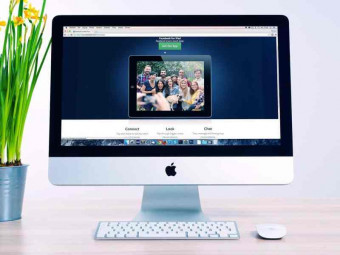Business Writing Immersion
The content writing course, learn effective business writing and effective technical writing fast.
Last updated 2022-01-10 | 4.4
- You'll be able to compose clear- concise communications.
- You'll be able to improve readability of your documents.
- You'll be able to better organize your ideas and thoughts.
What you'll learn
* Requirements
* Knowledge of the English language.Description
Business Writing Immersion covers a proven, systematic approach to the art of effective, persuasive business and financial writing. Using 12 steps and almost 60 practical techniques, the course works through from initial writing analysis to final copy, producing documents that succeed every time. For each writing technique, the course provides tutorial with exercises and thoughtful answers. Special instructions help professionals for whom English is a second language. Advanced techniques help teams write long documents such as proposals.
Each step of the course consists of videos, supplemental PDF documents that will allow you to follow along with the instructor, and an e-book extract that pertains to the segment being covered in the video for reference. There are 38 video modules for this course, including supplemental materials, averaging approximately 7-10 minutes each.
In addition, a section for Writing Professional Emails is added as an appendix, and a new section for ESL is included as well, covering tenses, verbiage, and tone.
A breakdown of materials is as follows:
Introduction & Overview
Step 1 – Analyze Purpose
Step 2 – Analyze Audience
Step 3 – Writing the Purpose Statement
Step 4 – Gathering information
Step 5 – Writing the sentence outline
Step 6 – Writing the draft
Step 7 – Revising content and organization
Step 8 – Editing for coherence
Step 9 – Editing for clarity
Step 10 – Editing for economy
Step 11 – Editing for readability
Step 12 – Conclusion and final thoughts
Appendix B – Tips for writing emails
Appendix C – ESL Articles, Attitude and Approach, and Tenses
More about this course and Starweaver
This course is led by a seasoned author, editor, business executive and technical writer with many years of hands-on, in-the-trenches editing and writing work. It has been designed, produced and delivered by Starweaver. Starweaver is one of the most highly regarded, well-established training providers in the World, providing training courses to many of the leading financial institutions and technology companies, including:
Ahli United Bank; Mashreqbank; American Express; ANZ Bank; ATT; Banco Votorantim; Bank of America; Bank of America Global Markets; Bank of America Private Bank; Barclay Bank; BMO Financial Group; BMO Financial Services; BNP Paribas; Boeing; Cigna; Citibank; Cognizant; Commerzbank; Credit Lyonnais/Calyon; Electrosonic; Farm Credit Administration; Fifth Third Bank; GENPACT; GEP Software; GLG Group; Hartford; HCL; HCL; Helaba; HSBC; HSBC Corporate Bank; HSBC India; HSBC Private Bank; Legal & General; National Australia Bank; Nomura Securities; PNC Financial Services Group; Quintiles; RAK Bank; Regions Bank; Royal Bank of Canada; Royal Bank of Scotland; Santander Corporate Bank; Tata Consultancy Services; Union Bank; ValueMomentum; Wells Fargo; Wells Fargo India Solutions; Westpac Corporate Bank; Wipro; and, many others.
Starweaver has and continues to deliver 1000s of live in person and online education for organizational training programs for new hires and induction, as well as mid-career and senior level immersion and leadership courses.
If you are looking for live streaming education or want to understand what courses might be best for you in technology or business, just google:
starweaver journey builder starweaver[dot]com
Happy learning.
Who this course is for:
- This course is intended for any level of participant, from recent college graduate, to the experienced executive, and everyone in between. It can be used as an immersion training, or as a brush-up of skills.
- Anyone who needs to communicate clearly and effectively, whether by email, proposal, technical document, etc.
Course content
15 sections • 38 lectures
Introduction and Overview Preview 10:04
Instructor Dan Graham provides an introduction to this course and goes over the course structure.
Analyze Purpose Preview 08:29
Instructor Dan Graham discusses the first step of the program - analyzing the purpose of the document.
Analyze Audience Preview 09:29
Instructor Dan Graham addresses step 2 - determining and analyzing the document's audience.
Write Purpose Statement Preview 09:42
Instructor Dan Graham demonstrates techniques used in writing a purpose statement.
Gather Information Preview 02:10
Instructor Dan Graham discusses methods and strategies for gathering information for building a document.
Writing Sentence Outline Part 1 Preview 08:41
Instructor Dan Graham goes over the techniques used in writing the sentence outline - part 1 of 4.
Writing Sentence Outline Part 2 Preview 09:17
Instructor Dan Graham goes over the techniques used in writing the sentence outline - part 2 of 4.
Writing Sentence Outline Part 3 Preview 10:07
Instructor Dan Graham goes over the techniques used in writing the sentence outline - part 3 of 4.
Writing Sentence Outline Part 4 Preview 07:33
Instructor Dan Graham goes over the techniques used in writing the sentence outline - part 4 of 4.
Writing the Draft Preview 10:22
Instructor Dan Graham demonstrates how to write the first draft of a document.
Post-writing Organization Preview 02:26
Instructor Dan Graham shows how to perform post-writing organization after the draft has been written.
Revise Content Preview 03:52
Instructor Dan Graham demonstrates how to revise content from a draft.
Edit for Coherence Preview 01:00
Instructor Dan Graham demonstrates how to edit your document for coherence.
Repeat Key Words Preview 05:05
Instructor Dan Graham demonstrates a key technique in repeating key words.
Begin with the Point Preview 02:22
Instructor Dan Graham shows how to make sure your document begins with the point.
Transition Words Preview 03:40
Instructor Dan Graham shows what transition words are and how to use them.
Vertical Lists Preview 05:56
Instructor Dan Graham demonstrates the use of vertical lists.
Visual Devices Preview 07:33
Instructor Dan Graham analyzes visual devices and demonstrates usage.
Edit for Clarity Preview 02:43
Instructor Dan Graham demonstrates how to edit for clarity.
Use Concrete Words Preview 08:40
Instructor Dan Graham discusses the use of concrete words in your document.
Use Active Verbs Preview 14:44
Instructor Dan Graham demonstrates usage of active verbs.
Simplify Tense Preview 09:57
Instructor Dan Graham explains the benefits of simplifying tense and demonstrates techniques.
Avoid Subjunctive Mood Preview 04:58
Instructor Dan Graham demonstrates how to avoid the subjunctive mood.
Identify and Replace Ambiguity Preview 10:35
Instructor Dan Graham shows how to identify and replace ambiguity.
Use Standard English Preview 06:20
Instructor Dan Graham defines "Standard English" and explains the importance of usage within your document.
Ensure Modifier Placement Preview 09:36
Instructor Dan Graham definies modifiers and demonstrates techniques to ensure modifier placement.
Edit for Economy Part 1 Preview 05:39
Instructor Dan Graham shows how to edit for economy - part 1 of 3.
Edit for Economy Part 2 Preview 12:20
Instructor Dan Graham shows how to edit for economy - part 2 of 3.
Edit for Economy Part 3 Preview 10:16
Instructor Dan Graham shows how to edit for economy - part 3 of 3.
Edit for Readability Preview 13:44
Instructor Dan Graham demonstrates editing for readability.
Conclusion Preview 03:00
Instructor Dan Graham concludes the course.
Tips for Emails Preview 06:26
In this supplemental section, Instructor Dan Graham provides expanded tips for composing email communications.
ESL Articles Part 1 Preview 05:54
In this supplemental section, Instructor Dan Graham identifies and discusses use of Articles in the English language - designed for ESL audience. Part 1 of 3.
ESL Articles Part 2 Preview 10:37
In this supplemental section, Instructor Dan Graham identifies and discusses use of Articles in the English language - designed for ESL audience. Part 2 of 3.
ESL Articles Part 3 Preview 04:52
In this supplemental section, Instructor Dan Graham identifies and discusses use of Articles in the English language - designed for ESL audience. Part 3 of 3.
ESL Attitude and Approach Part 1 Preview 07:01
In this supplemental section, Instructor Dan Graham identifies and discusses attitude and approach in the English language - designed for ESL audience. Part 1 of 2.
ESL Attitude and Approach Part 2 Preview 04:25
In this supplemental section, Instructor Dan Graham identifies and discusses attitude and approach in the English language - designed for ESL audience. Part 2 of 2.
ESL Tenses Preview 04:34
In this supplemental section, Instructor Dan Graham identifies and discusses tenses in the English language - designed for ESL audience.








 This course includes:
This course includes: