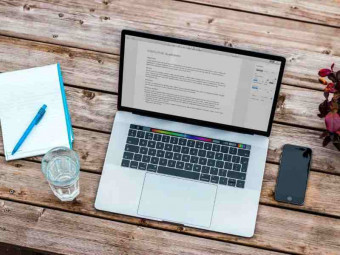Swiftui Declarative Interfaces For Any Apple Device
Tags: SwiftUI
Updated to include Swift 2.0 controls - Includes State, Binding, ObservableObject, MVVM, Web API, Core Data, Core ML
Last updated 2022-01-10 | 4.5
- Building iOS apps using SwiftUI framework- Implementing MVVM Design Pattern using SwiftUI
- Consuming JSON Web API using SwiftUI
What you'll learn
* Requirements
* Xcode 11* macOS Catalina is recommended
Description
SwiftUI is an innovative, exceptionally simple way to build user interfaces across all Apple platforms with the power of Swift. Build user interfaces for any Apple device using just one set of tools and APIs. With a declarative Swift syntax that’s easy to read and natural to write, SwiftUI works seamlessly with new Xcode design tools to keep your code and design perfectly in sync. Automatic support for Dynamic Type, Dark Mode, localization, and accessibility means your first line of SwiftUI code is already the most powerful UI code you’ve ever written.
Requirements
Basic understanding iOS architecture
knowledge of Swift programming language
Mac
Check out list of topics covered in the course:
Creating and Combining Views
Building List and Navigation
Building Grid Layouts in SwiftUI
Understanding State and Binding
Understanding MVVM Design Pattern
Implementing Weather App Using Web API
Coffee Ordering App in SwiftUI
Mastering Xcode Previews
Integrating SwiftUI with UIKit Apps
Building Custom Views with SwiftUI
Implementing Gestures in SwiftUI
Property Wrappers in SwiftUI
Forms
Modals
Integrating Core Data with SwiftUI
Integrating Core ML with SwiftUI
SwiftUI Recipes
SwiftUI for All Devices
SwiftUI Animations
Apple Stocks App Clone
NearMe App Clone
Neumorphic Design in SwiftUI
SwiftUI 2.0
Who this course is for:
- iOS developers who want to learn about the new SwiftUI Framework
- Swift developers who wants to learn about SwiftUI Framework
Course content
38 sections • 218 lectures








 This course includes:
This course includes: