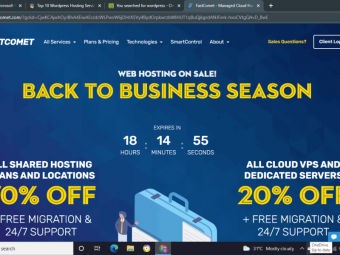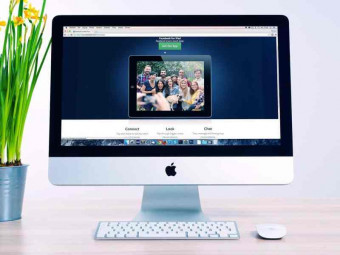Seth Godin On Powerful Presentations
Tags: Presentation Skills
Build your business, make your point, sell your idea
Last updated 2022-01-10 | 4.5
- You'll discover the fundamental flaw built into the software- you'll see how you can use a presentation to make a huge impact
- and most of all
- you'll have a new tool to make change happen. People who have adopted this powerful approach have gotten funded
- promoted
- seen
- heard and most of all
- made a difference.
What you'll learn
* Requirements
* No experience necessary* except the frustration of not having your presentations work as well as you hope
* and the desire of wanting to make a bigger impact.
Description
You can learn to use Powerpoint or Keynote to make an impact.
Why is your deck so bad, and how can you turn it into an effective tool?
Instead of focusing on the craft of making slides, thought leader Seth Godin takes you on a journey to understand what your presentation is actually for. He'll help you see that a presentation is a unique and powerful opportunity, a chance to be heard, a moment where you have the leverage to make something happen.
In this forty-minute course, you'll learn how to engage, how to seek enrollment and how to discover and integrate the worldview of your audience. This course will forever change how you give and consume presentations and might just save your organization from another ten thousand hours wasted watching useless bullet points fly by.
This short course is a radical rethinking of Powerpoint (or Keynote) and how you use a deck and a presentation to be heard.
Instead of focusing on prettier slides, you'll learn how to use the leverage and attention you get as the presenter to understand the audience, enroll them in your journey and share your point of view.
NOTE! I'm not going to try to teach you to operate the software. Instead, the course teaches you to avoid falling into the passive voice trap that's built deep into the design (and our expectations) of how people use Powerpoint.
We've all spent too much time watching (and giving) presentations that are boring, ineffective and irrelevant. It's time to change that.
Who this course is for:
- Anyone who uses Powerpoint or Keynote to make presentations. At work, at school, on stage or in a meeting.
- Perfect for entrepreneurs and those seeking to raise money or gain support.
- Essential for public speakers, managers and fundraisers.
- If your boss says she needs a deck, you need this course.
Course content
4 sections • 10 lectures
Introduction Preview 00:36
Welcome to this short course on making change happen using Powerpoint.
The goal of these videos is to help you see the problem (and the opportunity) differently. And then the real growth will come from answering the self-directed questions and redoing your slides. The sooner you can test out this new approach, the better.
Making change and communicating Preview 02:22
We spend way too much time creating, giving, and most of all, consuming presentations.
The seduction of the power of the presentation--combined with the fear of being seen. Decks are either a great way to be seen or a great way to hide.
Exercise:
What’s the best presentation you’ve ever attended? Or the best you’ve given?
What do the great presentations have in common?
Here's a talk I gave around my book Linchpin. I hope you'll be able to see how I use my slides, instead of having my slides use me: https://www.youtube.com/watch?v=PJ6eZIYZsyg
Enrollment Preview 02:22
Design thinking: What’s it for?
What change are you trying to make? Who needs to be onboard for that change to happen?
Do you have enrollment?
The tin man wanted to go with Dorothy. Is this audience eager to go on a journey with you?
Should you send a memo instead? Preview 04:33
More than a sales pitch.
If your deck was a memo instead, how would it read? Can you condense it to one page? Does it make sense as a narrative? Write it up and see.
The Amazon method: Run your next meeting this way. Get buy-in in advance, and actually do it.
Make a list of all the things you have control over. Figure out what other tools would increase the chance that your ideas would be heard.
The four elements of persuading with a deck Preview 04:39
In order to use design thinking, we need to ask: who is it for
Enrollment
The presentation
The aftermath/call to action
It's so tempting to gloss over these steps and get right to the deck. But that's a huge mistake, because it'll leave you right where you started.
Instead, take the time to find a partner, a co-worker or friend who can dissect your analysis. Is the audience judging you the way you want to be judged? Is your point of view clear? If so, is your argument sensible? Urgent?
Assertions and exhibits Preview 05:19
Here then are the two key elements that have to be included in a successful deck.
1. What assertions are you making?
2. And where are the exhibits that back you up?
Not just proof in the legal sense, but emotional proof. How do you earn the enthusiastic support of your audience, an audience that isn't nearly as well-versed or as motivated as you are?
A quick look at some bad PPT slides Preview 08:50
What you'll notice about these slides is something that you might see in the slides you've used:
A. Many say "yadda yadda yadda" and there's no way to decode them
B. Many are sloppy, and they remind us of things that are boring, poorly thought out or just unattractive
With this in mind, take a scalpel to your existing deck. Remove the slides that you can live without. Add a point of view to the rest. And then redesign them to look the way you sound... you wouldn't wear a ripped, dirty t-shirt to a board meeting, and your slides should be at least as good as your dress or your suit.
Two ways to get to 'yes' and to 'now' Preview 06:09
This is the most important part of the course. Watch it twice.
Then, with a colleague, come up with your if/then/else or your Story of Now (or both).
This is the work that truly pays off.
Some good slides and some tactics Preview 11:36
You've made it this far. Here are some examples to tie it all together.
And finally, ten principles for slide design:
- No more than ten words per slide
- Never read your slides
- If you need note cards, bring note cards. Or add presenter notes
- Find a font that reminds people that you care about how you come across and stick with it
- Don't use stock photos that look like stock photos
- Slides are free. If a single slide can become two or three or ten slides, do that
- The moments between slides create interest... create pace and tension
- Bring other voices into the room with video or photos of real people
- Rely on exhibits that you'll hand out later. Mention the exhibits in your slides
- End with a clear call to action
Summary and a call to action Preview 07:16
Now that you see it, what will you do? This summary goes over some of the key tactics and mostly pushes you to adopt an active voice and make something happen.








 This course includes:
This course includes:
![Flutter & Dart - The Complete Guide [2022 Edition]](https://img-c.udemycdn.com/course/100x100/1708340_7108_5.jpg)