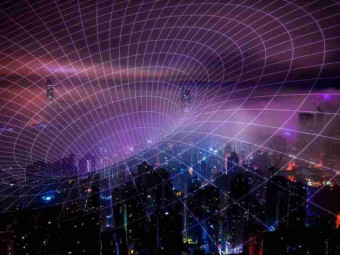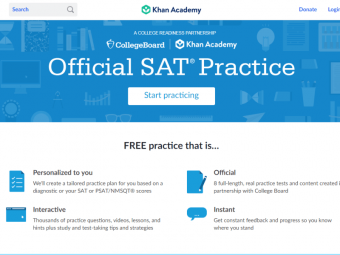Flutter Android Ios Instagram Clone App With Firebase 2020
Tags: Mobile Development
Flutter 2.0 & Firestore - Build Complete Social Network App for iOS & Android like Snapchat , Facebook & Twitter Clone
Last updated 2022-01-10 | 3.8
- Flutter Android & iOS Social Media App- Flutter Cross Platform App Development
- Flutter iOS and Android App Development
What you'll learn
* Requirements
* Anyone can join this course.Description
In this course you will learn how to create flutter social media app like instagram with firebase firestore using flutter dart programming language.
This instagram clone we will develop using new dark theme user interface. Moreover it will firebase cloud messaging for real time push notifications. And much more.
For more info you can watch the first introductory video and if you want to learn the please enrolling in the course. At the end of this course you will be able to develop your own fully backend+frontend flutter iOS and android Apps.
Firebase is a platform developed by Google for creating mobile and web applications. It was originally an independent company founded in 2011. In 2014, Google acquired the platform and it is now their flagship offering for app development. Easily integrate Firebase into your team's favorite tools. Trusted by the largest apps. Firebase helps teams from startups to global enterprises build & run successful apps. Backed by Google. Accelerate Development. Boost App Engagement.
Flutter is an open-source UI software development kit created by Google. It is used to develop cross platform applications for Android, iOS, Linux, Mac, Windows, Google Fuchsia, and the web from a single codebase. The first version of Flutter was known as codename "Sky" and ran on the Android operating system.
Who this course is for:
- Anyone can join this course.
Course content
5 sections • 27 lectures








 This course includes:
This course includes:
![Flutter & Dart - The Complete Guide [2022 Edition]](https://img-c.udemycdn.com/course/100x100/1708340_7108_5.jpg)