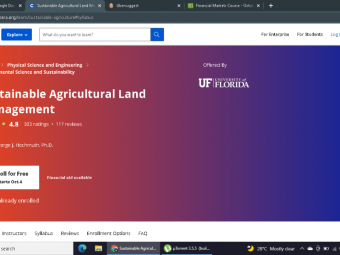Learn Photoshop Web Design Profitable Freelancing
Tags: Web Design , Photoshop
Learn Adobe Photoshop and use it to create amazing website designs and create a high, stable income. No coding needed!
Last updated 2022-01-10 | 4.5
- Learn how you can make money with Photoshop by making website designs- See how I make $4000 from several projects
- Included 50+ Premium PSD files of mine + other materials to help you develop your skills
What you'll learn
* Requirements
* This course assumes no prior knowledge and shows you everything you need to know* from A to Z
* You will need Photoshop installed on your computer
* preferably a CC (Creative Cloud) version. If you don't have it
* I'll teach you how to get it
Description
This course is designed to teach you the ins and outs of Photoshop, even if you have little to no experience with it! The goal is to learn how to design fantastic looking websites in Photoshop and create a high monthly income from them.
Through this course you'll find out how to become a successful freelancer designer on crowdsourcing platforms such as 99designs, crowdspring, designcrowd, and more! I'll teach you, from my own vast experience, how to get ahead of your competition and create website designs in Photoshop that your clients will love!
I've made over $50,000 by doing the things I describe in this course so I know what it takes to succeed on these platforms. It's not about talent or being creative! I figured it out to a point where anybody can do it if they have the right information and skill set. This is what this course teaches you!
Learn how to make your workflow more efficient so you can spend less time completing projects and more on getting new clients. Outwit the competition and work smarter, not harder. Again, please note, there's no coding required! The only thing you'll have to deliver is a layered PSD file. Don't worry, that's covered in the course as well.
Master Photoshop Techniques to Create Extraordinary Websites and Boost Your Freelancing Income
Master the right tools and techniques in Photoshop
Use it to Create Website Designs from Scratch
Find the Best Freelance Web Design Projects
Get Great Tips for Efficient Workflows
Work More Efficiently, Acquire More Clients, and Make More Money
This is a comprehensive course that will guide you through all the basic and advanced tools used to design a website from scratch in Photoshop. You'll see the actual design process in action, rather than solely focusing on theory. It's like you're looking over my shoulder as I design, manage my clients, analyze and outsmart the competition!
What makes this course different is the fact that it goes beyond design to also teach you how to earn a living designing websites. In a few weeks, you can implement strategies to make your workflow more efficient, differentiate yourself from the competition, and earn more money as a web designer.
No matter if you're a coder, an aspiring web designer, or from a completely different field, the techniques describe here will get you results if you stick to them. Be sure to check out the reviews ... these are real people whose lives have been transformed by implementing the knowledge from this course.
Who this course is for:
- This course is for anyone who can use a computer. It doesn't matter if you have days or years experience in Photoshop, I will teach you exactly what you need to know in a simple way to understand.
Course content
17 sections • 240 lectures
A few things you need to know Preview 04:19
Workbook for Section 1 & Download All The Course Resources Preview 00:00
Photoshop is essential for your future Preview 03:51
Exercise: Your first design challenge Preview 05:02
How to solve the previous exercise Preview 07:26
Set up Photoshop for web design Preview 04:20
Key areas in Photoshop CC Preview 07:42
Exercise: How to set up your workspace Preview 07:42
Six career options after my courses Preview 08:04
Understanding and using layers like a pro Preview 07:54
Hands on Photoshop in 10 easy steps Preview 10:34
25 common mistakes in Photoshop – Part 1 Preview 06:40
25 common mistakes in Photoshop – Part 2 Preview 07:17
Quiz 1
Section conclusion Preview 01:37
Section introduction Preview 01:12
This is how professionals move layers Preview 07:39
Test your speed with this fun challenge Preview 02:15
Raster layers demystified Preview 04:15
Discover vector layers in Photoshop Preview 06:59
Adjustment layers and non-destructive editing Preview 04:24
How to get beautiful fonts Preview 05:07
This is how you should work with text Preview 06:43
Find out why smart objects are amazing Preview 02:53
Layer types exercise Preview 01:17
Solving the layer types exercise Preview 06:26
How to export your work like a pro Preview 07:05
Learn the best way to align layers Preview 07:02
How to solve the previous exercise Preview 06:46
Section conclusion Preview 01:07
Section introduction Preview 01:29
Here's what you need to know about artboards Preview 08:38
Gain flexibility with Undo and the History Panel Preview 04:58
Unlock the power of the Marquee tool Preview 08:09
Crop and eye dropper explained Preview 04:03
Eraser, gradient, paint bucket with a big twist Preview 04:35
The brush tool and layer masks Preview 09:27
The powerful Direct Selection Tool in CS6 and CC Preview 05:53
Fantastic selections with The Magic Wand and The Quick Selection Tool Preview 04:29
Pen tool comprehensive: create intricate shapes and selections Preview 06:08
Important notes about other tools Preview 09:36
Section conclusion Preview 04:40
Introduction Preview 01:19
Must-watch: No coding explained Preview 05:30
10 essential tips to get started Preview 07:15
The power of a well-written brief Preview 03:23
Layer styles in CS6 and CC Preview 08:24
Blending modes explained Preview 03:10
Hands on navigation – creating modern main menus #1 Preview 07:47
Hands on navigation – creating modern main menus #2 Preview 04:19
Hands on navigation – creating modern main menus #3 Preview 05:24
Hands on navigation – a different main menu Preview 11:36
Hands on buttons: creating effective call to actions Preview 11:53
Understanding hero areas Preview 08:07
Techniques that prepare an image for the hero area Preview 03:54
How to get fantastic images for your designs Preview 04:59
Hands on typography: 10 rules to handle text like a pro Preview 11:23
Hands on clipping masks Preview 06:15
Hands on testimonials: creating a modern design #1 Preview 05:02
Hands on testimonials: creating a modern design #2 Preview 04:42
Understanding footers Preview 04:46
Responsive web design Preview 05:07
Conclusions Preview 01:14
Introduction Preview 01:37
Best and worst way to get started as a freelancer Preview 03:14
Crowdsourcing explained Preview 06:19
Best way to get initial feedback on your design Preview 04:14
99designs and Freepik Preview 06:45
Should I quit my job to freelance? Preview 06:33
3 surprising advantages of being a freelance web designer Preview 10:18
Discovering ways to outperform competition Preview 07:14
10 tools to improve your performance: fix eye, back, neck pain! Preview 11:28
How to improve your mood & concentration Preview 06:18
Best places for design projects Preview 06:17
15 tips for selecting the best projects Preview 07:20
Using speed to your advantage: 10 tips to increase it Preview 08:29
The importance of your mindset Preview 07:21
Working smart and consistent Preview 05:16
Using freebies – more complicated than you think Preview 07:08
Using inspiration - the right way Preview 07:44
Should you report a similar or stolen design? Preview 07:28
Should you reuse designs? Preview 03:51
NEW! The level of competition on 99designs Preview 03:30
Don’t go on 99designs before you watch this! Preview 03:35
Conclusions Preview 01:28
Introduction Preview 01:44
The profile of a contest holder Preview 04:28
Setting up a contest and brief Preview 06:48
Getting designs and managing feedback Preview 04:41
Communicating with designers Preview 05:58
Asking other people for feedback Preview 03:14
Conclusions Preview 04:08
Design a logo for me and get $300!
It's simple! Design a better logo than my existing one and I'll pay you $300 for it. If you're execution is rubbish, but your concept is great, I'll pay you $100.
Introduction Preview 01:34
Exploring the project in depth Preview 04:52
Setting up the foundation of the design Preview 04:19
Choosing the right fonts for our project Preview 07:35
Creating the header Preview 06:20
Creating the hero area Preview 05:08
Setting the style for the design Preview 05:22
Creating the content area Preview 12:11
Conclusions Preview 02:26
Optional: What's my skill level after 10 years? Preview 13:35
Introduction Preview 03:11
The biggest mistake when you’re applying for a job Preview 05:41
The truth about your social media profiles! Preview 05:14
Your portfolio: own website or a designer platform? Preview 08:11
Computer skills, diplomas, being artsy Preview 07:59
What to say and what not to say in the skills test Preview 06:36
What about confidence? Unexpected! Preview 08:00
My top tips for getting a great job as a designer Preview 05:01
About the Upcoming Real World Projects Preview 03:18
Brief Analysis Preview 07:49
Header Content Preview 05:46
Header Style Part 1 Preview 08:35
Header Style Part 2 Preview 06:54
Left Column Part 1 Preview 12:02
Left Column Part 2 Preview 07:21
Feed Filter Preview 06:50
Posts Section Preview 09:03
Right Column & Wrap Up Preview 07:48
Presenting our Design Preview 06:48
First Feedback - First Revision Preview 11:35
How to Handle Additional Feedback Preview 04:37
How Quickly Things Change Preview 05:00
The Next Stage of the Project Preview 06:13
Project Conclusions Preview 05:50
Extras: When is it time to abandon a project? Preview 07:06
Brief Analysis Preview 07:05
Setting the Style & Getting Inspiration Preview 08:19
Header Preview 06:19
Hero Area Preview 04:46
Services Section Preview 11:01
Content Area Preview 06:55
Testimonials Preview 06:43
Blog Element Preview 05:26
Footer Preview 04:41
Presenting our Design & A Shocking Update Preview 04:11
Getting Feedback Preview 04:20
Project Conclusions Preview 07:05
Extras: Analysing Intermediaries Preview 04:31
Brief Analysis & Getting Inspiration Preview 04:42
Analyse the Client & Getting Inspiration Preview 06:36
Layout & Style Preview 05:07
Header Preview 11:19
Hero Area Preview 09:27
Content Area Preview 06:11
Product Section Preview 06:54
Footer Preview 07:10
Analyse our Competition Preview 05:15
Changing the Design Style Preview 07:01
New Product Area Preview 09:31
New Footer & Sending the Design Preview 04:03
Big Updates Preview 06:48
Project Conclusions Preview 05:53
Extras: Two Other Concepts Preview 31:20
Notice Preview 00:43
Brief Analysis Preview 06:48
Layout Preview 05:11
Main Menu & Style Preview 11:12
Hero Area Preview 13:23
Content Section Preview 12:00
Presenting our Design Preview 03:43
Project Conclusions Preview 02:11
Extras: Avoid These Projects Preview 02:08
Extras: A New Concept Preview 06:44
Notice Preview 00:43
Brief Analysis Preview 03:02
Layout Preview 10:41
Header Preview 07:50
Creating the Hero Elements Preview 13:40
Slider Preview 11:52
Product Section Preview 08:42
Image Gallery Preview 09:37
Testimonials Preview 05:30
FAQ & Partners Preview 07:44
Trouble Sending the Design Preview 06:31
Feedback & Revisions Preview 09:46
Changing the Background Preview 02:42
Client Feedback Preview 03:31
Project Conclusions Preview 03:36
Winning Design Preview 02:26
Extras: A New Concept Preview 03:48
Notice Preview 00:43
Brief Analysis Preview 02:32
Layout Preview 07:08
Content Preview 05:15
Main Menu & Style Preview 06:40
Hero Area Preview 13:22
Central Section Preview 08:27
Product Area Preview 05:54
Testimonials Preview 07:17
Newsletter Preview 06:01
Presenting our Design Preview 01:37
Feedback Preview 01:24
Revision Preview 03:43
Presenting our Updated Design Preview 00:26
Feedback & Another Revision Preview 02:21
Our Position & Multiple Options Preview 08:18
Fine Adjustments Preview 02:40
Quick Revision Preview 01:43
Small Design Tweaks Preview 02:32
Small Design Tweaks 2 Preview 05:56
Another Revision Preview 02:59
Fixing an Error Preview 02:00
Final Stage of the Project Preview 01:31
Project Wrap Up Preview 08:05
Conclusions & Next Steps Preview 05:53
Extras: Avoid These Projects Preview 01:59
Extras: A New Concept Preview 04:57
Notice Preview 00:43
Brief Analysis Preview 02:04
Analyzing the Competition Preview 08:46
Layout Preview 03:35
Central Section Preview 08:28
Hero Area Preview 09:28
Testimonials & Product Area Preview 07:16
Finishing the Design and Presenting it Preview 03:02
Design Variation Preview 14:02
Finishing the Variation Preview 07:36
Presenting our Design Preview 00:27
Rating Preview 01:40
New Design Preview 11:39
Conclusions Preview 01:33
Revision Preview 03:35
Interior Page Preview 06:27
Product Page Preview 07:57
Upload Preview 00:49
Image Update Preview 01:26
PSD Clean Up Preview 06:57
Project Conclusions Preview 01:02
Extras: A New Concept Preview 04:30
Do this before you start freelancing Preview 03:21
Design Feedback #1 Preview 04:06
Design Feedback #2 Preview 06:44
I review 5 designs and 2 pop ups designed by my students.








 This course includes:
This course includes: