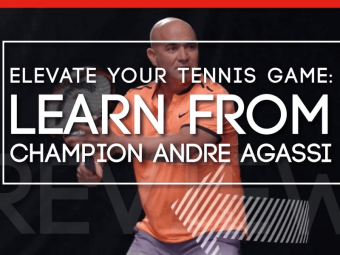The Bubble Beginners Bootcamp 2019 Visual Programming
The only course you need to get up and running with Bubble visual programming as quickly as possible.
Last updated 2022-01-10 | 4.8
- Learn a ground breaking new technology called Bubble- which is changing the way we develop applications without code.
- Build a real world project & task management system called 'Teambase" with an interactive features such as creating
- assigning and completing tasks.
- Go from a total beginner to an intermediate skill level by the end of the course.
What you'll learn
* Requirements
* A bubble hobby account.* No technical skills necessary.
* Lots of motivation
Description
**Learn from an experienced Bubble developer & coach who has helped multiple founders build successful applications without code using Bubble technology**
In 2016 I had a vision of building a marketplace application. The only problem was that I had no technical skills and not enough money to pay a developer. I was lucky enough to discover Bubble and within 6 months I had learned Bubble to an advanced degree, was accepted too and completed a tech accelerator program and within 1 year raised VC funding and launched my startup. I did all of this along side other startup companies who were spending tens of thousands on developers. I'd like to teach you how this is possible with the right attitude and motivation.
In this course we'll be building a project & task management application that includes:
Building a dashboard style application
Creating user accounts
Signup & login workflows
User generated profile pages
Project & team collaboration
Task management
Search functionality
User Management
The technical & design skills you will learn include:
The Bubble Editor
Page layout and design
Workflow logic
Database design
Using styles
Utilizing plugins
Custom States
Repeating group filtering and sorting
Dynamic data integration
Basic SEO settings
Image processing with Imgix
Conditional statements
Privacy settings
Responsive design
Deploying your app live!
Who this course is for:
- Founders who don't want to pay for expensive developers and would rather build their own applications quickly.
- People that want to learn about Bubble and new direction that development is taking.
- People who are curious about building software.
Course content
9 sections • 55 lectures
Section Introduction Preview 00:19
An intro to design, workflows and data. Preview 33:15
Using styles in Bubble Preview 16:29
Utilising plugins Preview 04:18
Setting custom states Preview 10:26
Working with repeating groups Preview 18:48
Creating popups Preview 08:28
Understanding reusable elements Preview 07:46
Making your pages responsive Preview 14:28
Supplementary - Other editor features Preview 08:52
Getting to know Bubble
A quick quiz to test your understanding of the first section.
Section Introduction Preview 00:16
Creating the page layout Preview 14:05
Creating a floating side menu Preview 11:43
Creating menu elements Preview 14:18
Configuring menu functionality Preview 20:46
Creating a header Preview 18:03
Layout and menu
A quick quiz to recap our understanding of section 2.
Section Introduction Preview 00:25
Creating tasks and working with repeating groups Preview 24:38
Styling repeating groups Preview 20:50
Filtering repeating groups Preview 22:54
Repeating groups
A quick quiz to recap on repeating groups
Section Introduction Preview 00:24
Creating a pullout side menu Preview 16:05
Designing the task form Preview 22:47
Creating our first task Preview 23:55
Editing tasks Preview 21:40
Deleting tasks and adding notes Preview 19:53
Task workflows
A quick quiz to recap on Creating & editing tasks
Section Introduction Preview 00:19
Creating & editing projects Preview 28:13
Data structure & views Preview 08:05
Search functionality Preview 07:06
Updating user profile information Preview 14:03
Dealing with empty states & empty data Preview 10:01
Application functionality
A quick quiz to recap on application functionality.
Section Introduction Preview 00:24
Creating a chart to show analytics Preview 21:45
Managing application users as an admin Preview 25:30
Repeating group additional functionality - color coding & sorting Preview 22:34
Deleting application users Preview 08:35
Supplementary - Page data & unique ids Preview 09:15
Other functionality
A quick quiz to cover the last few lessons.
Section Introduction Preview 00:15
Creating a login page with workflows Preview 12:49
Section Introduction Preview 00:25
Designing the index page & signup workflow Preview 26:55
Creating a mobile responsive index page Preview 20:03
Index page
A quick quiz to recap on the index page








 This course includes:
This course includes:
![Flutter & Dart - The Complete Guide [2022 Edition]](https://img-c.udemycdn.com/course/100x100/1708340_7108_5.jpg)