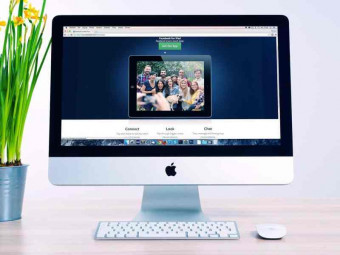Computer Vision A Z
Tags: Artificial Intelligence
Become a Wizard of all the latest Computer Vision tools that exist out there. Detect anything and create powerful apps.
Last updated 2022-01-10 | 4.3
- Have a toolbox of the most powerful Computer Vision models- Understand the theory behind Computer Vision
- Master OpenCV
What you'll learn
* Requirements
* Only High School Maths* Basic Python programming knowledge
Description
*** AS SEEN ON KICKSTARTER ***
You've definitely heard of AI and Deep Learning. But when you ask yourself, what is my position with respect to this new industrial revolution, that might lead you to another fundamental question: am I a consumer or a creator? For most people nowadays, the answer would be, a consumer.
But what if you could also become a creator?
What if there was a way for you to easily break into the World of Artificial Intelligence and build amazing applications which leverage the latest technology to make the World a better place?
Sounds too good to be true, doesn't it?
But there actually is a way..
Computer Vision is by far the easiest way of becoming a creator.
And it's not only the easiest way, it's also the branch of AI where there is the most to create.
Why? You'll ask.
That's because Computer Vision is applied everywhere. From health to retail to entertainment - the list goes on. Computer Vision is already a $18 Billion market and is growing exponentially.
Just think of tumor detection in patient MRI brain scans. How many more lives are saved every day simply because a computer can analyze 10,000x more images than a human?
And what if you find an industry where Computer Vision is not yet applied? Then all the better! That means there's a business opportunity which you can take advantage of.
So now that raises the question: how do you break into the World of Computer Vision?
Up until now, computer vision has for the most part been a maze. A growing maze.
As the number of codes, libraries and tools in CV grows, it becomes harder and harder to not get lost.
On top of that, not only do you need to know how to use it - you also need to know how it works to maximise the advantage of using Computer Vision.
To this problem we want to bring...
Computer Vision A-Z.
With this brand new course you will not only learn how the most popular computer vision methods work, but you will also learn to apply them in practice!
Can't wait to see you inside the class,
Kirill & Hadelin
Who this course is for:
- Anyone interested in Computer Vision or Artificial Intelligence
Course content
12 sections • 91 lectures
Welcome to the Course! Preview 01:10
BONUS: Learning Paths Preview 00:33
Some Additional Resources!! Preview 00:14
This PDF resource will help you a lot! Preview 00:32
FAQ, Q&A and Bug Help!
FAQBot! Preview 01:29
Get the materials Preview 00:06
Your Shortcut To Becoming A Better Data Scientist! Preview 02:05
Plan of attack Preview 01:27
Updates on Udemy Reviews Preview 01:09
Viola-Jones Algorithm Preview 09:35
Haar-like Features Preview 14:42
Integral Image Preview 10:23
Training Classifiers Preview 10:49
Adaptive Boosting (Adaboost) Preview 16:26
Cascading Preview 06:13
Face Detection Intuition
Welcome to the Practical Applications Preview 05:12
Installations Instructions (once and for all!) Preview 14:40
Common Debug Tips Preview 00:13
Please see the following debug tips if you are running into any trouble installing PyTorch or to see other common bugs that might pop up.








 This course includes:
This course includes:
![Flutter & Dart - The Complete Guide [2022 Edition]](https://img-c.udemycdn.com/course/100x100/1708340_7108_5.jpg)