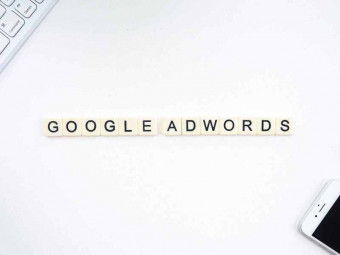We are living in an age of constant technological advancement. New and innovative tools are being introduced to make the user experience better. One of such innovations is Google Lighthouse.
You are probably thinking;
“What is Google Lighthouse?”
Well, it is an automated open-source tool that helps improve the quality of web pages is referred to as Google Lighthouse. In simple words, it checks your website and indicates what improvements can be made in its SEO, performance, and accessibility for high-quality web pages. This tool will also provide a score that means improving your page and how significant it is.

It is a must-have tool developed by Google. It is available to operate from Google Chrome – it is readily available in Chrome DevTools.
Worried that you don’t use Google Chrome? Well, here is a piece of good news for you. You can also get the Google Lighthouse extension for other browsers as an npm module or a web tool.
Google Lighthouse for Website Performance
This article will discuss everything about how to use the Google Lighthouse to improve site speed. Here are some fantastic tips, tricks, and tools on ways to keep your web pages fast and light.
Site speed can be tricky for Search Engine Optimization practitioners; it is crucial for ranking on Google and a significant factor in customer’s experience. According to various studies, even a tiny fractional improvement matters. Every company features a millisecond improvement in loading a page to a 1% increase in the revenue.

Speed Tips from Google Lighthouse
In today’s discussion, we’ll talk over the different speed tips from Google Lighthouse. These strategies will help you speed up your web pages and improve the overall quality.
Eliminate Render-Blocking
Every time the audience visits your page, their browser downloads, requests, and processes external CSS and JavaScript files – this is known as render-blocking. So, whenever a visitor accesses your website, their browser processes the render-blocking file before looking at the things they want to purchase.
CSS and JavaScript are the most powerful tools. However, they might also slow down the site. It doesn’t necessarily mean the CSS and JavaScript files load to show the meaningful page content at the start of the process.
For JavaScript, add some pieces of inline in the HTML when required. Besides, critical CSS is often inclined as well.

Provide Smaller Payloads
CSS, HTML, and JavaScript – each of them can be compressed and minified to reduce the size of the file. In simple words, Minification is the process of shrinking a file without altering how the browser processes it. Minification includes carriage returns, removing comments, formatting, and irrelevant strings.
On the other hand, compression shrinks the size of a file – just like a zipping tool. There are numerous compression services like Gzip and Brotti that shrink the file size without changing its functionality. Therefore, you can easily use these tools to shrink the file sizes without impacting their function.
Optimize Images
Optimizing doesn’t necessarily mean reducing the image quality. Several formats like JPEG 2000, WebP and JPEG XR provide high-grade quality images at high compression rates – this means the image and the web page will load rapidly.
Moreover, you can also take responsive images that specify the image size for every page load. This way, you can generate numerous sizes of every image and put up the smallest one required for every page. You can also use a content delivery network – it makes the process a lot easier.

Extend the Caching
Your visitor’s browser can temporarily collect a file. This is quite helpful for repeat visits to a web page and the files used on the website. The browser accesses the stored, local copy each time until the cache period expires. After time expiry, the browser requires a new version which caches it again.
However, this isn’t as advantageous for first-time visitors. Only those who make it past the first click and often return to the site can seek the benefit.
Conclusion
Google lighthouse online is among the best technological evolvement to data. By improving the quality of the web pages, Google lighthouse can attract more visitors quickly.
By implementing the speed tips and strategies from Google Lighthouse, you can quickly increase the traffic to your website, which ultimately means more revenue. To find out more ways to improve the audience towards your webpage, stay connected.
 Go Power F 200 Class T 200 Amp Slow Blow Fuse Silver
Go Power F 200 Class T 200 Amp Slow Blow Fuse Silver
 Blue Sea Systems 5116 Fuse A3tclass T 200a
Blue Sea Systems 5116 Fuse A3tclass T 200a
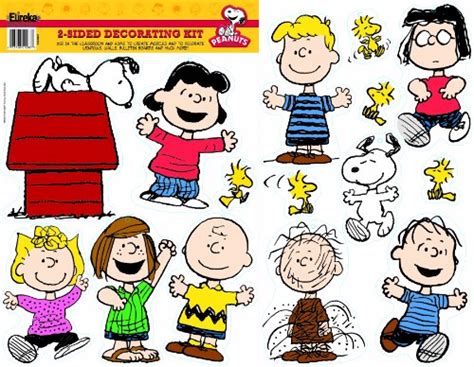 Eureka Peanuts Classic Characters Deco Kit 840227
Eureka Peanuts Classic Characters Deco Kit 840227
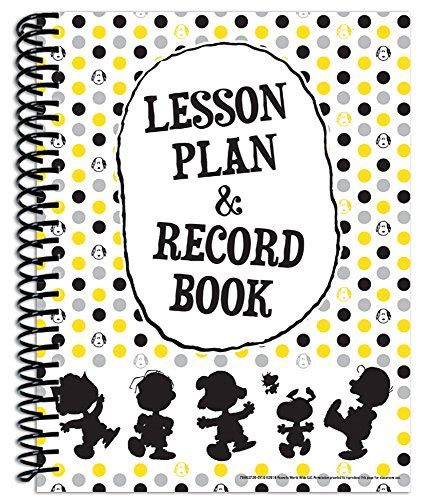 Eureka Peanuts Geometric Back To School Classroom Supplies Record And Less
Eureka Peanuts Geometric Back To School Classroom Supplies Record And Less
 Marathon Revised And Updated 5th Edition The Ultimate Training Guide Advice
Marathon Revised And Updated 5th Edition The Ultimate Training Guide Advice
 La Bella 413p Studio Classical Guitar Strings
La Bella 413p Studio Classical Guitar Strings
 12 Easy Classical Masterpieces For Solo Guitar Complete Classical Guitar Arran
12 Easy Classical Masterpieces For Solo Guitar Complete Classical Guitar Arran
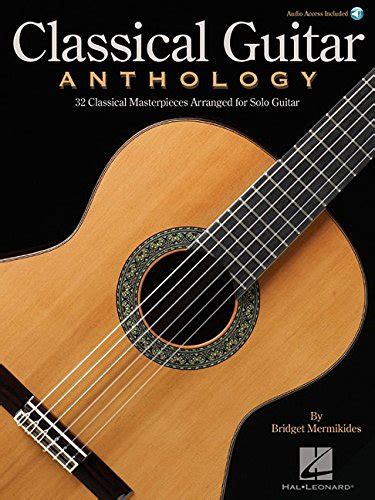 Classical Guitar Anthology Classical Masterpieces Arranged For Solo Guitar
Classical Guitar Anthology Classical Masterpieces Arranged For Solo Guitar
 Classic White Round All Occasion Fiber Plates 875 Inch 100 Count
Classic White Round All Occasion Fiber Plates 875 Inch 100 Count
 How The Grinch Stole Christmas Full Color Jacketed Edition Classic Seuss
How The Grinch Stole Christmas Full Color Jacketed Edition Classic Seuss
 Christmas Stories Classic Christmas Stories Christmas Tales Vintage Christm
Christmas Stories Classic Christmas Stories Christmas Tales Vintage Christm
 An Rv Sunshade Motorhome Collapsible Class A Largest Panels Made 2 Panel
An Rv Sunshade Motorhome Collapsible Class A Largest Panels Made 2 Panel