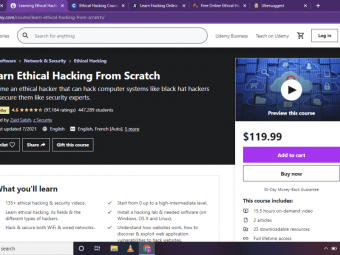Aws Eks Kubernetes Masterclass Devops Microservices
Tags:
Docker, EBS, RDS, CLB, NLB, ALB, Fargate, ECR, CloudWatch, Route53, Certificate Manager, X-Ray, Ingress, Autoscaling,SNS
Last updated 2022-01-10 | 4.6
- You will write kubernetes manifests with confidence after going through live template writing sections- You will learn 30+ kubernetes concepts and use 18 AWS Services in combination with EKS
- You will learn Kubernetes Fundamentals in both imperative and declarative approaches
What you'll learn
You will write kubernetes manifests with confidence after going through live template writing sections
You will learn 30+ kubernetes concepts and use 18 AWS Services in combination with EKS
You will learn Kubernetes Fundamentals in both imperative and declarative approaches
You will learn writing & deploying k8s manifests for storage concepts like storage class
persistent volume claim pvc
mysql and EBS CSI Driver
You will learn to switch from native EBS Storage to RDS Database using k8s external name service
You will learn writing and deploying load balancer k8s manifests for Classic and Network load balancers
You will learn writing ingress k8s manifests by enabling features like context path based routing
SSL
SSL Redirect and External DNS.
You will learn writing k8s manifests for advanced fargate profiles and do mixed mode workload deployments in both EC2 and Fargate Serverless
You will learn using ECR - Elastic Container Registry in combination with EKS.
You will implement DevOps concepts with AWS Code Services like CodeCommit
CodeBuild and CodePipeline
You will implement microservices core cocepts like Service Discovery
Distributed Tracing using X-Ray and Canary Deployments
You will learn to enable Autoscaling features like HPA
VPA and Cluster Autoscaler
You will learn to enable monitoring and logging for EKS cluster and workloads in cluster using CloudWatch Container Insights
You will learn Docker fundamentals by implementing usecases like download image from Docker Hub and run on local desktop and build an image locally
test and push to Docker Hub.
You will slowly start by learning Docker Fundamentals and move on to Kubenetes.
You will master many kubectl commands over the process
* Requirements
* You must have an AWS account to follow with me for hands-on activities.* You dont need to have any basic Docker or kubernetes knowledge to start this course.
Description
- You will write kubernetes manifests with confidence after going through live template writing sections
- You will learn 30+ kubernetes concepts and use 18 AWS Services in combination with EKS
- You will learn Kubernetes Fundamentals in both imperative and declarative approaches
- You will learn writing & deploying k8s manifests for storage concepts like storage class, persistent volume claim pvc, mysql and EBS CSI Driver
- You will learn to switch from native EBS Storage to RDS Database using k8s external name service
- You will learn writing and deploying load balancer k8s manifests for Classic and Network load balancers
- You will learn writing ingress k8s manifests by enabling features like context path based routing, SSL, SSL Redirect and External DNS.
- You will learn writing k8s manifests for advanced fargate profiles and do mixed mode workload deployments in both EC2 and Fargate Serverless
- You will learn using ECR - Elastic Container Registry in combination with EKS.
- You will implement DevOps concepts with AWS Code Services like CodeCommit, CodeBuild and CodePipeline
- You will implement microservices core cocepts like Service Discovery, Distributed Tracing using X-Ray and Canary Deployments
- You will learn to enable Autoscaling features like HPA,VPA and Cluster Autoscaler
- You will learn to enable monitoring and logging for EKS cluster and workloads in cluster using CloudWatch Container Insights
- You will learn Docker fundamentals by implementing usecases like download image from Docker Hub and run on local desktop and build an image locally, test and push to Docker Hub.
- You will slowly start by learning Docker Fundamentals and move on to Kubenetes.
- You will master many kubectl commands over the process
Course content
21 sections • 162 lectures








 This course includes:
This course includes: