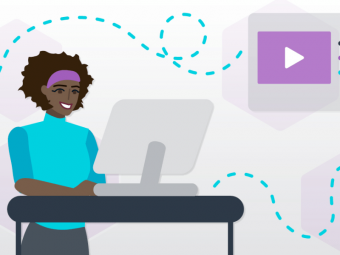Android Devops Master Continuous Integration And Delivery
Tags: Continuous Integration
[2021 Updated]Build automated continuous Integration and Delivery with GitLab CI ,Fastlane, Gradle and Google Play
Last updated 2022-01-10 | 4.1
- Build Continuous Integration and Delivery Pipeline- Master Build Automation using Gitlab Ci
- Master Fastlane for Continuous Delivery
What you'll learn
* Requirements
* have experience in android development* no background in android DevOps or CI/CD Cycle
Description
Hi my friends and welcome to my course
Android Continuous Integration (CI/CD)with GitLab and Kotlin
===== NOV 2021 Update ================
Hi, everyone
these are the new changes after updating the course
- Upgradle kotlin Version to 1.6.0
- Upgrade to Android 12
-Upgrade to Androidx
-Handle uploading App Bundle to Google Play instead of APK
===== April 2021 Update ================
Hi, everyone
these are the new changes after updating the course
Fabric Beta is deprecated now so you can not integrate with it
Firebase App Distribution is the new replacement for Fabric Beta
The source code is updated now
the licenses issues for Android are resolved
Upgrade the target SDK to be 29
Enable Fastlane auto-update
Disable Fabric Beta
Update the increment Build Version Number in Build. Gradle
Update Detekt Library
================================================== ========================
Continuous Integration and Delivery is one of the most important skills for any software engineer in general and for android developers in particular because it helps us to automate our build and delivery process to minimize the time consumed in tedious tasks and errors because of human mistakes.
HI
I am Mahmoud Ramadan, I am a software engineer with 7 years of experience in Android development. I have developed many android apps like chatting, augmented reality-based location, events-based apps, etc...
I love teaching and sharing my experience with you. I will help you to build CI/CD for your android apps from scratch step by step, I am super excited, I hope you are too.
By end of this course, you will be able to
Build Continuous Integration for android app
Build Continuous Delivery for android app
Understand Gitlab CI for Android App
Master Fastlane for Continuous Delivery
Deploy production Build to Google play
Send Build to Beta Crashlatics from Fabric SDK
Master signing android app using Gradle script
Integrate Google play console API to automate the deployment process
Integrate with Slack App for sending Notification about the build process
This course is designed for android developers with no background in CI/CD and who wants to master it. This course also has 30 days money-back guarantee so there is no risk to try this course and if you do not like it you can refund it at any time. So what are you waiting for? ENROLL NOW?
Who this course is for:
- Android developer with experience in android development
- Any DevOps Engineer
Course content
9 sections • 49 lectures
Introduction Preview 03:09
[Must Read] What are the changes after Updating the course? Preview 00:19
Hi, everyone
make sure you look to Gitlab Repo when you have any issue to check last updates in the code
https://gitlab.com/ramadanDEV/android-devops-course
these are the new changes after updating the course
Fabric Beta is deprecated now so you can not integrate with it
Firebase App Distribution is the new replacement for Fabric Beta
The source code is updated now
the licenses issues for Android are resolved
Upgrade the target SDK to be 29
Enable Fastlane auto-update
Disable Fabric Beta
Update the increment Build Version Number in Build. Gradle








 This course includes:
This course includes: