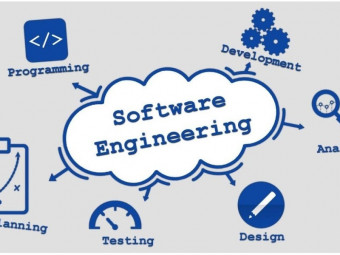Confluence Beginners For Project Management
Tags: Confluence
Learn how to use Atlassian Confluence for your projects - increase collaboration and reduce admin work with Confluence
Last updated 2022-01-10 | 4.3
- Understand the Confluence interface and its features- Utilize project templates library like a PRO
- Create a project plan in Confluence
What you'll learn
* Requirements
* None. You just need a Confluence account. You can start with the free trial offered.Description
Learn all the best practices for managing projects using Confluence.
In this course, we will cover all the key project management features using real-world examples. I will share with you tips and tricks that will increase the productivity of your team and save you a lot of time in admin work in Confluence.
By the end of the course, you will learn:
Understand the Confluence interface and its features
Utilize the project management best practices from the industry
Utilize project templates library like a PRO
Create a project plan in Confluence
Find out the best way to collect requirements in Confluence
Create timelines and other visuals for your projects
How to utilize Confluence to capture action items during meetings
and much, much more!
Enroll today and enjoy:
Lifetime access to the course and all future updates
1.5 hours of high quality, up to date video lectures
Practical and up to date Confluence course covering the important features
Thanks again for checking out my course and I look forward to seeing you in the classroom :)
Who this course is for:
- Beginners that want to learn how to use Confluence for Project Management
- Anyone that manages projects and want to explore Confluence as an option
Course content
5 sections • 16 lectures








 This course includes:
This course includes: