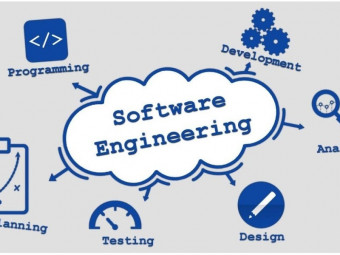Learn Confluence Server For Beginners
Tags: Confluence
Navigate the Confluence interface, create and edit pages, and manage permissions.
Last updated 2022-01-10 | 4.4
- Navigate through Confluence to appropriate locations- including your spaces and an individual space
- Identify basic permission concepts including global and space permissions
- Create and edit a page in Confluence
What you'll learn
* Requirements
* N/ADescription
Confluence Server for Beginners is aimed at onboarding new Confluence users who need the fundamentals of how to use and understand Confluence. After completion, you will be able to navigate in Confluence and know the basics of permissions, how to create and edit a page, some of the most common macros in Confluence and how to use them, as well as how to collaborate in Confluence.
In this course, you will learn how to:
Navigate the Confluence interface
Create and edit Confluence pages
Use macros in Confluence pages
Collaborate with Confluence
This training was written using Confluence Server 6.11.0 and should take about 1 hour.
Who this course is for:
- Confluence user who is new to Confluence
Course content
4 sections • 12 lectures
Introduction and Overview Preview 02:59
This section introduces Confluence for those of you who are brand new to the tool and just getting started with using its features. Confluence is a place for documentation and collaboration. It holds information from internal project info to external-facing documentation or knowledge bases, and anywhere in between. Confluence makes it easy to organize and collaborate on content, with as much or as little transparency as is needed for the subject matter.
How to Login and Navigate Confluence Preview 03:38
In this section, we walk through the basics of logging in and navigating the Confluence interface including checking out the main dashboard and using the top ribbon to find different areas of Confluence. After this section, you will be able to go anywhere you want within your instance of Confluence!
Confluence's Organization and Hierarchy Preview 04:55
Confluence helps you create, collaborate, and organize content in one location. When you start getting more and more content, it helps to have a reliable way to organize that content. In Confluence, content fits into spaces and pages. In this section, we talk about the organisation and hierarchy structure of Confluence.
How to Use Groups and Global Permissions in Confluence Preview 02:44
Confluence has three levels of permissions: global permissions, space permissions, and page restrictions. Groups work with global permissions to help set site-wide permissions and determine administrator permissions. Permissions are used in Confluence to restrict access to certain groups of pages or spaces--allowing admins to hide some spaces or pages from specific users and display them to others. Because of Confluence's collaborative nature, permissions are important to share access appropriately.
The Basics of Space Permissions in Confluence Preview 02:52
Space permissions have nothing to do with Mars or the moon--they are the set of permissions available for a space within Confluence. These permissions give users the ability to view and interact with a space, as well as administer the space. In this section, we discuss the basics of space permissions and share an example of how Great Adventure uses space permissions in their Customer Service team.
How to Use Page Restrictions in Confluence Preview 03:18
What if you need to allow someone to view a single page, but not edit it? You can do just that with individual Page Restrictions. In this section, we talk about how to set page restrictions in Confluence.
How to Create Pages in Confluence Preview 05:26
If your organisation is using Confluence, it is likely that you are going to create a page at some point. Creating a page is easy, and the editing tools available in Confluence are typical for a word processing tool. In this section, we cover the initial step of creating a page, as well as some features to consider when creating a page such as moving pages, history and versions, and templates and blueprints.
How to Edit a Page in Confluence Preview 07:16
In Confluence, you will likely spend a lot of your time writing and editing pages, so it will help to have a good understanding of all of the tools you have at your fingertips. Confluence includes some fairly standard editing tools such as paragraph styling, text formatting, and lists. In this section, we walk through each of these editing tools and give a brief overview of what they're all about.
How to Use Labels in Confluence Preview 02:27
Labels allow you to group and categorize content across your Confluence instance. Several macros use labels, including Page Properties, Content by Label, and Labels List.
How to Use Macros in Confluence Preview 04:29
Macros are various plug-ins in Confluence that extend your content beyond what you can do with the basic editor. There are macros to add additional formatting, as well as macros to connect to Jira. Let's talk about a few macros that you might find useful.
How to Collaborate with Confluence Preview 04:06
One of the main benefits of Confluence is that it offers collaborative tools that allow you to work closely with your team and communicate more effectively. From writing a blog to mentioning another user on a page, we can pretty easily keep teammates up to date on what is going on within Confluence, or bring relevant information to their attention. In this section, we cover a brief overview of some of the available communication tools in Confluence.
How to Subscribe to Content in Confluence Preview 03:56
Confluence allows you to save pages or watch pages to help you subscribe to content. In this section, we talk about saving pages for later for your reference and watching pages so you can see when there are new updates to those pages.








 This course includes:
This course includes: