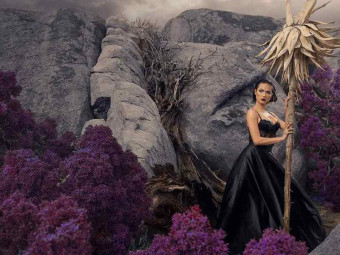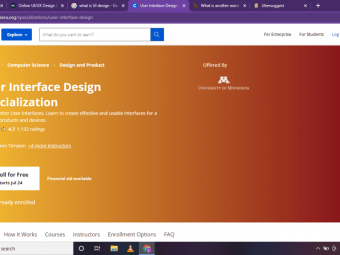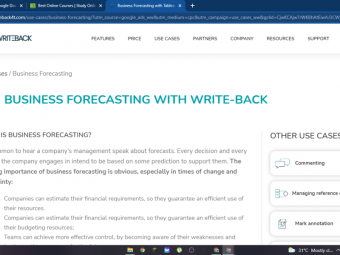Api Testing With Postman For Beginners Learnit
Tags: Postman
Learn API testing with Postman from scratch
Last updated 2022-01-10 | 4.4
- Postman basics- API baiscs
- REST API
What you'll learn
* Requirements
* A computer with access to the internet* Some basic knowledge in software testing
Description
Some of you may ask a question: “Why should I select this course, instead of learning Postman by myself?”
So, what is extremely cool about this course?
That you won’t learn just theory.
You will have practical technical tasks connected to real testing of API endpoints.
You don’t need to search for other questions in Google, because you cannot understand lessons or homework.
Everything is in here. In one place. In this training course.
This guaranty to you that with this training course you will save a lot of your time.
Because if you would start learning Postman by yourself you would notice that on the internet there are a lot of directions to learn Postman, a lot of different specific topics to learn, which are not applicable on most projects.
And all of this in one single training course from the very beginning.
What I suggest to you, is a training course, where step by step, with a detailed homework program, with practical tasks, with a detailed review of solution of each practical task we will learn Postman together.
This program will give you enough knowledge to get your first job and be able to test an API web service with the help of Postman.
Who this course is for:
- Anyone who wants to learn how to test API using Postman
- Students who are seeking to work as Test Engineer in API
Course content
10 sections • 36 lectures
Introduction Preview 11:29
Today we will learn:
A bit about API history
Main components of API
Why we should learn API testing
What opportunities will be available to you right after this course completion
Communication plan Preview 05:40
Today we will learn:
How we are going to communicate to make sure that the learning process is efficient
Where to ask questions
How to ask questions
Communication channels, where you can reach out to me.
Tips to Improve Your Course Taking Experience Preview 00:45
API and Web Service Preview 08:59
Today we will learn:
What is API?
What is a web service?
Why are web services needed?
Where web services are used?
What are pros and cons of API?
API Types Overview Preview 08:50
Today we will learn:
What are the main existing API types?
What is REST API?
What is SOAP API?
What are the differences between REST and SOAP?
REST API Overview Preview 07:57
Today we will learn:
What is REST API?
What are its architectural properties?
Why is it needed in Web Applications?
Advantages of REST API
HTTP methods Preview 07:01
Today we will learn:
What is an HTTP method?
What are several main features of an HTTP method?
What are the main methods of REST API?
Why is each of them needed?
HTTP Status Codes Preview 11:07
Today we will learn:
What is an HTTP status code?
What are the main types of API status codes?
Why each of them is needed?
What is the connection between HTTP methods and status codes?
Postman Installation Preview 12:52
Today we will learn:
What is API testing tool?
What are the most popular API testing tools?
Why Postman?
How to install Postam to your machine?
How to perform basic configuration of Postman?
Trello Account Creation Preview 08:02
Today we will learn:
What is Trello?
Why is it selected for API testing?
How to create a test account in Trello?
How to set up Trello board for the course?
Authorization Token Creation in Trello Preview 09:06
Today we will learn:
What is authorization in API?
Why is authorization needed?
Why will we need auth token in Trello?
How to generate auth token?
Where to store the generated token value?
GET Method Overview Preview 07:58
Today we will learn:
What is GET method?
When is GET method needed?
Why is GET method needed?
What are the main features of GET method?
GET Method in Postman Preview 12:44
Today we will learn:
How can we create a GET method in Postman?
How can we execute a GET method in Postman?
How does the GET method response look like?
How do different GET methods look like?
GET Method in Postman - Hometask Preview 06:34
The home task for today's lesson is the following:
Sign in to Trello
Open Trello API docs page.
Find Get Lists on a board request.
Execute this request for your Test board.
Find Get Cards in a List, Get a Card.
Execute these requests for any of the lists on your Test board.
JSON Schema Validation Preview 14:52
Today we will learn:
What is JSON schema?
Why is JSON schema needed?
How can we validate a GET response schema?
Which tool can be used to generate a JSON schema?
Which tool can be used to validate a JSON schema?
JSON Schema Validation - Hometask Preview 06:29
The home task for today's lesson is the following:
Open https://jsonschema.net/ and https://jsonschemalint.com/ sites.
Execute Get Cards request from our previous home task.
Generate and validate JSON Schema for response array.
Execute Get Specific Card request from our previous home task.
Generate and validate JSON Schema for response object.
GET Method Validation Preview 09:07
Today we will learn:
What is validation test?
How can we validate a GET endpoint?
What are common status codes for GET methods validation?
How to validate a GET endpoint in Postman?
GET Metod Validation - Hometask Preview 05:30
The home task for today's lesson is the following:
Execute Get Specific Card request with valid data.
See that response status code and body are valid.
Validate card id path parameter with invalid format and value.
Validate unauthorized permission attempt.
Validate key, token, and fields query parameters.
POST Method Overview Preview 08:23
Today we will learn:
What is POST method?
When is POST method needed?
Why is POST method needed?
What are the main features of POST method?
POST Method in Postman Preview 07:45
Today we will learn:
How can we create a POST request in Postman?
How can we execute a POST request in Postman?
How does the POST request’s response look like?
How to check POST request results?
POST Method in Postman - Hometask Preview 05:24
The home task for today's lesson is the following:
Sign in to Trello and open Trello API docs page.
Find Create a new Card request.
Execute this request for your list.
Pass card name and idList fields in two different ways.
Check that card is added to list via API and UI.
POST Method Validation Preview 06:59
Today we will learn:
How can we validate a POST endpoint?
What are status codes in POST methods validation?
How to validate a POST endpoint in Postman?
How to check that new resource is not created via API?
POST Method Validation - Hometask Preview 05:44
The home task for today's lesson is the following:
Execute Create a New Card request with valid data.
See that response status code and body are valid.
Validate idList query parameter with invalid format and value.
Do not provide idList query parameter at all.
Validate unauthorized permission attempt.
Validate key, and token query parameters.
PUT Method Overview Preview 07:40
Today we will learn:
What is PUT method?
When is PUT method needed?
Why is PUT method needed?
What are the main features of PUT method?
PUT Method in Postman Preview 07:52
Today we will learn:
How can we create a PUT method in Postman?
How can we execute a PUT method in Postman?
How does the PUT method response look like?
How should we check PUT method work?
PUT Method in Postman - Hometask Preview 05:11
The home task for today's lesson is the following:
· Sign in to Trello and open Trello API docs page.
· Find Update a Card request.
· Execute this request for your test card.
· Pass card updated name field in two different ways.
· Check that card is updated via API and UI.
PUT Method Validation Preview 06:48
Today we will learn:
How can we validate a PUT endpoint?
What are common status codes for PUT methods validation?
How to validate a PUT endpoint in Postman?
How to check resource not updated via API?
PUT Method Validation - Hometask Preview 05:50
The home task for today's lesson is the following:
Execute Update a Card request with valid data.
See that response status code and body are valid.
Validate ID path parameter with invalid format and value.
Do not provide ID path parameter at all.
Validate unauthorized permission attempt.
Validate key, and token query parameters.
DELETE method overview Preview 07:14
Today we will learn:
What is DELETE method?
When is DELETE method needed?
Why is DELETE method needed?
What are the main features of DELETE method?
DELETE Method in Postman Preview 06:44
Today we will learn:
How can we create a DELETE method in Postman?
How can we execute a DELETE method in Postman?
How does the DELETE method response look like?
How should we check DELETE method?
DELETE Method in Postman - Hometask Preview 04:03
The home task for today's lesson is the following:
Sign in to Trello.
Open Trello API docs page.
Find Delete a Card request.
Execute this request for your Test board.
Verify that the card was deleted via API and UI.
DELETE Method Validation Preview 07:04
Today we will learn:
How can we validate a DELETE endpoint?
What are common status codes for DELETE methods validation?
How to validate a DELETE endpoint in Postman?
How to check resource not deleted via Postman?
DELETE Method Validation - Hometask Preview 05:07
The home task for today's lesson is the following:
Execute DELETE Specific Card request with valid data.
See that response status code and body are valid.
Validate card id path parameter with invalid format and value.
Validate unauthorized permission attempt.
Validate key, and token query parameters.
Variables in Postman Preview 08:17
Today we will learn:
What are Collection Variables in Postman?
What are Query Variables in Postman?
What are Environment Variables in Postman?
How to manage all of them?
First Test in Postman Preview 08:32
Today we will learn:
How to create automated test in Postman?
How to check the response status code?
How to verify the response has a JSON body?
How to see and evaluate test results?








 This course includes:
This course includes: